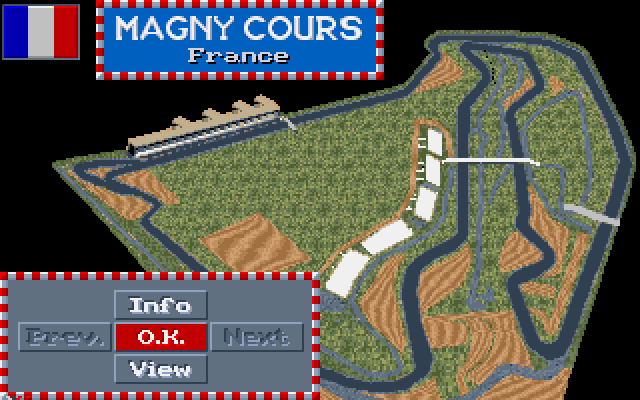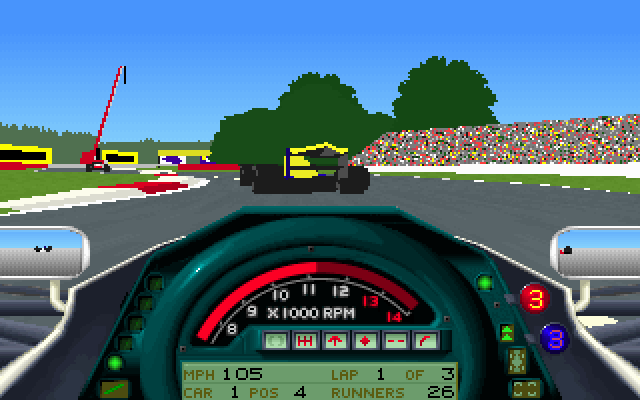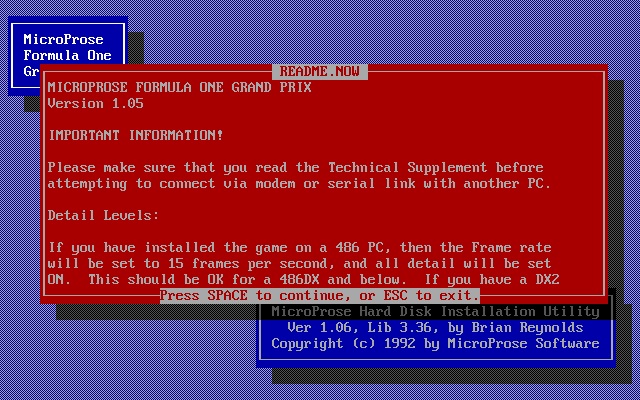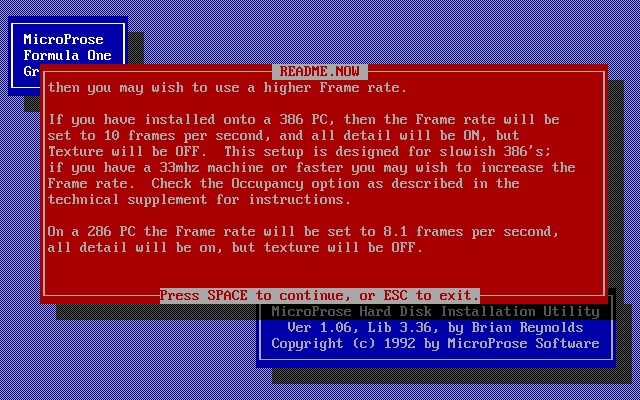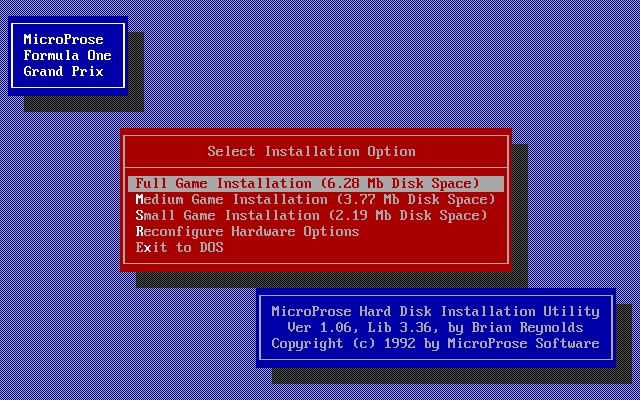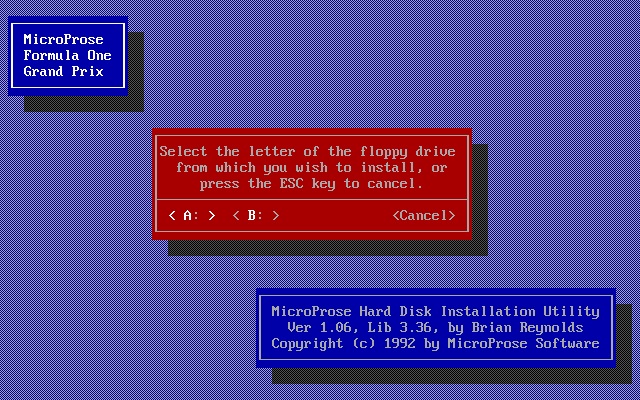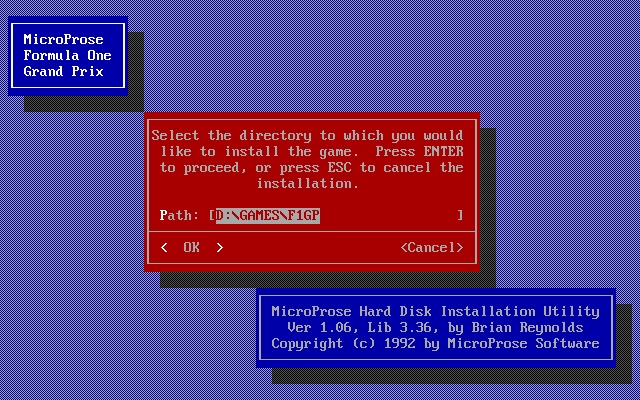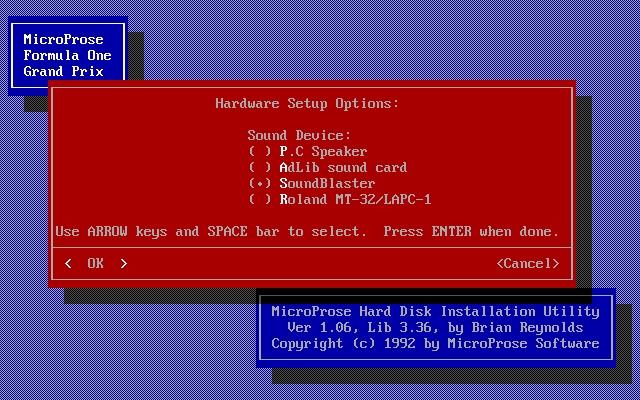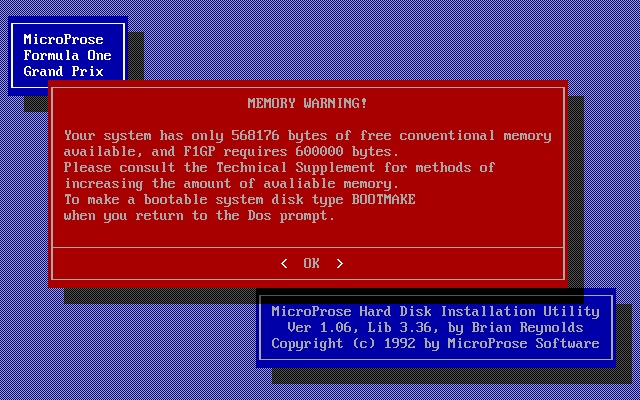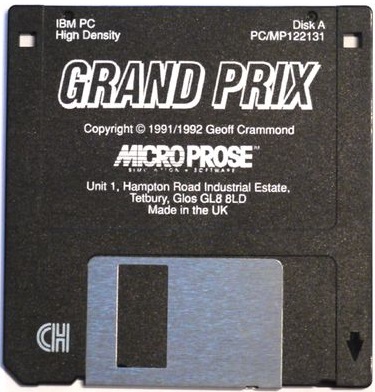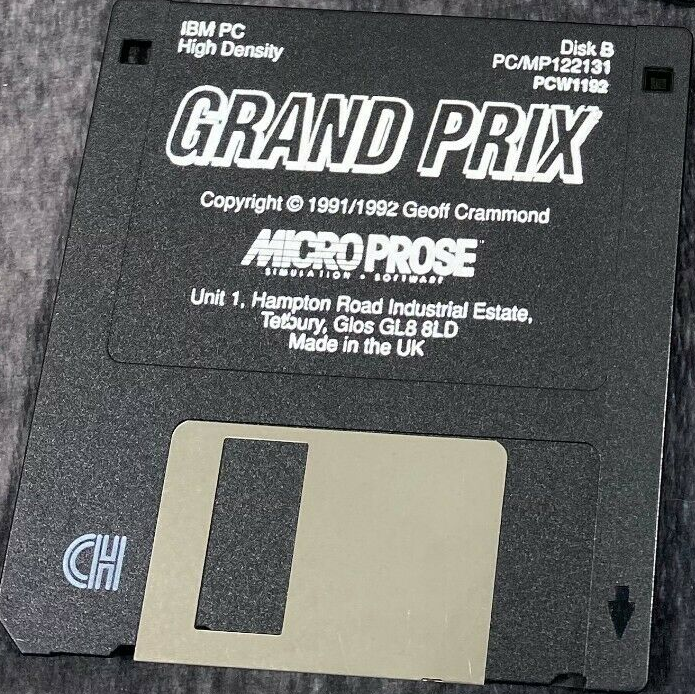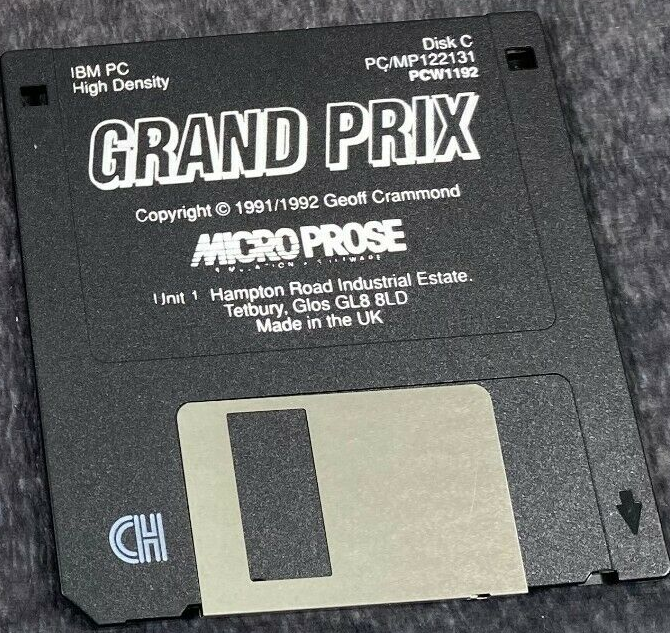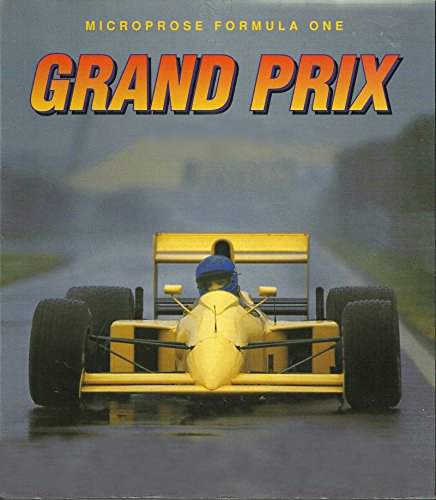 Formula One Grand Prix
Formula One Grand Prix
Released: 1992
Published by: MicroProse Software
Developed by: MicroProse Software
Author(s): Geoff Crammond, Martin Moth, Jim Bambra, Pete Cooke, Norman Surplus, David Surplus, John Reitze, Mark L. Scott, Steve Perry, John Broomhall, Andrew Parton
System Requirements
| System Requirements | System: Intel 80286 CPU (a 386 is recommended for good playability), 1 MB RAM. Graphics support: MCGA/VGA only. Audio support: Ad Lib, Sound Blaster, Roland MT-32 (or LAPC-I). Other: Keyboard and Mouse supported. |
|---|---|
| Original Media | Three 3.5" 1.44 MB (DS/HD) floppy diskettes. |
| Installed Size | 6.28 MB (Full installation), 3.77 MB (Medium installation), or 2.19 MB (Small installation) |
Introduction
Sold as 'World Circuit' in the USA, and 'Formula One Grand Prix' in the rest of the world, Geoff Crammond's masterpiece of a Formula One simulation needs little introduction - it set the benchmark for such a title back in 1991 upon first release.
All 16 tracks from the 1991 season were present, with options to simply drive a quick race, or compete in the full championship.
While F1GP, as it was commonly known, was not the first driving simulation game to use 3D polygons (that award goes to Indianapolis 500: The Simulation), it did introduce us to many driver aids that are still employed in today's titles. Things like automatic braking, ideal driving line, suggested gear, and more. With so many of these aids available, the game was very accessible by those brand new to virtual car racing, but could still offer a challenge to those with more experience. This, coupled with an accurate physics model and the ability to tweak numerous car adjustments made for a depth of gameplay and longevity that was unrivalled for the time.
MicroProse were unable to secure licences from the FIA, so by default the driver names were fictional, though the car liveries and driver helmets were accurate. Having said that, the game did allow you to change all the drivers names and team names to make it 'official' for that season, and in the back of the Technical Supplement they even listed the 1991 teams and drivers!
In fact, Grand Prix's incredible longevity earned it a well-deserved place in PC games Hall of Fame. " PC Review, Iss.47 September 1995
From where can it be run?
The game must be installed to a hard disk. Insert "Disk A" into your floppy drive and type A:INSTALL to begin the installation procedure. By default the game will be installed to a subdirectory called MPS\GPRIX off the root directory of the hard disk.
Game Audio/Video
Copy Protection
F1GP uses manual copy protection. After the game has loaded and the intro sequence has played, you will be prompted to select the language your game manual is in. After this, you will be asked to input a specific word on a given page and line number. You get 2 attempts to get this right before the game exits and puts you back to the DOS prompt.
Several programs exist that will either bypass the copy protection prompt entirely, or allow you to enter any word. See further down for details.
How to Setup
F1GP requires 600,000 bytes (586 KB) of free conventional memory to run. If you struggle to free up sufficient space after installing the game, go to the game's directory and run BOOTMAKE to create a bootable floppy disk.
In addition it will make use of either Extended Memory (XMS) or Expanded Memory (EMS). To use XMS, make sure your CONFIG.SYS file is loading HIMEM.SYS. For EMS, it should be loading EMM386.SYS or EMM386.EXE, or a third-party EMS driver such as QEMM or 386Max. On 286 machines, you will need to use the EMS driver that came with your machine.
The INSTALL program offers three sizes of installation:
Full - Game files and intro sequence are copied to the hard disk (6.28 MB).
Medium - Game files and in-game animations only (3.77 MB).
Small - Game files only (2.19 MB).
To run the game after installation is complete, go to the game's subdirectory and type F1GP <Enter>.
1) Readme file intro when you first run INSTALL.EXE:
2) Installation choices:
3) Select the floppy drive letter from which to copy the files (note: you cannot use this installer to copy from a hard disk directory):
4) Select the destination directory:
The installation will then proceed, prompting you to insert Disk B and then Disk C until it has completed.
5) The Hardware Setup options:
6) If the installer detects you have less than 600,000 bytes of free conventional memory, it will display this warning which recommends you run BOOTMAKE to make a bootable floppy disk with minimal device drivers running:
7) Once you have completed the hardware setup:
You are then taken back to the DOS prompt with some text showing how to run the game with the 'f1gp' batch file.
Note that the main game's executable file, GP.EXE does have some command-line options and these are used in the batch files F1GP.BAT, FULL.BAT, MED.BAT and SMALL.BAT. These command-line arguments are:
/a No animations
/c Display scrolling credits
/g No preserve screen mode
/m Disable RTS/CTS (Ready To Send/Clear To Send) handshaking in modem link
/p No preferences file load
Playing 2-Player via Modem or Null Modem Cable
From game version 1.04 and higher, the option to play with another person over modem or direct cable connection was added. It does need two fast PCs to work well - a 486SX-25 or better. The game does *not* support playing over a network.
1) Under the Options menu, choose "Link".
2) At the top of the screen, select the baud rate (must be the same on both
machines).
3) Choose "Direct" if using a null-modem cable connected to both PCs serial ports, or "Modem" if you are playing over a modem.
4) Select "Lead" on one of the PCs, and "Follow" on the other PC. With a modem link, the one doing the dialling will always be "Lead", and the receiver of the communication is "Follow".
Note that if you have a modified GP.EXE file, both PCs must be running the same identical file.
Problems
Symptom: During installation, I get the error 'failed to open master index file MPSLABS.IDX'
Cause: I'm really not sure what the root cause of this is - the file exists on Disk A. I have tried several different game versions.
Resolution: The workaround is pretty easy. Exit the installation process, copy the file MPSLABS.IDX manually into the destination directory, and then re-run the installation from Disk A. It will prompt you saying the destination directory already exists - just agree with it to overwrite the contents and the installation should then proceed as expected.
Symptom: The installation crashes with an error during unpacking of the files.
Cause: You are running SmartDrv or your hard disk is badly fragmented.
Resolution: Run a disk defragmenter on the destination drive, and disable SMARTDRV while you install the game.
Symptom: The game fails to start - it just shows a black screen.
Cause: You probably don't have enough free conventional memory.
Resolution: If you look closely, it's actually dumped you back into DOS, but it's in 40-column mode and in a very dark blue. Type 'mode co80 <Enter>' to return you to 80-column mode, then run BOOTMAKE to make a boot disk (or correct your CONFIG.SYS and AUTOEXEC.BAT files to get at least 586 KB of free base memory). Then retry running the game with 'f1gp <Enter>'.
Symptom: I'm not getting the maximum 25 frames per second - why not?
Cause: Your PC may not be powerful enough. Typically any 486SX-25 or faster will provide 25 fps with textures OFF (hitting 'T' in the game). The maximum you'd tend to get on a 386DX-40 is 20 fps, and on a 386SX-25 you'd be down to more like 14 fps on the highest detail level (hit 'D' in the game to adjust this). The amount of memory you have does not improve video performance once you have 2 MB or more installed. To play at 25 fps with textures ON, I would recommend running on a 486DX2-66 with a VLB or PCI graphics card.
Symptom: Why haven't my lap records been saved?
Cause: Lap records are only saved after a completed event.
Resolution: If you wish to drop out of qualifying early, make use of the "Accelerate Time" feature to ensure the event is completed. For Quick Races, you must wait until you see the "Race Over" message and it goes to the post-race menu.
Keys
Car Controls A Accelerate A Accelerated Time Driving Aids F1-Auto gears F4-Indestructable |
Other Keys While Driving Q Return to Pits (Qualifying/Practice) Views Left Arrow - Trackside Camera |
To Quit the Game
When in-game, press <Esc> until you return to the main menu, then navigate down to 'Exit to DOS', hit <Enter>, then confirm by moving left to 'Yes' and hit <Enter> again.
Supporting Documents
Additional Files, Drivers and Utilities
The modding community is still alive and well with F1GP/WC (World Circuit)!
Carsets are a collection of files that define each car's livery, their driver's helmet colour, each AI car's performance and much more.
F1GP/WC does not support custom tracks (racing circuits) directly, and only the 16 track files that came with the game are recognised. As such, modders who have created their own tracks name them the same as one of the original tracks, F1CTxx.DAT (where xx is a 2-digit number from 01 to 16). With this in mind, you may want to copy these 16 original files to a subdirectory to preserve them so you can quickly and easily revert back to 'stock'.
- Carsets - Lots of carsets, including accurate formula one drivers and teams from 1974, 1975, and 1987-2021! These are either in ArgEditor (*.arged) format, or F1Ed (*.1ed) format, though ArgEditor can also read .1ed files.
- Editors - Tools that let you edit tracks, cars and helmets, driver and team names, and more!
- ArgTrack v0.7 - A modern F1GP/WC track editor with the ability to add, remove or edit track sections, change scenery details, edit AI car behaviour, and various other track data
- ArgEditor v1.3.0.0 - A modern Windows F1GP/WC editor by Fredrik Meyer that allows you to edit car colors, driver names and performance levels, computer and player horsepower levels, and a host of other settings. NB: ArgEditor overwrites your main GP.EXE game executable file, so if you want to keep the original, copy this file to, say, GP1991.EXE, and when you choose 'Export to F1GP...', select this copied file instead.
- F1Ed v1.1 - An older Windows XP program by Steve Smith for editing pit crew's clothes, driver's names, driver's helmets, team performance and car colours. Note: you will need to also download Visual Basic runtime files for this to work.
- Background editor - Allows you to change the in-game horizon image.
- Chequered Flag v0.1.0 - An open-source track editor for F1GP/WC.
- F1GPNoCD - Copy Protection Remover 1.0. Completely removes the copy protection/codes for the game.
- Fo-Crk - Patches the copy protection to accept any word.
- F1 Grid v1.2 - Allows the modification of grid positions within a saved game file.
- GP1 Lap Edit v1.1 - A lap editor for F1GP/WC. Allows you to change the number of laps in a 100% race between 3 and 127 laps.
- GBBHP - Modifies the engine power of the player's car, and the tyre grip of the computer cars.
- GP Cam Ang v0.1 - Changes the external camera angles and zoom factors.
- GPC Dam Ed v0.2 - Changes the probability of either damage to the car occurring, or the engine stalling, when any car (be it the players or a computer car) hits a wall or another car.
- GPC Setup v0.3 - Adjusts the race setup of the computer controlled (CC) cars.
- GPC Winset - Windows program for GPCSetup and GPBhp.
- GP Dam Ed v1.1 - Editor for F1GP/WC with the ability to alter the damage rate in the game.
- GP Editor v4.1 - Editor for cars, drivers, etc. Like F1Ed.
- GP Flags v2.1 - Modifies the behaviour of the race marshals. Set how long it takes for them to start waving yellow flags, and to remove a crashed car.
- GP FPS v0.2 - Adjusts the frames per second rate of the graphics engine beyond the 25 FPS available using the game menus. Warning though... the game can behave erratically if you go above 25.
- GP HP v4.0 - Horsepower and skills editor for F1GP v1.05. Untested on other versions of F1GP.
- GP Patch v0.3 - Speeds up screen fade speed, removes the manual protection, and enables unlimited Q tyres.
- GP Wet v1.1 - Allows the probability of a wet race occurring to be adjusted from the default of 6.25% to anywhere between 0% and 100%.
- Helmet Editor v0.2 - Allows you to modify the helmet designs on the Driver Selection menu.
- Karussel v1.6 - DOS Editor for cars, drivers, etc (now rather outdated).
- Qtyres v1.1 - A patch to change the way the game handles Q tyres.
- Set Level v1.0 - Allows the modification of the game difficulty level within a saved game file.
- Set Names v1.0 - Allows the modification of driver and team names within a saved game file.
- TrackEd v0.4 - An early track editor for F1GP/WC.
- F1GP Track Editor 1.0 Beta. A DOS utility, which makes it possible to edit the track or pitlane layout, the commands, the CC-line segments and the header of an existing track file.
- Checksum Updaters and File Readers
- ArgSum v1.1 - Command-line tool for updating the checksums of Microprose F1GP (and GP2) related files such as name files, setups and tracks.
- Checksum v1.01 - Allows track file checksums to be updated. Modified tracks can be validated for use with F1GP/WC.
- GP2 Checksummer for DOS - A checksum utility for GP2 data files, also works with F1GP/WC related files.
- GP1Track v1.01 - A program to read it in the structures of the F1GP/WC track files, and output it to a text file.
- GPList - A tool that extracts data from the save game files
- Other Utilities (NB: some need the Visual Basic 3 library to work)
- Car 3D-view 1.1 - Program allows you to see how carsets for F1GP/WC look on the track in 3D, without the need to run the game itself.
- CMap - Program takes the .CAR and .HEL files saved by GPEditor and turns them into small transparent GIF images suitable for inclusion on web sites.
- GP Race Analyser 4.1 - Analyses PRF files (from GpPerf). Excellent for analysing where you are losing time.
- Grand Prix 1 Memory Enhancer 2.10 - Modifies your system files so that F1GP will run in Windows 95/98. Use this if you are not happy about editing your system files.
- LapCalc - F1GP Lap Time Calculator. Command-line program that calculates the lap times of the computer-controlled cars, for a given set of performance parameters (AI Grip, Car BHP, Driver Qualifying Skill, Track), using a database file.
- Log2Hof - DOS 0.6. Extracts split-times from a GPLap log file and outputs them in a form suitable for submission to an online competition (DOS version).
- Log2Hof - Windows. Extracts split-times from a GPLap log file and outputs them in a form suitable for submission to an online competition (Windows version).
- Pit Crew 3D-view 1.1. Program allows you to see how Pit Crew skinsets for F1GP/WC look on the track in 3D, without the need to run the game itself.
- VBestLap. Analyses split-times from a GPLap log file and works out your potential fastest lap at each circuit.
Save Games
The main save game files for F1GP are as follows:
1) Driver Names - the names of each driver and the name of the team they are driving for. You can load and save different driver names from the Load/Save Game menu option.
2) Car Setups - store all the individual setups for your car. When you change your car's setup, e.g. camber, suspension, etc, you can test it out and then save that configuration and return to another car setup that you previously saved.
3) Circuit Records - hold all the lap records for each circuit.
By default, the game will create a subdirectory beneath the main game directory called 'gpsaves', and put the above file types in there.
None of the above save game files have a file extension, since you specify exactly what filename to use including the extension. However, the 3rd-party modding community tend to use .NAM for driver name files.
Versions of the game known to exist
| Version | Date | Comments |
|---|---|---|
| (Demo) | 1992 | World Circuit (F1GP) Demo - Requires a minimum of 600,000 bytes of free DOS memory. This demo is limited to the Monaco circuit, and a maximum frame rate of 8 fps. |
| 1.01 | 1992 | Initial game release. |
| 1.02 | 1992 | Patch release. Sound Blaster audio was improved from this version and later. |
| 1.04 | 1992 | Link Play added (modem or direct cable). |
| 1.05 | 1993 | Patch release. Within the ZIP file are the patches for European, Italy and US versions of the game. The patch will update any prior version of F1GP/WC to v1.05. |
| 199? | Re-released by Digital Integration on their PowerPlus budget label. |
Original Floppy Disk Contents
The three floppy disks have no specific volume label. Here are each disk's contents:
Installed Directory Contents
Once installed, the following directory structure exists in the game directory. A subdirectory called "GPSAVES" may also exist, but until you save your progress for the first time it will not. You can also choose a different subdirectory name in which to store your save games.
Full Install chosen. Game version 1.05.
Directory of C:\GAMES\F1GP . <DIR> 05/09/21 13:49
.. <DIR> 05/09/21 13:49
ACREDIT BIN 27,463 22/01/80 6:49 ===|
ADLIB CAT 42,612 22/01/80 6:39 |
AINGAME BIN 7,113 22/01/80 6:49 |== Ad Lib audio files
AINTRO BIN 18,342 22/01/80 6:25 |
ASOUND BIN 3,121 09/03/93 0:50 ===|
BACKDROP DAT 539,821 26/11/92 22:10 <== Main menu background image
BCREDIT BIN 57 20/11/92 10:53 ===|
BEEP CAT 1,875 16/01/80 6:39 |
BINGAME BIN 1,475 20/11/92 10:53 |== PC speaker (Beeper) audio files
BINTRO BIN 2,659 16/01/80 6:19 |
BSOUND BIN 1,332 20/11/92 19:13 ===|
BOOTMAKE BAT 2,630 08/03/93 12:35 <== Can be used to make a boot floppy
CD1 EXE 6,140 08/03/93 12:35
CHAMP DAT 298,132 27/09/92 23:13 <== Champion pic
CRASH1 DAT 325,608 27/09/92 22:46
CRASH2 DAT 164,169 27/09/92 22:53
CRASH3 DAT 134,857 27/09/92 23:01
DROPEN FLI 163,671 08/10/92 14:18
EARTH FLI 190,609 08/10/92 14:19 <== Spinning globe in the intro
F1CT01 DAT 16,924 26/01/93 17:33 ===|
F1CT02 DAT 15,453 26/01/93 17:33 |
F1CT03 DAT 15,905 26/01/93 17:33 |
F1CT04 DAT 20,497 26/01/93 17:33 |
F1CT05 DAT 15,081 26/01/93 17:33 |
F1CT06 DAT 13,541 26/01/93 17:33 |
F1CT07 DAT 15,640 26/01/93 17:33 |
F1CT08 DAT 14,561 26/01/93 17:33 |== The tracks
F1CT09 DAT 14,834 26/01/93 17:33 |
F1CT10 DAT 14,550 26/01/93 17:33 |
F1CT11 DAT 18,500 26/01/93 17:33 |
F1CT12 DAT 15,020 26/01/93 17:33 |
F1CT13 DAT 13,368 26/01/93 17:33 |
F1CT14 DAT 14,329 26/01/93 17:33 |
F1CT15 DAT 15,801 26/01/93 17:33 |
F1CT16 DAT 15,801 26/01/93 17:33 ===|
F1GP $$$ 8 06/09/21 11:47
F1GP 001 1,268,627 05/09/21 11:24
F1GPDATA DAT 46,110 03/11/92 9:55
F1GPDATB DAT 63,678 03/11/92 9:56
F1PREFS 286 1,166 26/03/93 14:18
F1PREFS 386 1,166 26/03/93 14:16
F1PREFS 486 1,166 26/03/93 14:12
F1PREFS DAT 1,166 05/09/21 13:24
F1GP BAT 44 14/03/93 21:34 <== Run the game using this batch file
FLAGS DAT 2,110 26/11/92 21:49
FRNTEND FLI 1,784,149 17/11/92 12:24
FULL BAT 44 14/03/93 21:34
GP EXE 321,878 05/09/21 13:11 <== The main game executable file
GPLOGO FLI 150,041 08/10/92 14:21 <== Used by the intro sequence
GPLOGO LBM 6,798 08/10/92 13:57 <== Used by the intro sequence
HELMETS DAT 53,703 05/09/21 13:11 <== Contains all drivers' helmet colours
INSTALL EXE 96,831 05/09/21 11:24 <== The Installation and Config utility
MED BAT 13 14/03/93 21:35
MPROSE LBM 8,296 08/10/92 12:54 <== MicroProse logo
MPSCOPY EXE 84,210 05/09/21 11:24 <== Used by INSTALL.EXE to copy files
PLAYSCR EXE 133,083 21/01/80 11:10 <== Plays the intro sequence
README NOW 958 05/09/21 11:24
RCREDIT BIN 21,713 22/01/80 6:09 ==|
RINGAME BIN 5,352 22/01/80 6:09 |
RINTRO BIN 15,024 22/01/80 7:01 |== Roland MT-32 audio files
ROLAND CAT 36,777 16/01/80 9:47 |
RSOUND BIN 3,215 22/01/80 9:09 ==|
SMALL BAT 13 14/03/93 21:35
TEST SCR 293 19/01/80 20:57
TRACKPIX DAT 521,916 13/11/92 10:32 <== Contains all 16 circuit pictures
TROPHY DAT 265,247 27/09/92 23:07 <== Rostrum pic
XINTRO BIN 15,024 22/01/80 7:01 ==|
XINGAME BIN 5,352 22/01/80 6:09 |== Sound Blaster audio files
XCREDIT BIN 21,713 22/01/80 6:09 |
XSOUND BIN 3,215 22/01/80 9:09 ==|
73 file(s) 7,121,590 bytes |