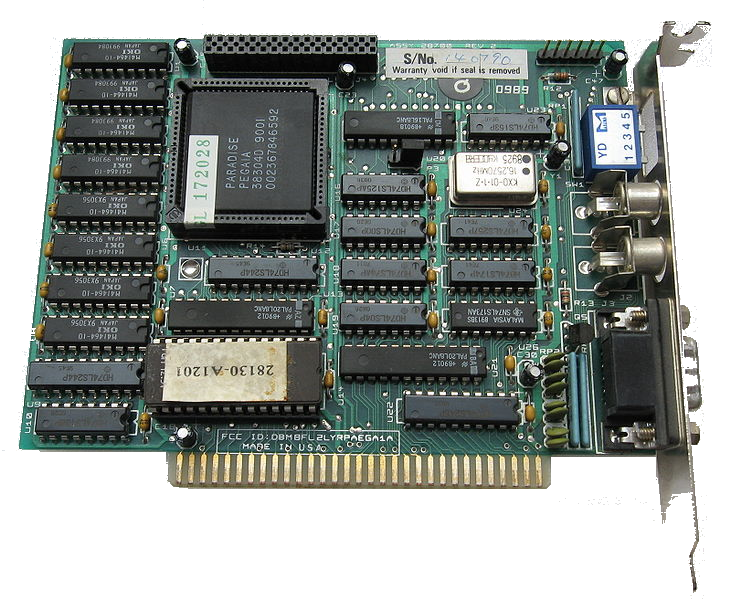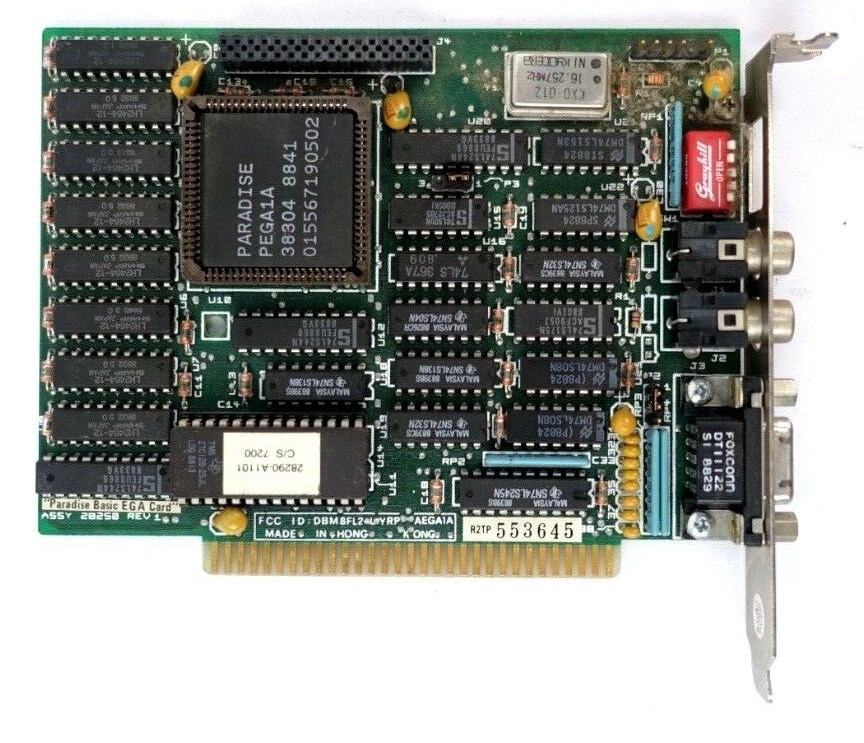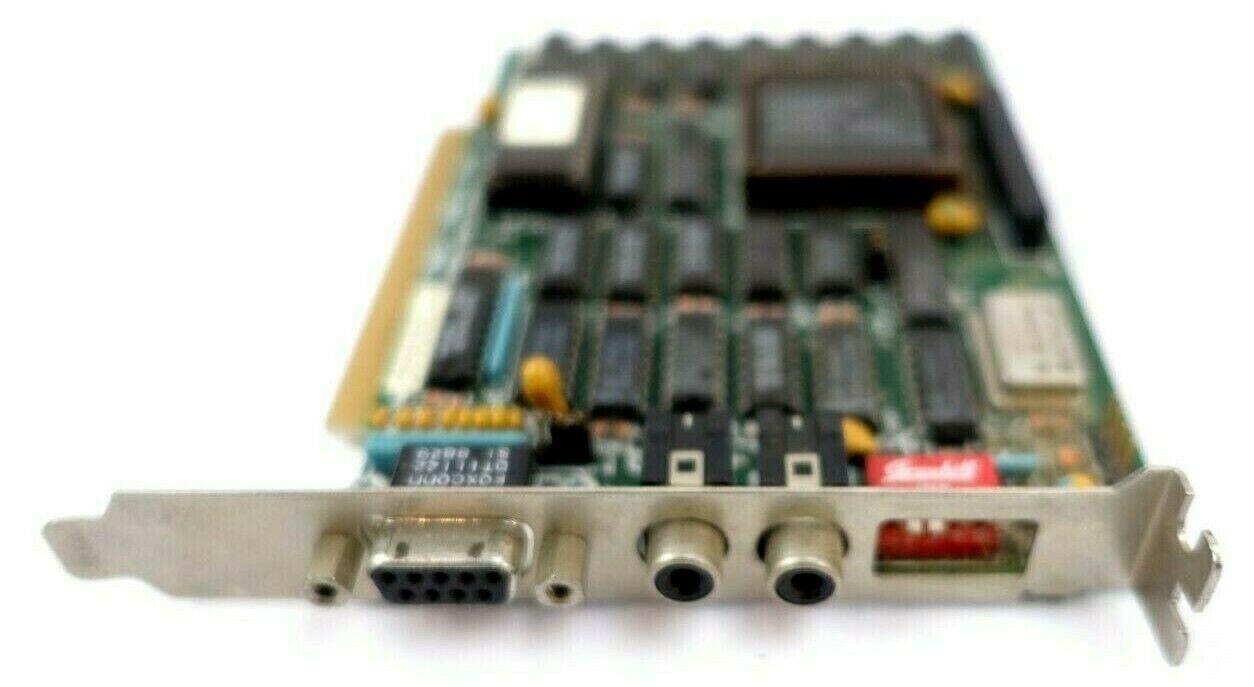Autoswitch EGA 350
The Paradise AutoSwitch EGA 350 was an enhancement over the earlier AutoSwitch EGA, providing additional resolutions and video modes over the standard card, including 640 x 350 in 16 colours at 60 Hz refresh rate.
|
Released | 1986 |
| Bus | ISA 8-bit | |
| Chipset | PEGA 1A | |
| Standards | MDA, Hercules, CGA, Plantronics, EGA | |
| Memory | 256 KB | |
| Ports | 9-pin DSUB (digital TTL) 2 x RCA jacks (composite video out) EGA feature connector (32-pin block) Lightpen connector (6-pin header) |
|
| Part # | ||
| FCC ID | DBM8FL2LYRPAEGA1A | |
| Price | ||
| See Also |
The PEGA 1A chipset, also known as the "Paradise Autoswitch EGA 350", was an EGA chipset housed in an 84-pin PLCC. It was a multi-mode video controller with an integral 6845 CRTC (Cathode Ray Tube Controller).
As the name suggests, this was a standard EGA chipset, supporting resolutions up to the 640 x 350 standard, displaying a maximum of 16 colours from a palette of 64. It also had register-compatibility for MDA, Hercules and CGA graphics standards, so could be set to run in all the display modes for those standards as well. Its Plantronics support allowed for either 340 x 200 in 16 colours, or 640 x 200 in 4 colours.
The PEGA 1A chipset was also used on the Amstrad PC1640 motherboard to provide EGA, CGA, MDA, Hercules, and Plantronics COLORPLUS compatibility.
Board Revisions
Rev.1, Rev.2
Competition
In the Media
Click here to see a Brochure.
Setting it Up
The Autoswitch EGA 350 cannot detect the monitor connected - its 'auto switch' capability is software-controlled. Depending on what the software you are running is requesting, the card will switch the output accordingly (either TTL monochrome or CGA/EGA colour). It achieves this by sending the colour signals out on different pins of the 9-pin connector.
If configuring the Autoswitch EGA 350 as the only colour display adapter connected to a colour monitor:
Setting |
SW1/1 |
SW1/2 |
SW1/3 |
SW1/4 |
SW1/5 |
SW1/6 |
40 column |
On |
Off |
On |
Off |
Off |
Off |
80 column |
Off |
Off |
On |
Off |
Off |
Off |
If your only display is monochrome:
Setting |
SW1/1 |
SW1/2 |
SW1/3 |
SW1/4 |
SW1/5 |
SW1/6 |
40 column |
On |
Off |
Off |
On |
Off |
Off |
80 column |
Off |
Off |
Off |
On |
Off |
Off |
200 column |
On |
On |
On |
Off |
Off |
Off |
350 column |
Off |
On |
On |
Off |
Off |
Off |
For two-monitor systems, if the primary monitor is colour and the second is mono:
Setting |
SW1/1 |
SW1/2 |
SW1/3 |
SW1/4 |
SW1/5 |
SW1/6 |
40 column |
On |
Off |
On |
Off |
Off |
Off |
80 column |
Off |
Off |
On |
Off |
Off |
Off |
and if the primary monitor is monochrome and the secondary is colour:
Setting |
SW1/1 |
SW1/2 |
SW1/3 |
SW1/4 |
SW1/5 |
SW1/6 |
40 column |
On |
On |
Off |
On |
Off |
Off |
80 column |
Off |
On |
Off |
On |
Off |
Off |
Downloads
Operation Manual Get in touch if you can provide this missing item! |
EGA 350 Utility The original utilities and driver disk for the AutoSwitch EGA 350. |
|