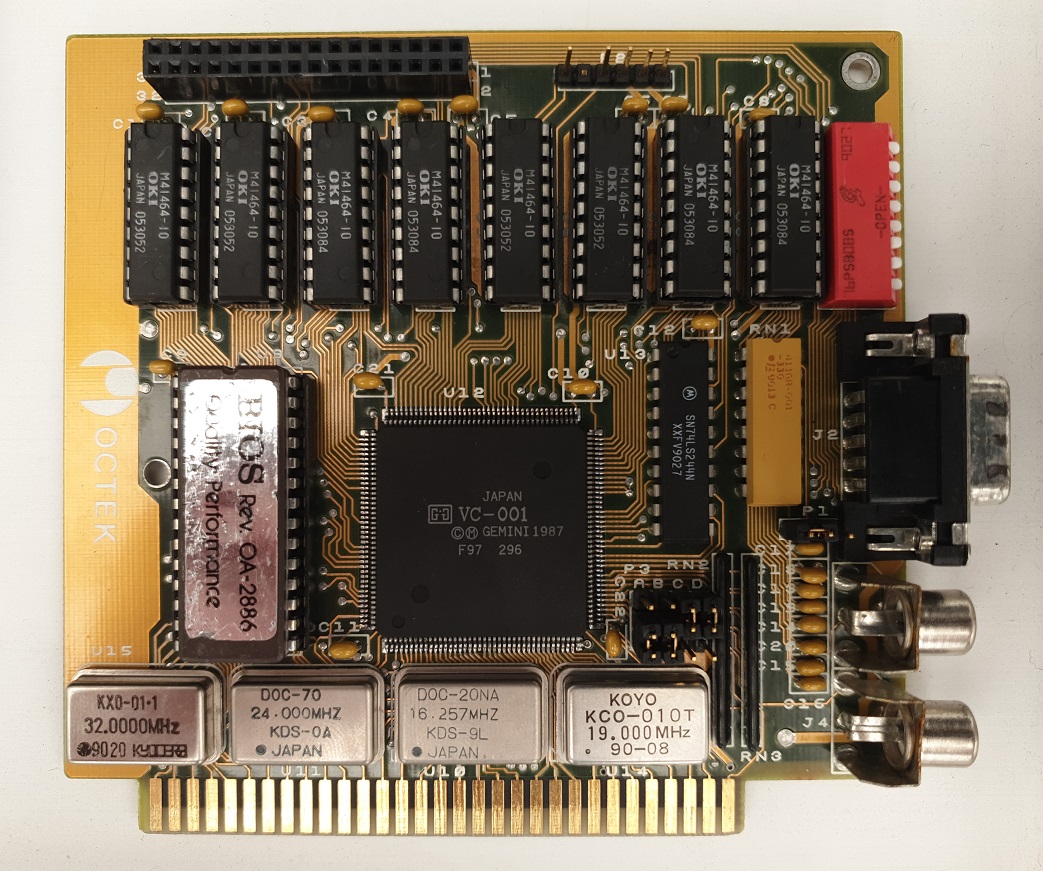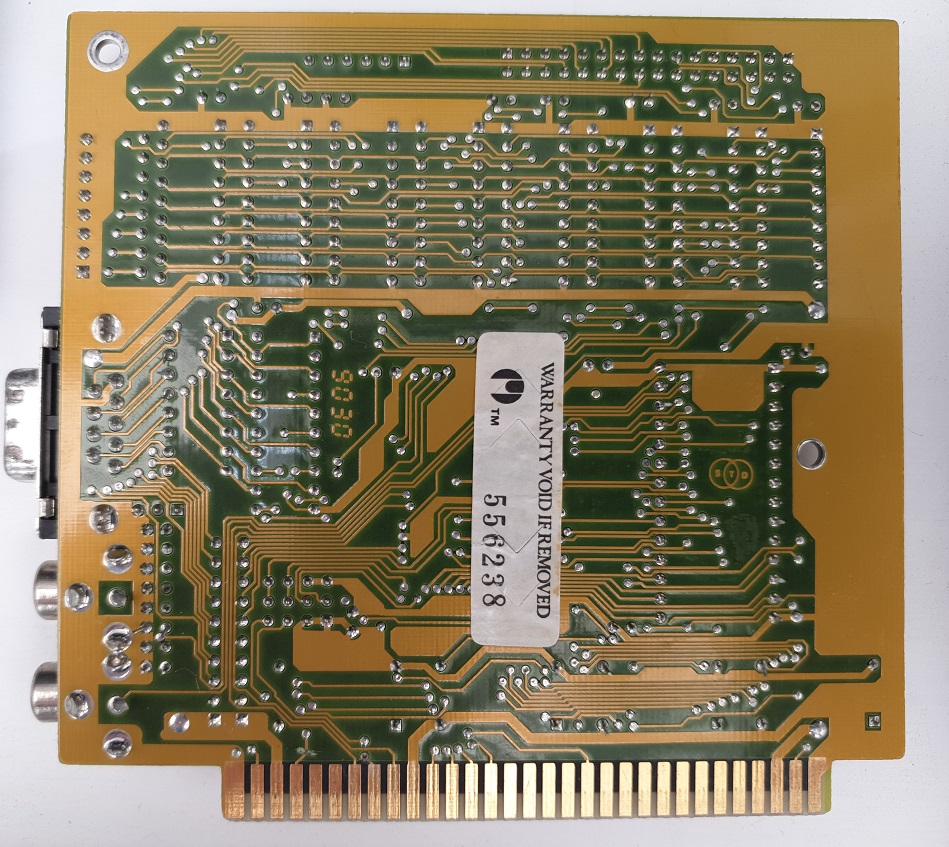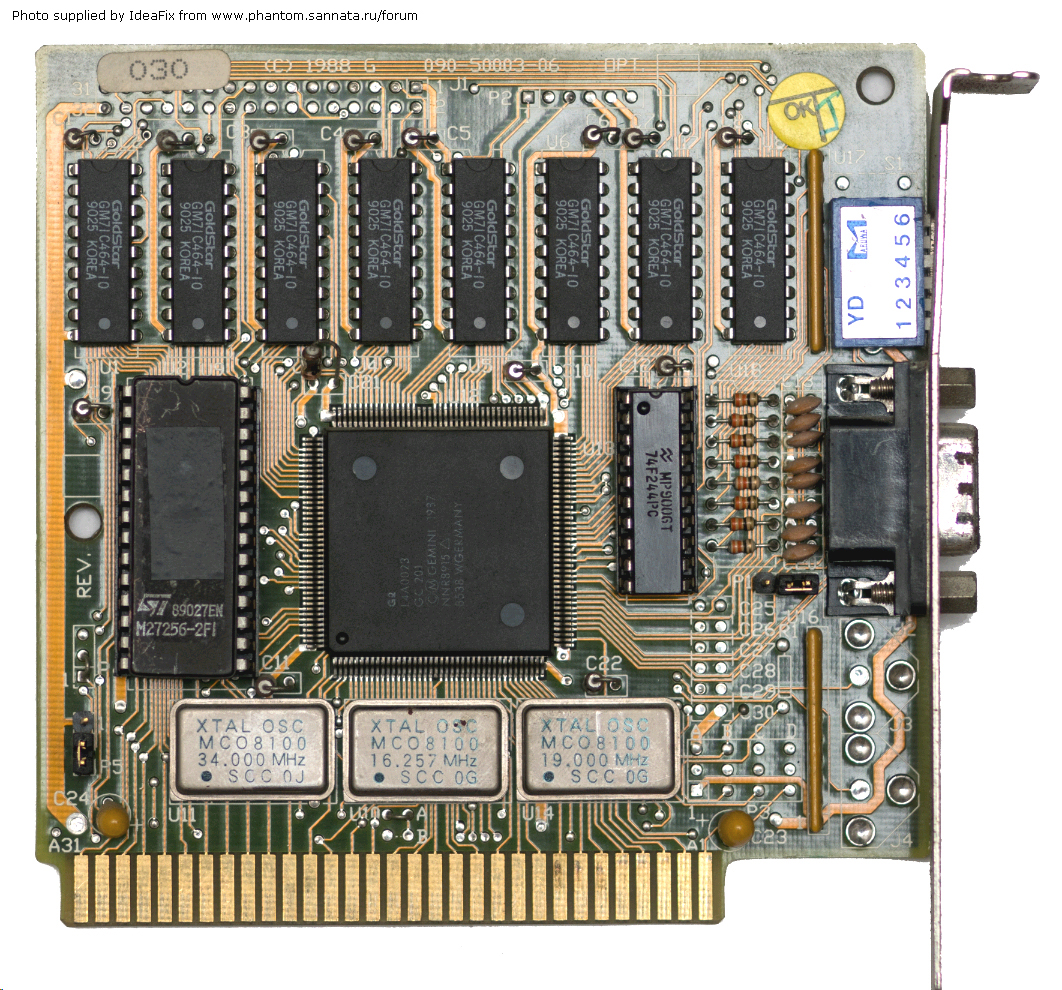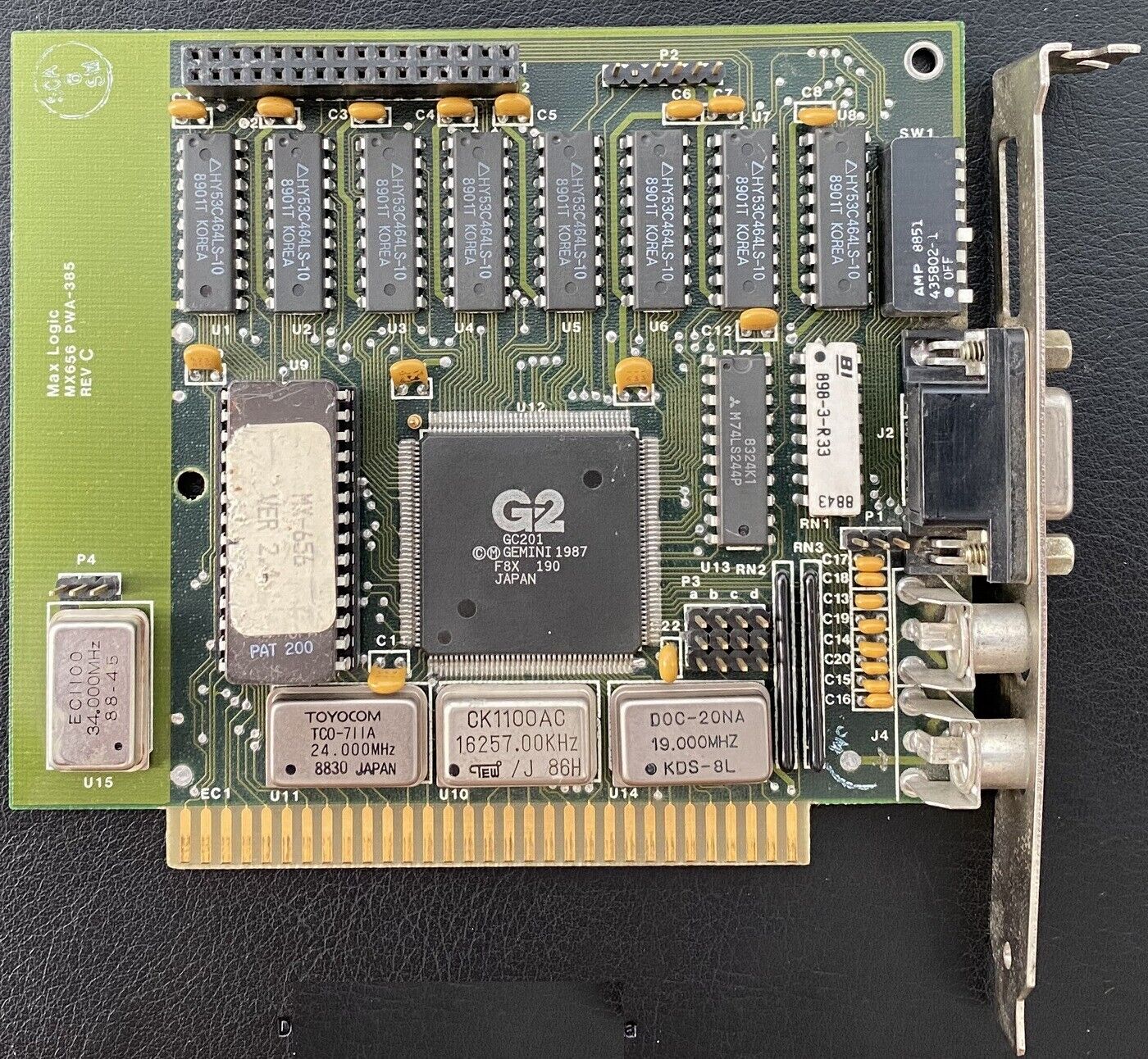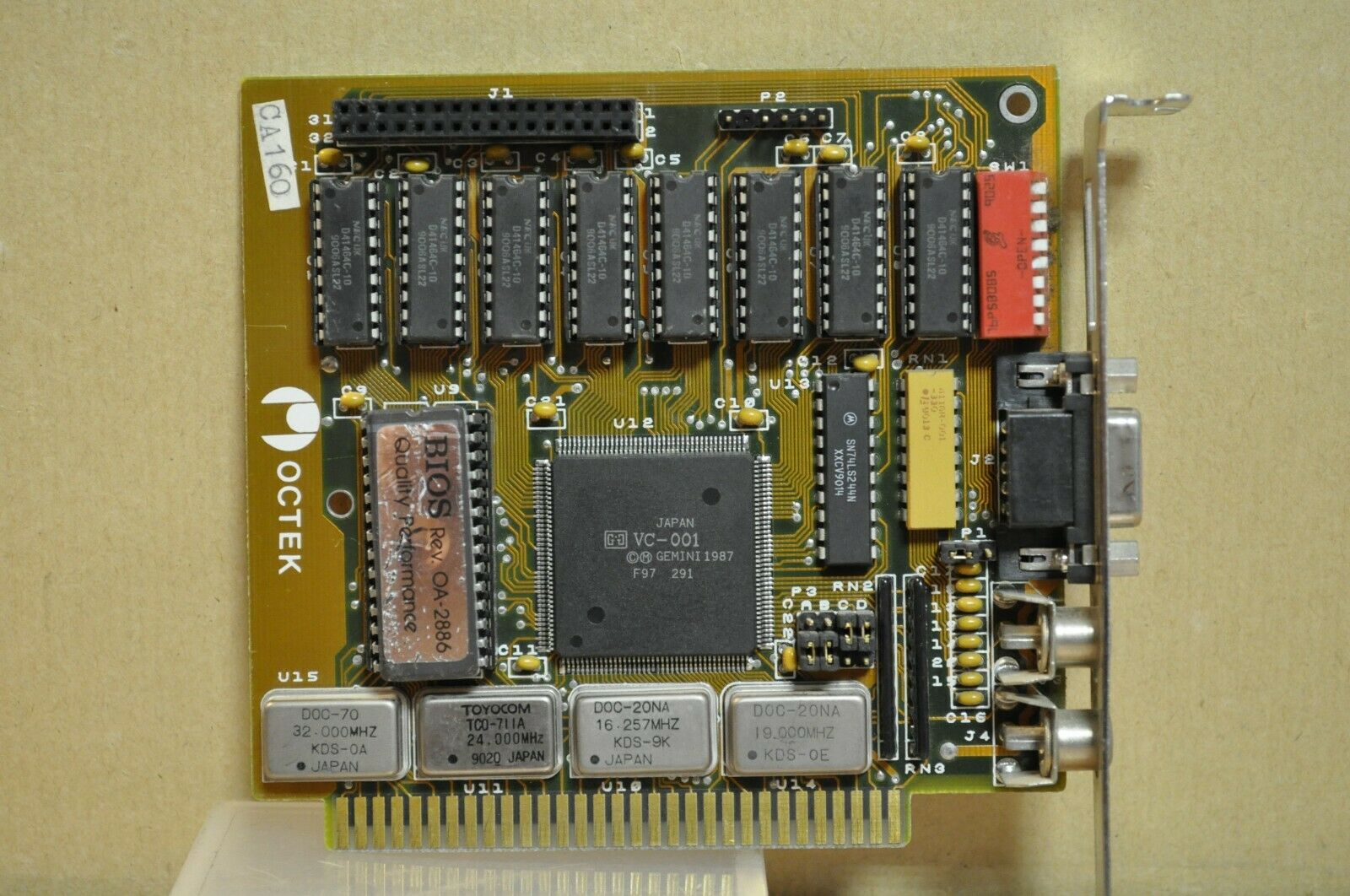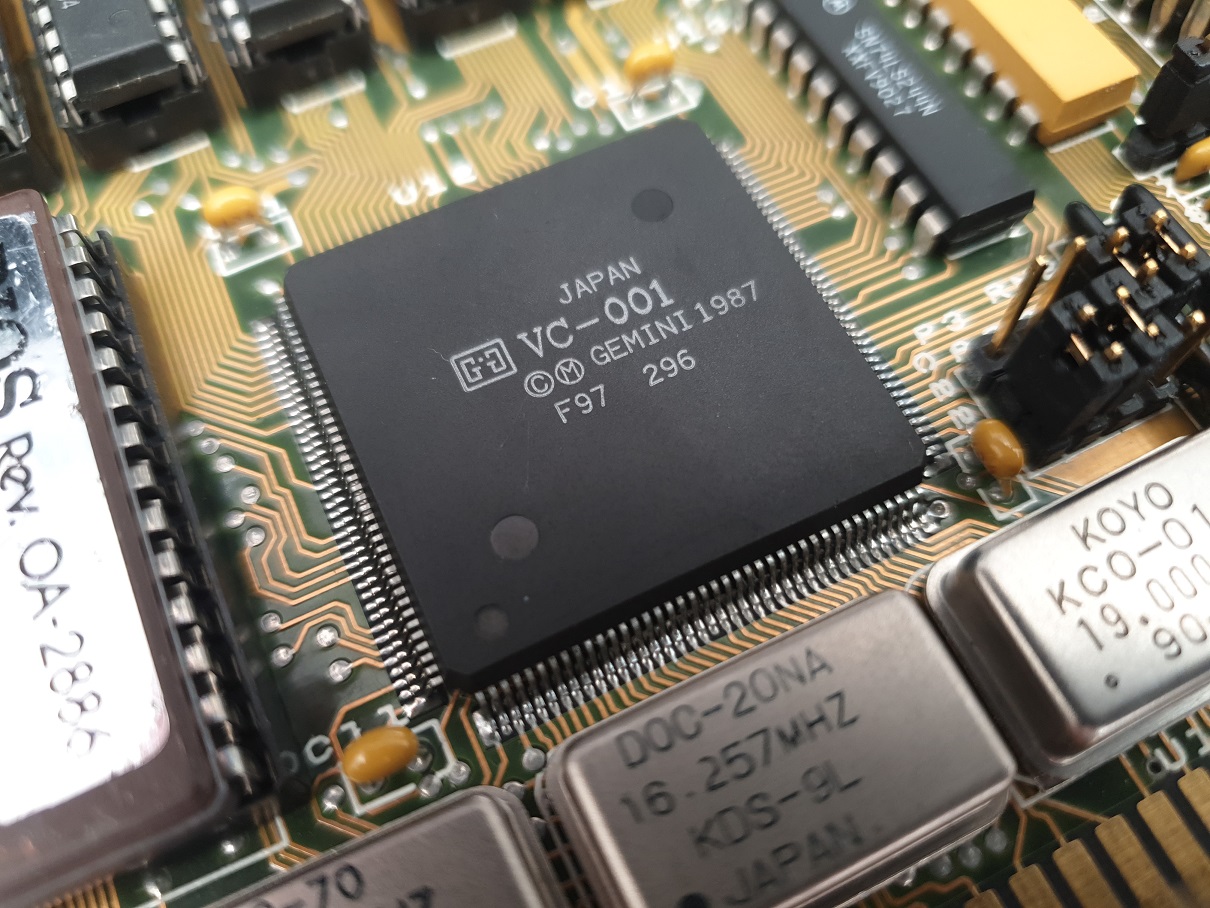Retro Review: Octek VC-001 Gemini (MicroEGA)
23rd May 2022
I've not yet done any retro reviews of my graphics card collection, aside from them playing a part in all my motherboard performance reviews. This is something I hope to rectify, and I'm starting with a brand new acquisition - this Octek EGA card from 1987:
Octek VC-001 Gemini ($185 in 1987)
Bought in May 2022 for $20 + $14.40 S&H
DOS Days contributor William Irwin has acquired a boxed original of this card. Its official name is the Octek MicroEGA. William has provided me with some pics of his card and the original box, and images of each page of the user manual! You can see and download all of William's files at the end of Part 3.
Now we know the actual name of this card, it's important not confuse it with the Everex EGA card of the same name - the Everex is a completely different card with a different chipset.
EGA cards are getting pretty rare these days, so when this little beauty came up at auction I put in a best offer which was accepted. Octek as a brand was more famous for their XT and 286 motherboards than expansion cards, but this is where, like so many PC hardware companies, they started - AST was another such company who made their early money in expansion cards for the PC before moving into deeper waters. A Chicony-branded card with the Gemini VC-001 was used in "luggables" including the Data World Portacomp II 286-16 and 386-20, Micro Express Lyte-Byte 3400 and Regal 286/SX/II and Hyundai's Super-LT3.
The Flypast
So what component parts make up this little 8-bit ISA graphics card? It appears to have:
- A Gemini-branded VC-001 ASIC.
- An EGA video BIOS chip - revision OA-2886
- 256 KB of video memory in eight 64k x 4 DRAM chips (socketed)
- Four crystal oscillators
- 8 DIP switches on the side
- A 9-pin D-SUB for digital video out
- Two RCA/phono connectors, presumably for composite video out
- A 32-pin EGA "Feature Connector"
- A 6-pin lightpen header with one pin missing (which is normal - pin 2 wasn't used)
Looking around the net for similar-looking cards, I found these:
From the top row, they are:-
- MinusZeroDegrees.net - an EGA card with very similar layout, a G2-branded GC201, and 6 DIP switches
- Ebay - another G2-branded card almost identical to (1)
- vccollection.ru - a G2-branded card the same as the other two but with only 2 crystals - this is the Deico EGA-S800 / DEGA-S800.
- pc-history.com - An unknown "EGA Ultra" card with 8 DIP switches and 3 crystals
- pc-history.com - *MaxLogic MX656 Revision D with 8 DIP switches and 4 crystals. My Octek is basically identical to this one.
- Ebay - *MaxLogic MX656 Revision C - Gemini copyright (FCC ID E3E5UVMX-656)
- pc-history.com - LSI Logic-branded VC-001 ASIC, 8 DIP switches and 3 crystals
- Ebay - a seemingly identical card to mine!
*The MaxLogic MX656 was also sold by Everex Systems with FCC ID E3E5UVEV-656.
Video Controller
These EGA graphics cards are based on the EGA controller chip made by G2 and released in 1987 (G2 were acquired by Headland Technology shortly after). The VC-001 was originally developed by a company called Gemini. When Gemini merged with LSI Logic in 1987, G2 improved on the VC-001 chip, and rebranded it GC201. I don't have the original datasheet from Gemini, but I do have the GC201 datasheet from G2.
G2 also produced the GC205 (1988) and GC208 (1989), both 16-bit VGA video controllers. After the LSI Logic merger, the GC205 was called L1A4199, and finally after the Headland deal it was rebranded HT205. Video Seven produced a card with this VGA chipset.
GC205 supported a maximum of 256 KB of video memory just like GC201, while GC208 supported up to 512 KB.
EGA BIOS
 The EGA BIOS is a 27256 EPROM chip (256-kbit), which means it's 32 KB in capacity. I will be sure to dump its contents for future reference/safe-keeping.
The EGA BIOS is a 27256 EPROM chip (256-kbit), which means it's 32 KB in capacity. I will be sure to dump its contents for future reference/safe-keeping.
Minuszerodegrees.net has a BIOS dump already for the Gemini VC-001 (the first card listed above), version 2.4.
Video Memory
This EGA card has 256 KB of video memory [the maximum for the EGA standard] and allows the card to achieve up to 64 colours on-screen simultaneously at a resolution of 640 x 350. The eight socketed memory chips are OKI-branded M41464, and are rated for 100ns access time. For an EGA card at the time this was middle of the road. Some cards came with slower 120ns DRAMs while others came with faster 80ns ones, but it's not like you would notice when playing games.
The four crystals on this card are: 32 MHz, 24 MHz, 19 MHz and 16.257 MHz. Different crystal oscillators are present in order for the card to run at different pixel clocks (also known as dot clocks). Comparing this to other EGA cards I've seen, it's quite rare to have four crystals and is a good sign that this card supports a broad set of display modes. Here's a comparison of other EGA cards and the crystal oscillators found on the board:-
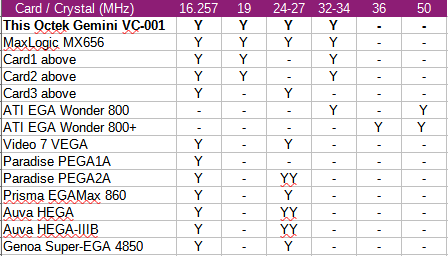
The 16.257 MHz crystal is the standard one that supports the EGA 640x350 resolution. I don't know why the ATI cards don't have this - if I had to guess, they use a CLK/2 mechanism, so the 32.5 MHz one is actually providing the 16.25 MHz dot clock, and the 56.644 MHz one is used for the higher-res modes.
The 19 MHz crystal is for Hercules emulation on an EGA monitor.
The 24 MHz crystal provides the higher-res 640x480 and 752x410 graphics modes.
The 32 MHz crystal provides the amazing 800x600 mode.
The G2 EGA chipset can operate in the following display modes:
- MDA: Monochrome mode with a resolution of 720 x 350 with a dot clock of 16.257 MHz and a scanning frequency of 50 Hz
- Hercules: 25 lines of text of 80 characters or 720×348 pixels in graphics mode
- CGA: The IBM standard 4-colour modes at 640x200 or 320x200, but with support for 16 colours at 320x200 (mode 0Dh) and 640 x 200 (mode 0Eh), both of which have a 14.318 MHz dot clock. Also CGA mono 640x200 (mode 06h), and two CGA "double scan" modes at 320 x 400 and 640 x 400.
- EGA: 16 colours at 640×350 resolution (mode 10h) with 16.257 MHz dot clock
- "Super EGA": 16 colours at 800 x 600 with 34 MHz dot clock, 752 x 410 with 24 MHz dot clock and 640 x 480 (mode 12h)
- Text modes: 132 x 44, 132 x 25, 80 x 60, 80 x 44, 80 x 43, 80 x 25, and 40 x 25
Configuring the Card
I don't have the original user manual for this Octek card. There is a MaxLogic MaxEGA on stason.org that is 90% the same as the Octek (MaxLogic were based in Fremont, CA, and specialised in graphics cards, SCSI controllers and motherboards). A 3-pin jumper right next to the DE9 socket identifies the monitor type (1-2 closed = EGA, 2-3 closed = Monochrome or CGA). Another 3-pin jumper in the lower-left of the card enables or disables the oscillator (1-2 closed = oscillator enabled, 2-3 closed = oscillator disabled). My card doesn't have that.
The block of four jumpers marked A-D are also present, and they are identified as follows:
| Jumper | Purpose | Settings |
|---|---|---|
| A | Serial port address | 1-2 closed = 2XXh, 2-3 closed = 3XXh |
| B | Auto mode* | 1-2 closed = Enabled, 2-3 closed = Disabled |
| C | Expansion Slot 8 Enabled/Disabled | 1-2 closed = Disabled, 2-3 closed = Enabled |
| D | Auto mode* | 1-2 closed = Disabled, 2-3 closed = Enabled |
*Both B and D must be set together to enable or disable auto mode, in addition to DIP switch 8 set to ON (auto mode enabled) or OFF (auto mode disabled).
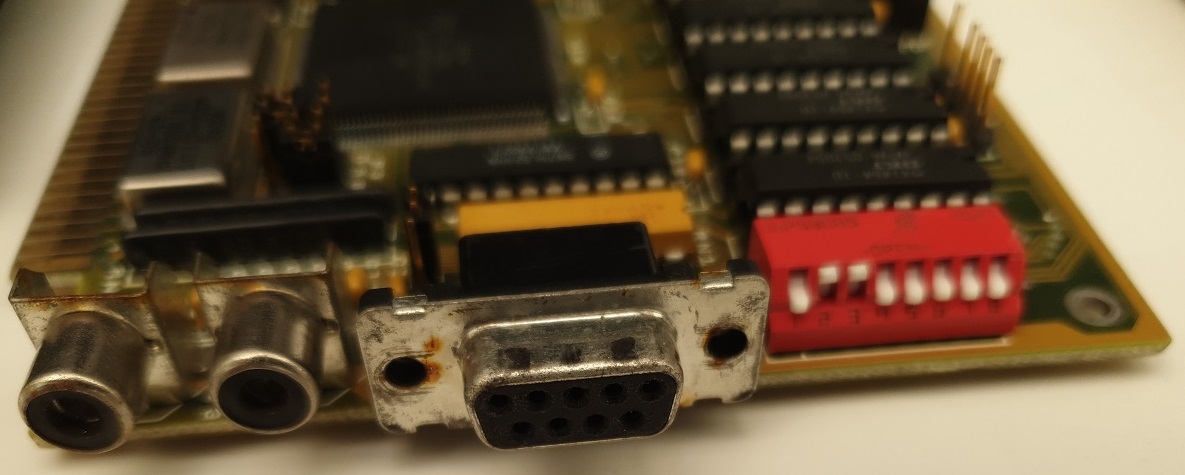
The card's side (missing its faceplate), with the two composite connectors, the DE-9,
and the DIP switch block
(down = ON, up = OFF)
The DIP switches can be set as follows (1 is ON, 0 is OFF):
| Mode | 1 | 2 | 3 | 4 | 5 | 6 |
|---|---|---|---|---|---|---|
| EGA monitor (hi-res EGA mode) | 1 | 0 | 0 | 1 | 0 | 0 |
| Monochrome monitor (EGA mode) | 1 | 1 | 0 | 1 | 0 | 0 |
| EGA monitor (low-res EGA mode) | 0 | 0 | 0 | 1 | 0 | 0 |
| CGA monitor (low-res EGA mode) | 1 | 1 | 1 | 0 | 0 | 0 |
| CGA monitor (40x25 low-res mode) | 0 | 1 | 1 | 0 | 0 | 0 |
| EGA monitor (CGA mode) | 1 | 0 | 0 | 1 | 0 | 1 |
| CGA monitor (CGA mode) | 1 | 1 | 1 | 0 | 0 | 1 |
| EGA monitor (Hercules mode) | 1 | 0 | 0 | 1 | 1 | 0 |
| Monochrome monitor (Hercules mode) | 1 | 1 | 0 | 1 | 1 | 0 |
The first four DIP switch settings actually appear to be a superset of the original IBM standard: "1001" when connecting to an IBM 5154 EGA monitor, "1110" when connecting to an IBM 5153 CGA monitor, and "1101" when connecting to an IBM 5151 MDA monitor. DIP switch 7 is factory configured (do not alter - it should be OFF).
Based on these settings, my Octek card is currently configured for an EGA monitor but the DIP switches are set to a non-operational mode (OFF/ON/ON/ON/ON/ON) and Auto mode is disabled (though Switch 8 is ON and shouldn't be). Switch 7 is ON and should be OFF.
Another card on stason.org that looks really similar is the DEICO ELECTRONICS, INC. DEGA-S800. For that card, the DIP switches are reversed compared to the table above (1 is 0, and 0 is 1), and has settings for both single-monitor mode and dual-monitor modes.
I'm glad I found the Deico details because after a few attempts at testing this card, it turns out the Octek is the same - all DIP switches are the opposite of the table above, so just pretend that up = ON and down = OFF! I have ordered a digital to analog video converter board (UPDATE: the original one I tried is here, but I later bought of the these) to get EGA to be able to display on a VGA monitor (I don't own an EGA monitor apart from a faulty Amstrad PC1640 ECD one), but until that arrives the only way I can show you the video output is by rather crudely taking pictures of my monitor.
My first task is to test this card even works. To do so, I'm going to set it up for "Monochrome monitor (Hercules mode)" and connecting my Philips green-screen monitor which is Hercules-compatible. IBM's original EGA standard catered for display on an MDA monitor, with high-resolution 640 x 350 resolution monochrome graphics and the usual MDA text modes:
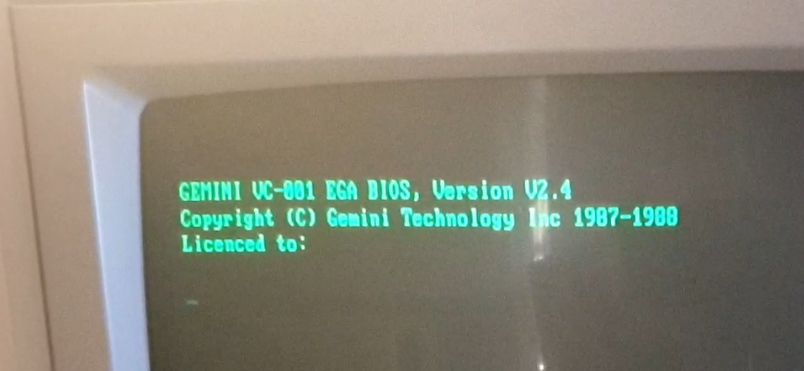
It works! And look, there's the EGA BIOS copyright display on boot-up.
I will see what I can dig up on Gemini Technology Inc.
OK, enough of the green screen. In Part 2, I'll move to a colour monitor, though it's not capable of full EGA. Here's a quick preview...
Philips CM8833-II RGB monitor