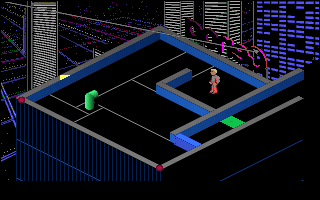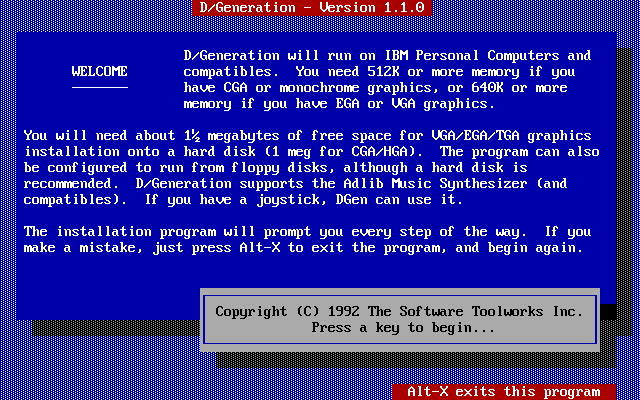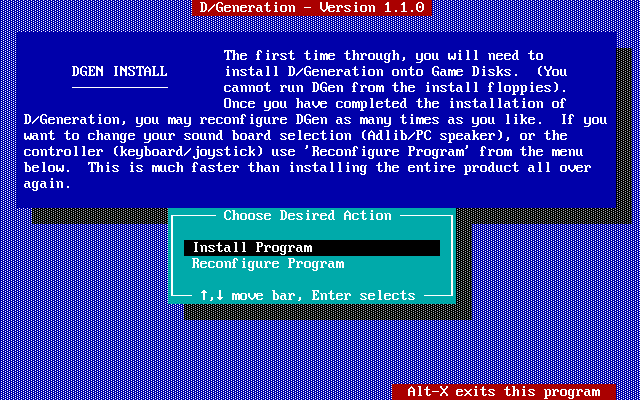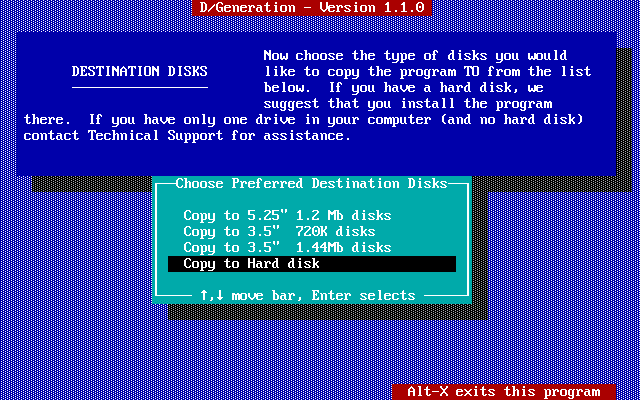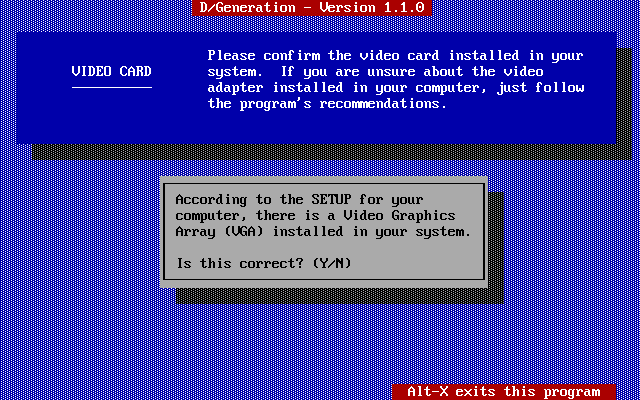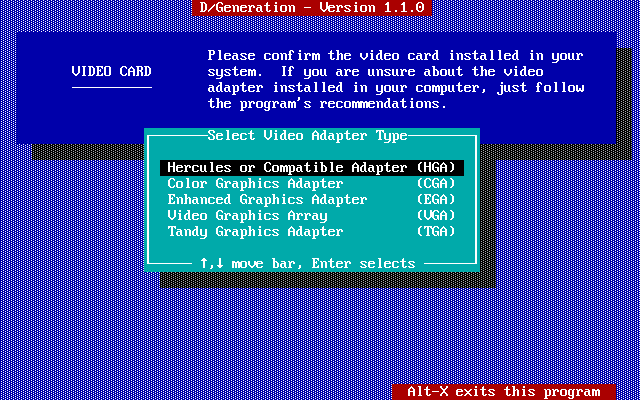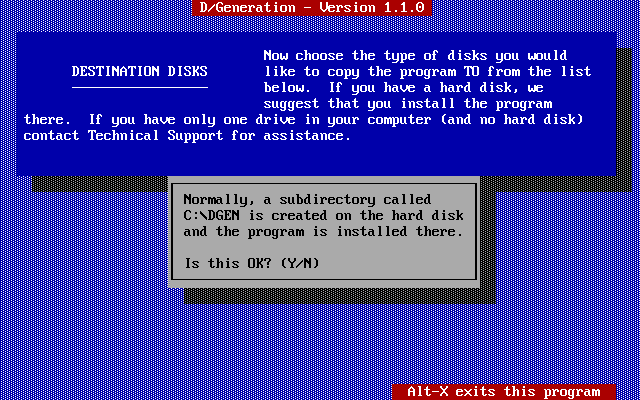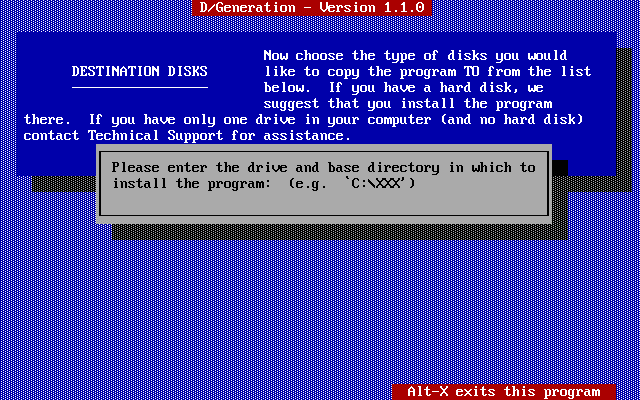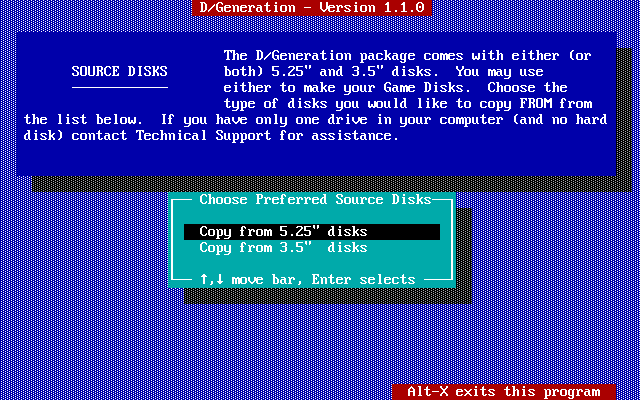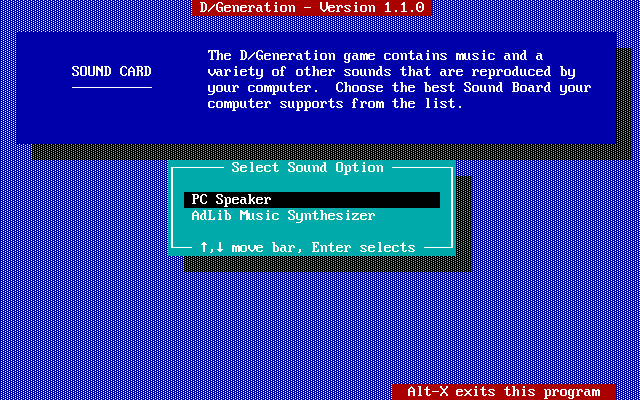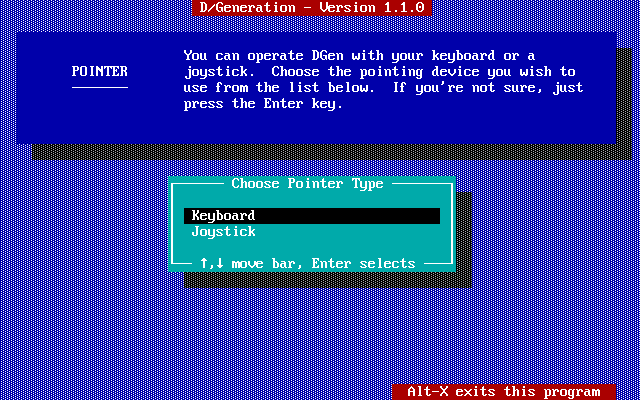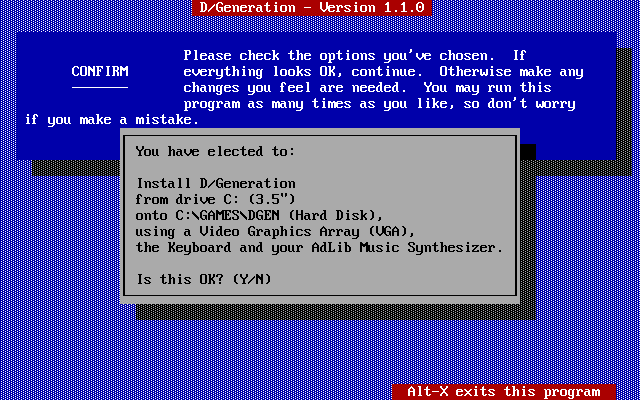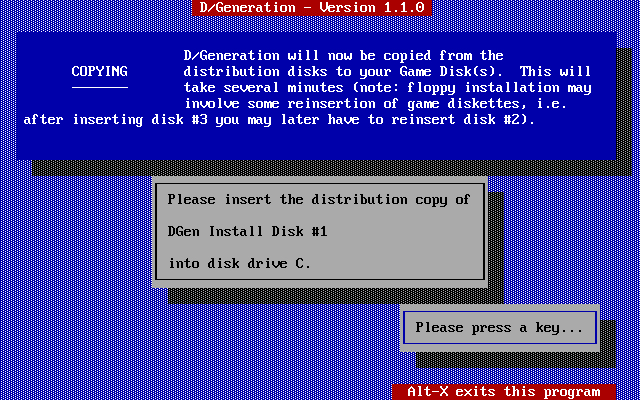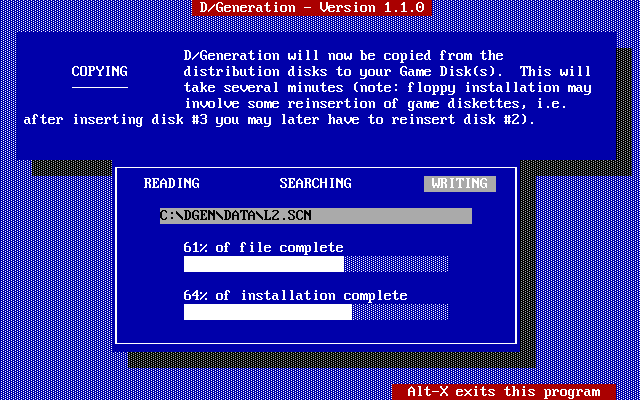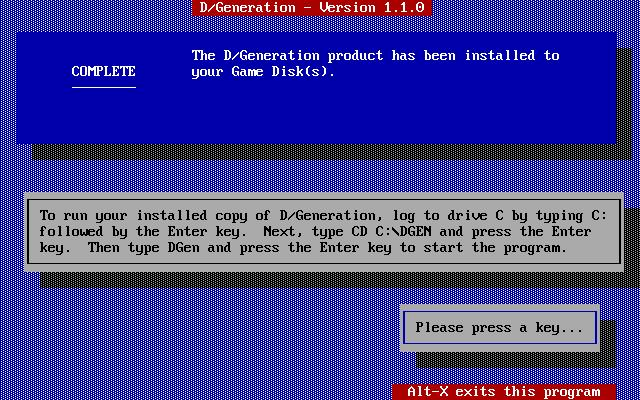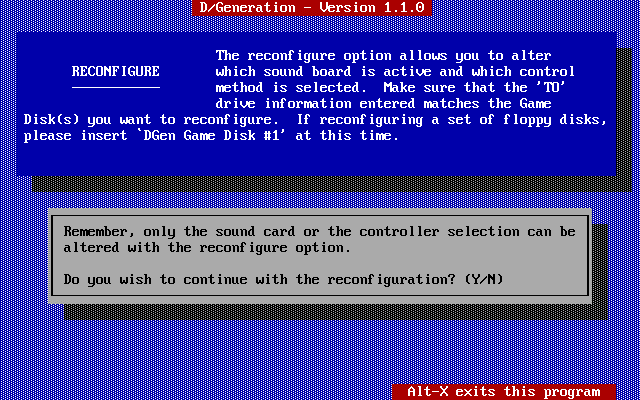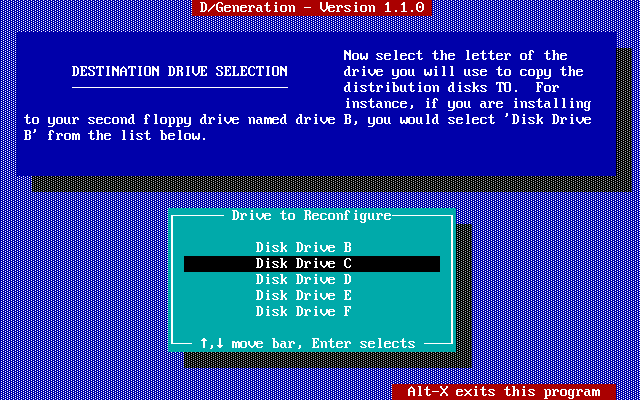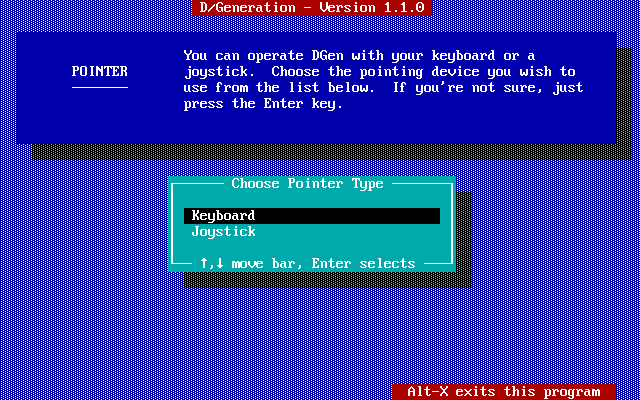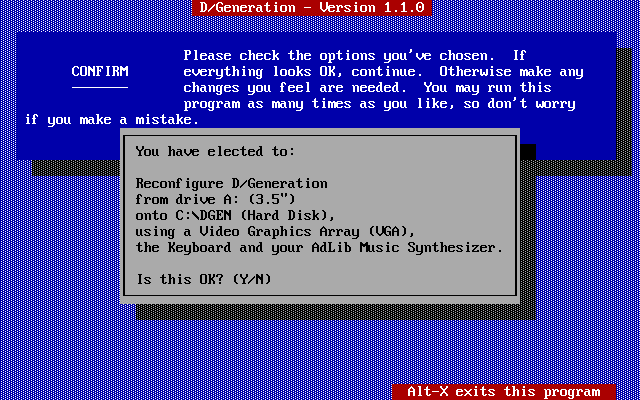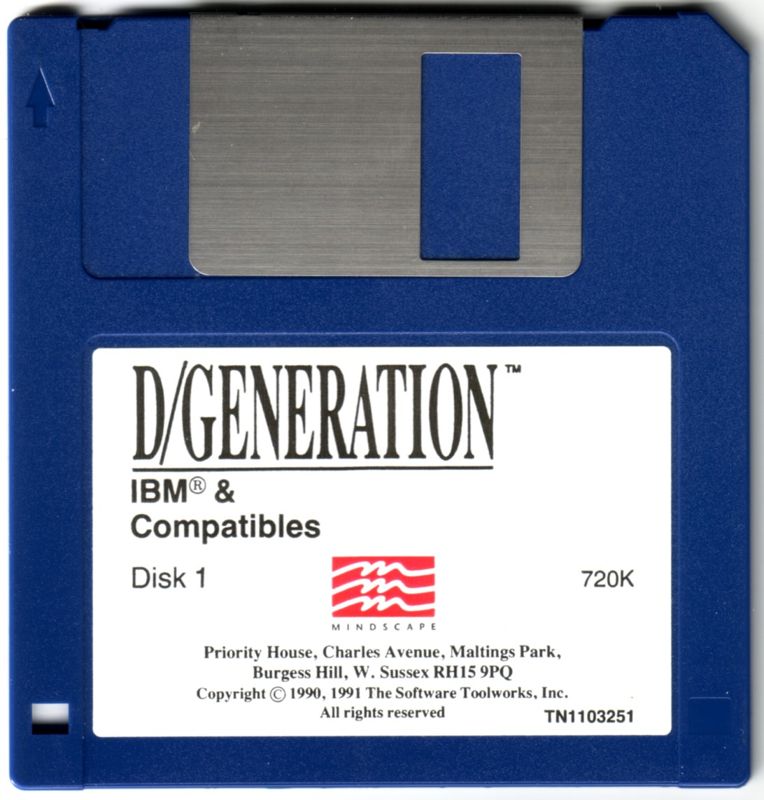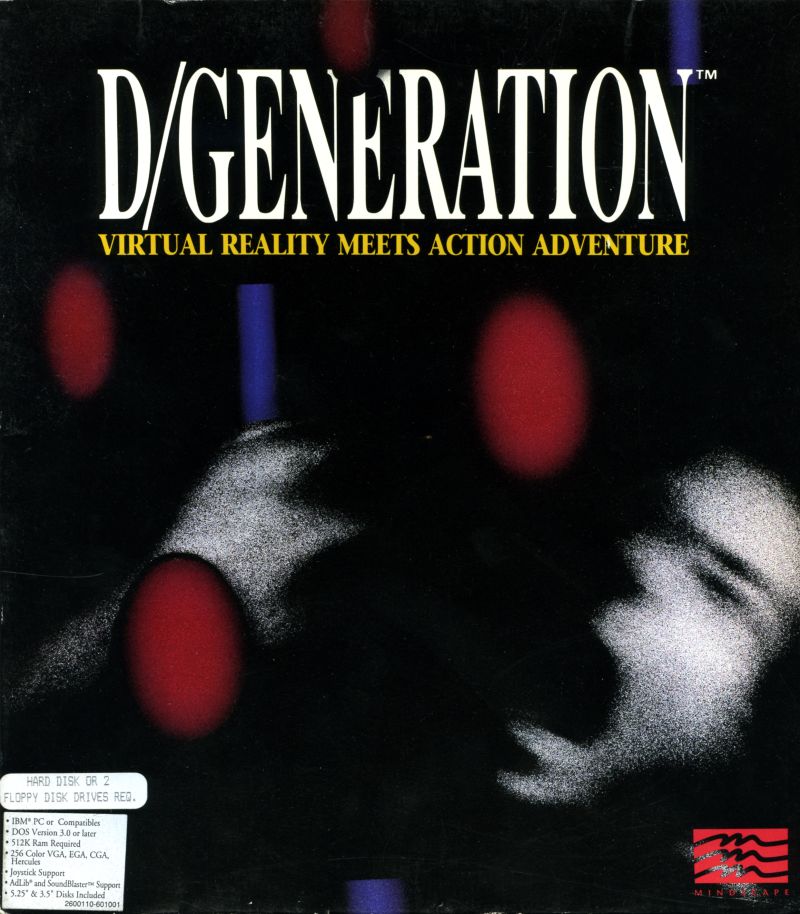 D/Generation
D/Generation
Released: 1991
Published by: Mindscape, Inc.
Developed by: Mindscape, Inc.
Author(s): Robert Cook, Jim Brown, Sean Gugler, Tansi Brooks, Steve Leney, Vicki Sidley
Introduction
D/Generation is an isometric action adventure/puzzle game released by Mindscape in 1991.
"Something has gone horribly wrong at Genoq Biolabs, Singapore. You're just a courier, sent to the building to deliver a package. Now you're trapped inside, the security system has gone crazy, genetically engineered organisms are on the rampage and things look like they could get even worse...
Make your way through 10 floors of isometric action and puzzles, trying to stay alive and discover what's going on. Talk to and rescue survivors, pick up armaments and log into computer terminals. What caused the Genoq disaster? What's inside the vital package you've got to deliver? What is the D/Generation? And what is really waiting for you on the top floor of the building?"
D/Generation introduction (VGA, Ad Lib sound)
Move from room to room (it's "flip-screen"), and solve the puzzles in each. Pick up key cards to open doors/barriers, talk to the office workers and scientists along the way, interact with computer terminals, and shoot any nasties you see.
There are 10 floors and multiple rooms on each (usually 13 or so), so you have your work cut out as you move up the building from level 80 to your ultimate destination: the roof.
It's a tough game, but starts you off nice and easy to teach you the basic game mechanics. As you progress, more of the excellent storyline is revealed. Played using the arrow keys with space to shoot, the controls are nice and simple, though movement of your player is fast which can cause frustration when attempting something that requires more fine control.
D/Generation was originally developed for the 128 KB Apple IIe, but this version was never released. Instead, D/Generation was released for DOS, Atari ST and Commodore Amiga in 1991, and in 1993 ported to the Amiga CD32.
It was bundled in the 1993-released The Software Toolworks Adventure Pack, which comprised Red Storm Rising, Chuck Yeager's Advanced Flight Trainer 2.0, Railroad Tycoon, and D/Generation.
In 1994, a Windows 3.1 version was released, with minimum system requirements of a 386SX, VGA graphics, Sound Blaster-compatible card, and 4 MB of RAM. It came on a single 1.44 MB floppy disk.
There was a later budget release by Expert Games in 1996, under their Gamers' Choice Edition brand. It came on CD-ROM.
System Requirements
| System Requirements | Intel 8088/8086 CPU, 512 KB of RAM (Hercules/CGA) or 640 KB (EGA or VGA), DOS v3.0 or higher. Graphics support: Hercules, Tandy/PCjr, CGA, EGA, VGA/MCGA (320 x 200 in 256 colours) Audio support: PC speaker, Ad Lib or Sound Blaster. Peripheral support: Keyboard or analogue joystick. |
|---|---|
| Original Media | Three 5.25" 360 KB (DS/DD) or Two 720 KB (DS/DD) floppy diskettes. Some releases included both media formats in the box. |
| Installed Size (MB) | 1.5 MB |
From where can it be run?
The game can be installed to other 'game' floppy disks (you must have a dual drive system), or to your hard disk. It is possible to install from a hard disk subdirectory that contains all the files from all floppy disks. To do so, you need to use the DOS 'SUBST' command to make your hard disk subdirectory mimick a floppy drive:
SUBST A: C:\DGENFLOP
Then go to A: and run INSTALL.EXE to begin the installation. I believe this only works with version 1.1.0 of the installer, not 1.0.0.
Copy Protection
D/Generation uses disk-based copy protection. When you try to install the game, it checks if the first floppy disk is in the drive, which is a key disk.
How to Setup
To install the game, insert the first floppy disk and run INSTALL.EXE:
Choose the 'Install Program' option:
Select where you want to install the game to (either game floppy disks or your hard disk):
If you hit 'N' for no, you are presented with the graphics card options:
Choose the installation directory:
If the default location needs to be changed, hit 'N':
Then choose whether you have 3.5" or 5.25" floppies:
Select your sound option:
Choose what control method to use to play the game:
Confirm your choices:
Insert each floppy disk when prompted to unpack the game files to the destination directory:
Installation of the game files will then commence:
By default, the game will install to C:\DGEN.
If you wish to reconfigure your hardware options, the INSTALL utility must be re-run from the first original floppy disk. If you want to change the graphics card option, you must choose the 'Install Program' option from the INSTALL utility, which will copy the necessary files (it won't overwrite what was there before, so you can install all the graphics options to your hard disk):
Select the drive on which you installed D/Gen:
If you have reinstalled the game with more than one graphics card option, you can use these command-line arguments to run the game in that mode:
DGEN -h (for Hercules Graphics mode)
DGEN -c (for CGA)
DGEN -e (for EGA
DGEN -t (for Tandy)
For VGA, it's a separate executable file called DGENVGA.EXE
Problems
There are no known problems in running D/Generation.
Keys
| General Gameplay Numeric Keypad = Player movement ALT-K = Toggle alternative control key mode on/off Space = Shoot laser (once you have it) T = Throw grenade U = Use item/weapon, e.g. clock, bomb, shield, etc. ENTER = Talk to a survivor S = Show status (lives remaining, grenades, floor #, etc) |
Configuration CTRL-Q = Quit CTRL-S = Sound on/off CTRL-J = Calibrate joystick CTRL-X = Swap joystick axes CTRL-K = Keyboard-only mode CTRL-R = Restart level CTRL-A = Abort scene (takes a life) ALT-P (or ESC) = Pause game |
| Saving & Loading ALT-S = Save game ALT-R = Restore previously-saved game |
To Quit the Game
Press Ctrl-Q at any time to exit to DOS. Note there is no prompt to confirm.
Supporting Documents
- Game manual (missing! get in touch if you can provide the original floppy disk version's manual)
- Walkthrough - by Naytie (Nathan Kuslis), 2003. Nathan, I tried to email you to ask permission but your email address bounced.
Additional Files, Drivers & Utilities
I don't have any additional files for D/Generation.
There is a cheat mode built into the game - when you get to the first computer, enter in "Seth" as the username with a password of "Ostrich". Then enter "Death" as a username on the second computer to enable cheat mode.
Save Games
You can save your progress in the game by hitting ALT-S at any time. Note that this only saves the current floor you are on, not the 'scene' (room) you are in, so you will start from the beginning of the floor again if you restore from this save game. There is only one 'slot' in which to save a game.
To restore, start the game and hit ALT-R to start from the floor you were on when you last saved.
Versions of the game known to exist
| Version | Date | Comments |
|---|---|---|
| Demo | November 1991 | Playable demo (VGA only). Includes the first 10 levels of the first floor. |
| 1.0.0 | 29th September 1991 | Initial public release. |
| 1.1.0 | 2nd December 1992 | Unknown what differences this version has over 1.0.0. |
Original Floppy Disk Contents
The floppy disks have a volume label of "DGEN1", "DGEN2", etc. Most of the game's files are stored in compressed file with a .TZF file extension, which is a compressed format for use with The Software Toolworks installer. Here are each disk's contents:
Disk 1 of 2 (3.5" 720 KB (DS/DD) floppy disk): Version 1.0.0 of the game Directory of A:\ DG1 TZF 309,129 29-09-1991 4:18 |
|
Disk 2 of 2 (3.5" 720 KB (DS/DD) floppy disk): Version 1.0.0 of the game Directory of A:\
|
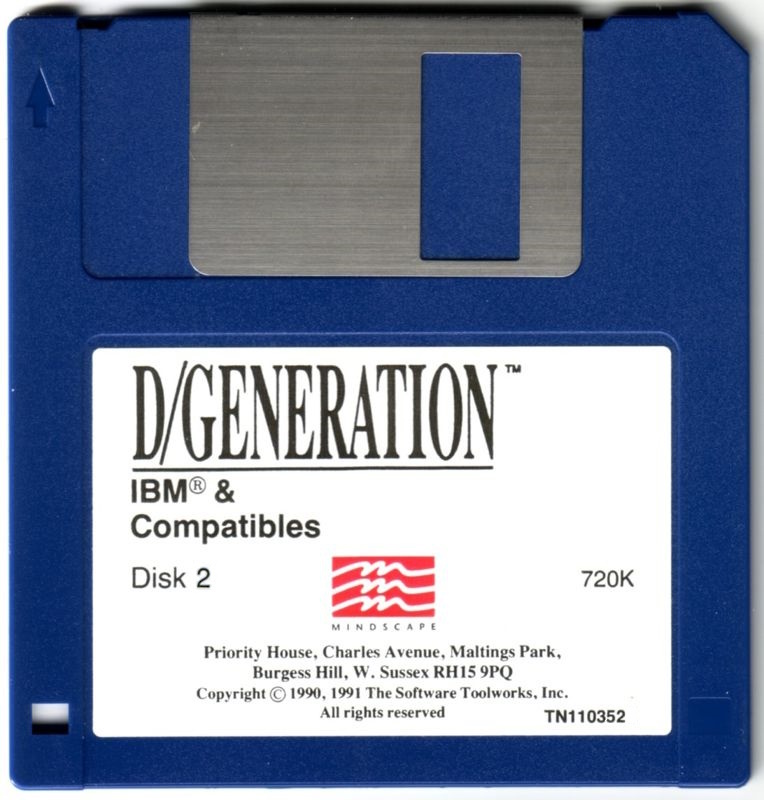 |
Installed Directory Contents
Once installed, the following directory structure exists in the game directory:
Version 1.1.0 of the game with VGA and Ad Lib options selected. |
GENOQ PAL 768 10-10-2025 8:42 |
Version 1.1.0 of the game with CGA, EGA or Tandy, |
L4 SCN 8,954 14-10-2025 4:51 |
Screenshots
All CGA, Tandy, EGA and VGA screenshots here have been enlarged to two times their native size (to 640 x 400) for better visibility on a modern device. Hercules shots were retained at their native 720 x 348.
.png)
.png)
.png)
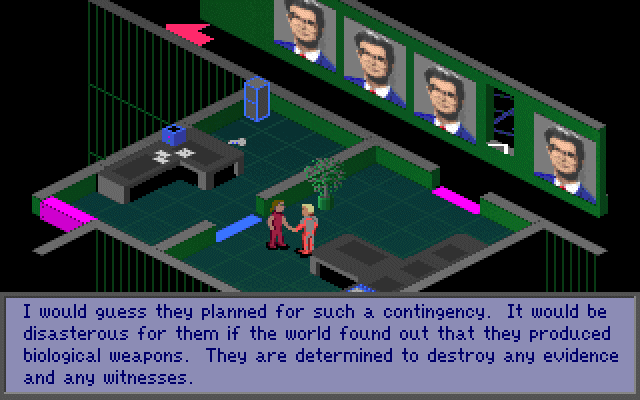
.png)

.png)
.png)
.png)
.png)
.png)
.png)
.png)
.png)
.png)
.png)
.png)
.png)
.png)
.png)
.png)
.png)
.png)
.png)
VGA/MCGA graphics, 320 x 200 in 256 colours (click to enlarge)
.png)
.png)
.png)
.png)
.png)
.png)
.png)
.png)
.png)
EGA graphics, 320 x 200 in 16 colours (click to enlarge)
.png)
.png)
.png)
.png)
.png)
.png)
.png)
.png)
.png)
CGA graphics, 320 x 200 in 4 colours (click to enlarge)
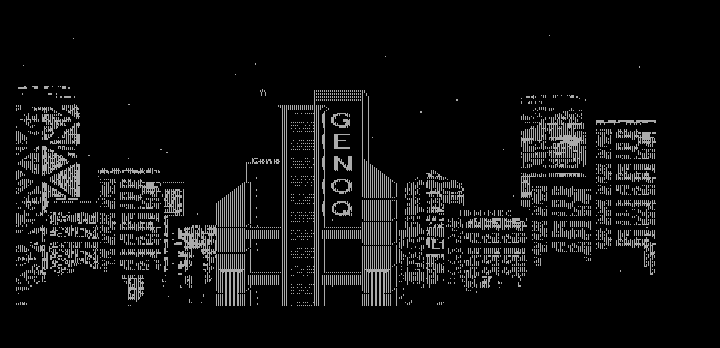
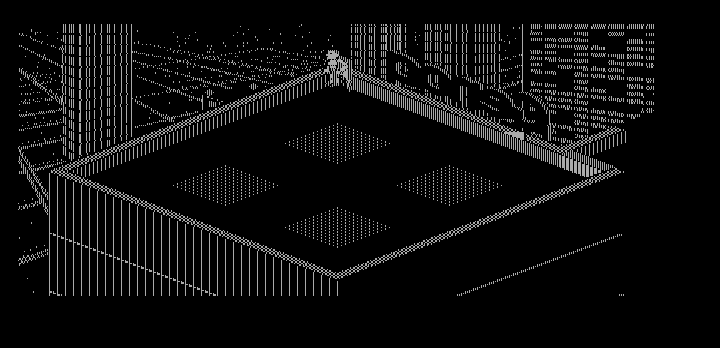
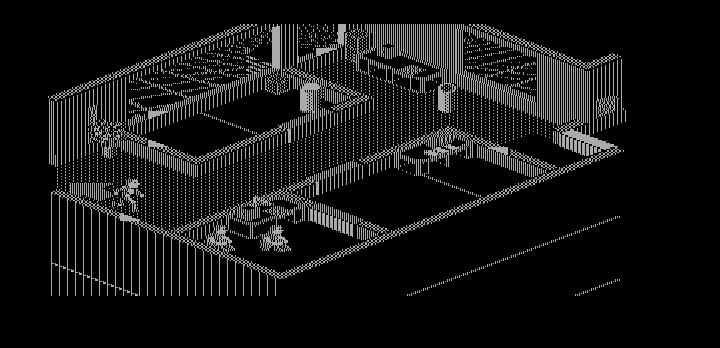

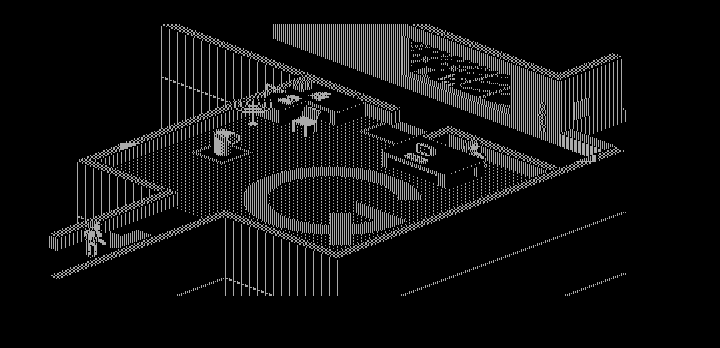
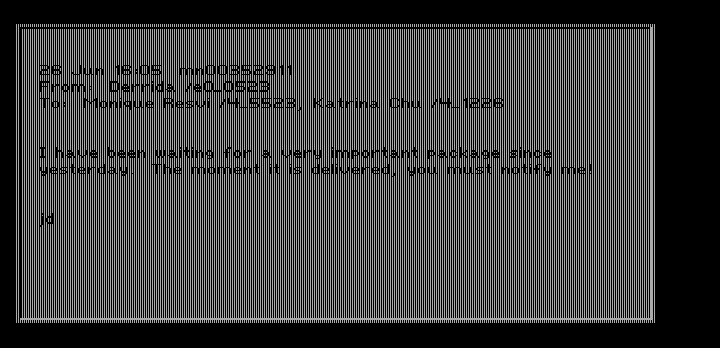
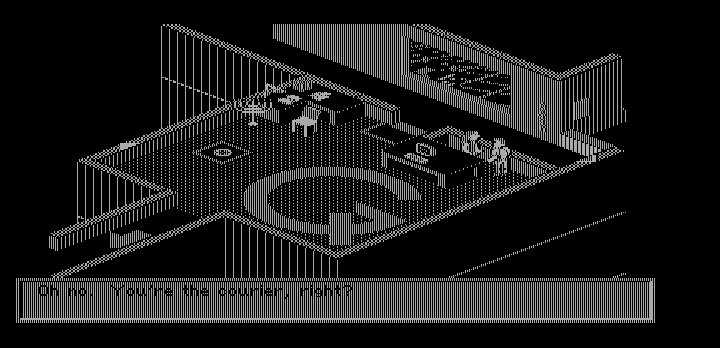
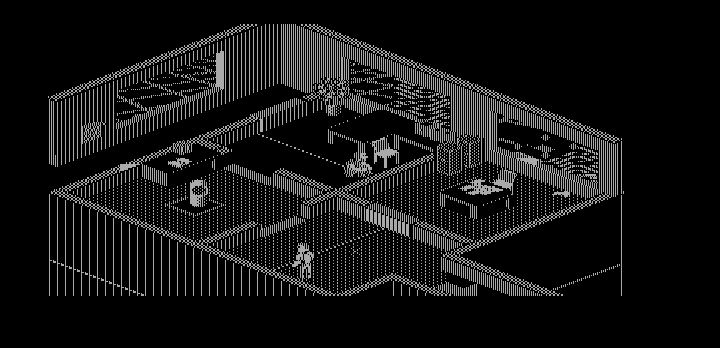
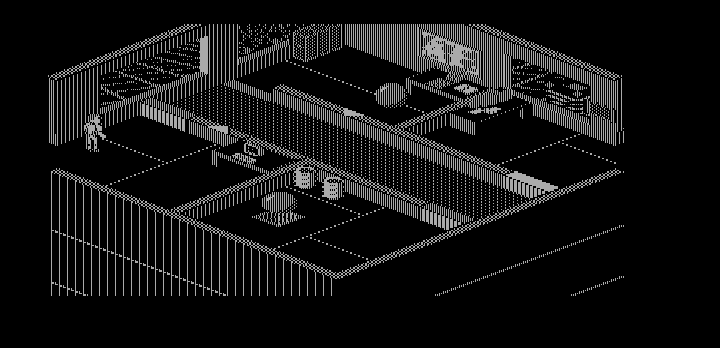
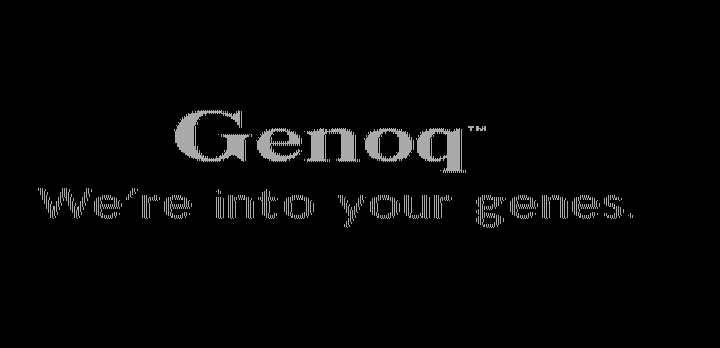
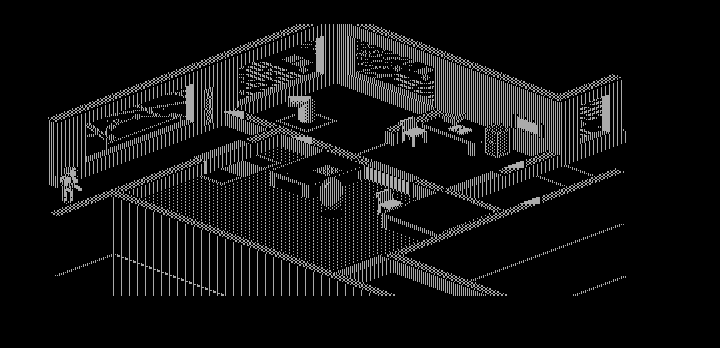
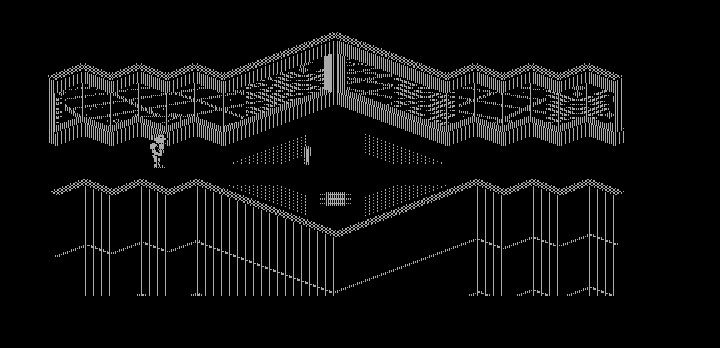
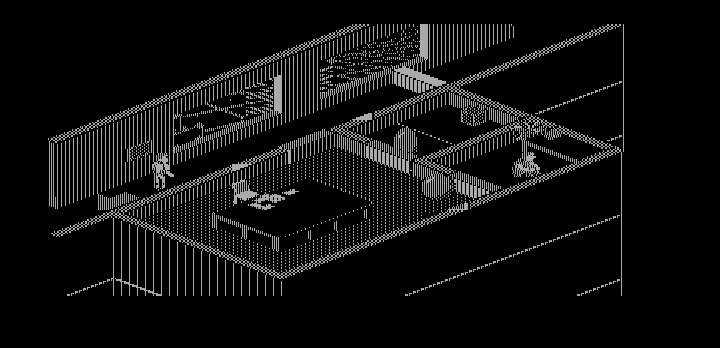
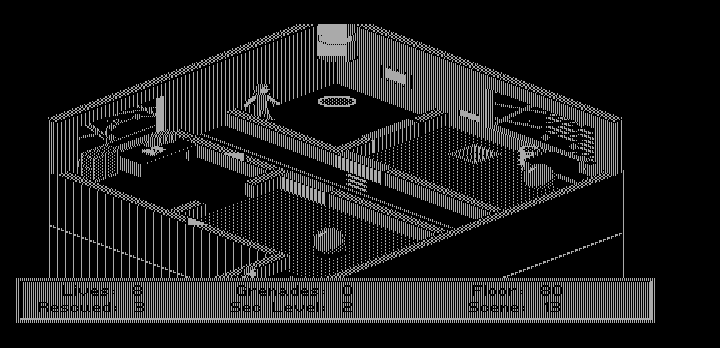
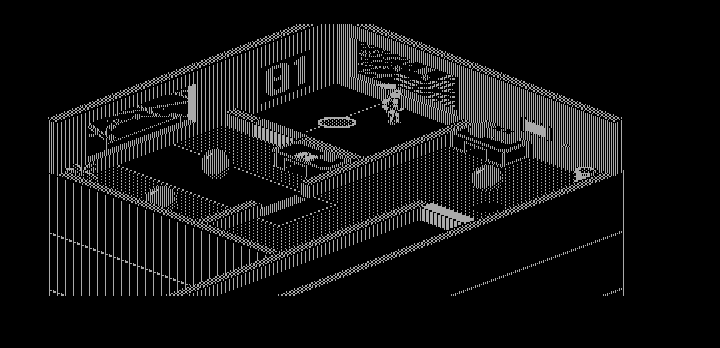
Hercules graphics, 720 x 348 in 2 colours (click to enlarge)
.png)
.png)
.png)
.png)
.png)
.png)
.png)
.png)
.png)
Tandy graphics, 320 x 200 in 16 colours (click to enlarge)
Box Contents
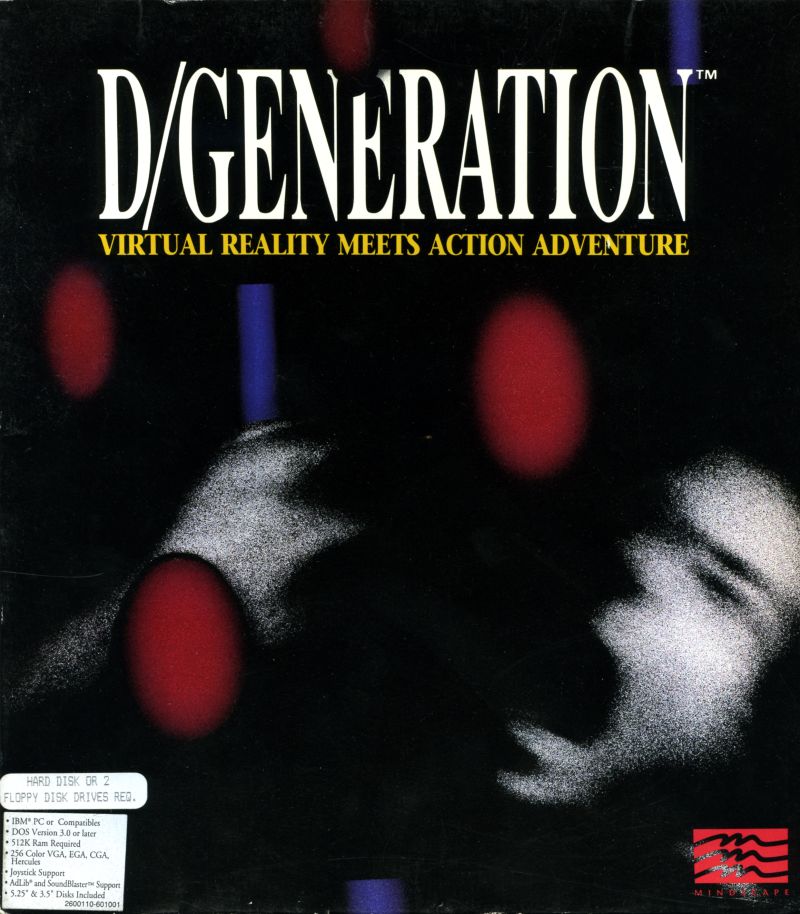
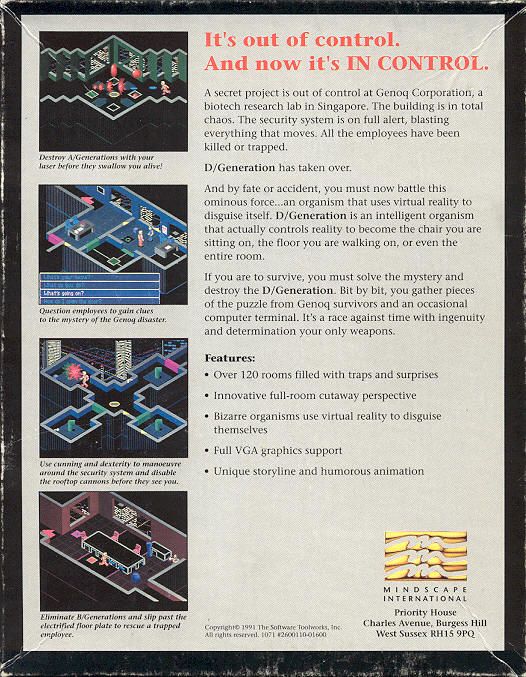
The original DOS game's box art, front and rear (click to enlarge)
Review
I recall having this game in the early 90s, perhaps 1993. At the time, I had upgraded to a 386SX and EGA graphics. I don't recall running this on my original XT and green screen monitor, though the game will literally run on anything!
D/Generation is a platform / puzzle game, but what kept me playing was the storyline, the premise. Rather than just being presented with a series of rooms with increasing difficulty, Robert Cook did a decent job of wrapping you up in a sinister story with you as the protagonist. Viruses, experiments gone wrong, locked in a building on the 80th floor? What's not to like?
In addition to the actual puzzle-solving, opening doors, getting the timing just right to avoid the enemies, avoiding hazardous electrifying floor boards, etc., you learn more about what's going on at Genoq through interactions with survivors and via the computer terminals that are dotted about on the floors. Interstitial graphics are excellent, as are reminders you're in a skyscraper - there are lots of windows that show the world outside at night - lovely touches like this help elevate the game's otherwise simple graphics.
There's no time limit to get through a room, or the entire game. I like this - you can take your time when first entering a room to assess what's to come. Work out where the buttons are, where any survivors are, and then put a plan together. Don't let the survivors out too soon until you've cleared the room of the things and shut the vents to prevent more from coming out.
The first couple of floors (VGA, Ad Lib sound)
Sometimes you need some lateral thinking to get through a room - step on a door while shooting at a button to open another door without getting locked behind. You'll see in the last part of the video above that I should have let the A/Generation see me and run into the purple laser, destroying it - because I didn't, and eliminated him in the usual manner, I was stuck (you can hit Ctrl-R to restart the room, which is another nice feature). With this game, it's learning these tricks that will allow you to succeed, and save regularly!. You don't need to rescue every survivor (and may need to sacrifice one or two for the greater good), but you'll probably need the extra lives!
I played the game using keys, but made sure to hit ALT-K to put the arrow keys into 45-degree mode - this in my mind makes it much easier to play, and is another nice touch.
For 1991, D/Generation may appear to be long in the tooth, with other titles such as Gods, Wing Commander II, Monkey Island 2, and Falcon 3.0 arriving that same year. But if you're into your platform puzzlers, or are in the mood for something that's more 'pick up and drop' for a few minutes, this game is not to be missed!
Scoreboard
Sound: With just Ad Lib support, you would think D/Generation is lacking in the sound department. It's really not, with a catchy intro tune and good in-game sounds. It's all you need for a game of this type. If running with just the PC speaker, there is no music, just sound effects, but they fit the game well. Sadly, there is no Tandy 3-voice sound option. 7/10
Gameplay: The storyline keeps you wanting to come back for more, to understand what happened at Genoq Biotec. It can be infuriating at times, but the puzzles aren't too tricky that you'll be reaching for a guide, and the save game option means you can restart close to where you left off. Oh, and there is a plot twist along the way! 7/10
Lastability: Once you've completed it, there's not much to go back to. D/Generation doesn't have difficulty levels, so the only reason to replay is to perhaps perfect the rescuing of more survivors, or to do it in a faster time. Still, there's at least several hours of gameplay here. 4/10
OVERALL: 6.5/10