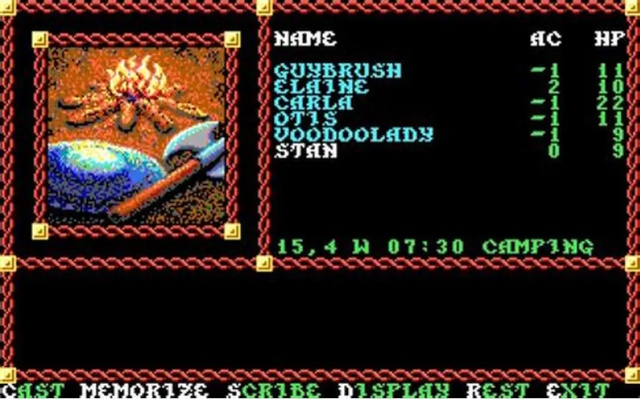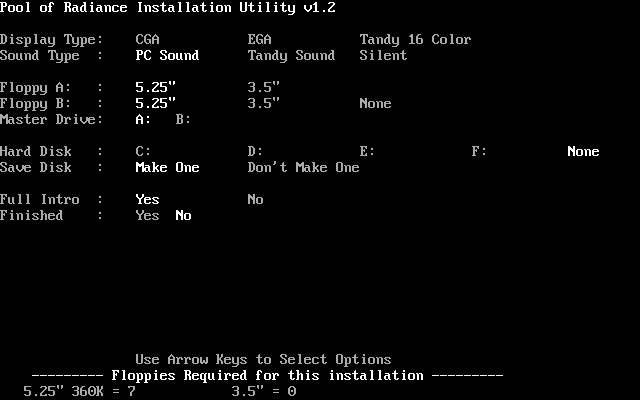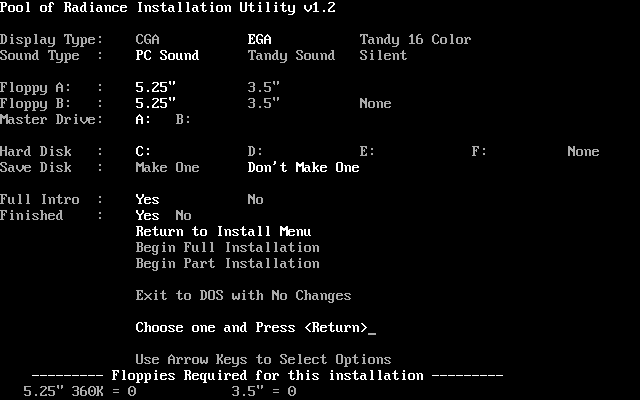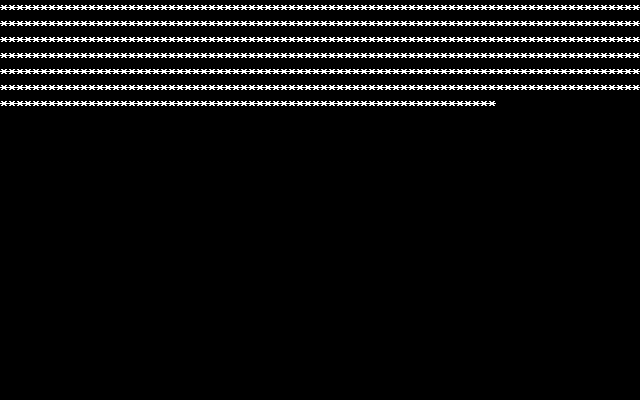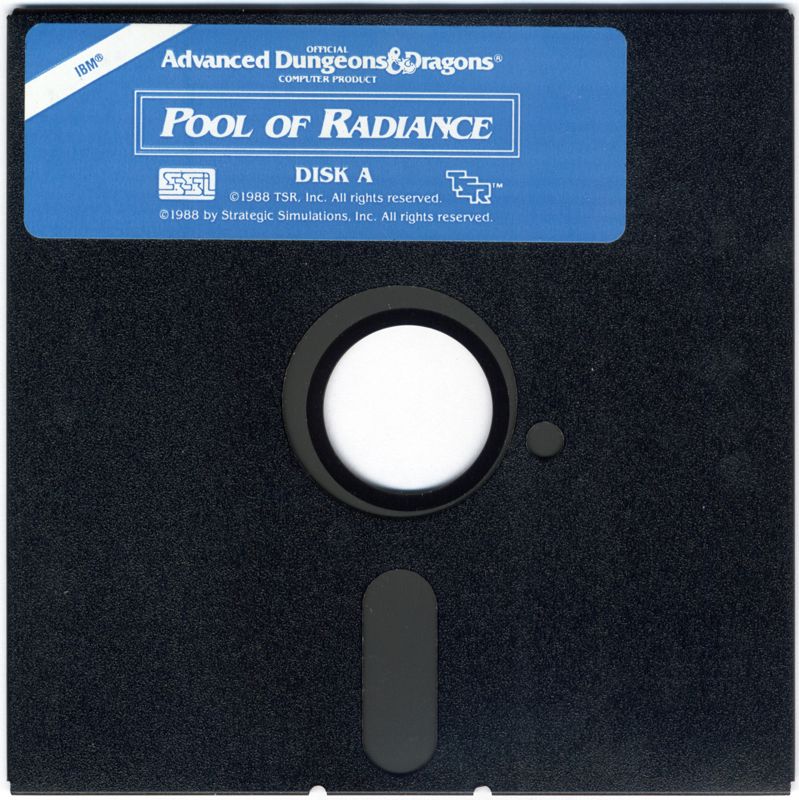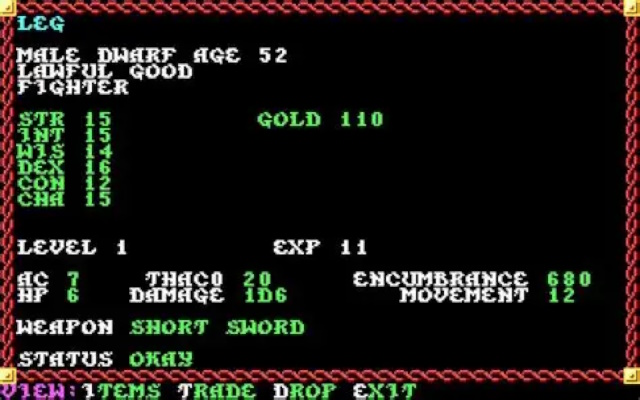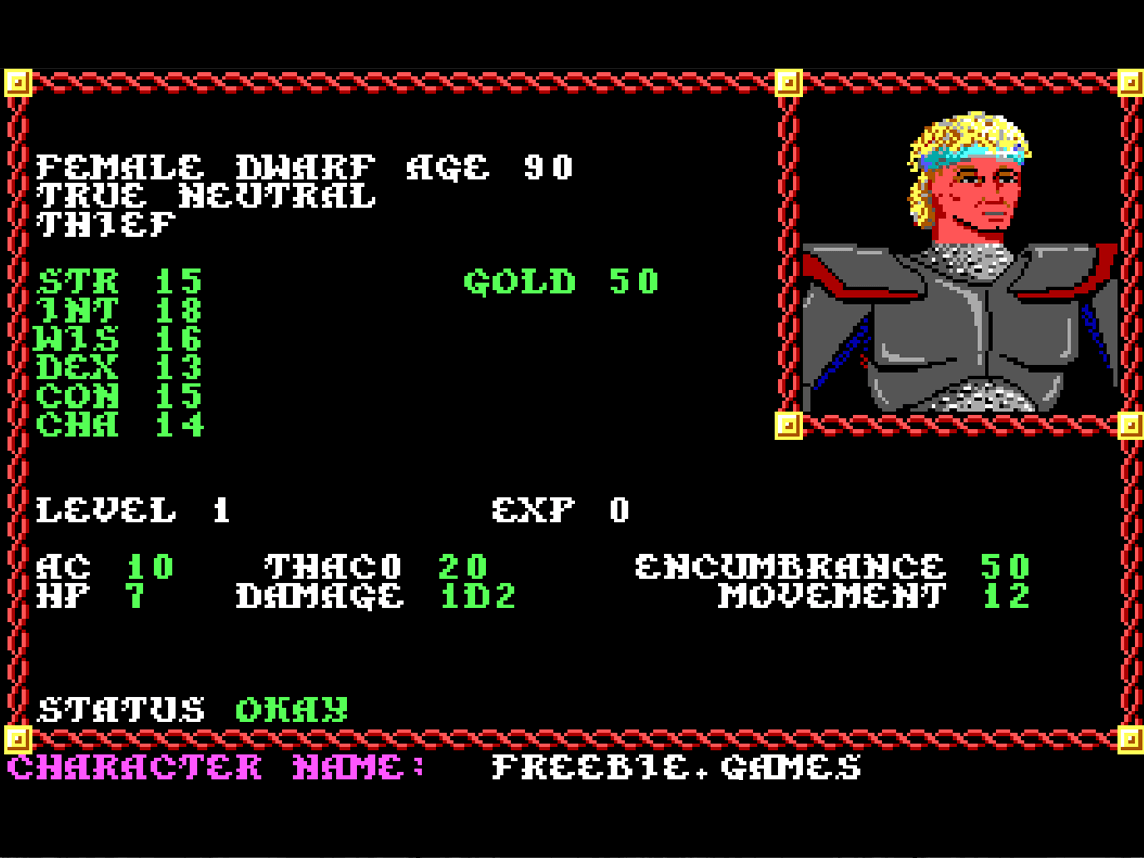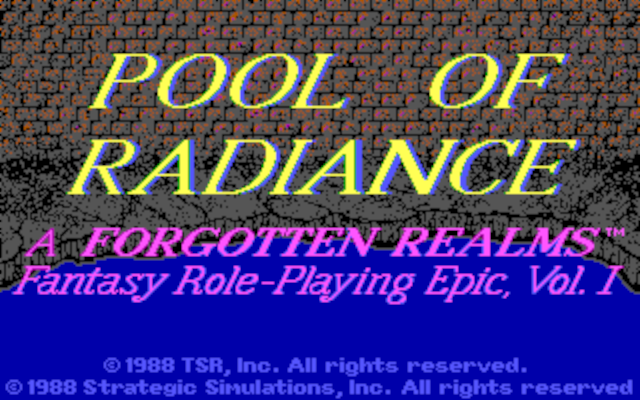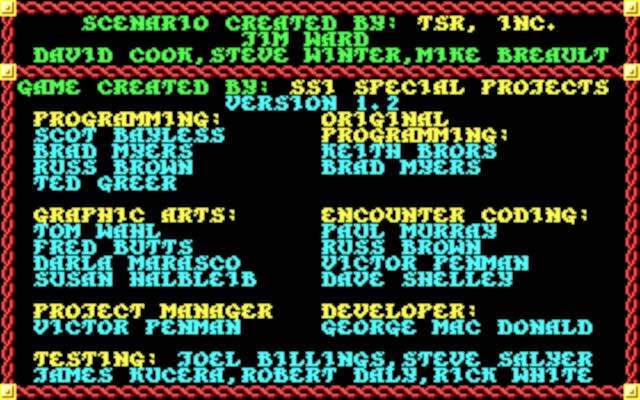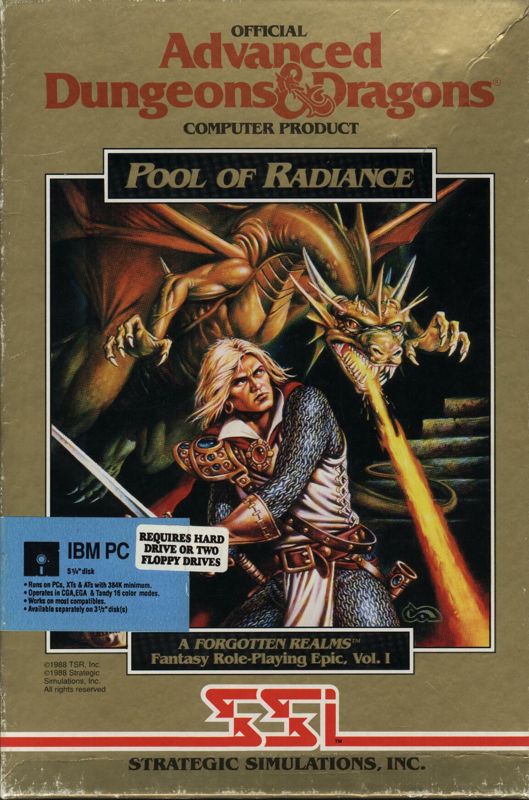 Pool of Radiance
Pool of Radiance
Released: Late 1988
Published by: Strategic Simulations, Inc.
Developed by: Strategic Simulations, Inc.
Author(s): Chuck Kroegel, Keith Brors, Brad Myers, George MacDonald, Tom Wahl, Fred Butts, Darla Marasco, Susan Halbleib.
Introduction
Pool of Radiance was the first of SSI's "Gold Box" series of turn-based CRPGs (Computer Role-Playing Games), based on Advanced Dungeons & Dragons rules. SSI acquired the licence for AD&D from TSR in 1987, having dedicated its first 8 years to strategic war games. Taking a whole year to develop, work on Pool of Radiance involved the creation of a new game engine that mixed psuedo-3D views with player statistics and text when not in combat, and switched to a top-down view during combat. This would later be used on subsequent AD&D titles.
You start a game by setting up a party of up to 6 characters. Each character is given a character class (Fighter, Magic-User, Thief, and Cleric), race (Human, Elf, Half-Elf, Dwarf, Gnome or Halfling), and alignment (lawful good, lawful evil, true neutral, chaotic good, etc.). You can also change their name, appearance and colours of their combat icon. Two further character slots are available for NPCs (Non-player characters) who you can hire in the hiring hall in the city of New Phlan, where you begin. There are thirteen of these in the game. You can also opt for the game to create a character for you, with randomly selected attribute points for Strength, Intelligence, Wisdom, Dexterity, Constitution and Charisma.
Once you have created your party, you arrive at the New Phlan dock where your guide, Rolf, shows you around the city. When you enter the City Hall, you can pick up your first commission. You can buy armor and weapons from various shops to prepare you for these tasks, and will pick up other items while performing a task. As you progress, each character gains XP (eXperience Points), and for each area you complete you can rest there without having to return to the Inn.
The game was also released on the Apple II and Commodore 64 at the same time as the DOS release. It was later ported to the NES in 1992.
Pool of Radiance was followed a year later by Curse of the Azure Bonds (1989), Secret of the Silver Blades (1990), and Pools of Darkness (1991), rounding out the four-game Forgotten Realms set.
System Requirements
| System Requirements | 8088/8086 CPU, 384 KB of RAM (512 KB for EGA, 640 KB for Tandy), DOS 2.1 or higher. Graphics support: CGA, Tandy/PCjr, EGA (320 x 200 in 16 colours max.) Audio support: PC speaker, Tandy/PCjr Peripheral support: Keyboard only |
|---|---|
| Original Media | Two 3.5" 720 KB (DS/DD) or three 5.25" 360 KB (DS/DD) floppy diskettes. |
| Installed Size (MB) | 1.75 MB |
From where can it be run?
Pool of Radiance can be run from floppy disks or installed to your hard disk.
Copy Protection
Pool of Radiance comes with a code wheel for copy protection. Line up the runes and the line, and enter the 5 or 6-character word:
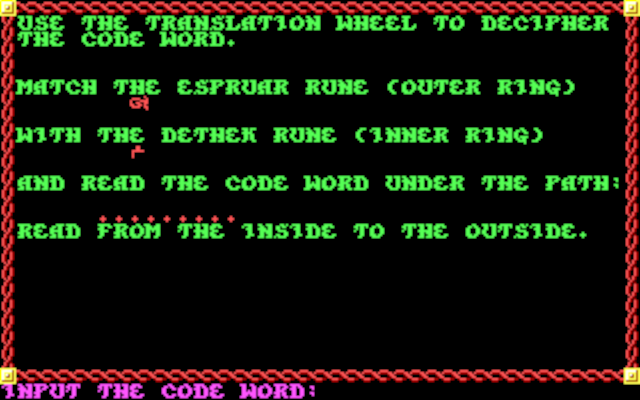
If you get it wrong, the menu bar will show 'Sorry, that's incorrect'. You have three attempts to get it right before the game exits to DOS.
You can skip the copy protection easily. Just run the game with 'start STING' (must be uppercase).
In the game box was also a journal, which is not required to run the game but does help you read important messages such as proclamations posted on the walls of the City Hall - these give you hints as to the rewards they are offering for doing tasks, such as clearing out monsters, as well as details of the tavern tales you overhear.
How to Setup
The game must be installed using the INSTALL.EXE utility on 'Disk A', even if you will be playing the game using floppy disks only - this is because the game files are all compressed.
To install the game to floppies, you need six blank 5.25" 360 KB disks or four blank 3.5" 720 KB disks, plus a Save game disk. It cannot be installed to a system with a single floppy drive - dual floppy drives are required for a floppy installation. Read the Quick Start Guide for more information.
To install the game to your hard disk, insert 'Disk A' and run INSTALL.EXE:
When you choose Finished: 'Yes', a submenu will appear:
'Begin Part Installation' is only to be used if you are creating new copies of just some of the game disks.
Choose 'Begin Full Installation' to begin the installation - the installer with unpack all the game files, prompting you to insert each of the game's disks in turn. While the files are being unpacked, you will see something like this:
The game's configuration is stored in a file in the game directory called POOL.CFG. It is text-readable and editable, with the following meaning:
Line 1: Graphics selection. Can be one of C, E, or T, denoting CGA, EGA, or Tandy/PCjr
Line 2: Sound selection: Can be
one of P, T, or S, denoting PC speaker, Tandy/PCjr, or silent
Line 3: Path to game data: By default this would be C:\POOLRAD
Line 4: Path to save game files: By default this would be C:\POOLRAD\SAVE
Line 5: Introduction type: Can be one of F or N, denoting full intro or no intro
Problems
Symptom: When creating my character or trying to load a saved game, the game asks me to 'Insert disk 3 in drive C:' or 'Insert save disk', but I've installed it to my hard disk.
Cause: The game cannot locate some of the game files.
Resolution: Check your POOL.CFG file - line 3 is the path to the game data files, and line 4 should be the path to your save game files.
Keys
The game is entirely controlled using the keyboard.
You navigate your party using the arrow keys. When setting up your character, use the Home (7) and End (1) keys to move up and down the list, and ENTER to select.
When in-game, a menu bar along the bottom of the screen shows your options, with the letter highlighted in white to indicate how to perform that action:
![]()
The ESC key is used to return to the previous menu. Refer to the Rule Book for more information on what each option does.
To Quit the Game
When encamped, choose 'EXIT'. When the menu bar shows 'QUIT TO DOS YES NO', press 'Y'.
Supporting Documents
- Original game manual, a.k.a. the Rule Book (PDF)
- Quick Start guide (PDF)
- Adventurers Journal (PDF)
- Clue Book (PDF)
- FAQ/Walkthrough - by DoomMaster1994 (I tried emailing you for permission, but it bounced. Let me know if you see this and officially give your blessing to have it here on DOS Days!)
Additional Files, Drivers & Utilities
- POREdit - allows you to edit your save game files, including changing your race, alignment, gold, HP, skills, etc.
- Trainer - enable unlimited health, magic and ability points, get lots of money when selling, high damage points when in combat, and remove the 18 limit.
- Character Fix - Supercharge your characters attributes to 25 and increases your hit points to 255. Works with Pools, Curse and Hillsfar.
- Copy Protection info - how to remove the code wheel copy protection using a hex editor.
If you are playing Pool of Radiance from GOG or Steam, I highly recommend you run the Gold Box Companion alongside it. This adds some excellent features and enhances your gameplay experience with an automap showing your party's current location, a HUD showing your party with their hit points, XP meter, and effects. You can also see journal entries, save and load games, restore stored spells (something you otherwise have to manually do each time you rest), and much much more.
Save Games
When you 'Encamp', there is an option to 'Save'. The game offers 10 save game slots, named 'A' through 'J'. Pick a slot and hit Enter. At the prompt 'Quit to DOS? Yes No', hit 'N' for No.
Versions of the game known to exist
| Version | Date | Comments |
|---|---|---|
| 1.0 | 12th December 1988 | Initial public release. |
| 1.2 | 9th May 1989 | Bug fix release. |
Original Floppy Disk Contents
The floppy disks have no specific volume label. The 5.25" floppy version has 3 disks called Disk A, Disk B and Disk C.
The 3.5" floppy versions have compressed files that hold the contents of each of the 5.25" 360 KB floppy disks, with Disk A and Disk B held on the first, and Disk C on the second. The files are mostly compressed using the old .ARC format, compatible with PKARC/PKUNARC or PKPAK/PKUNPAK.
Here are each disk's contents:
Disk 1 of 3 (5.25" 360 KB (DS/DD floppy, v1.0):
Directory of A:\ DISKA ARC 283,778 24-04-1989 13:21 |
|
Disk 2 of 3 (5.25" 360 KB (DS/DD floppy, v1.0):
Directory of A:\ DISKB ARC 344,977 09-05-1989 14:31 |
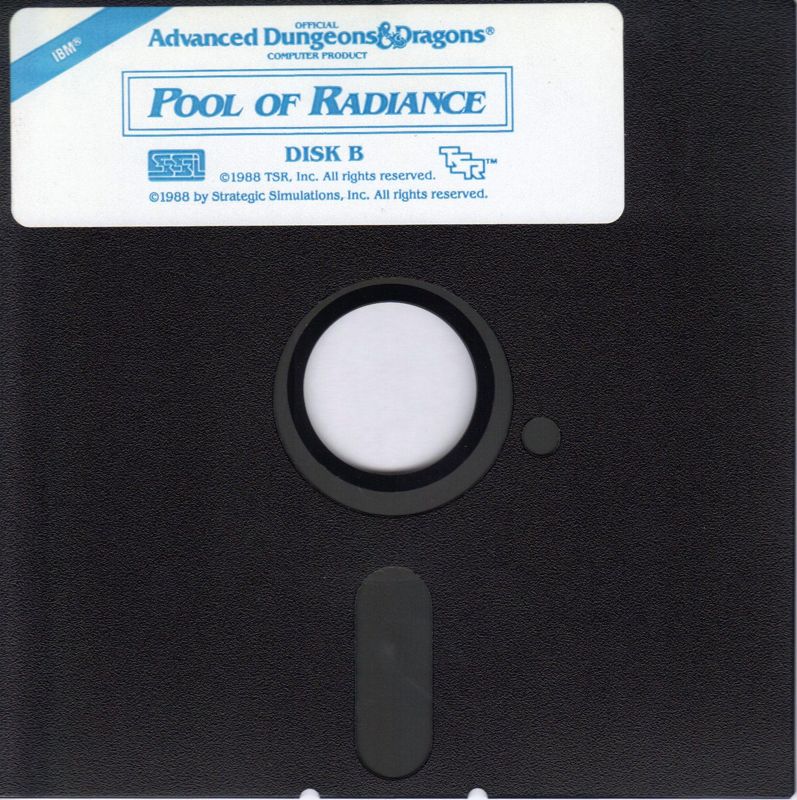 |
Disk 3 of 3 (5.25" 360 KB (DS/DD floppy, v1.0):
Directory of A:\ DISKC ARC 338,390 24-04-1989 13:22 |
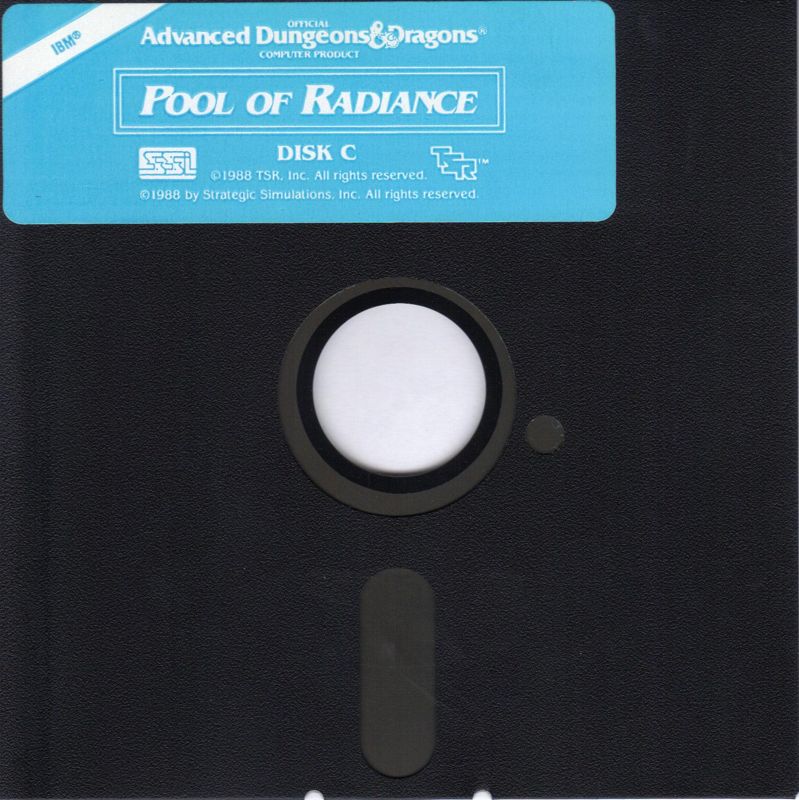 |
Installed Directory Contents
Once installed, the following directory structure exists in the game directory:
Directory of C:\POOLRAD
8X8D1 DAX 9,711 04-10-2025 16:18 |
ECL4 DAX 19,950 04-10-2025 16:18 |
MON8ITM DAX 350 04-10-2025 16:18 MON8SPC DAX 134 04-10-2025 16:18 PIC0 PIC 15,573 04-10-2025 16:18 PIC1 DAX 36,273 04-10-2025 16:22 PIC11 PIC 31,145 04-10-2025 16:18 PIC114 PIC 11,680 04-10-2025 16:18 PIC117 PIC 27,252 04-10-2025 16:18 PIC118 PIC 31,145 04-10-2025 16:18 PIC119 PIC 15,573 04-10-2025 16:18 PIC12 PIC 3,894 04-10-2025 16:18 PIC120 PIC 11,680 04-10-2025 16:18 PIC121 PIC 15,573 04-10-2025 16:18 PIC17 PIC 11,680 04-10-2025 16:18 PIC18 PIC 31,145 04-10-2025 16:18 PIC19 PIC 3,894 04-10-2025 16:18 PIC2 DAT 0 04-10-2025 21:38 PIC2 NDX 0 04-10-2025 21:38 PIC20 PIC 15,573 04-10-2025 16:18 PIC21 PIC 3,894 04-10-2025 16:18 PIC23 PIC 15,573 04-10-2025 16:18 PIC24 PIC 11,680 04-10-2025 16:18 PIC25 PIC 23,359 04-10-2025 16:18 PIC26 PIC 7,787 04-10-2025 16:18 PIC27 PIC 3,894 04-10-2025 16:18 PIC3 PIC 3,894 04-10-2025 16:18 PIC30 PIC 7,787 04-10-2025 16:18 PIC31 PIC 31,145 04-10-2025 16:18 PIC32 PIC 7,787 04-10-2025 16:18 PIC33 PIC 3,894 04-10-2025 16:18 PIC34 PIC 23,359 04-10-2025 16:18 PIC35 PIC 19,466 04-10-2025 16:18 PIC36 PIC 11,680 04-10-2025 16:18 PIC37 PIC 15,573 04-10-2025 16:18 PIC39 PIC 7,787 04-10-2025 16:18 PIC40 PIC 3,894 04-10-2025 16:18 PIC41 PIC 15,573 04-10-2025 16:18 PIC42 PIC 23,359 04-10-2025 16:18 PIC45 PIC 11,680 04-10-2025 16:18 PIC49 PIC 31,145 04-10-2025 16:18 PIC5 PIC 3,894 04-10-2025 16:18 PIC50 PIC 3,894 04-10-2025 16:18 PIC51 PIC 19,466 04-10-2025 16:18 PIC55 PIC 3,894 04-10-2025 16:18 PIC56 PIC 15,573 04-10-2025 16:18 PIC57 PIC 15,573 04-10-2025 16:18 PIC59 PIC 7,787 04-10-2025 16:18 PIC60 PIC 3,894 04-10-2025 16:18 PIC61 PIC 7,787 04-10-2025 16:18 PIC62 PIC 7,787 04-10-2025 16:18 PIC63 PIC 15,573 04-10-2025 16:18 PIC65 PIC 7,787 04-10-2025 16:18 PIC66 PIC 11,680 04-10-2025 16:18 PIC68 PIC 31,145 04-10-2025 16:18 PIC69 PIC 31,145 04-10-2025 16:18 PIC7 PIC 3,894 04-10-2025 16:18 PIC70 PIC 11,680 04-10-2025 16:18 PIC71 PIC 15,573 04-10-2025 16:18 PIC72 PIC 23,359 04-10-2025 16:18 PIC73 PIC 7,787 04-10-2025 16:18 PIC9 PIC 15,573 04-10-2025 16:18 RANDCOM DAX 755 04-10-2025 16:18 SAVGAMA DAT 13,137 04-10-2025 16:19 SPRIT1 DAX 5,613 04-10-2025 16:18 SPRIT2 DAX 16,768 04-10-2025 16:18 SPRIT3 DAX 6,124 04-10-2025 16:18 SPRIT4 DAX 11,176 04-10-2025 16:18 SPRIT5 DAX 13,174 04-10-2025 16:19 SPRIT6 DAX 13,727 04-10-2025 16:19 SPRIT7 DAX 12,985 04-10-2025 16:19 SPRIT8 DAX 14,853 04-10-2025 16:19 SQRPACI DAX 69,788 04-10-2025 16:18 START EXE 75,536 04-10-2025 16:18 TITLE DAX 33,898 04-10-2025 16:18 WALLDEF1 DAX 2,147 04-10-2025 16:18 WALLDEF2 DAX 4,044 04-10-2025 16:18 WALLDEF3 DAX 4,289 04-10-2025 16:19 WALLDEF4 DAX 4,956 04-10-2025 16:19 WALLDEF5 DAX 2,121 04-10-2025 16:19 WALLDEF6 DAX 3,492 04-10-2025 16:19 WALLDEF7 DAX 3,176 04-10-2025 16:19 WALLDEF8 DAX 4,998 04-10-2025 16:19 WILDCOM DAX 5,786 04-10-2025 16:18 252 File(s) 1,972,058 Bytes |