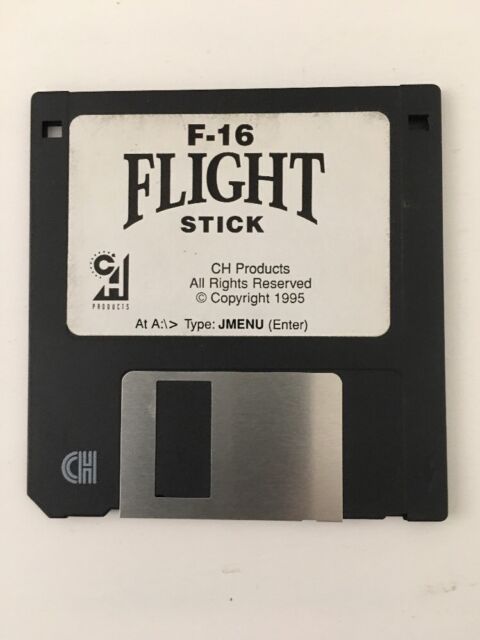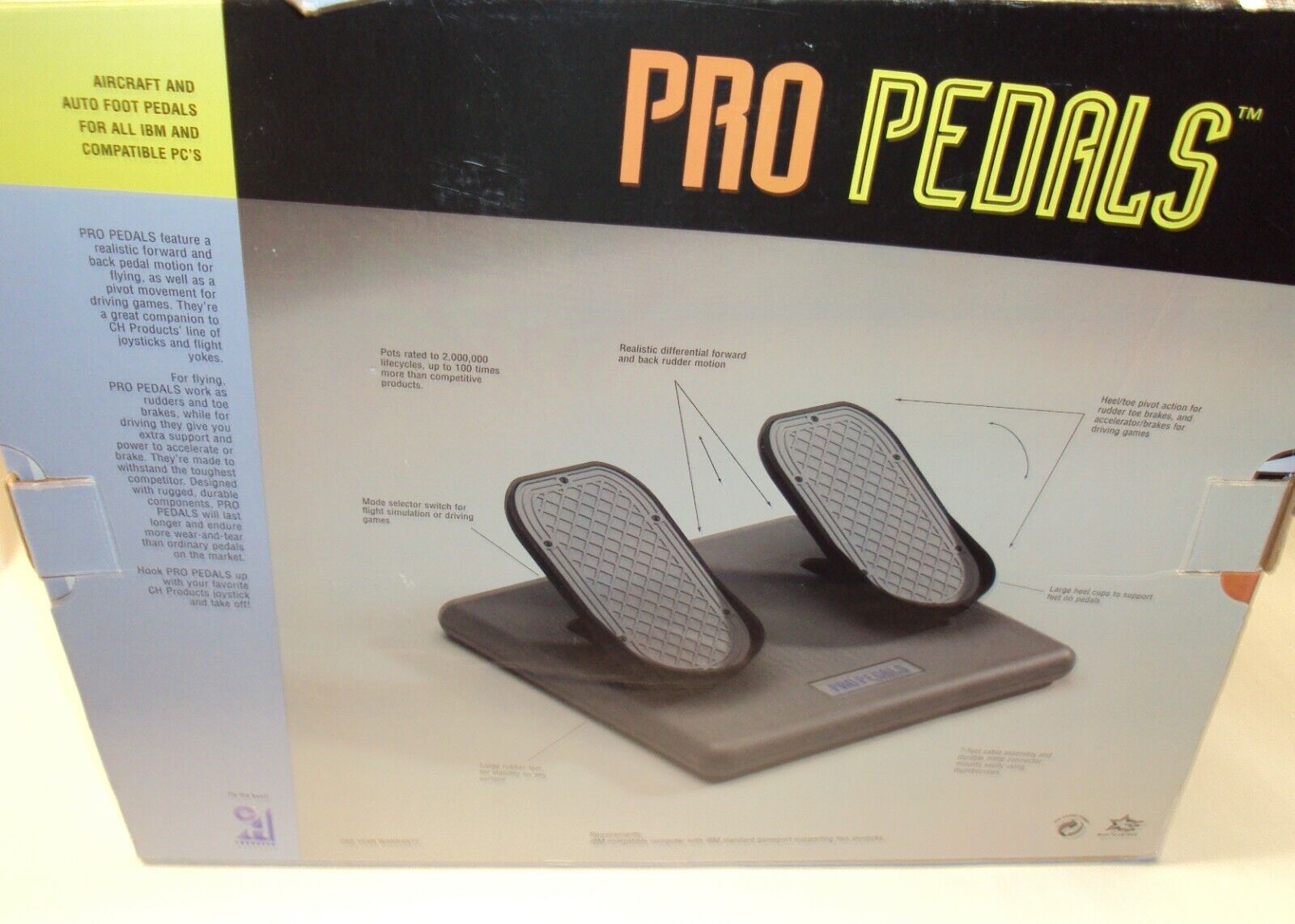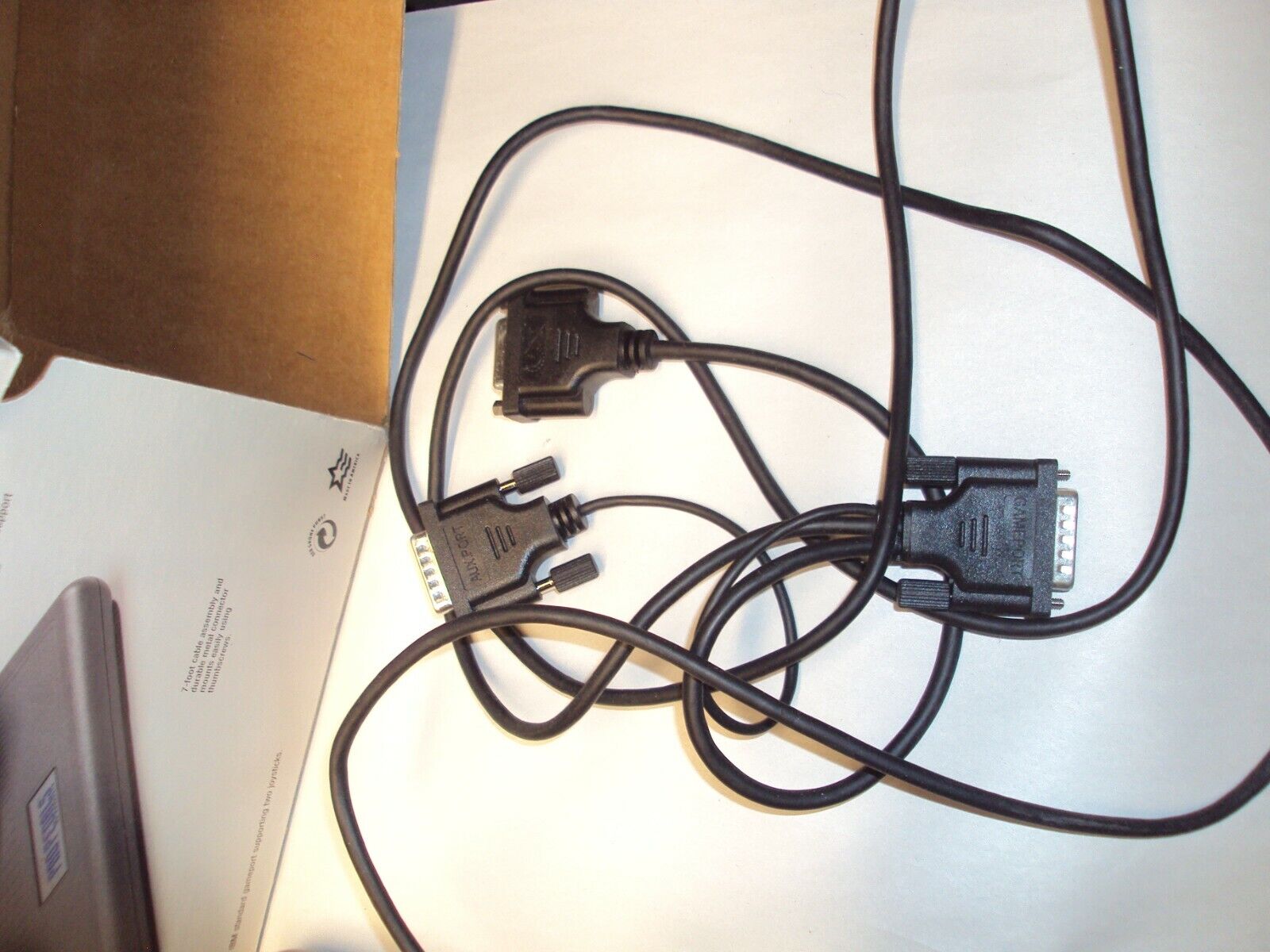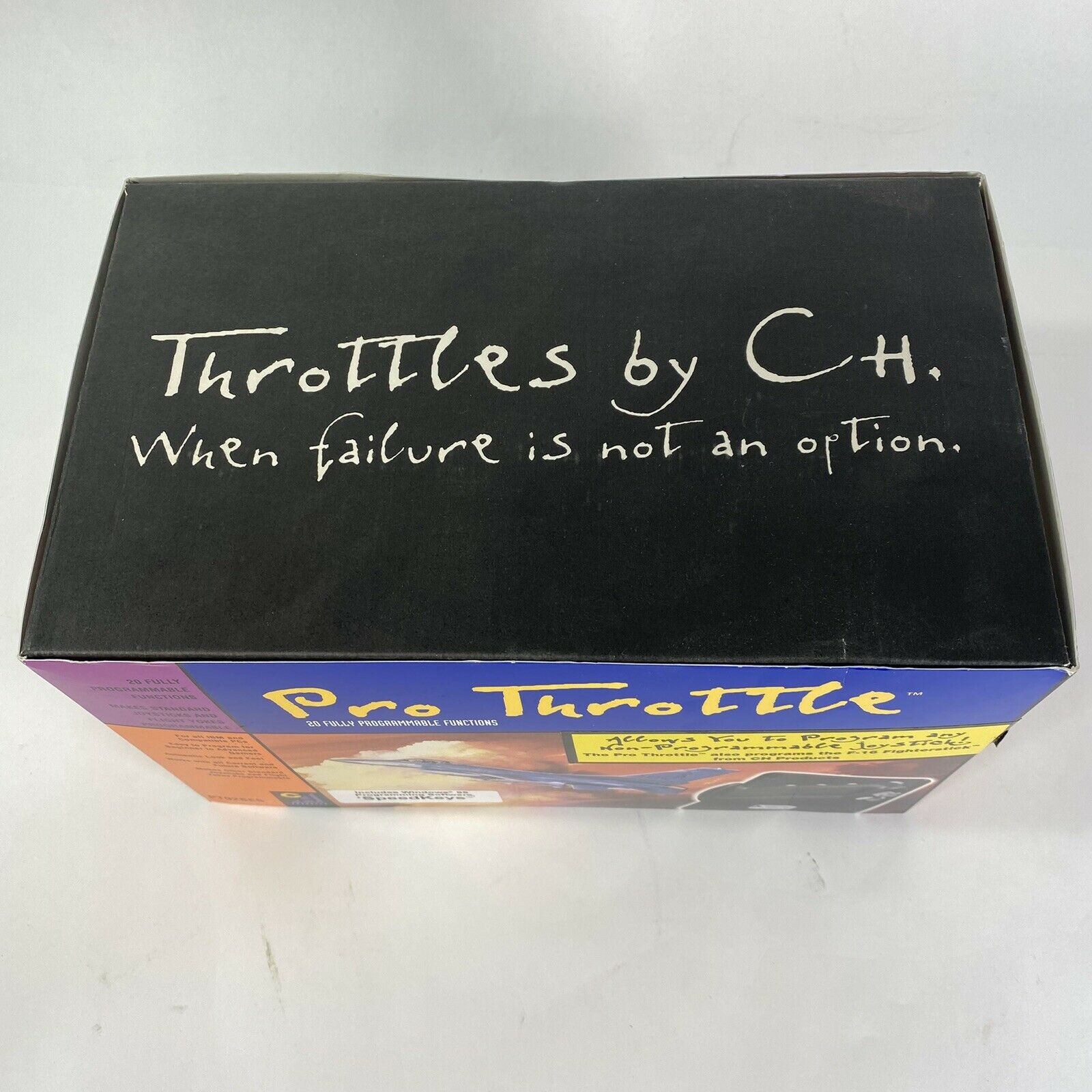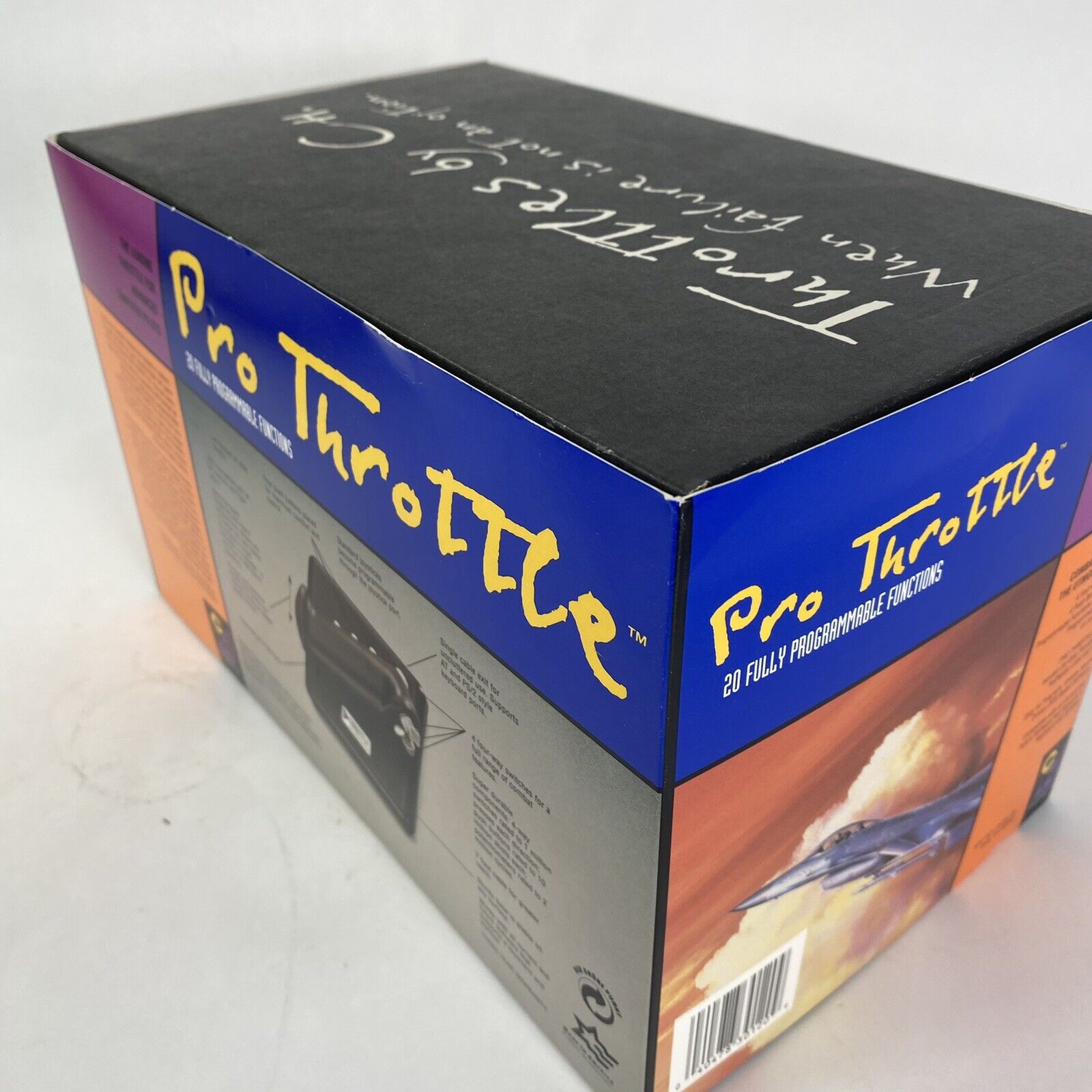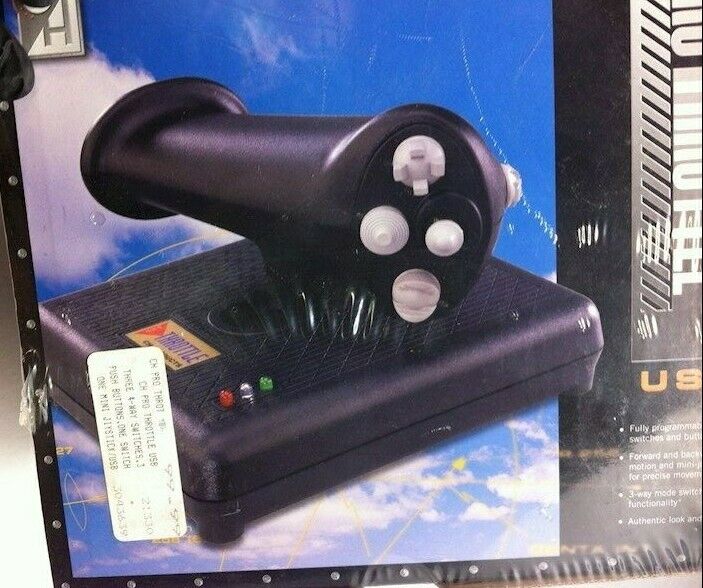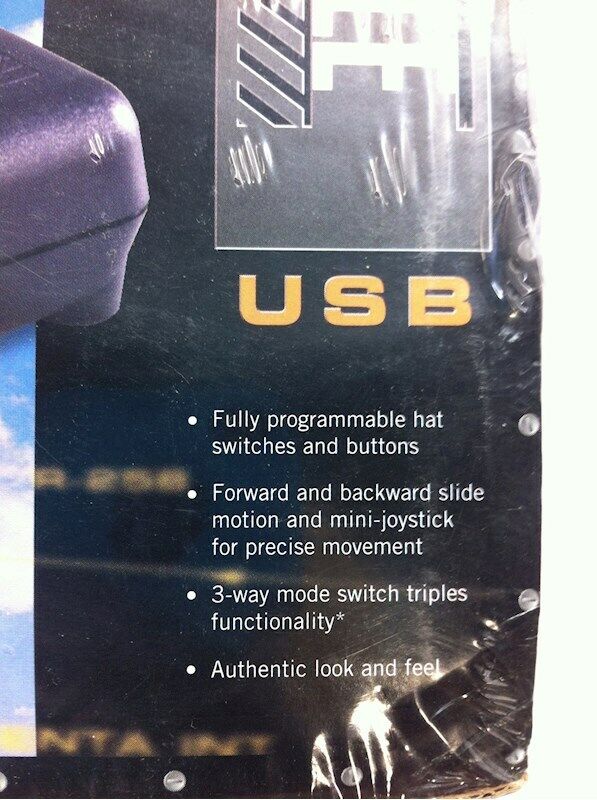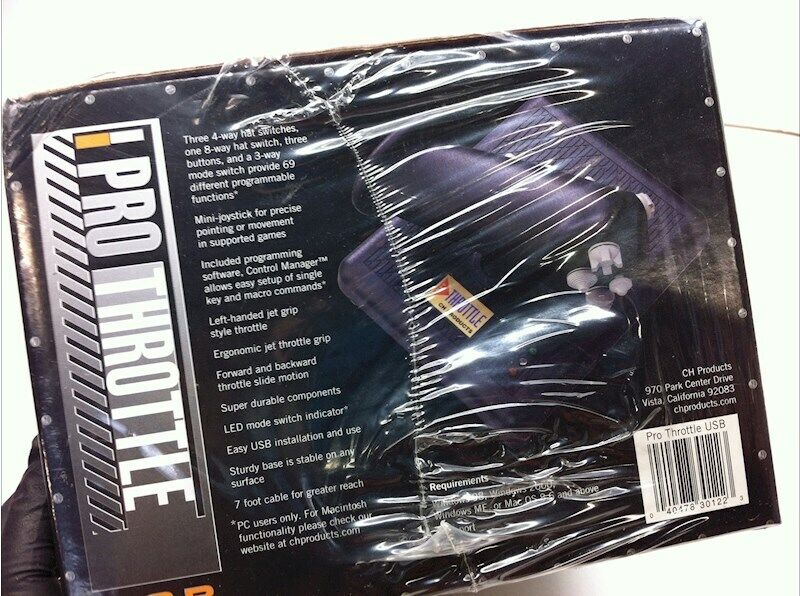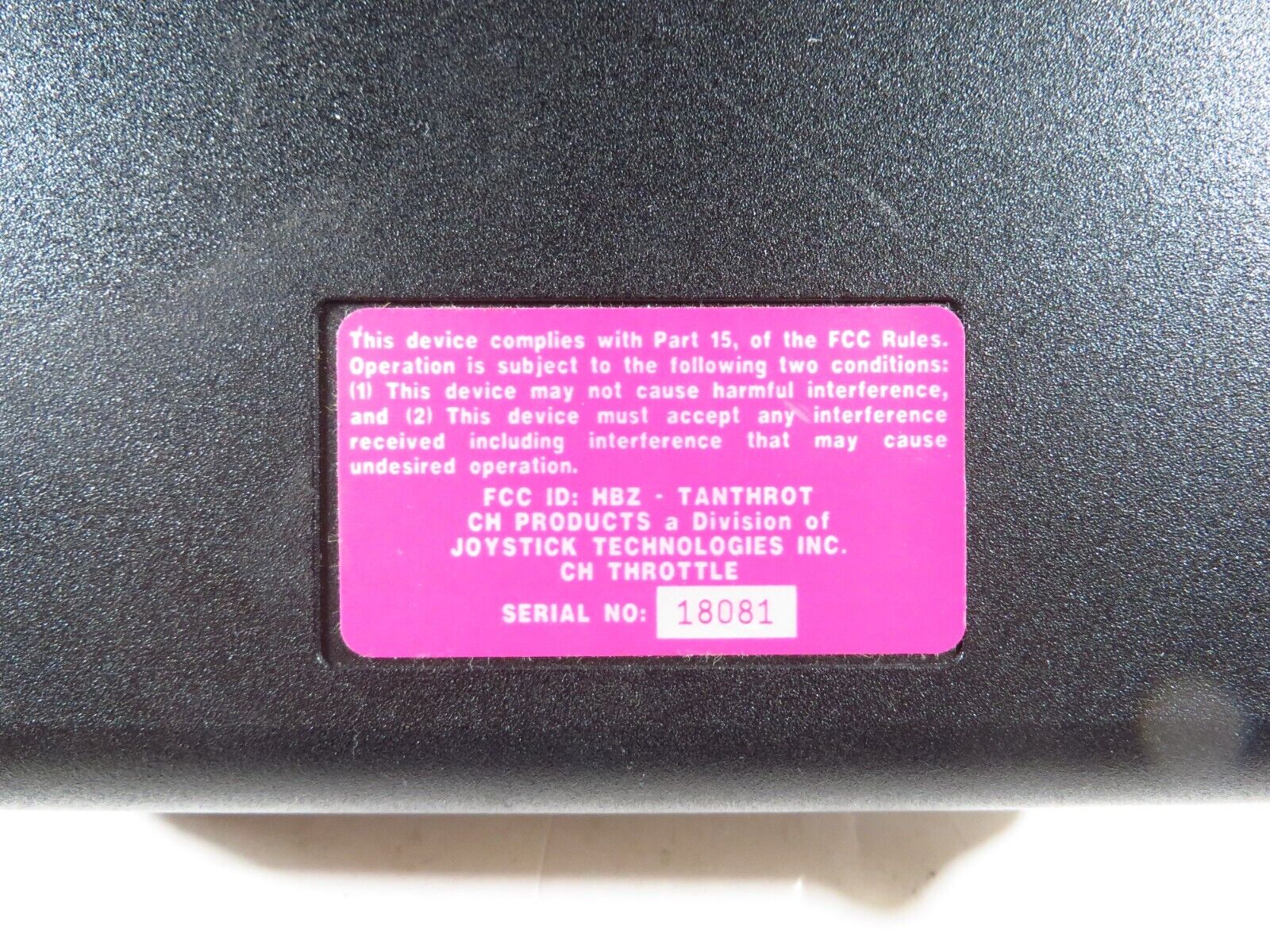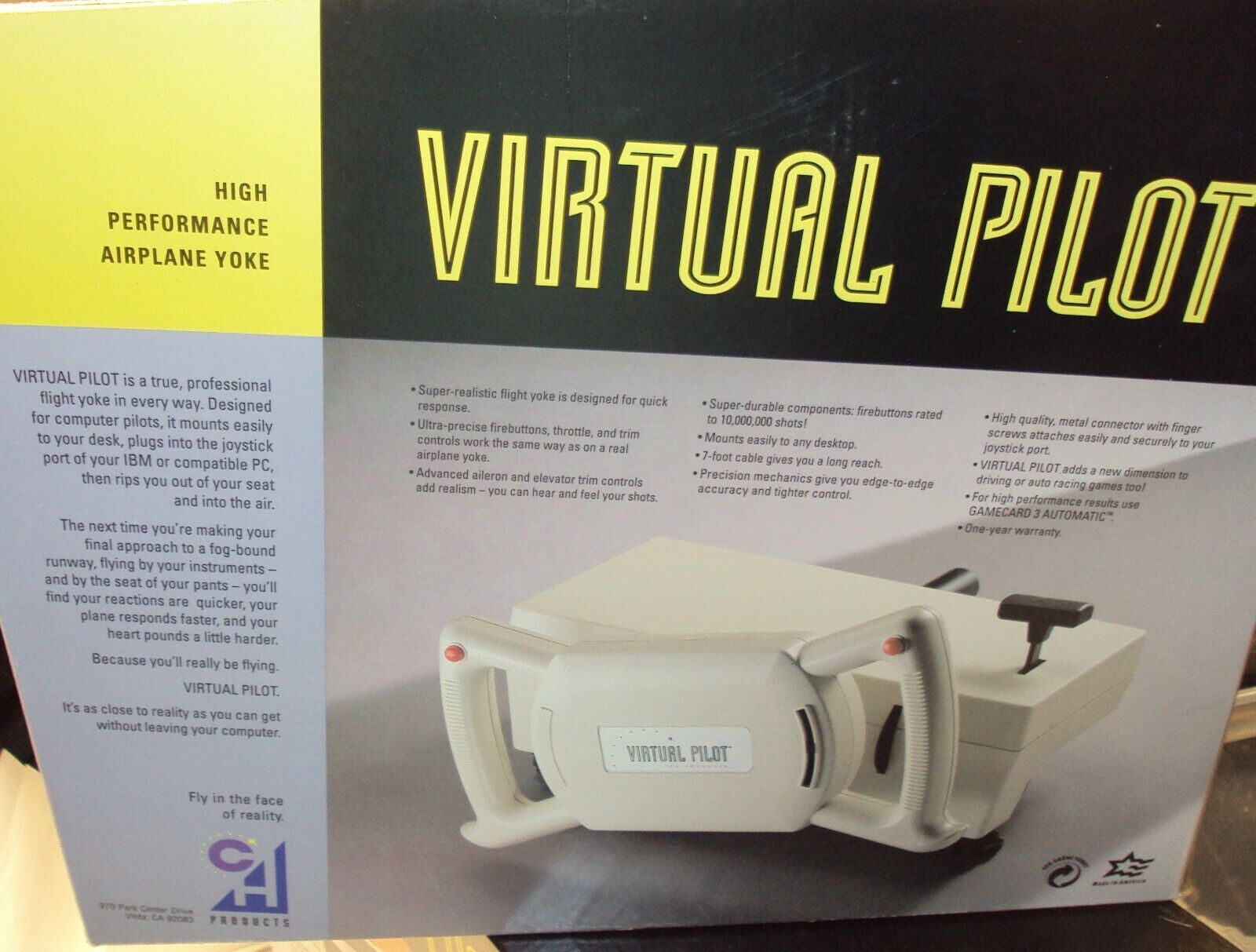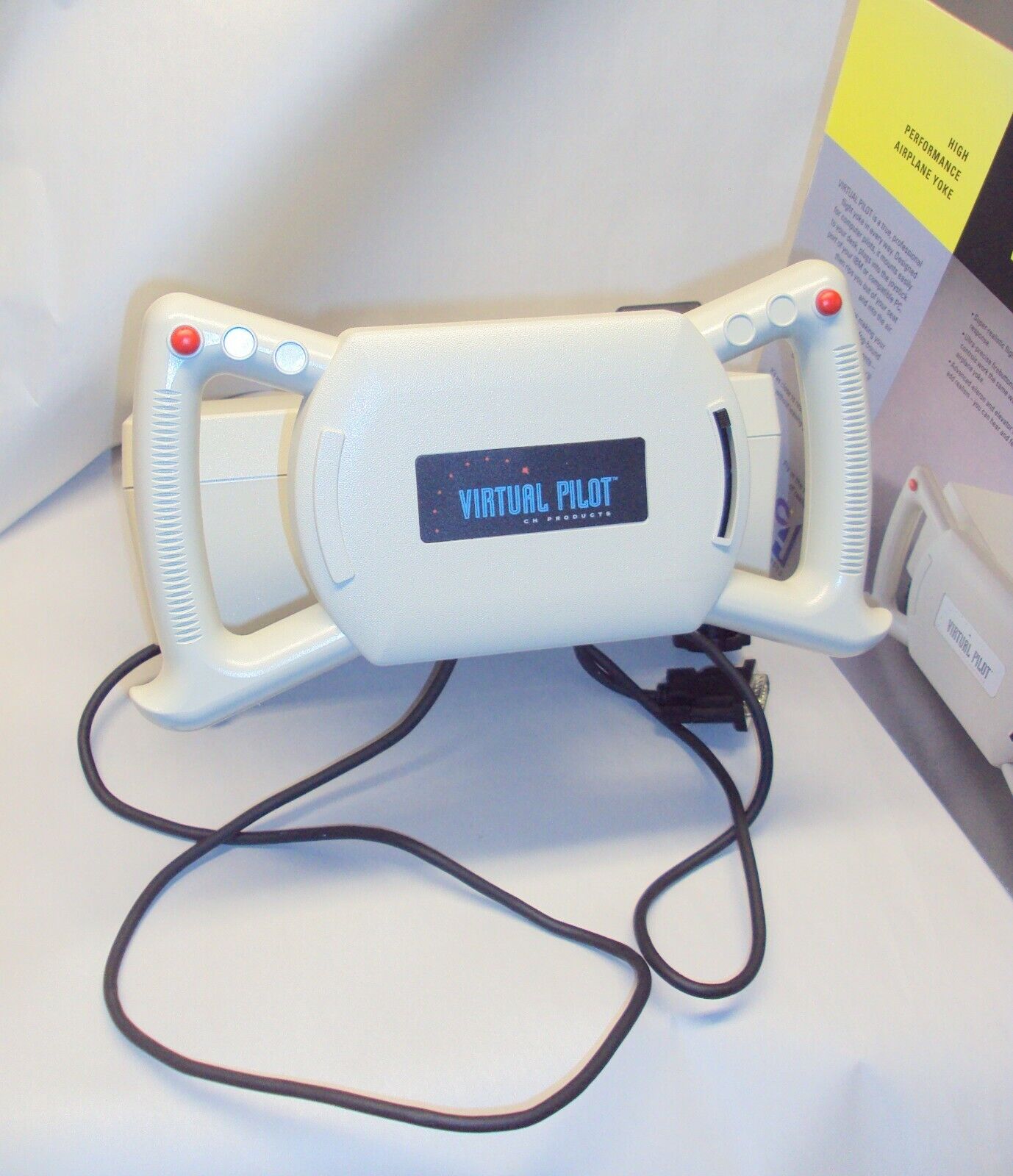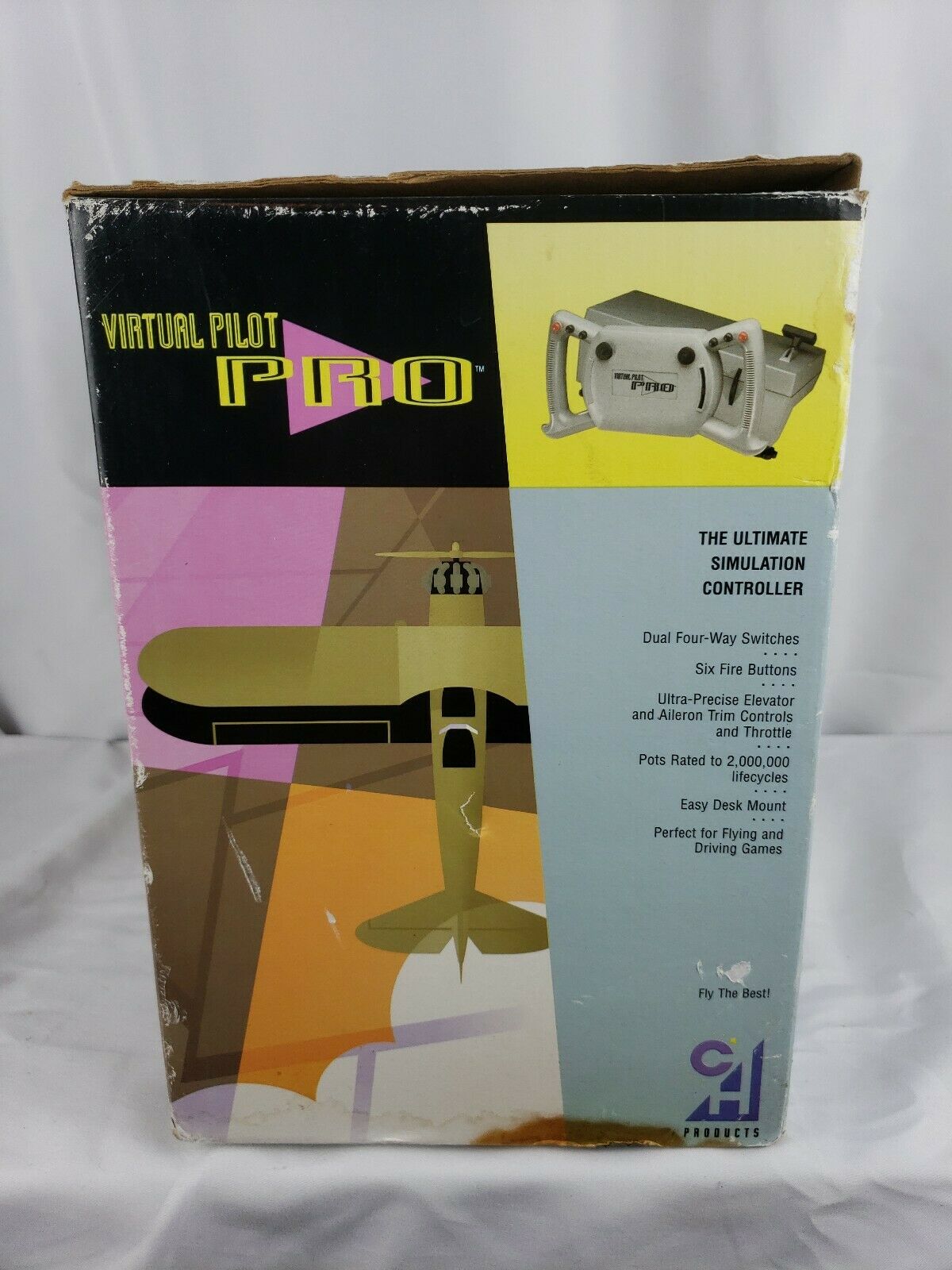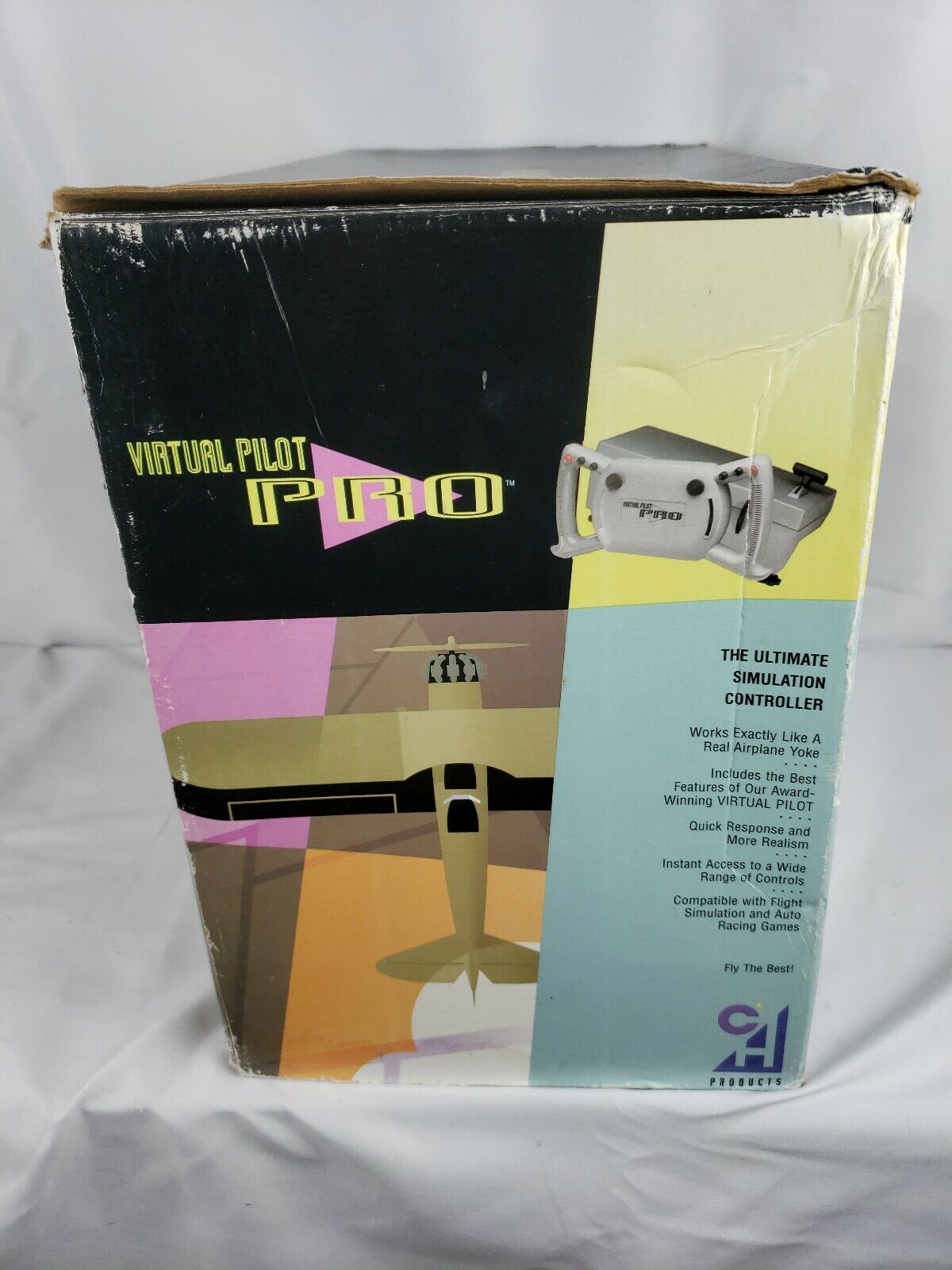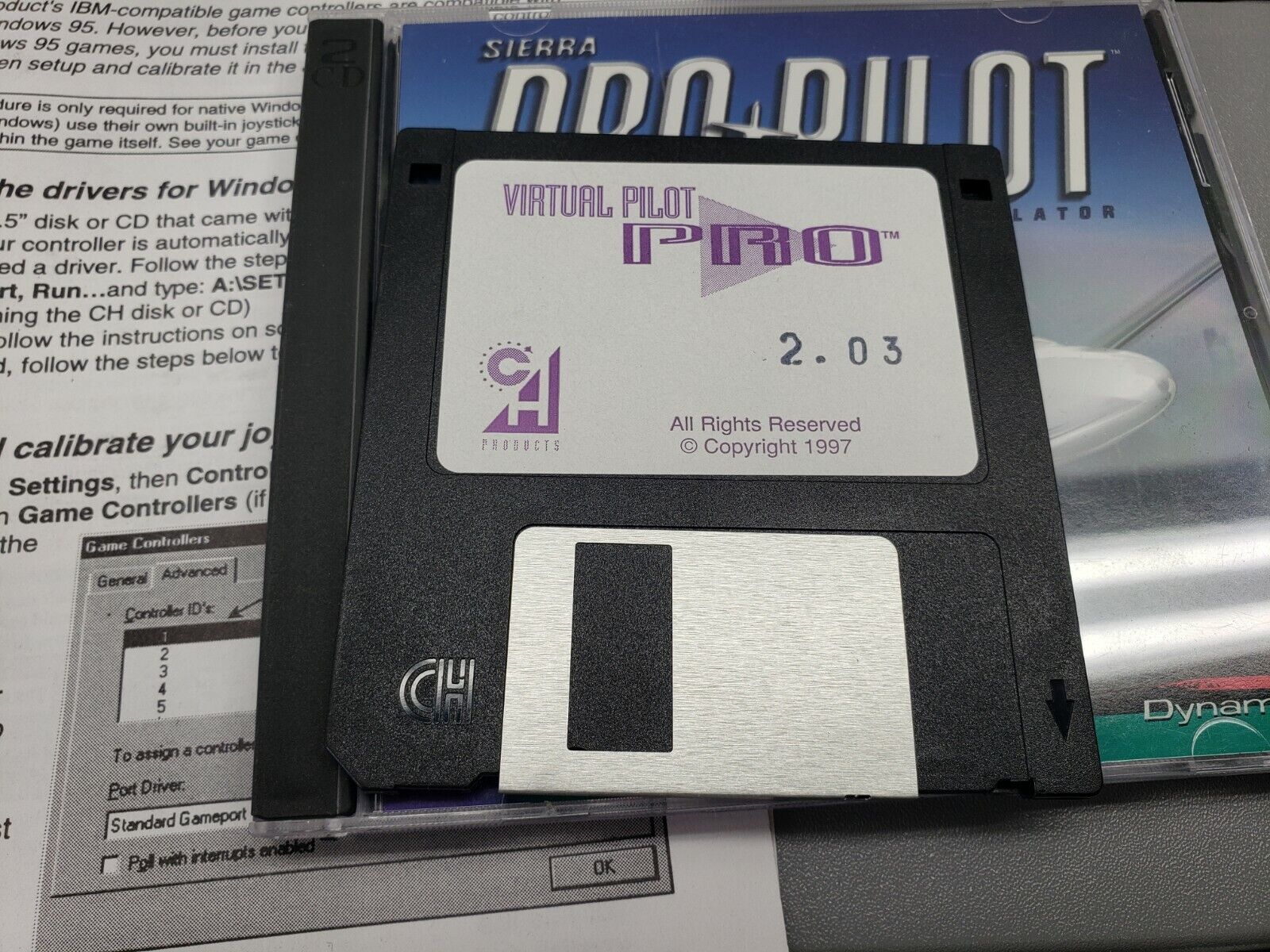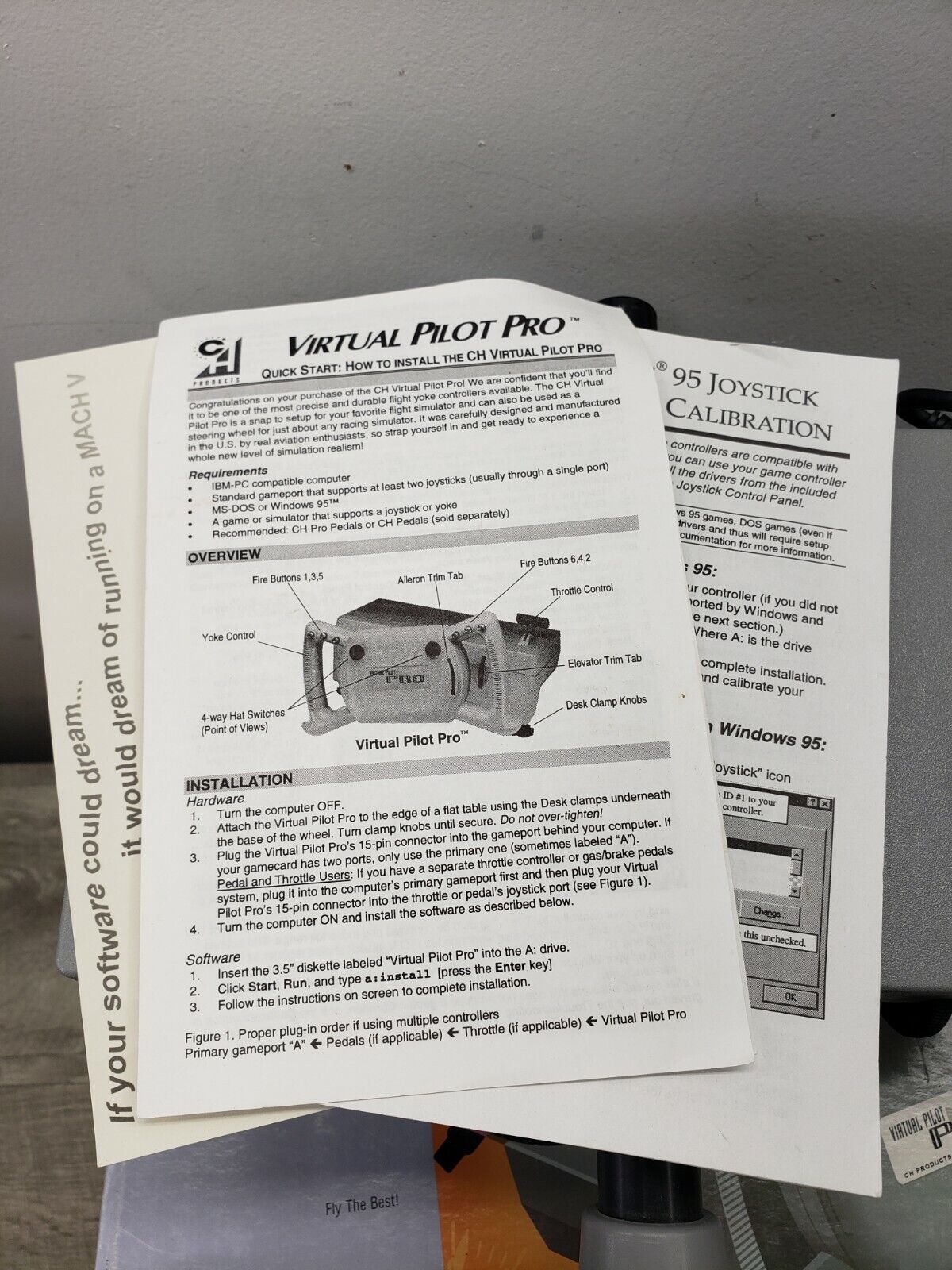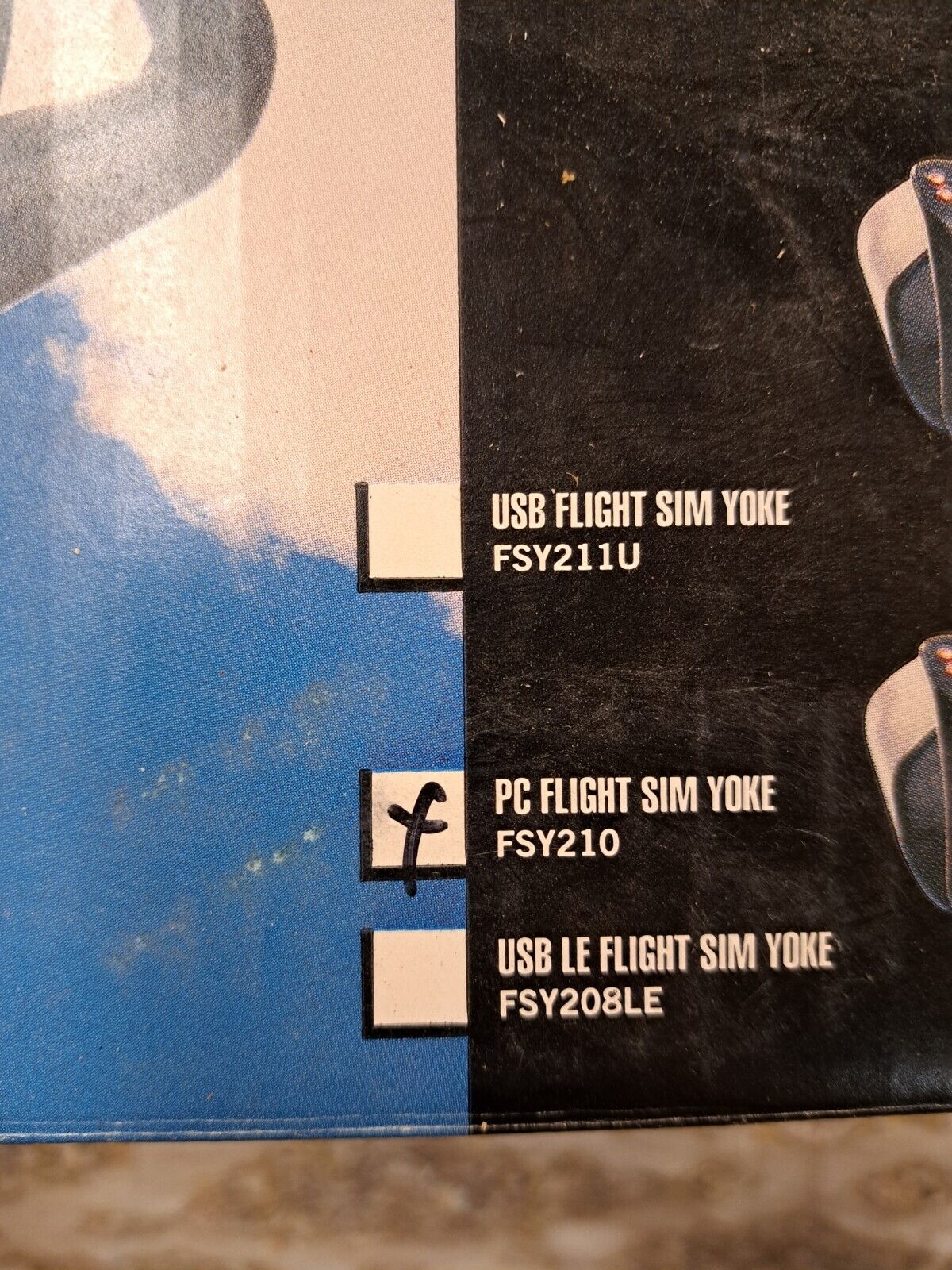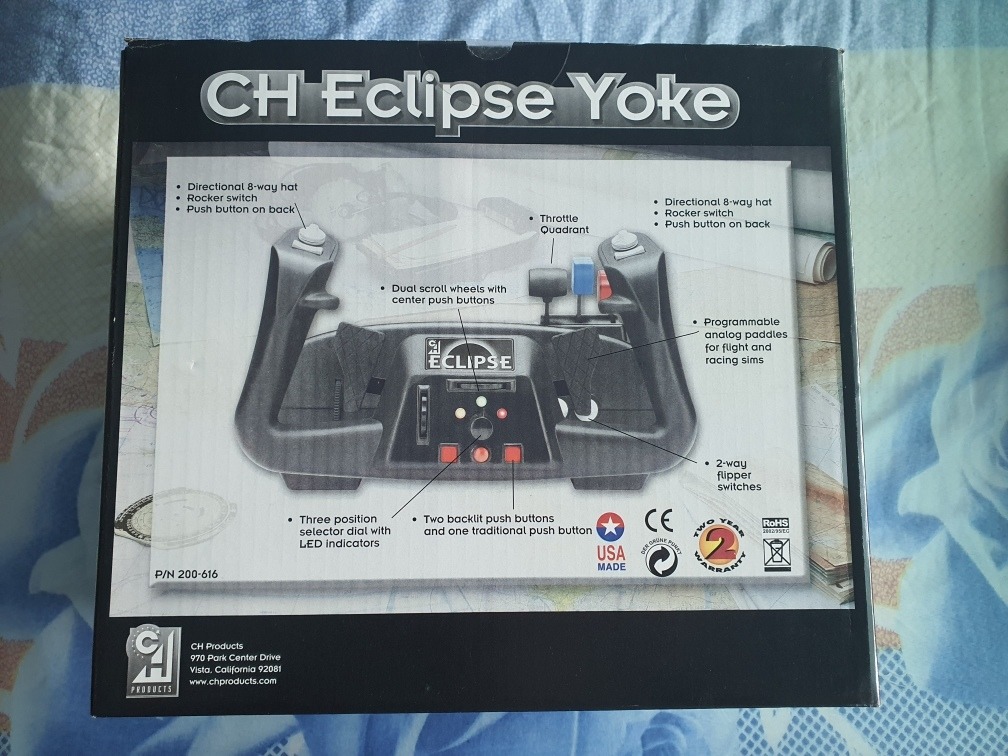CH Products was a pioneer in the joystick industry and one of the first manufacturers to incorporate Hall effect sensing into motion control devices. They started out in 1984 producing joysticks and paddles for the Apple II series of computers.
When Windows 95 arrived, there was a shift to using the new USB interface. This afforded peripherals like joysticks the ability to access unlimited numbers of controls and buttons via [initially] proprietary communication protocols. They were also the first to release a force-feedback joystick, with their Force FX in 1998.
 Mach I Mach I
Launched: 1985 (for IBM PC)
Interface: 15-pin game port
Number of Axis: 2
Number of Buttons: 2
The Mach 1 is a gaming joystick that can either be a spring-loaded self-returning rate controller, or an isotonic position sensing device. It also has friction controls to determine the amount of friction in moving the joystick.
The Mach I, II and III were all produced to be compatible with IBM PC, Apple II, Apple IIc, Atari and Tandy TRS-80. The earliest examples for the Apple had orange and brown buttons, and the control stick was slightly different. Being of high quality both in design and materials meant the Mach I was hugely successful, and it sold for many years.
The Mach I did not come with any disks, since it was such a simple analogue device with no configurability and adjustment was fully built into the hardware. Having said that, the GameCard III Auto software contains calibration and testing utilities that can be used on any of these analogue joysticks plugged into your sound card's game/MIDI port or other game card joystick port.
It is still my 'go-to' joystick for simple arcade-type games where a 'short throw' stick really works well.
More Images
    
|
 Mach I+ Mach I+
Launched: 1986
Interface: 15-pin gameport
Number of Axis: 2
Number of Buttons: 2
The Mach 1+ was a minor update on the earlier Mach I, with the second fire button being moved to the top of the control stick, which was now shaped differently in order to house the top button.
The Mach I+ did not come with any disks, since it was such a simple analogue device with no configurability and adjustment was fully built into the hardware. Having said that, the GameCard III Auto software contains calibration and testing utilities that can be used on any of these analogue joysticks plugged into your sound card's game/MIDI port or other game card joystick port.
More Images
    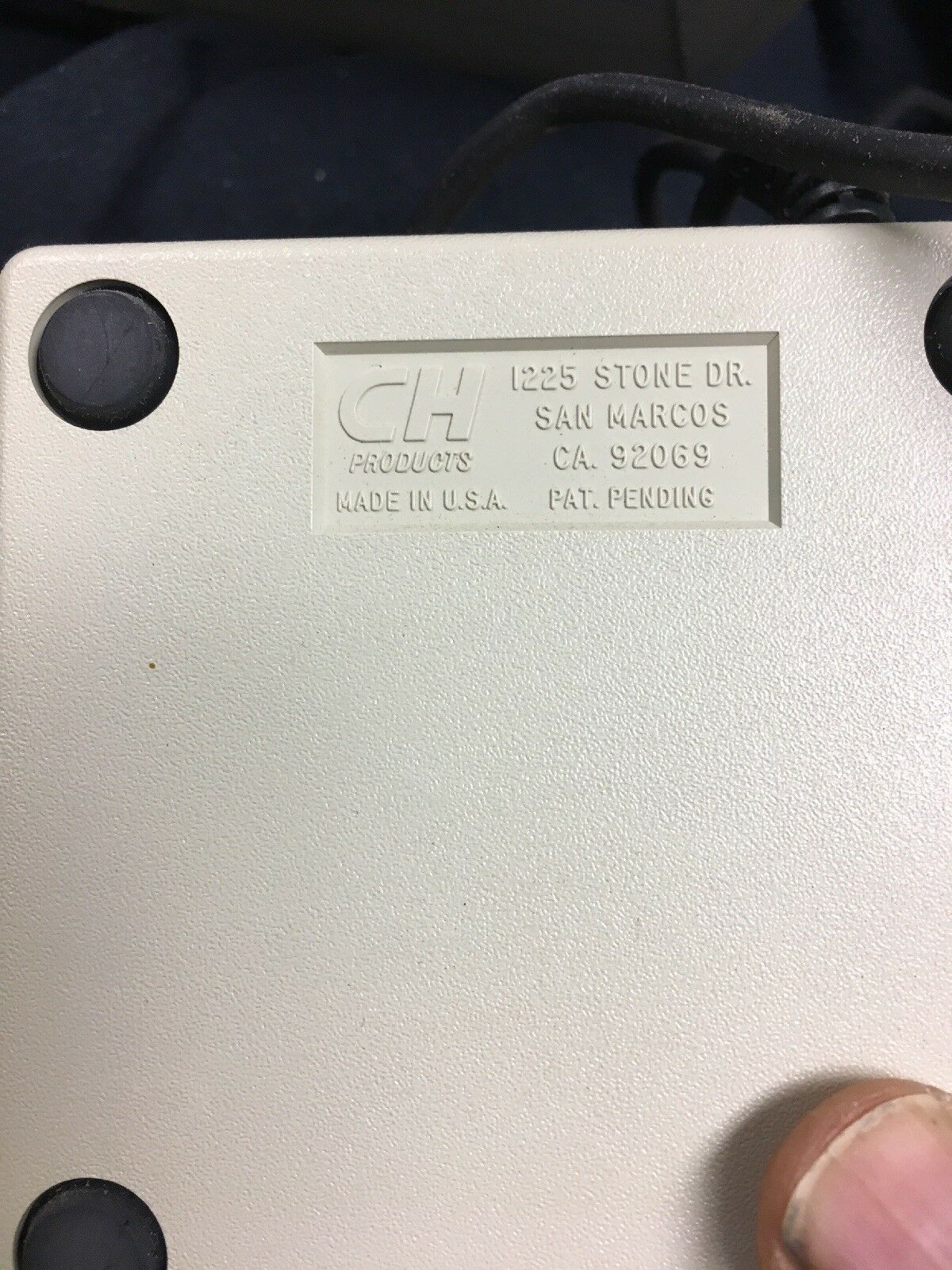   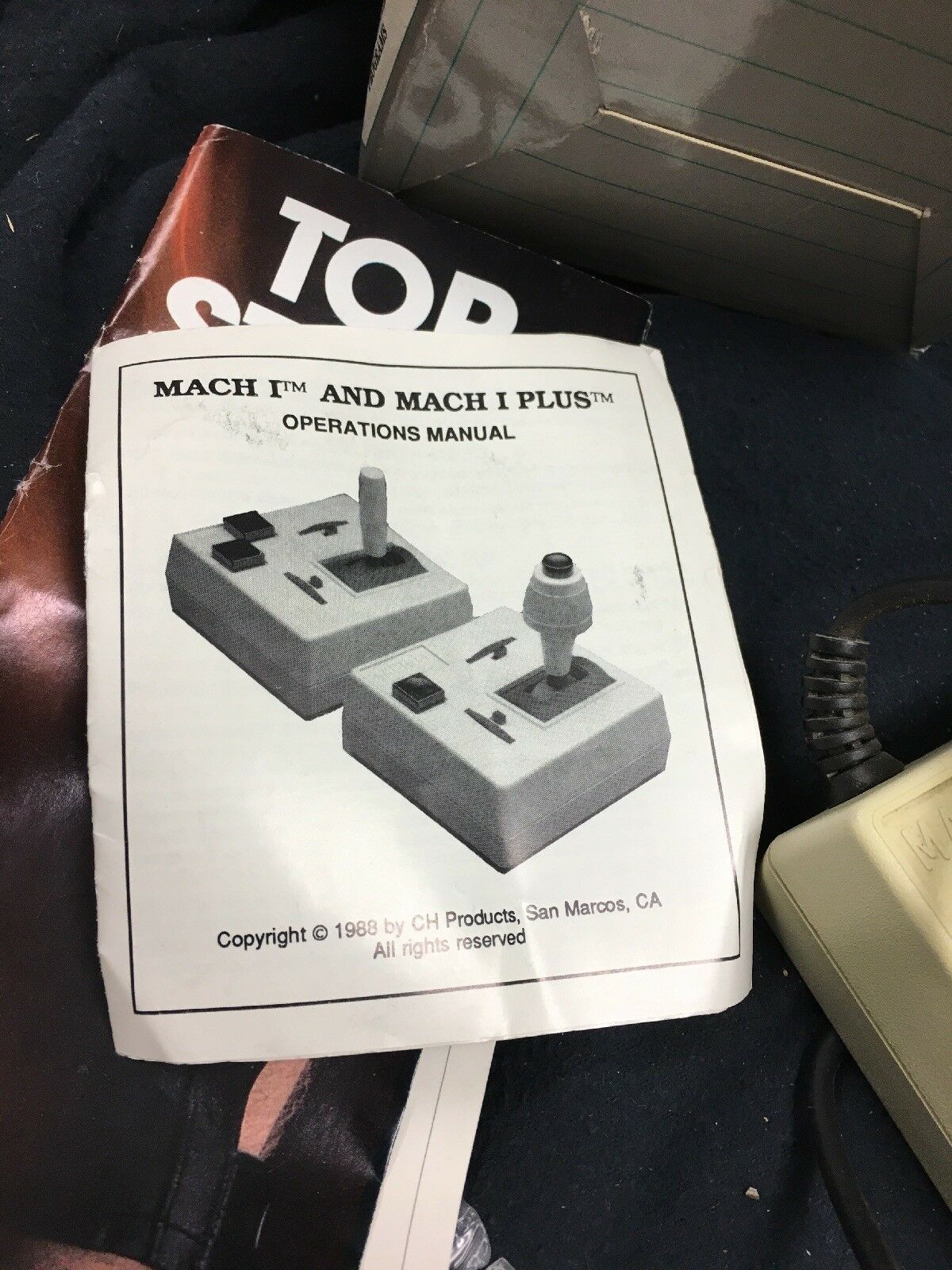 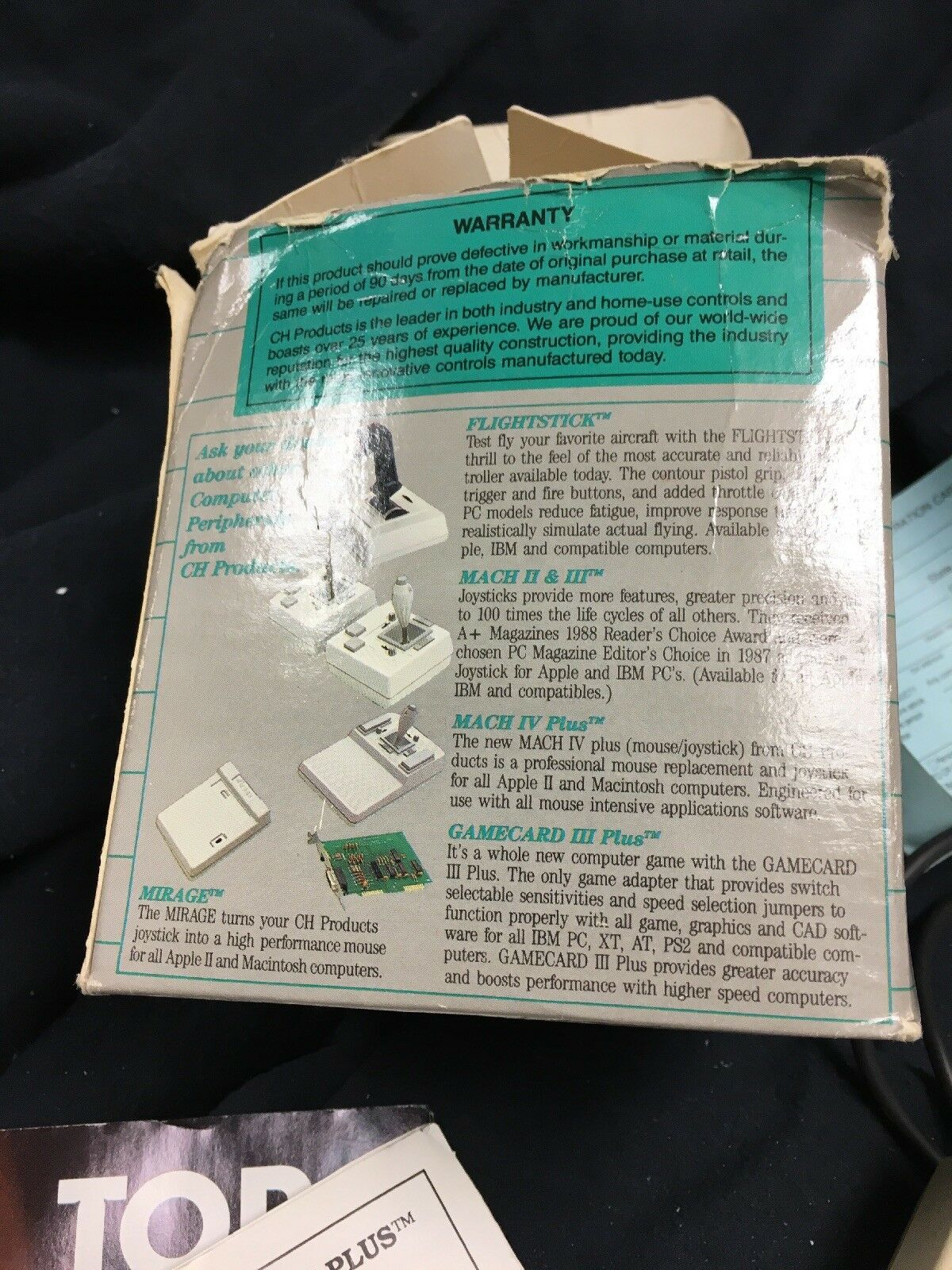 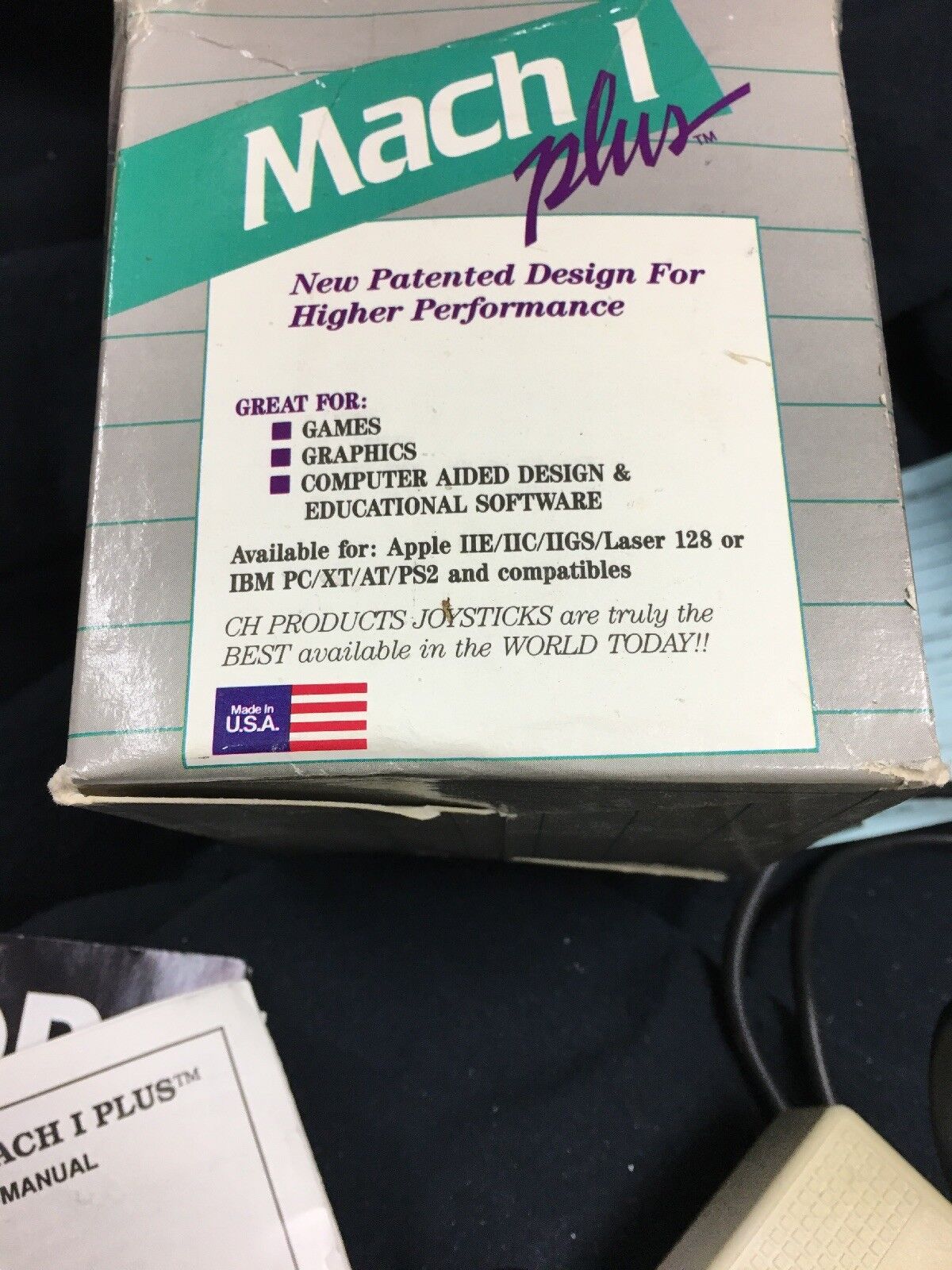
|
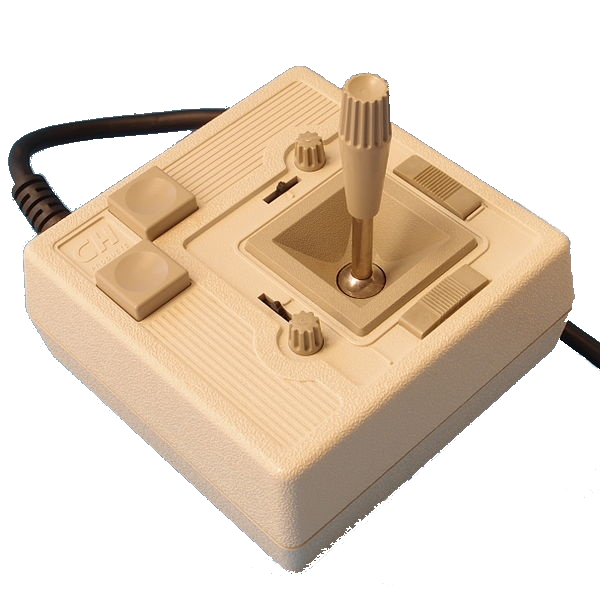 Mach II Mach II
Launched: 1987
Interface: 15-pin gameport
Number of Axis: 2
Number of Buttons: 2
Price: $26
(when new)
The Mach II was essentially a Mach I but added rotary trim knobs for the X- and Y-axis that would allow you to mechanically calibrate the joystick. It also sported a thinner control stick more akin to the Mach I.
According to CH Products, the Mach II and Mach III both provided greater precision and up to 100 times the life cycles of others. The Mach II won the 1988 Readers Choice Award and was also chosen by in PC Magazine's Editor's Choice in 1987 for Apple and IBM PCs.
The Mach II did not come with any disks, since it was such a simple analogue device with no configurability and adjustment was fully built into the hardware. Having said that, the GameCard III Auto software contains calibration and testing utilities that can be used on any of these analogue joysticks plugged into your sound card's game/MIDI port or other game card joystick port.
User Manual
More Images
     
|
 Mach III Mach III
Launched: 1987
Interface: 15-pin gameport
Number of Axis: 2 (X and Y)
Number of Buttons: 3
Price: $54.95
(when new in '87), $34 (Mar 89), $32 (Feb '90), $25 (Mar '95)
The Mach III combined the button on the top of the stick of the Mach I+ with the Mach II's two axis trim knobs. It also got two large sliders to the bottom and right to enable or disable the automatic centering of the X and Y axis respectively.
It appears that some Mach IIIs got the smaller auto-centering on/off switches next to the rotary trim knobs, and others did not. These, I believe, do the same thing as the larger sliders, so I'm unsure as to the purpose of having both.
The Mach III did not come with any disks, since it was such a simple analogue device with no configurability and adjustment was fully built into the hardware. Having said that, the GameCard III Auto software contains calibration and testing utilities that can be used on any of these analogue joysticks plugged into your sound card's game/MIDI port or other game card joystick port.
"[Comparing the Mach III with the Gravis MK VI, Kraft Systems Premium and Wico Computer Command]:
My favorite of the bunch is the CH Products Mach III. Though fairly small, the Mach III is sturdy and responsive, and I was able to eliminate drift with little effort. The lever is small enough to control easily but large enough not to cramp your fingers."
Mitt Jones, PC Magazine, September 1987
User Manual
More Images
  
|
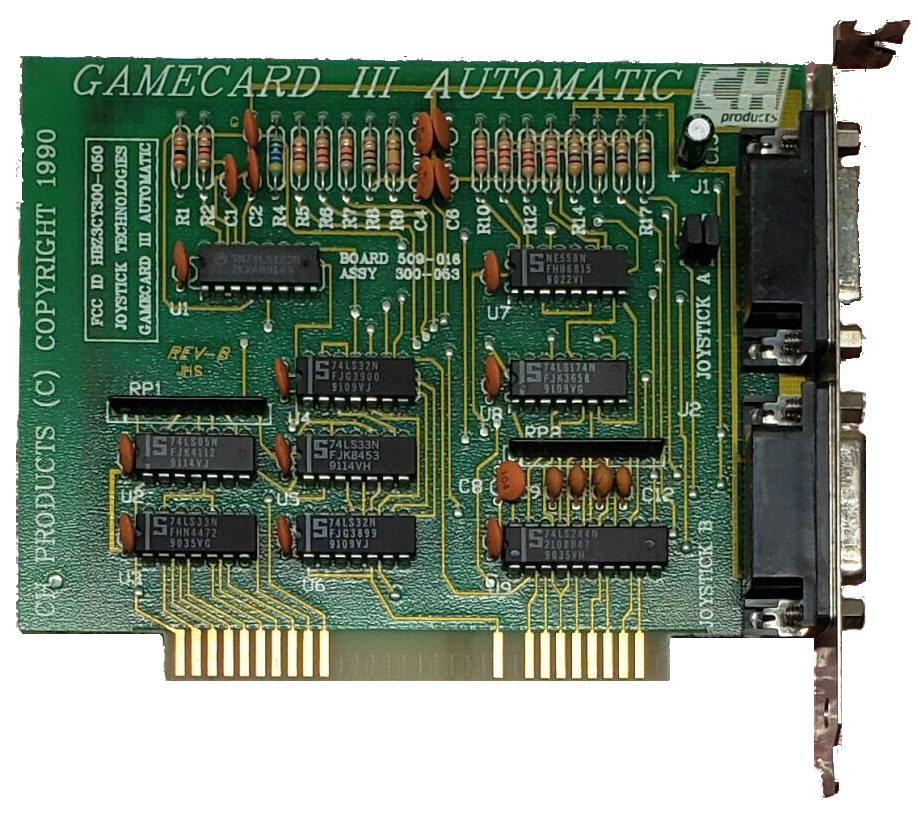 GameCard III Automatic GameCard III Automatic
Launched: 1990
Interface: 8-bit ISA or MCA
Product Code: 509-016
FCC ID: HBZ3CY300-050
Price: $42
(Mar '89)
The Game Card III provided your PC with dual game ports, but this wasn't just an interface card. It also provided programmability into the mix, with axis sensitivity adjustments via software.
The GameCard III came with a disk (see below for the download), including a CHJOY3.EXE command, which allows you to select from 32 different levels of sensitivity, 0 to 31, which 0 being the least sensitive, and 31 being the most. This adjustment essentially changes the number of times the game port is polled for input, so on a faster PC the polling occurs at a faster rate, so setting the sensitivty much lower is required to balance out what comes across as sensitivity to your inputs.
The floppy disk contains calibration, testing and programming software for the game card. I have created a 5.25" 360KB floppy disk image with the files here:-
Software
More Images
|
 Jetstick Jetstick
Launched: 1992?
Interface: 15-pin gameport
Number of Axis: 2 (X and Y)
Buttons: 2
A basic low-budget joystick for beginners.
More Images
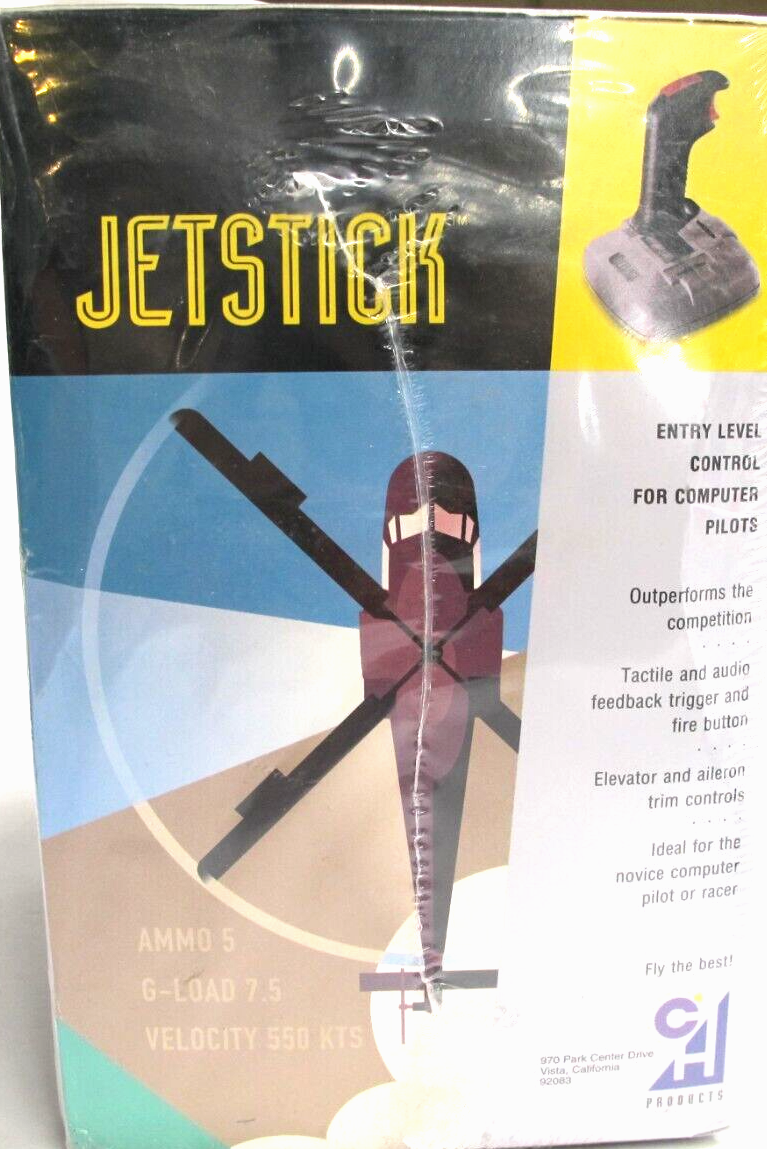  
|
 Flightstick Flightstick
Launched: 1987
Interface: 15-pin gameport
Number of Axis: 3 (X, Y and Z)
Buttons: 2
Price: $74.95 (Feb '90), $49 (Sep '90), $46 (Feb '91), $45 (Dec '91), $36 (Feb '96), 79.90DM (Dec '96)
CH Products' Flightstick was released in 1987. At the time of launch flight simulators on the PC were huge, and this peripheral was an incredibly realistic-looking analog joystick.
The Flightstick was bundled by a number of PC OEMs or offered as a cost option, including Gateway.
Later Flightsticks came with a black base instead of the grey of the original, so don't use the colour as a guide on whether it's a gameport or USB version!
Software: Control Manager v4.55a
More Images
  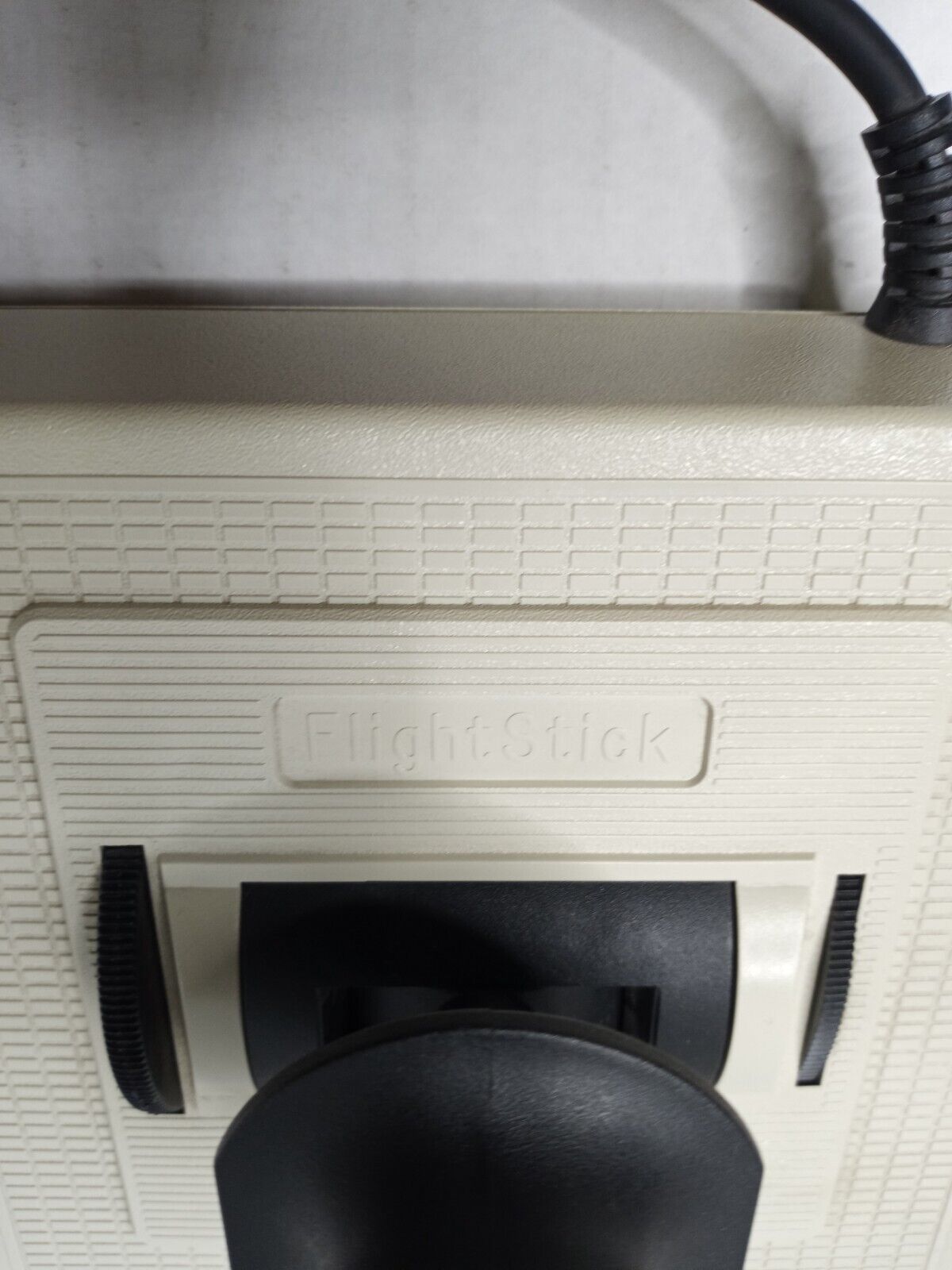  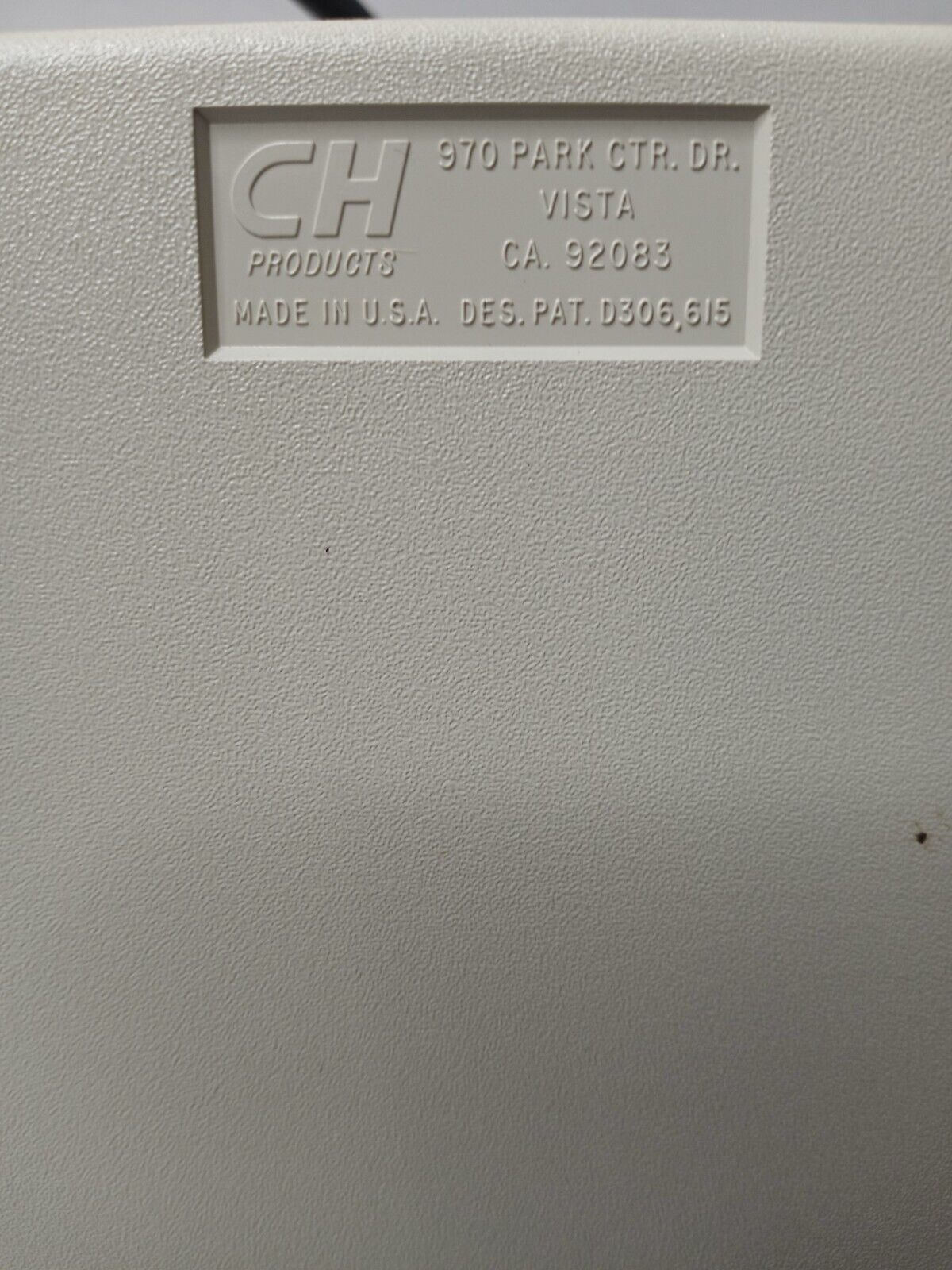    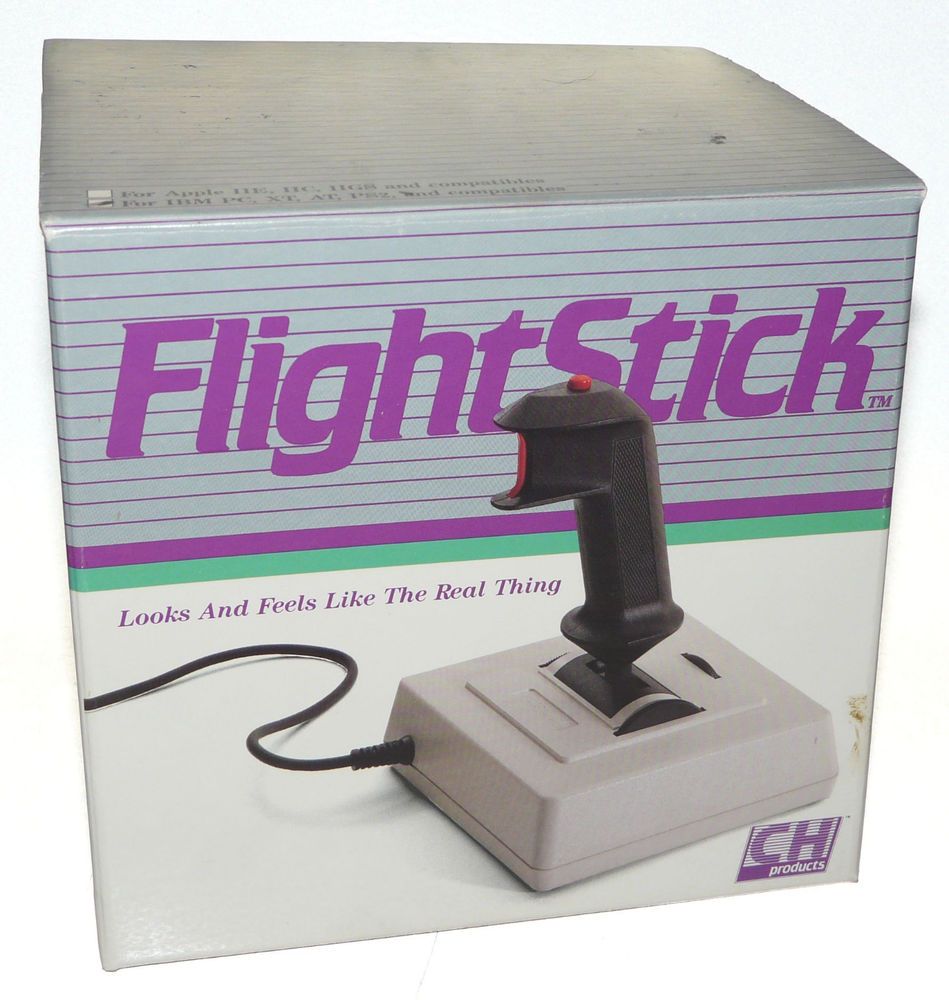           
|
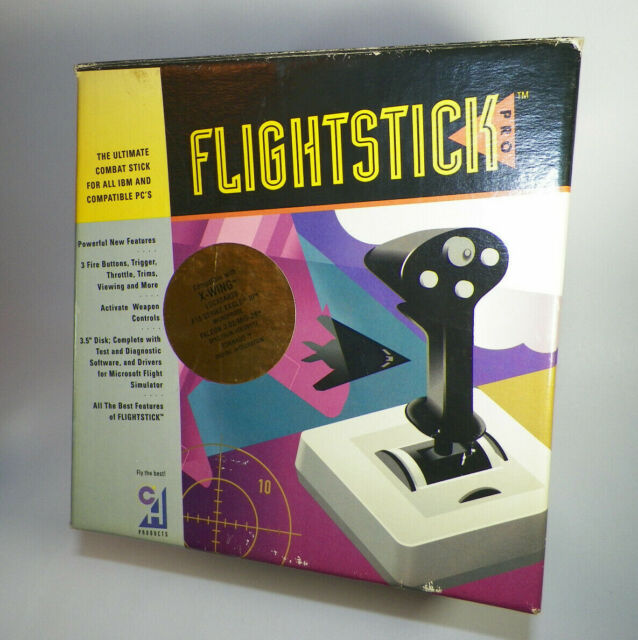 Flightstick Pro Flightstick Pro
Launched: 1992?
Interface: 15-pin gameport
Number of Axis: 3 (X, Y and Z)
Buttons: 4
Product Code: -
Price: $48 (Feb '96), 109DM (Dec '96)
The Flightstick Pro was the successor to their earlier Flightstick, adding two more buttons, a hat on the top of the joystick, and a throttle wheel on the base.
The CH Flightstick Pro is the legacy controller where it all began. With three axis, four buttons and a one 8-way POV hat switch, this comfortable ambidextrous controller gives you just enough functions to satisfy your gaming needs.
KEY FEATURES:
- Three axis and 4 buttons
– X, Y and Z axis for aileron, elevator and throttle control
– 4 traditional push buttons and 1 eight -way POV hat switch
- Total of 16 programmable functions with Control Manager software (included)
- Comfortable ambidextrous handle for both right and left handed use
- Dual rotary trim wheels for precise adjustment of ailerons and elevators
- Side throttle wheel
It was earlier believed that the original Flightstick Pro as seen here was easily distinguishable from its later USB variant (the gameport version had a light grey-coloured base while the USB version had a black-coloured base), but this has since been proven inaccurate. In 2024, DOS Days' contributor Dano reported his one is a gameport variant in a black case, as can be seen in the images section below.
Software: Control Manager v4.55a
More Images
         
Dano's black gamport Flightstick Pro:
.png) .png)
|
 Combatstick 565F / F-16 Combat Stick Combatstick 565F / F-16 Combat Stick
Launched: December 1995
Interface: 15-pin gameport
Number of Axis: 3 (X, Y and Z)
Buttons: 18
Product Code: 200-565
Price: $99.95 (Feb '96), 129.90DM (Dec '96)
The Combatstick 565F PC offers 3 axis and 18 buttons, including 6 push buttons, 1 4-way directional hat and 1 8-way directional POV hat. A stylized F-16 handle and slide throttle add to the realism and accuracy.
Note that the stick is not moulded to be suitable for left-handers.
KEY FEATURES:
- Three axis and 18 buttons
– X, Y and Z for aileron, elevator and throttle control
– 6 traditional push buttons, 1 4-way hat switch and 1 8-way POV hat switch
- Total of 128 programmable functions with Control Manager software (included)
- Stylized F-16 handle
- Dual rotary trim wheels for precise adjustment of ailerons and elevators
- Side throttle wheel
"Like Thrustmaster, CH Products is a familiar name to most gamers. The venerable CH FlightStick Pro is a favorite among those users not willing to fork over the big bucks for a high-end Thrustmaster stick. While Thrustmaster introduced a low-end stick, however, CH rolled out a line of higher-end sticks. The new three-product F-16 series, modeled after the control sticks in real F-16 fighters, is impressive from top to bottom.
The series includes the high-end Fighterstick ($139.95), the Combatstick ($99.95), and the Flightstick
($69.95). We looked at the mid-range Combatstick, which features two four-way hat switches, five buttons, and a trigger. The Combatstick also sports a rotary throttle control on the stick's base. This stick is not programmable when used by itself, but will be when used in conjunction with the CH Pro Throttle, an advanced throttle control system.
We tested the F-16 Combatstick
- which feels like it provides more accurate control than the CH Flightstick Pro - with Mech Warrior 2. The stick functioned well, even though Mech Warrior 2 is tough to control with most joysticks. Also, the F-16 Combatstick felt right at home when we tested it with U.S. Navy Fighters. Neither of these games has built-in support for the Combatstick, which means that you lose some of the stick's functionality through CH Flightstick Pro emulation mode. As new games come out, however, you should see more support for the Combatstick and its siblings.
All in all, the Combatstick is a solid, excellent joystick with great feel."
Bernard H. Yee, PC Magazine, February 1996
User Manual
Drivers: Driver Disk (Floppy Disk Image), companion Throttle Disk (Floppy Disk Image)
Software: Control Manager v4.55a
More Images
 
|
 Combatstick USB / F-16 Combat Stick Combatstick USB / F-16 Combat Stick
Launched: December 1995
Interface: USB
Number of Axis: 3 (X, Y and Z)
Buttons: 18
Product Code: 200-568
Price: $58 (Feb '96), $75 (Dec '01)
The Combatstick USB offers 3 axis and 18 buttons, including 6 push buttons, 1 4-way directional hat and 1 8-way directional POV hat. A stylized F-16 handle and slide throttle add to the realism and accuracy.
"CH Products introduced two joysticks from its new F-16 series in late December. The F-16 Combatstick is a six-button, two-hat joystick that offers surprising performance at a reasonable price. Although no games currently include drivers for the extra functionality offered by the stick, you can expect the industry to begin incorporating them very soon. Patches for older games are mostly in the works, although a few have already been released. The diskette included with the Combatstick comes with patches for both Microsoft Flight Simulator 4 and 5. The specs on the stick are impressive if not extreme. Each button is rated at 10 million cycles per, and the hats are rated at 2 million cycles. Trim pots are available for fine tuning, and a throttle wheel is mounted on the base. The grip is modeled after the one in the cockpit of your average F-16.
Ted's Take: Good old Descent.
I was worried that I was going to have to play MS Flight Simulator (again), when I decided to check this stick out with Descent. Parallax Software really outdid themselves (and the competition) when they designed the control setup utility for Descent. All the buttons and hats were accounted for, and I had great fun with the new found freedom offered by the stick. However, there's still the niggling little question about how much support this stick will get. The Flightstick Pro received enormous support when it came out, but times have changed with the number of joysticks swamping the market. I predict that the Combatstick will receive support, because it does what it's supposed to do and is comfortable to use. The overriding factor here, though, is its price: Since the stick retails for about $100, you can probably expect to see it in stores for around $70. That's a lot of functionality for the money.
Ease of Use: 94
Durability: 90
Usefulness: 92" Computer Game Review, March 1996
KEY FEATURES:
- Three axis and 18 buttons
– X, Y and Z for aileron, elevator and throttle control
– 6 traditional push buttons, 1 4-way hat switch and 1 8-way POV hat switch
- Total of 128 programmable functions with Control Manager software (included)
- Stylized F-16 handle
- Dual rotary trim wheels for precise adjustment of ailerons and elevators
- Side throttle wheel
User Manual
Software: Control Manager v4.55a
Drivers: Driver Disk (Floppy Disk Image), companion Throttle Disk (Floppy Disk Image), Drivers: Windows XP/Vista/7/8/10 64-bit driver v6.0.1.0 (1 Apr 2006)
More Images
 
|
 F-16 Flightstick F-16 Flightstick
Launched: December 1995
Interface: 15-pin gameport
Number of Axis: 3 (X, Y and Z)
Buttons: 4
Product Code: -
Price: $69.95 (at launch)
The F-16 Flightstick is not to be confused with both the earlier joysticks that carry the Flightstick moniker - this one is cheap and lacking the functionality of the others.
"The F-16 series of joysticks from CH Products also has a lower-end joystick for those of you who feel that they don't really need all the functionality of the Combatstick. Known as the F-16 Flightstick, this is a no-frills four-button joystick. You will not find it bristling with the extra hardware of its cohorts in this line. There are no hat switches, not even one. Just buttons. What it does share with its more expensive and more functional "big brother" is a base-mounted throttle wheel, as well as the same sort of x- and y-axis trim pots. The base is fairly large to keep the stick stable on your desktop, but not so large as to make you want to go out and buy a larger desk. A seven-foot cable is provided in case you're one of those sorts of people who, like Steve Honeywell, like to hold the joystick in their lap while playing games. As is true of all CH Products hardware, the F-16 Flightstick is covered by a three-year warranty.
Ted's Take: If I were being forced to go out and buy a straight four-button joystick, this is the one I'd pick. I realize that statement doesn't sound very flattering, but it's the highest praise I can muster for such a low-end joystick. This is because I happen to like the joysticks that offer me increased functionality:
hat switches, programmability, etc. If the world ended tomorrow, and only four button joysticks survived, this one would beat all the others hands down. The grip is comfortable, the buttons are situated in easy-to-reach spots and the lifetime on the button's tac switches is first rate. Not only that, but the styling is at least decent enough that your non-gaming friends will be impressed with the simplicity and elegance of design. Wrap all of this up with an estimated street price of about $45, and you can see why CH Products will have some pretty sweet figures to report to their shareholders come the annual stockholders' meeting."
Computer Game Review, March 1996
Software: Control Manager v4.55a
More Images
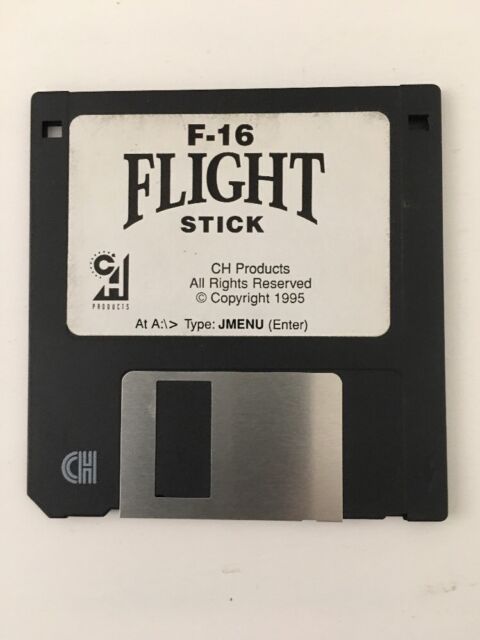      
|
 F-16 Fighterstick USB F-16 Fighterstick USB
Launched: December 1995
Interface: USB
Number of Axis: 3 (X, Y and Z)
Buttons: 24
Product Code: 200-571
Price: $139.95 (Feb '96)
The Fighterstick USB includes 3 axis and 24 buttons, including X,Y and Z axis for Aileron, Elevator, and Throttle control. Switch between three modes for a total of 176 programmable functions with the included Control Manager software* (*PC only).
KEY FEATURES:
- Three axis and 24 buttons
– X, Y and Z for aileron, elevator and throttle control
– three traditional pushbuttons, three 4-way hat switches, one 8-way POV hat switch and one mode switch button
- Total of 128 programmable functions with Control Manager software (included)
- Three color mode indicator LED's on base (Windows only)
- Stylized F-16 handle
- Dual rotary trim wheels for precise adjustment of ailerons and elevators
- Side throttle wheel
User Manual
Software: Control Manager v4.55a
More Images
   
|
 Flightstick Pro USB Flightstick Pro USB
Launched: 1997?
Interface: USB
Number of Axis: 3 (X, Y and Z)
Buttons: 4
Product Code: 200-503
Prices: 129.95DM (Dec '96)
The CH Flightstick Pro USB has three Axis, four buttons and a one 8-way POV hat switch, this comfortable ambidextrous controller gives you just enough functions to satisfy your gaming needs.
KEY FEATURES:
- Three axis and 4 buttons
– X, Y and Z axis for aileron, elevator and throttle control
– 4 traditional push buttons and 1 eight -way POV hat switch
- Total of 16 programmable functions with Control Manager software (included)
- Comfortable ambidextrous handle for both right and left handed use
- Dual rotary trim wheels for precise adjustment of ailerons and elevators
- Side throttle wheel
Software: Control Manager v4.55a
More Images
    
|
 Pro Pedals Pro Pedals
Launched: December 1994
Interface: 15-pin gameport or USB
Number of Axis: 3 (X, Y and Z)
Buttons: 0
Product Code: 300-111 (?), PP91CAS (gameport), PP99USB (USB)
Price: $85 (Mar '95), $41 (Feb '96), 169.90DM - 175DM (Dec '96), $150 (Dec '01)
The CH Pro Pedals offer realistic rudder control for both flight simulators and driving games. The Pro Pedals include differential toe brakes for flight sims, and pedal chocks for driving games.
- 3 axis of control, X & Y axis for left and right toe brake control and Z axis for self centering sliding mechanism for rudder control
- Sliding motion of forward/backward gives rudder input for the "yaw" axis.
- Realistic heel-toe differential brake control
- Locking rudder axis for gas/brake emulation for racing games
"... Other products are planned for after Christmas, including Pro Pedals, which will improve on many that are now available, with pedals that can be adapted for cars, boats, planes, and toe brakes. Other products are planned for after Christmas, including Pro Pedals, which will improve on many that are now available, with pedals that can be adapted for cars, boats, planes, and toe brakes."
PC Simulations Vol.2 No.5, November 1994
"... ThrustMaster's Rudder Control System ($100- $120) is the sturdiest set of rudder pedals you can buy, but they lack the versatility of CH Products' Pro Pedals; they're only designed to work as dual-sliding rudder pedals. But as we said before, if you're a flight- sim fanatic (or think you might be), you should check these out before making your final buying decision."
Microsoft Hellbender Inside Moves, 1996
User Manual
Software: Control Manager v4.55a
Drivers: Windows XP/Vista/7/8/10 64-bit driver v6.0.1.0 (1 Apr 2006)
More Images
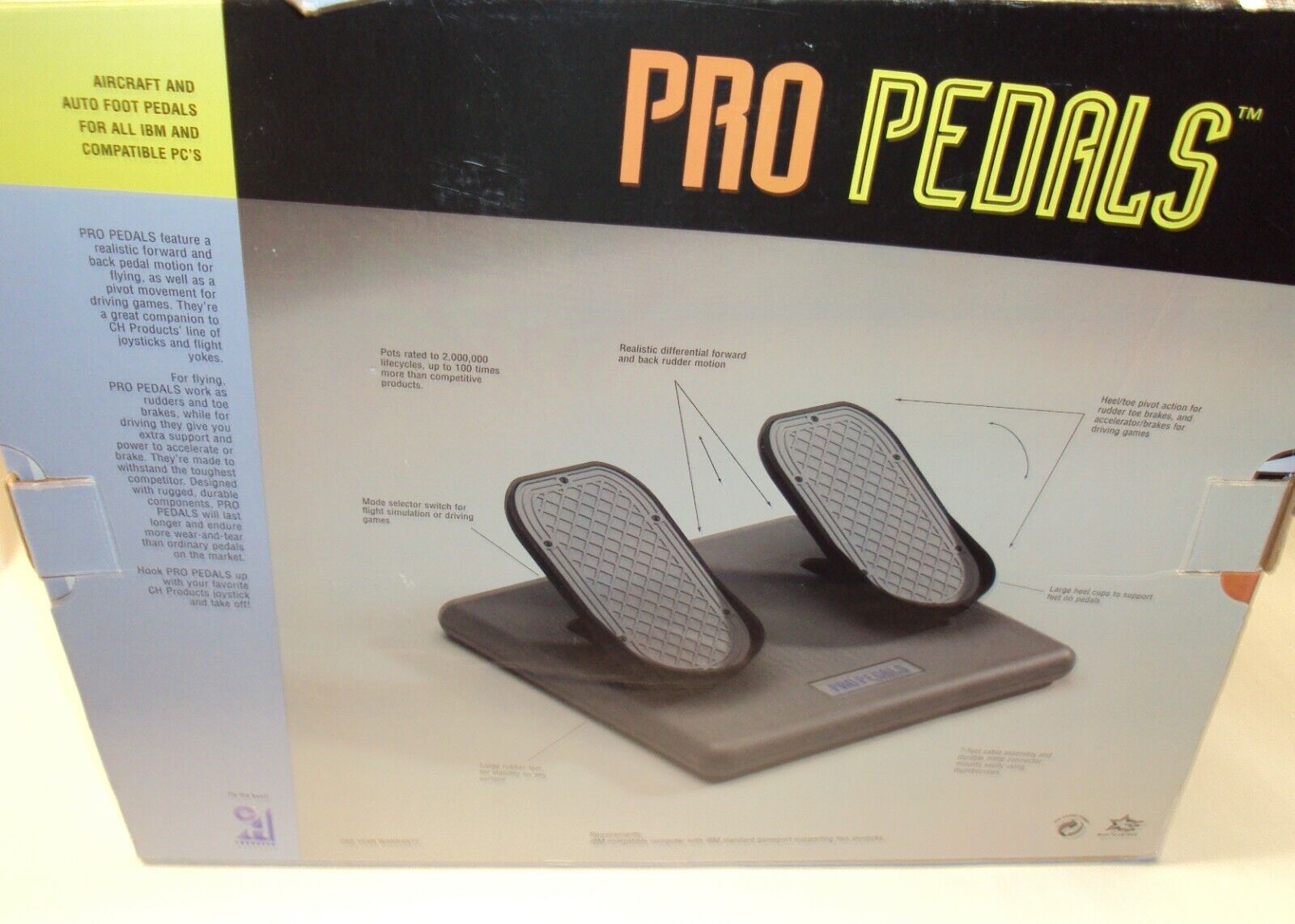   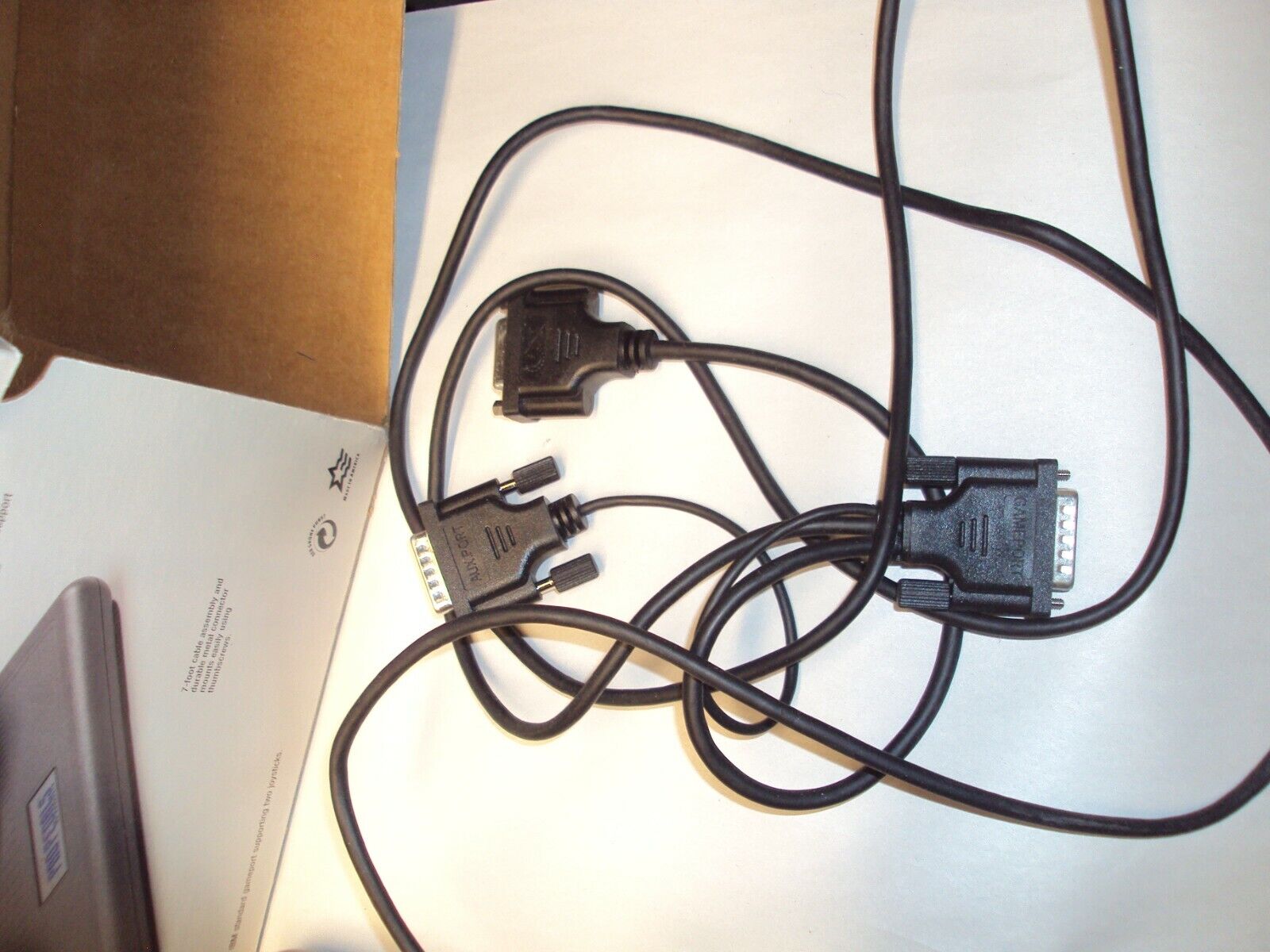      
|
 Pro Throttle Pro Throttle
Launched: 1995
Interface: USB
Number of Axis: 3 (X, Y and Z)
Buttons: 4
Prices: $89 (Mar '95), $75 (Feb '96), 189.90DM - 199.99DM (Dec '96)
An ergonomic left-handed jet-styled slide throttle with 3 axis, 4 buttons, three 4-way hat switches and one 8-way hat switch for a total of 112 programmable functions (with Control Manager software) and two axis dedicated to the mini joystick for precision pointing or movement. Three separate programming modes accessed on the fly via mode button on handle and color LED's to indicate which mode is selected (Windows only).
The Pro Throttle by itself can execute up to 20 keyboard commands. If it is used in conjunction with the F-16 CombatStick, that number jumps to 34 keyboard commands. And if you own CH's F-16 FighterStick, which is even more advanced than the CombatStick, up to 40 keyboard commands can be programmed using the Pro Throttle. CH Products' FlightStick Pro. Programming the Pro Throttle and an accompanying joystick is relatively painless, though currently it features only a DOS-based interface.
These periperhals could be configured using CH Products' Control Manager PC software.
The Pro Throttle competed directly with the Thrustmaster Mark II Weapons Control System (WCS). Both offered a ton of customisability and were considered on par in various reviews at the time.
User Manual
Software: Control Manager v4.55a
Drivers: Windows XP/Vista/7/8/10 64-bit driver v6.0.1.0 (1 Apr 2006)
More Images
  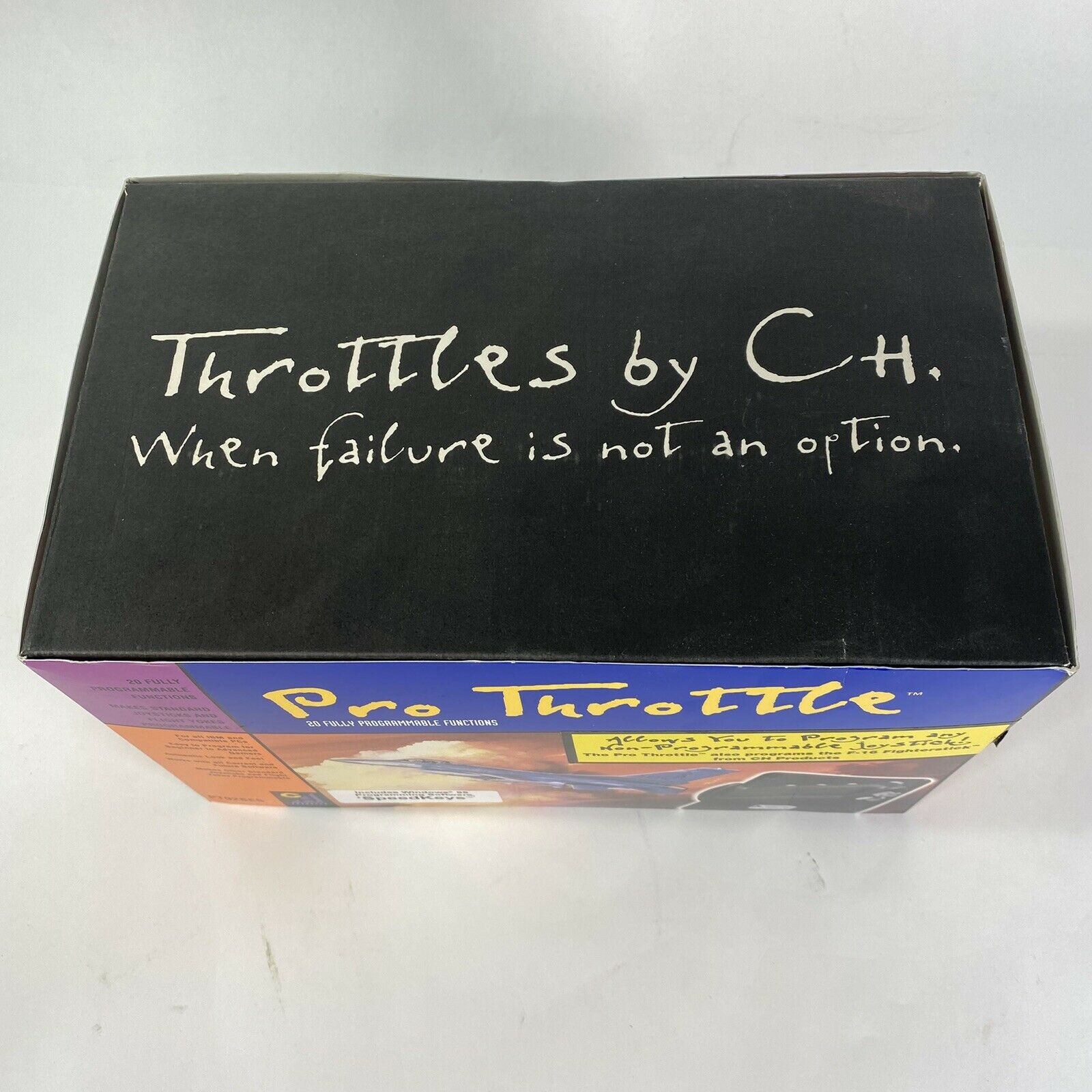  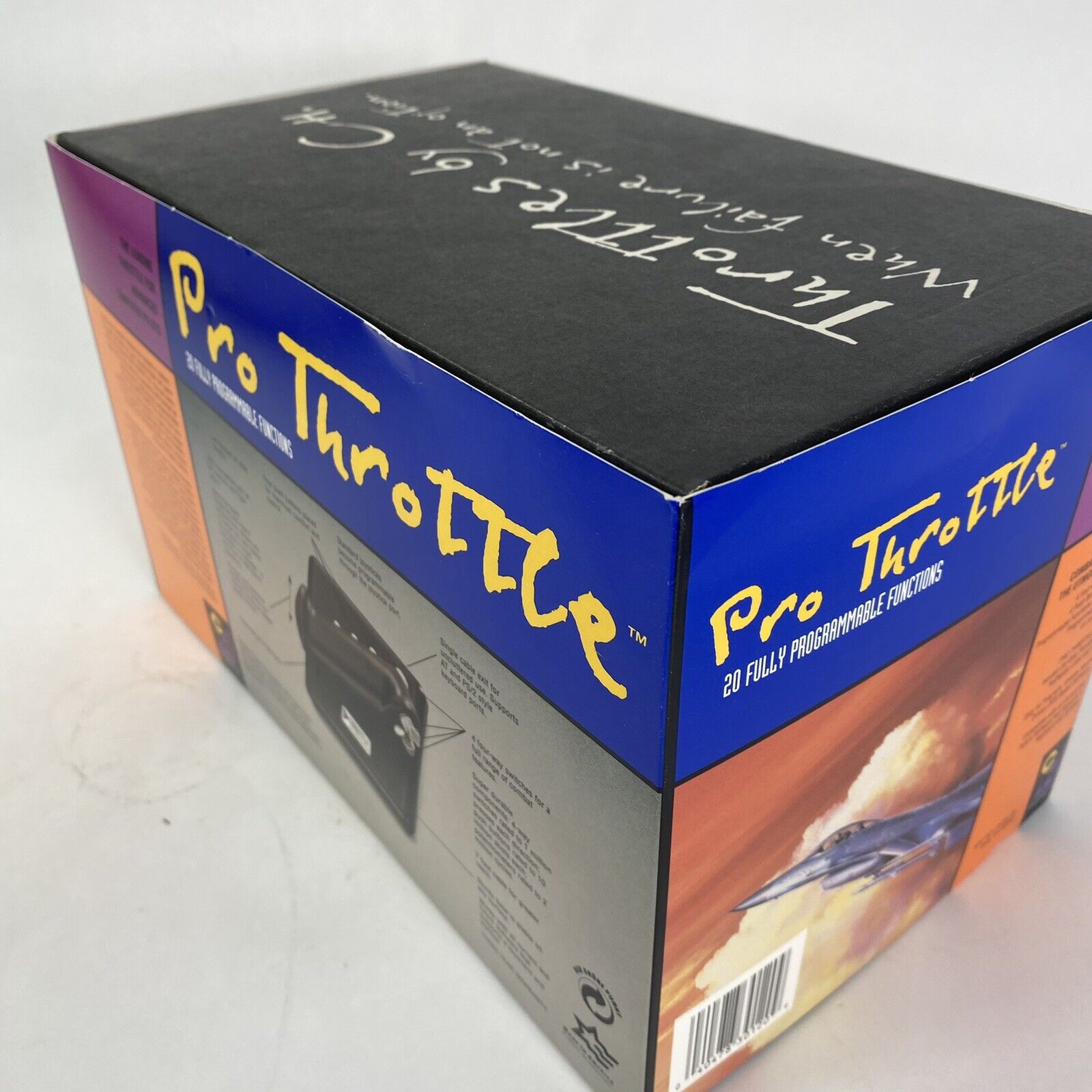     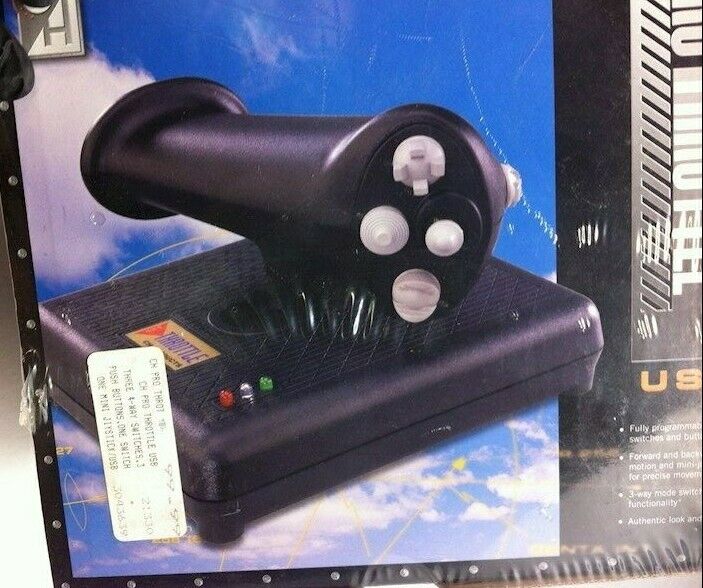 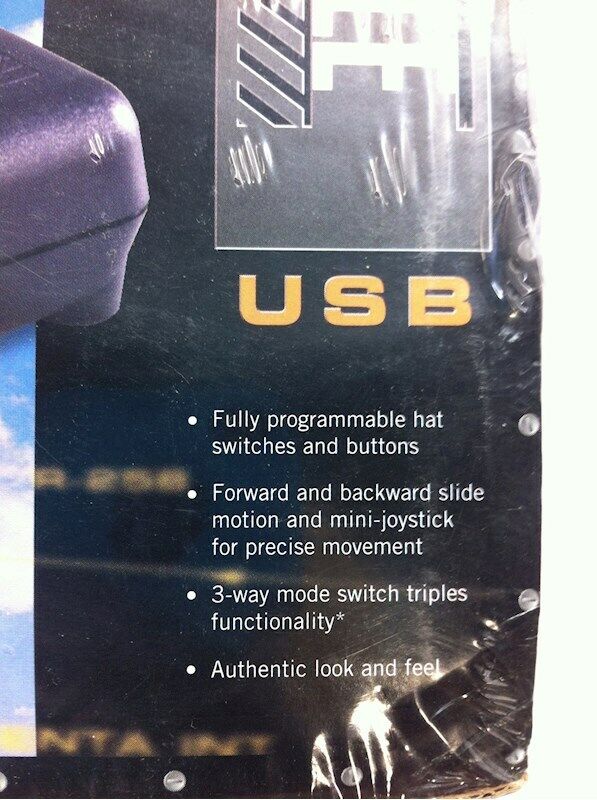 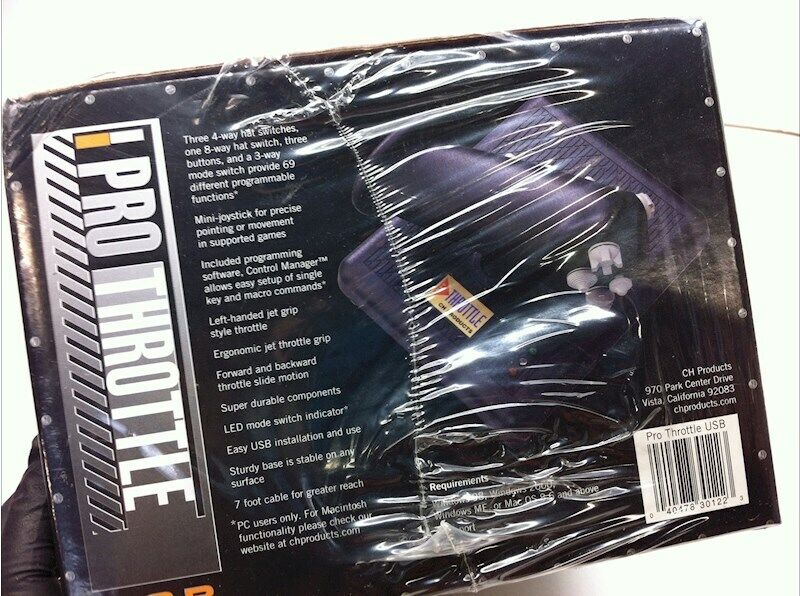     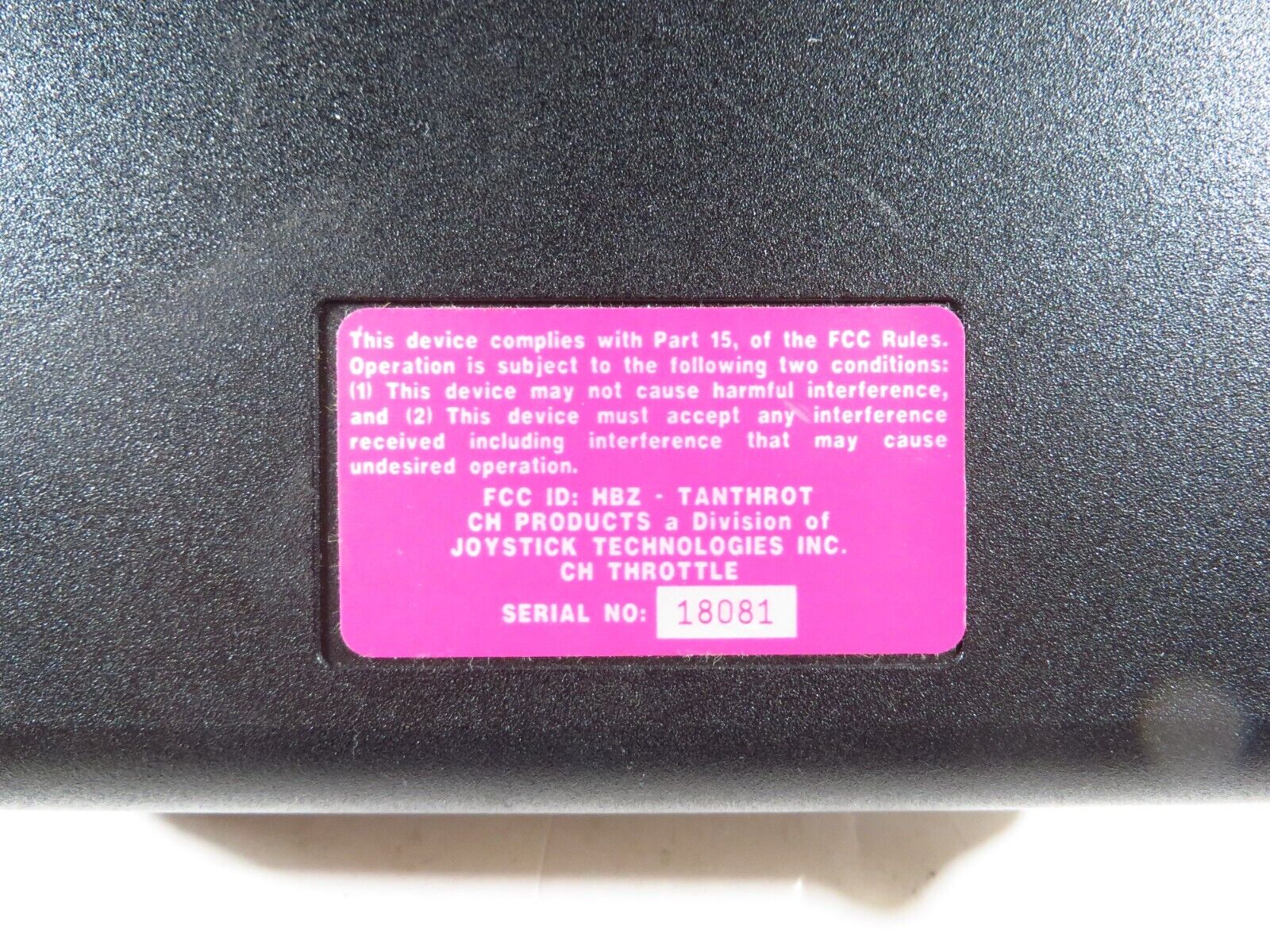
|
 Virtual Pilot Virtual Pilot
Launched: 1993
Interface: USB
Number of Axis: ?
Number of Buttons: ?
Prices: 119.90DM (Dec '96)
"Virtual Pilot is a standard for yokes, with a smooth, authentically operating yoke that works with generic rudder pedals to simulate the controller preferred in commercial and private planes."
PC Simulations, November 1994
Software: Control Manager v4.55a
More Images
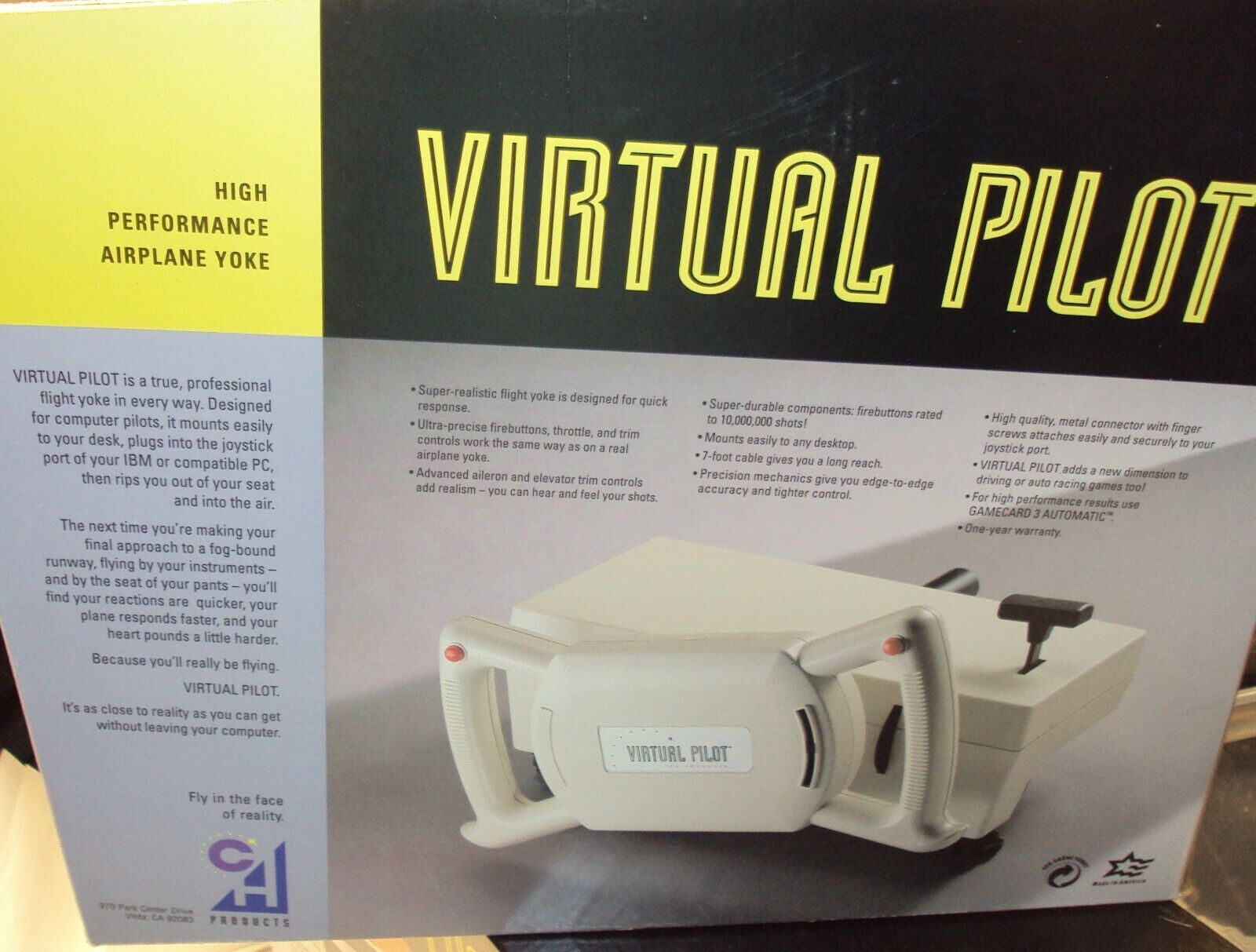 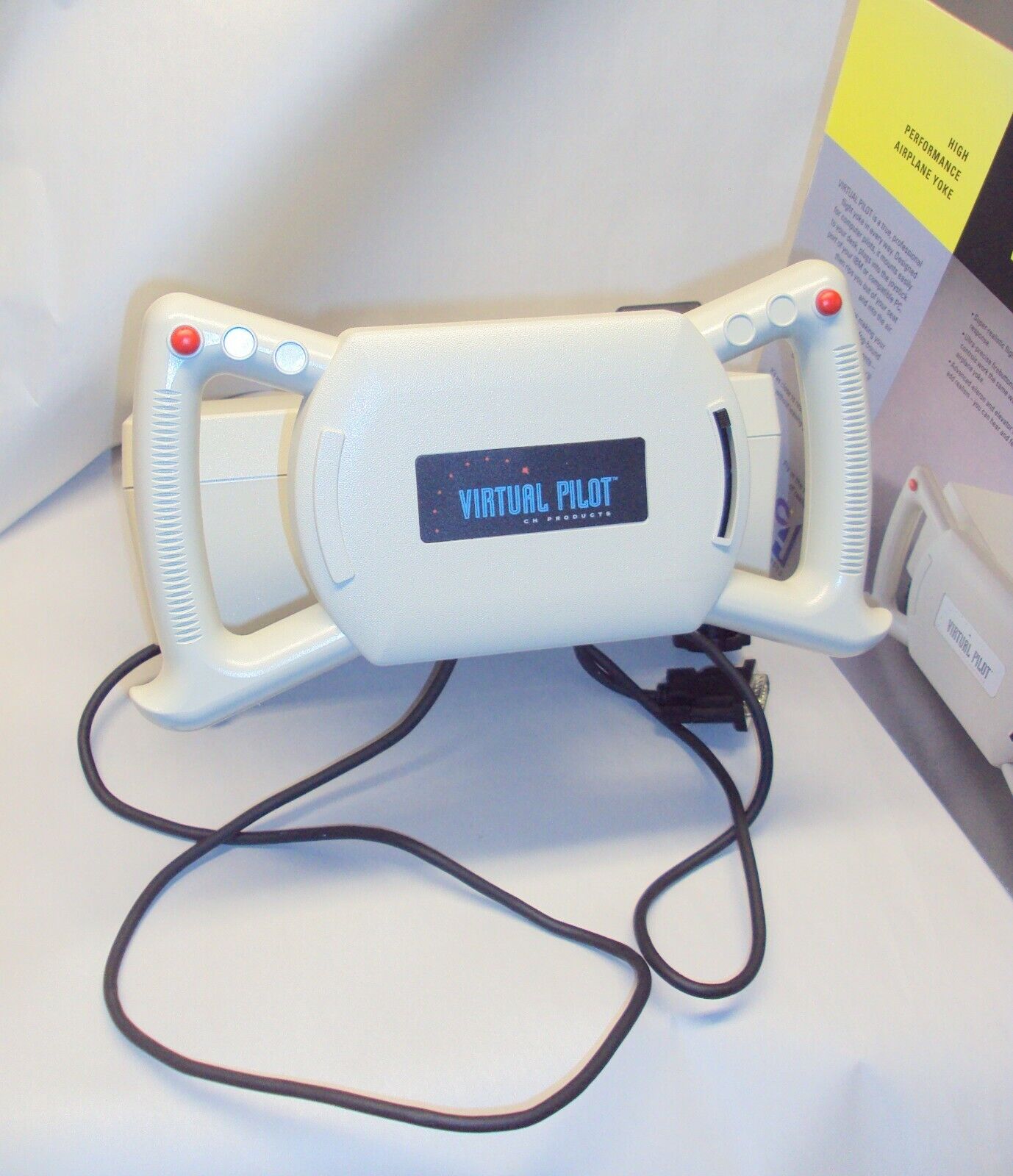
|
 Virtual Pilot Pro Virtual Pilot Pro
Launched: December 1994
Interface: 15-pin gameport or USB
Number of Axis: ?
Buttons: 8
Prices: $75 (Mar '95), $69 (Feb '96), 165.90DM - 189.95DM (Dec '96)
" You may remember a product that came out of CH Products a couple years back called the Virtual Pilot. It was a flight yoke with two fire buttons, trim controls, and a throttle. It was state of the art when it appeared, and it sold in droves to those folks whose be all and end all was computer-aided flying. Meet its technological offspring, the Virtual Pilot Pro. The throttle and trim controls still adorn the yoke, but CH Products has added four more fire buttons, as well as two four-way hat switches. The unit clamps to your desk by way of two screw-down plastic feet (note that the maximum spread for clamping is 1-3/4 inches and max depth is 1 inch) that, despite looking as though they'd have no holding power or would slip and slide, do an admirable job of holding the Virtual Pilot Pro firmly in place. Just don't yank incredibly hard on the yoke, and the unit should stay put.
The unit comes with a seven foot cable (just in case your computer case resides elsewhere than near your monitor). The buttons and hat switches are heavy-duty units. The
marketing material claims that the buttons have an average lifespan of ten million presses, while the hats will last twenty million pushes in any direction, on average. If you run into any problems with the Virtual Pilot Pro within the first year, don't worry: CH Products offers a full one year warranty.
If you are concerned with compatibility issues, here's the straight poop: the Virtual Pilot Pro will work
with any software that supports the CH Products FlightStick Pro and some newer software also allows you to configure each of the buttons
(such as Descent from Interplay).
The Virtual Pilot Pro makes a perfect companion product to the CH Products Pro Pedals.
TECHNICAL NOTES
Although there are some older games that don't offer configurations for the Flightstick Pro (such as Dynamix's Red Baron), they work well with any standard joystick. The Virtual Pilot Pro will work just fine as a standard two button joystick, but it really shines when you can get the maximum functionality out of it. Because CH Products is the leading U.S. manufacturer of analog joysticks, many software companies continue to integrate their products into the control schemes for their
games. The Virtual Pilot Pro will be no exception, as nearly as | can tell. The one piece of software that requires backwards compatibility (industry analysts now estimate that everybody owns a copy or has a friend who owns a copy) is Microsoft Flight Simulator 5. By the time you FS5 fans read this, the unit will be shipping with the drivers necessary to FS5 (as I'm writing this, around the end of January, the drivers are still being worked out). As is the general case with CH Products, the Virtual Pilot Pro is remarkably neutral in its handedness: it doesn't particularly favor right-handers over lefties. The only exception here is in throttle and trim control, which you don't fool with overmuch anyway."
Computer Game Review, March 1995
Software: Control Manager v4.55a
More Images
 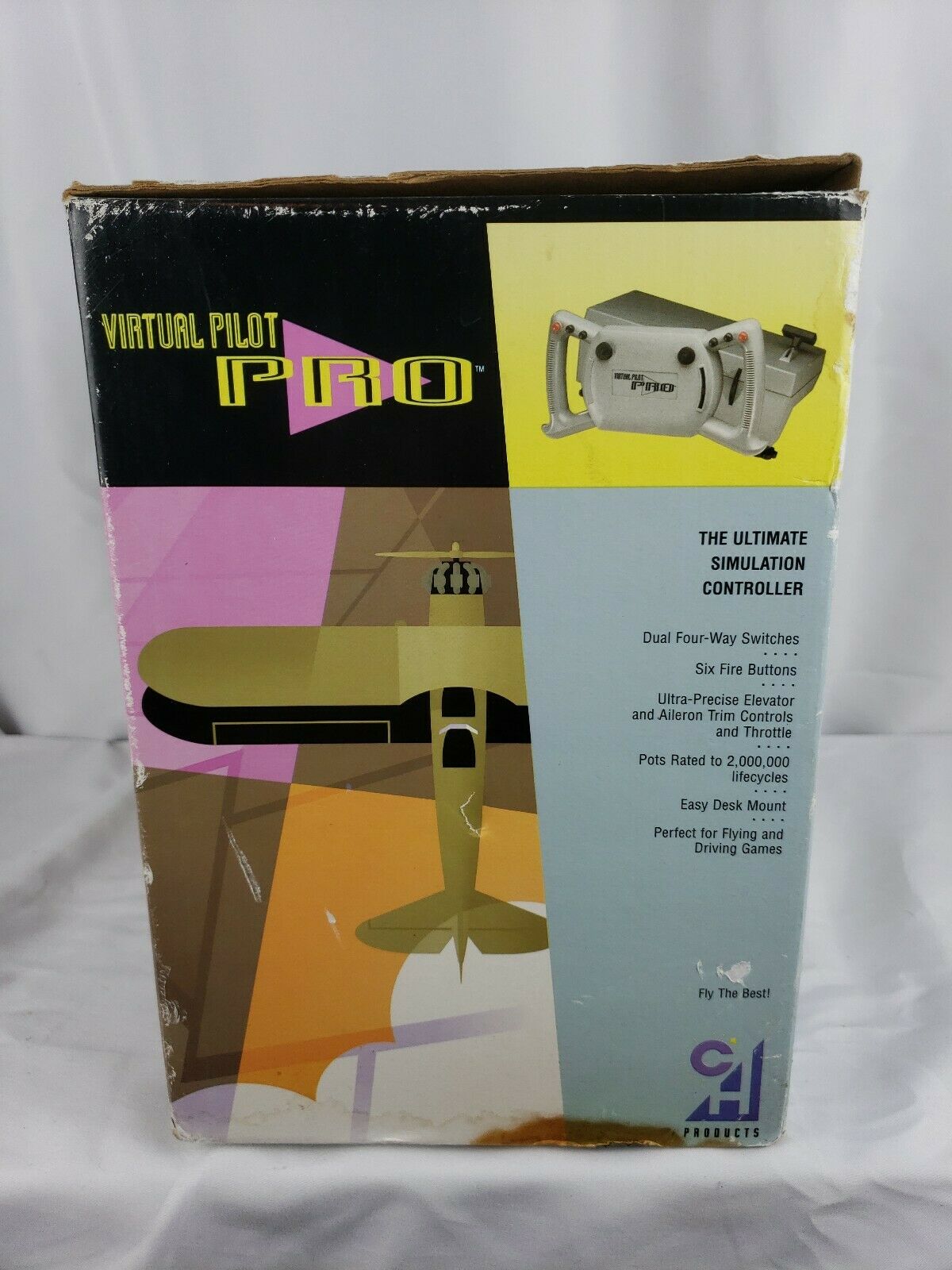  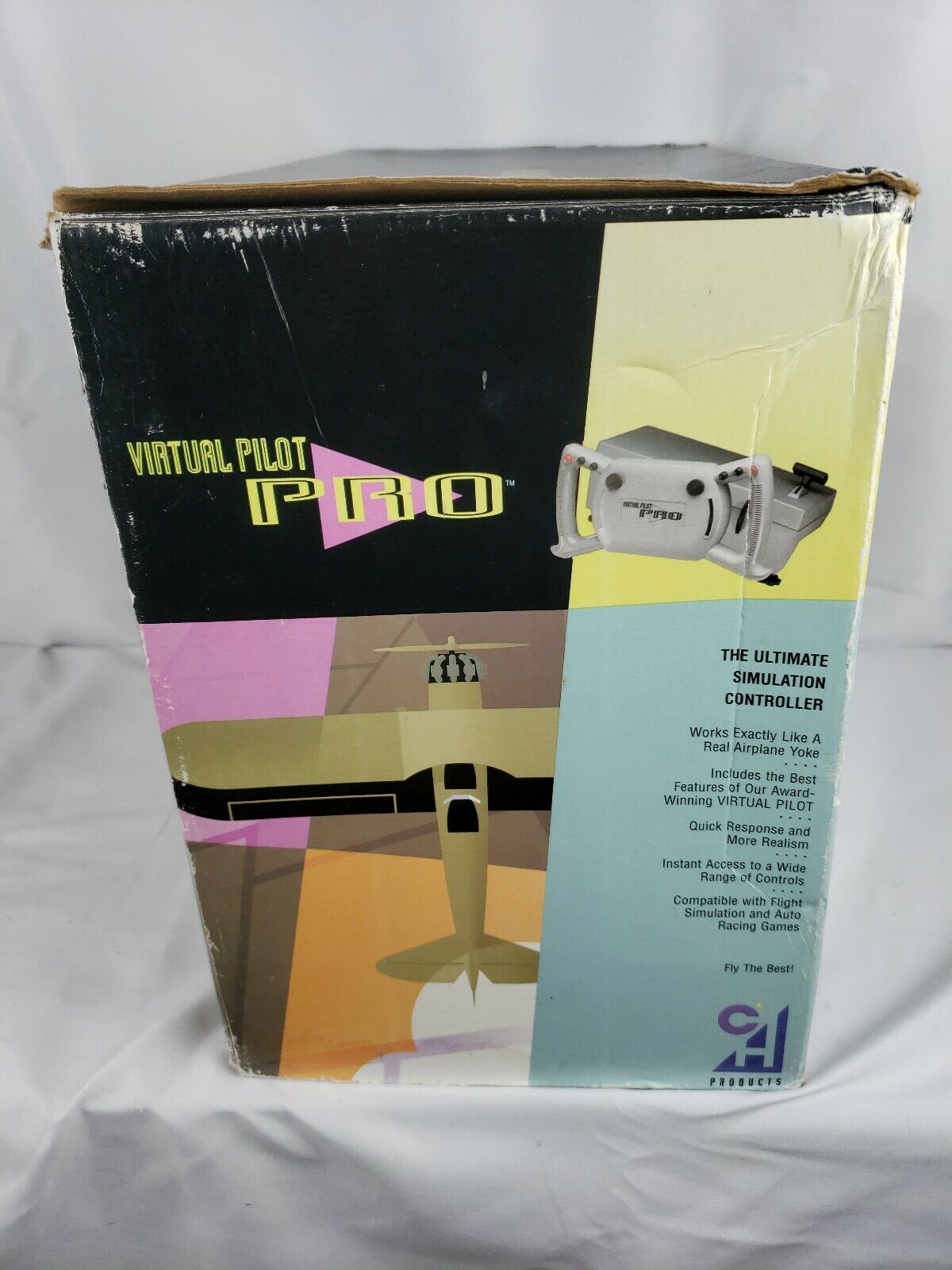   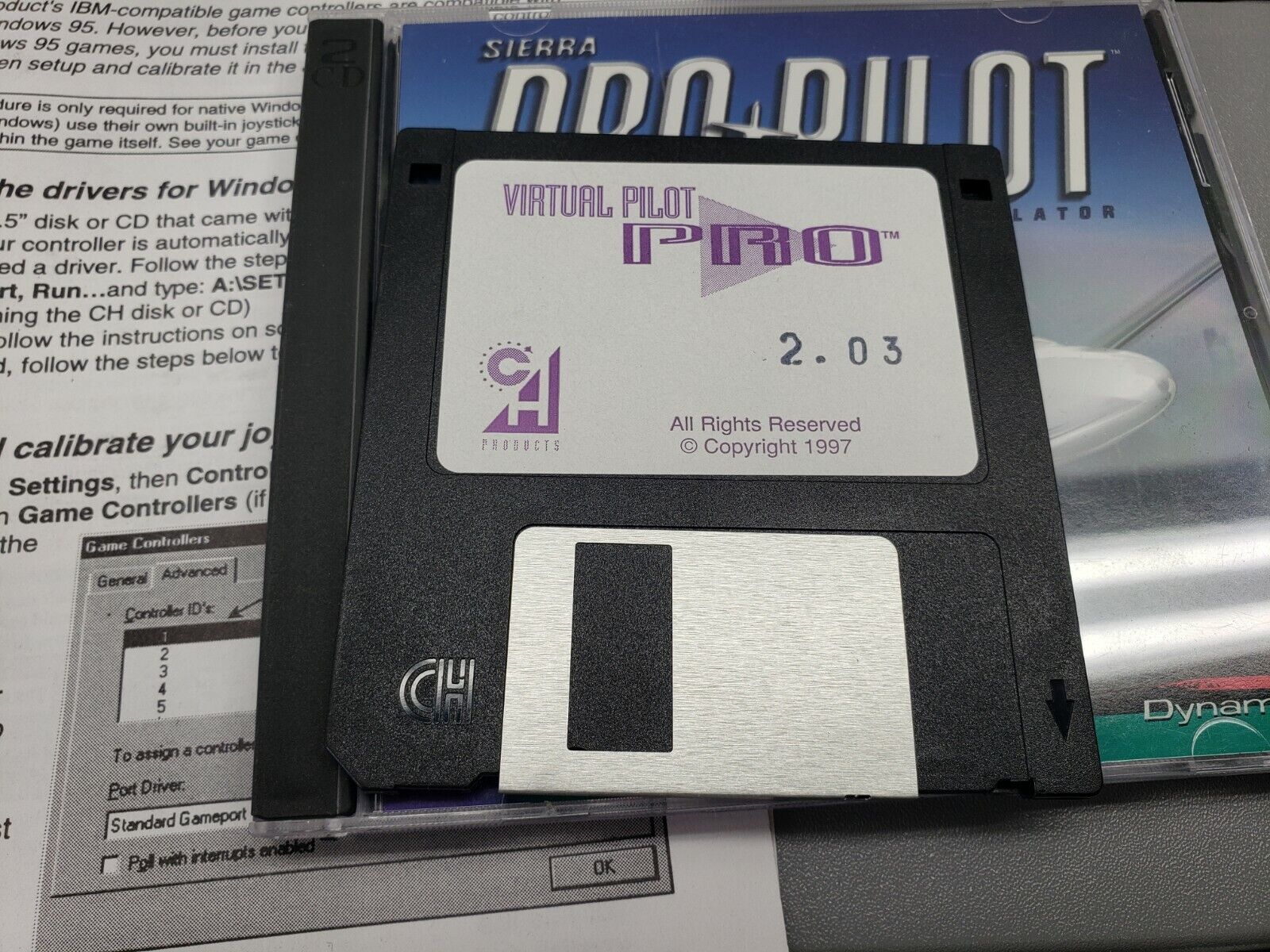 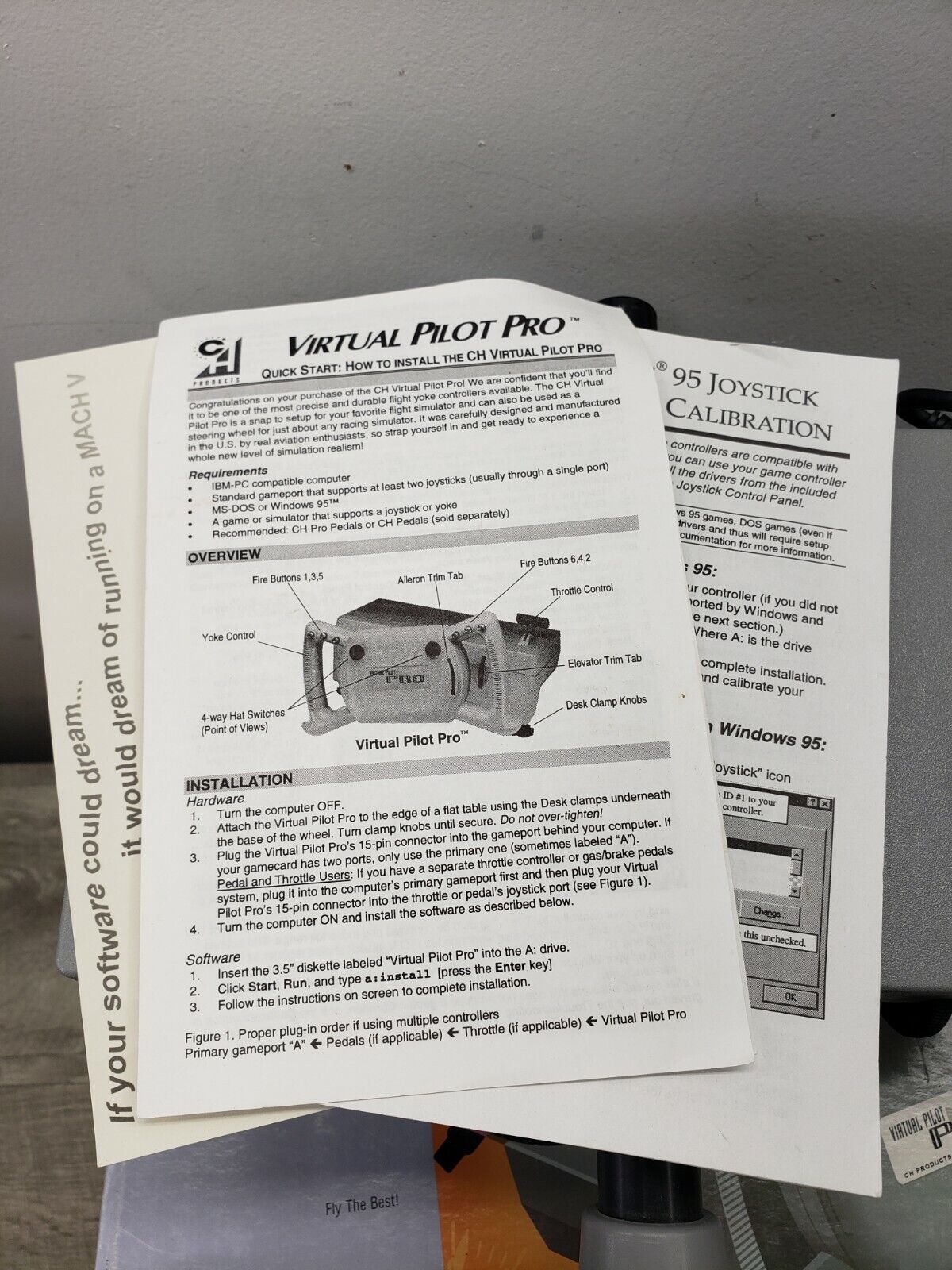  
|
Gamepad
Launched: 1995?
Interface: USB
Number of Axis: ?
Buttons: ?
Prices:
CH Products also produced the Gamepad - their market offering aimed at sports and arcade games. The CH Gamepad competed with the Advanced Gravis GamePad Pro, GrIP, and Xterminator, Microsoft Sidewinder Gamepad and Logitech Thunderpad Digital. |
 Throttle Quadrant System (TQS) Throttle Quadrant System (TQS)
Launched: 1996?
Interface: USB
Number of Axis: 6
Buttons: 6
The CH Throttle Quadrant offers 6 axis and 12 buttons of configurable features for both multi-engine and twin-engine aircrafts. Unit includes removable knobs for customs configuration (2 blue, 2 red, and 4 black knobs included) and 6 physical detents.
- Six axis and 12 buttons
– X, Y, Z, R, U, and V axis for engine control
– 6 bi-directional flip switch buttons
- Total of 176 programmable functions with Control Manager software (included)
- Six physical detents (one per lever)
- 12 virtual buttons (one per detent - idle and reverse) with use of Control Manager software
"... To get the most out of any of ThrustMaster's joysticks, though, you need to get one of the 7 company's programmable throttles: the WCSII or — the Throttle Quadrant System (TQS). The WCSII is ~ less expensive than the TQS ($90-$105), but should provide all but the most hard-core flight sim fans with everything they need in a programmable throttle—and it works with every ThrustMaster joystick. The TQS ($110-$125), on the other hand, can be programmed to perform hundreds of keyboard commands. Unfortunately it works only with the F-16 FLCS, and you'll have to spend over $200 to use this throttle. That's a fair chunk of
change, especially when you consider the fact that
CH Products' Pro Throttle can program any
company's flight stick, including ThrustMaster's.
While it's true the TQS can store many more commands than the Pro Throttle, most games simply don't use that many commands. But if you think you might be interested in ultra-realistic flight sims, the TQS can save you a lot of time searching the keyboard for that elusive command."
Microsoft Hellbender Inside Moves, 1996
Software: Control Manager v4.55a
Drivers: Windows XP/Vista/7/8/10 64-bit driver v6.0.1.0 (1 Apr 2006)
More Images

|
 Flight Sim Yolk Flight Sim Yolk
Launched: 2001?
Interface: 15-pin gameport or USB
Number of Axis: 5 (X, Y, Z plus R and U)
Buttons: 20
Product Code: 200-615 (?), FSY210 (gameport), FSY211U (USB)
Price: $149.95 (Dec 2001)
The Flight Sim Yoke is a 5 axis, 20 button avionics flight yoke designed for flight simulation and pilot training. Ergonomic yoke grip with smooth, realistic in and out movement and Throttle, propeller and mixture control at your fingertips.
KEY FEATURES:
- 5 axis and 20 buttons, X & Y axis on the grips for aileron and elevator, Z, R & U axis in the levers for Throttle, prop, mixture
- Four traditional pushbuttons, 2 bi-directional flip switches, 2 bi-directional rocker switches and 1 eight-way POV hat switch
- Total of 144 programmable functions with optional PC programming software (included)
User Manual
Software: Control Manager v4.55a
Drivers: Flight Sim Yoke LE: Windows XP/Vista/7/8/10 64-bit driver v6.0.1.0 (1 Apr 2006), Flight Sim Yoke USB:Windows XP/Vista/7/8/10 64-bit driver v6.0.9999.0 (1 Sep 2006)
More Images
   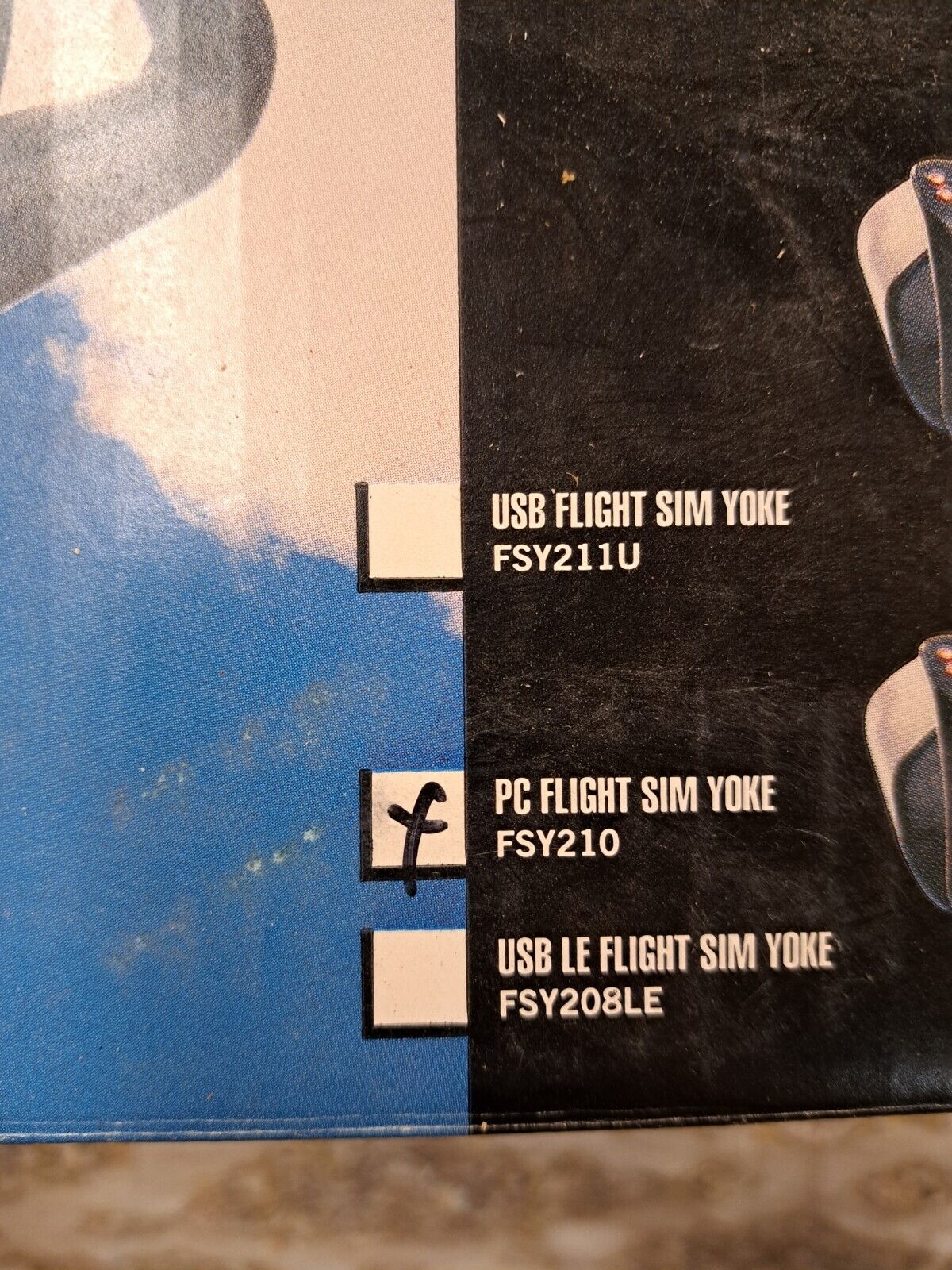
|
 Eclipse Yolk Eclipse Yolk
Launched: ?
Interface: USB
Number of Axis: 6
Buttons: 20+
Product Code: 200-616
The Eclipse Yoke is the high-end flight yoke with built-in rudder and throttle functions. Programmable fingertip paddles allow for both rudder functions in flight sims or shift for racing games. Color coded handles for throttle, prop and mixture, trim / scroll wheels and a three color selector dial gives you functions galore!
- Six 10-bit axis of control for aileron, elevator, throttle, propeller pitch, fuel mixture and rudder control
- 8-way POV hat and rocker switch on both left and right side of grip
- Programmable trim / scroll wheels with center push function
- Three color LED selector dial (Windows only)
- Two backlit pushbuttons and third traditional pushbutton
- Two 2-way flipper switches on base
- Two traditional pushbuttons on backside of each grip
- Colored handles for throttle / prop / mixture
Software: Control Manager v4.55a
Drivers: Windows XP/Vista/7/8/10 64-bit driver v6.0.1.0 (1 Apr 2006)
More Images
    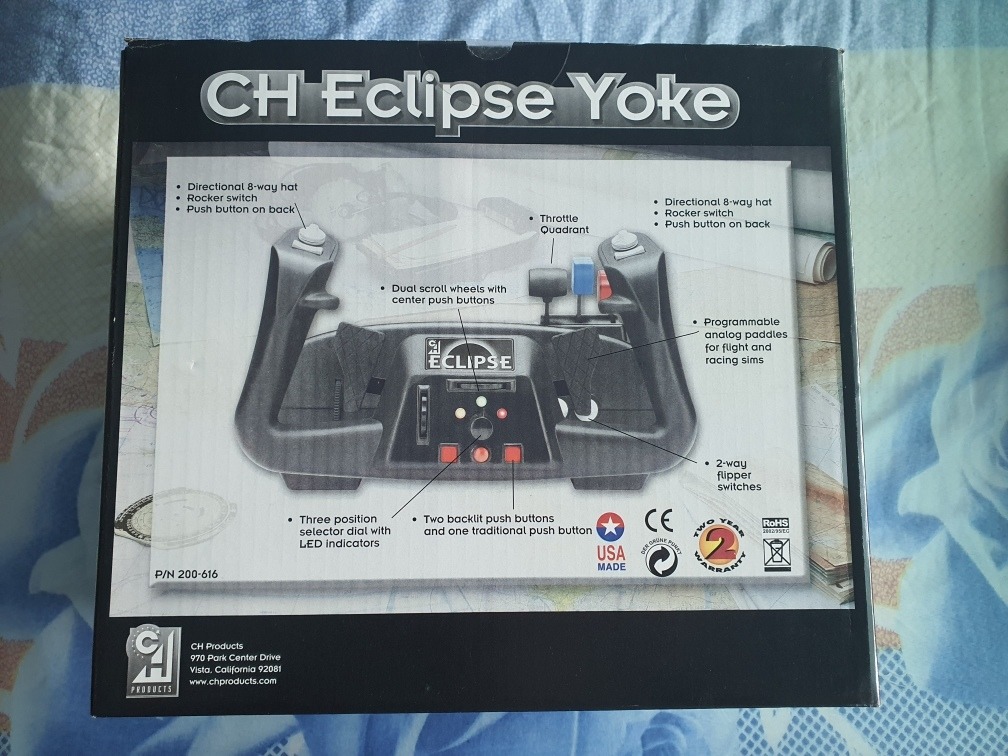
|
 Multi-Function Panel Multi-Function Panel
Launched: ?
Interface: USB
Number of Axis: N/A
Buttons: 24
Product Code: ?
The Multi Function Panel is the revolutionary, fully programmable keyboard for gaming, design and other PC applications. Expanding on the role of the traditional keyboard, the MFP allows the user to program individual keys to emulate any combination of the following:
- Keystrokes
- Joystick buttons
- Mouse buttons
- Joystick axis
- Mouse axis
Each wireless, programmable key is re-usable and can easily be removed and repositioned anywhere on the clear MFP tray. With its inexhaustable "molecular velcro" technology, create a completely new customized layout for each of your computing needs.
Software: Control Manager v4.55a
|
 CH Products
CH Products










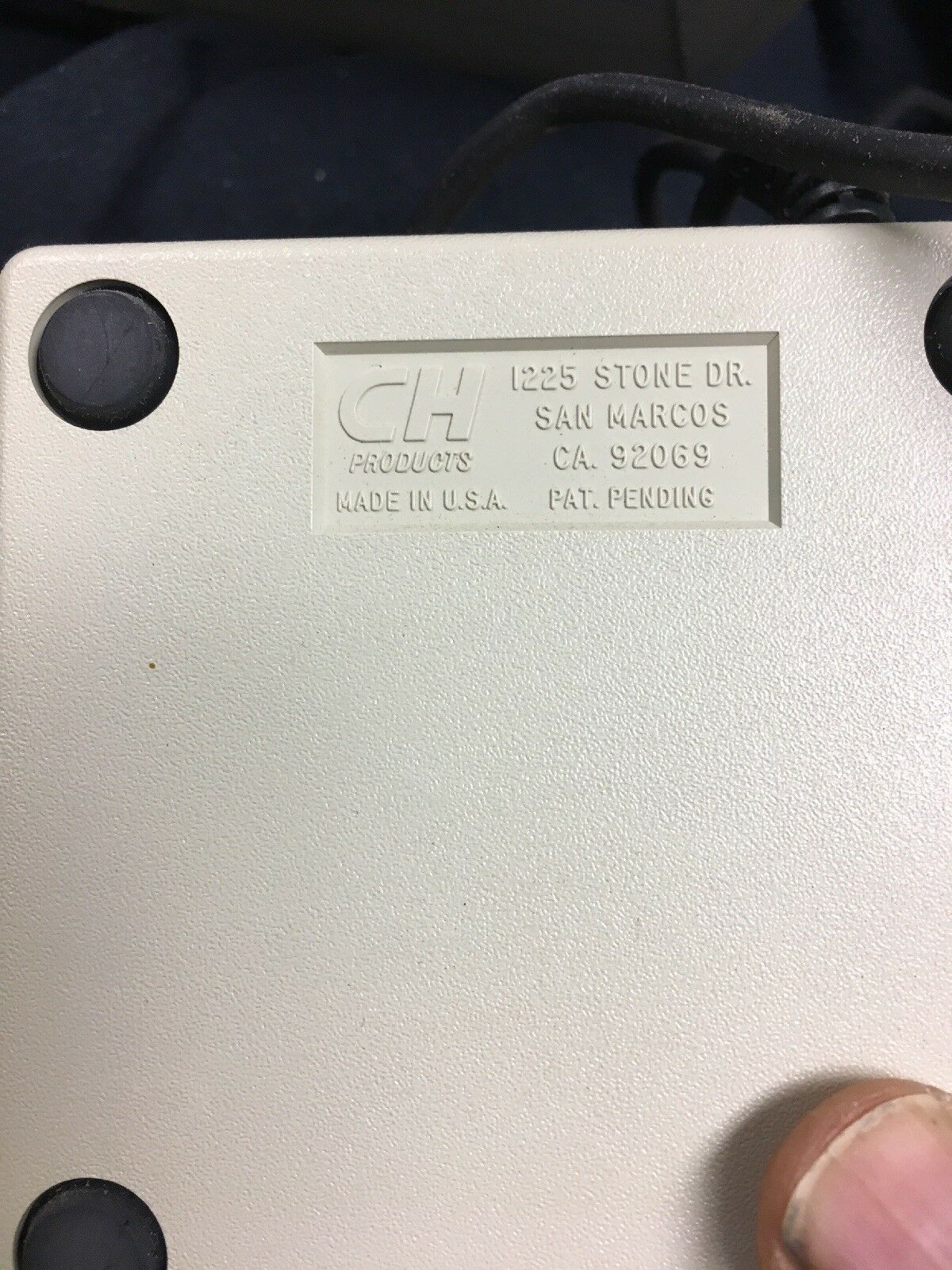


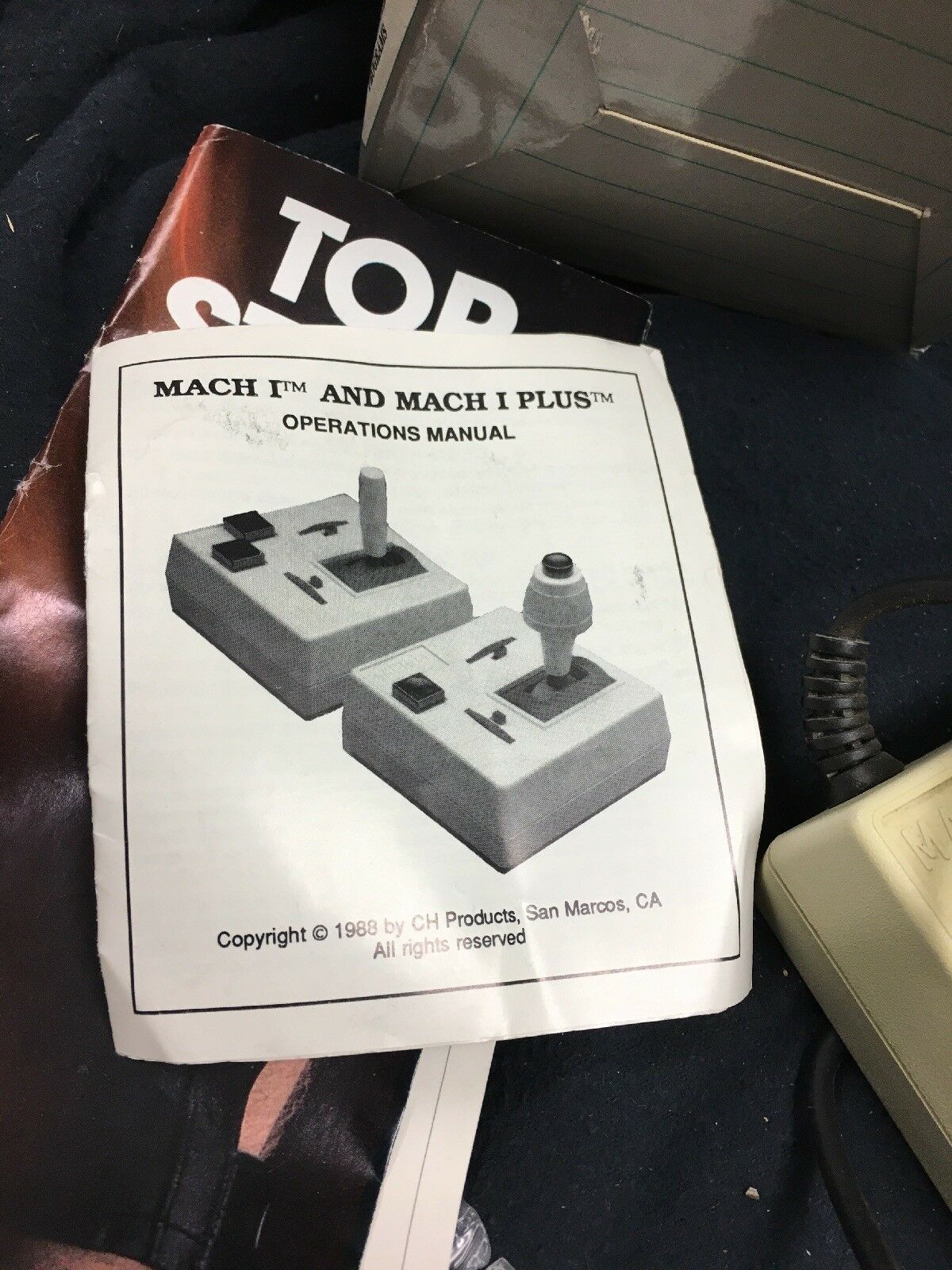
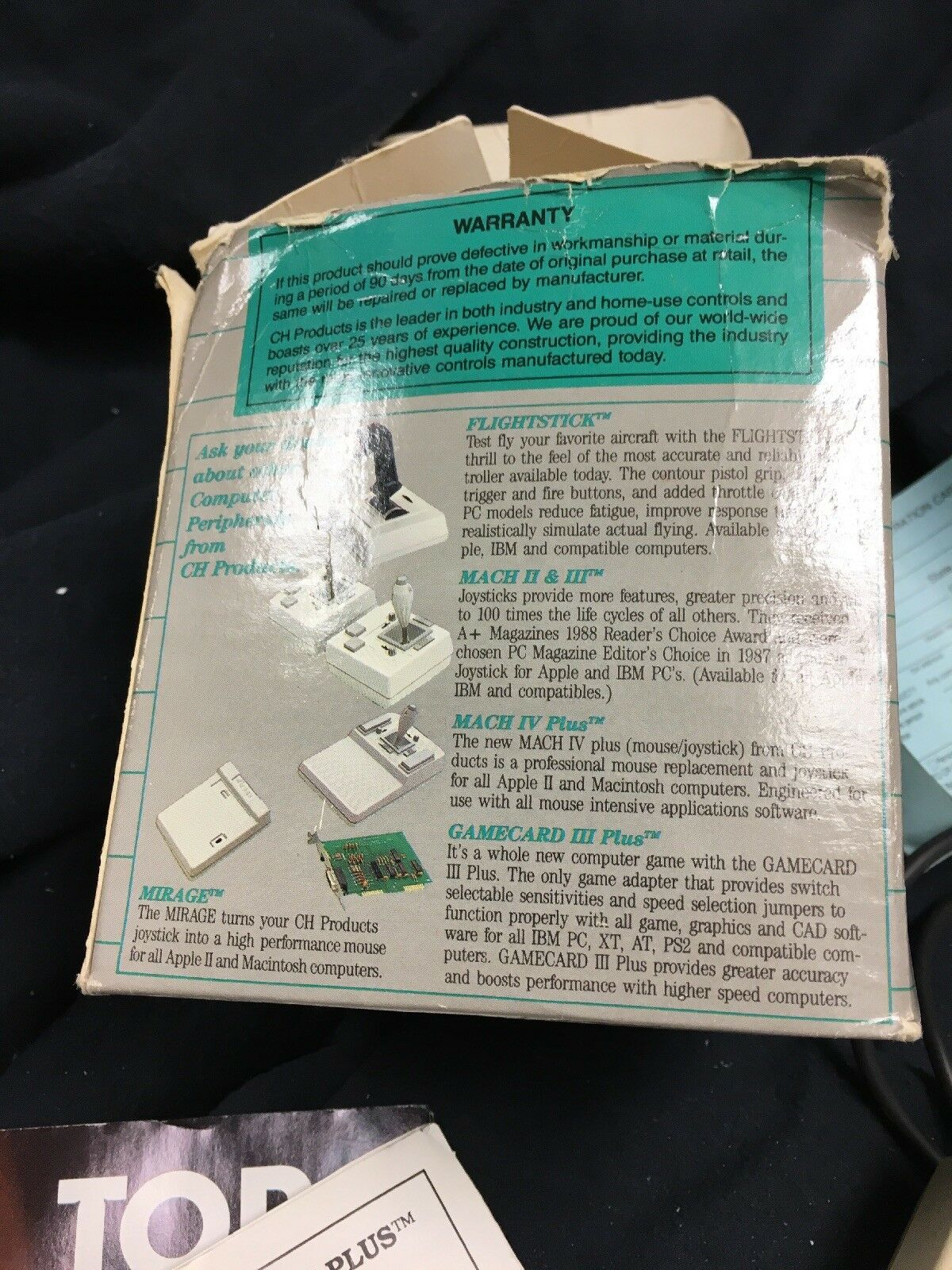
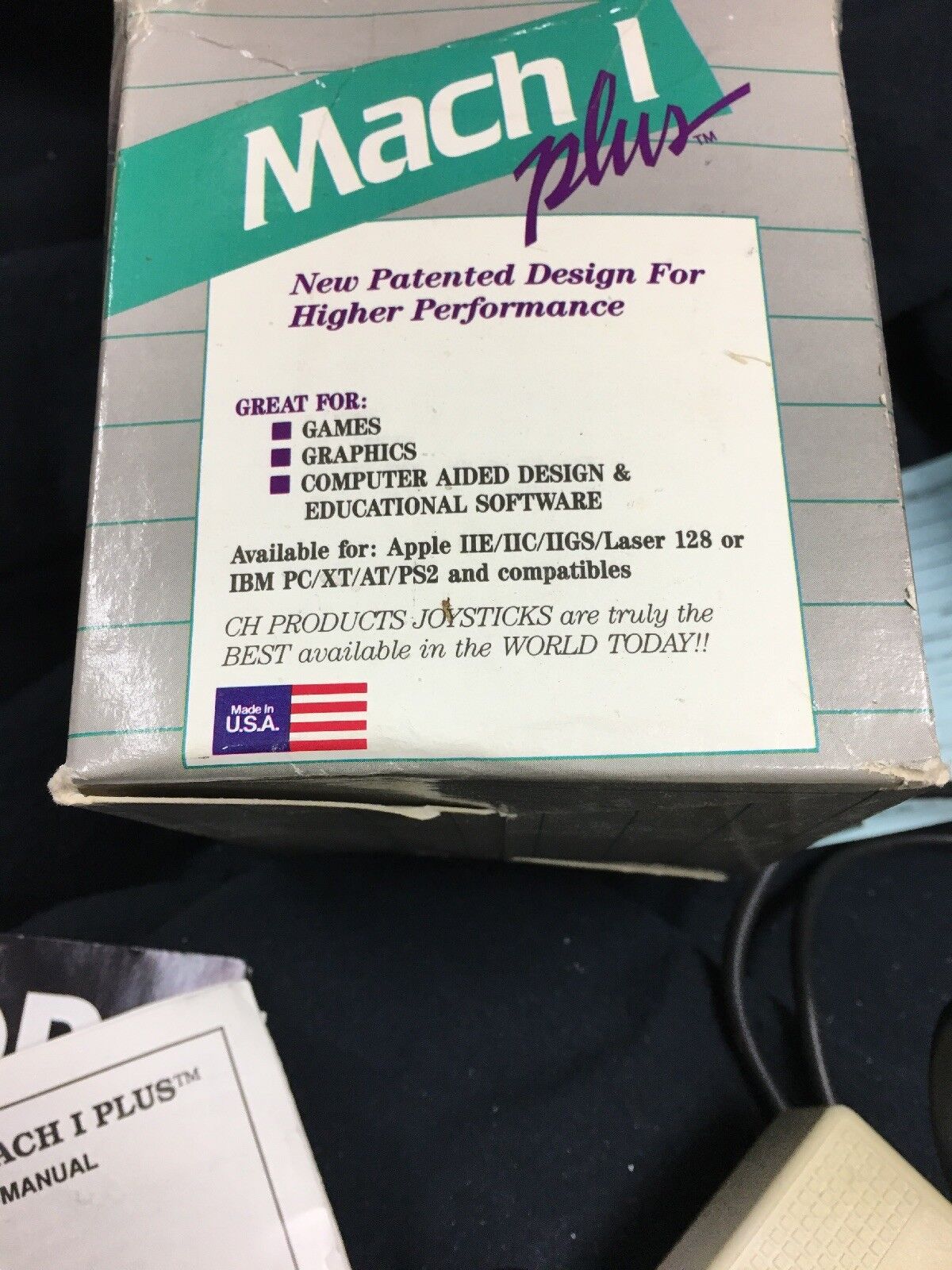
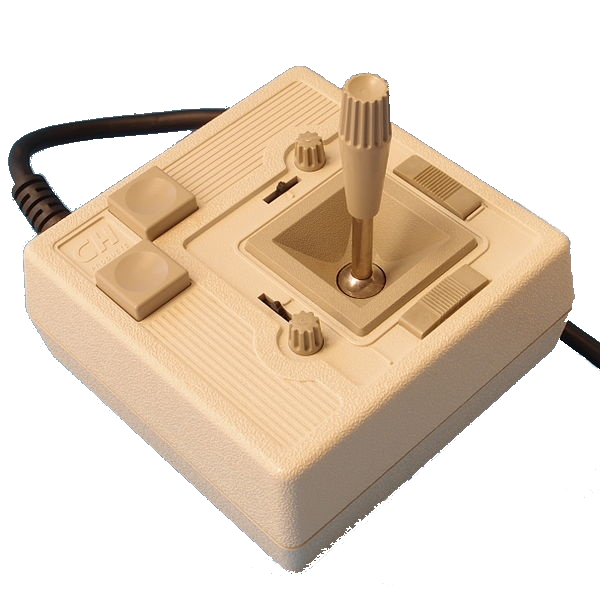










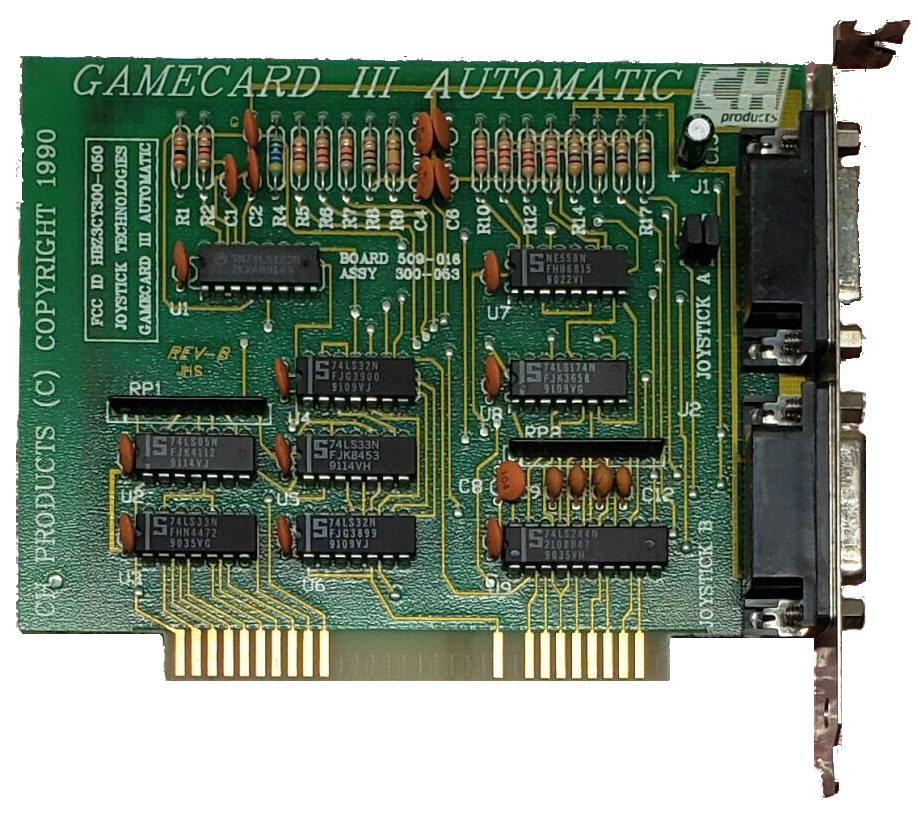

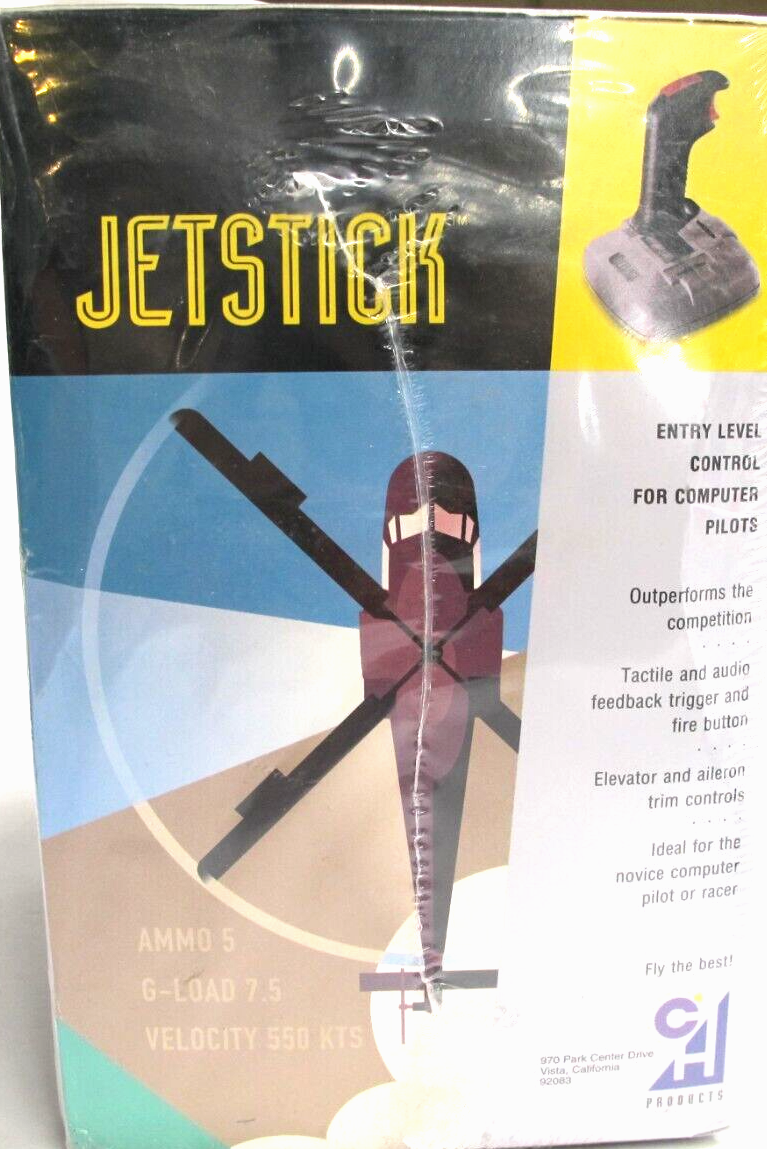





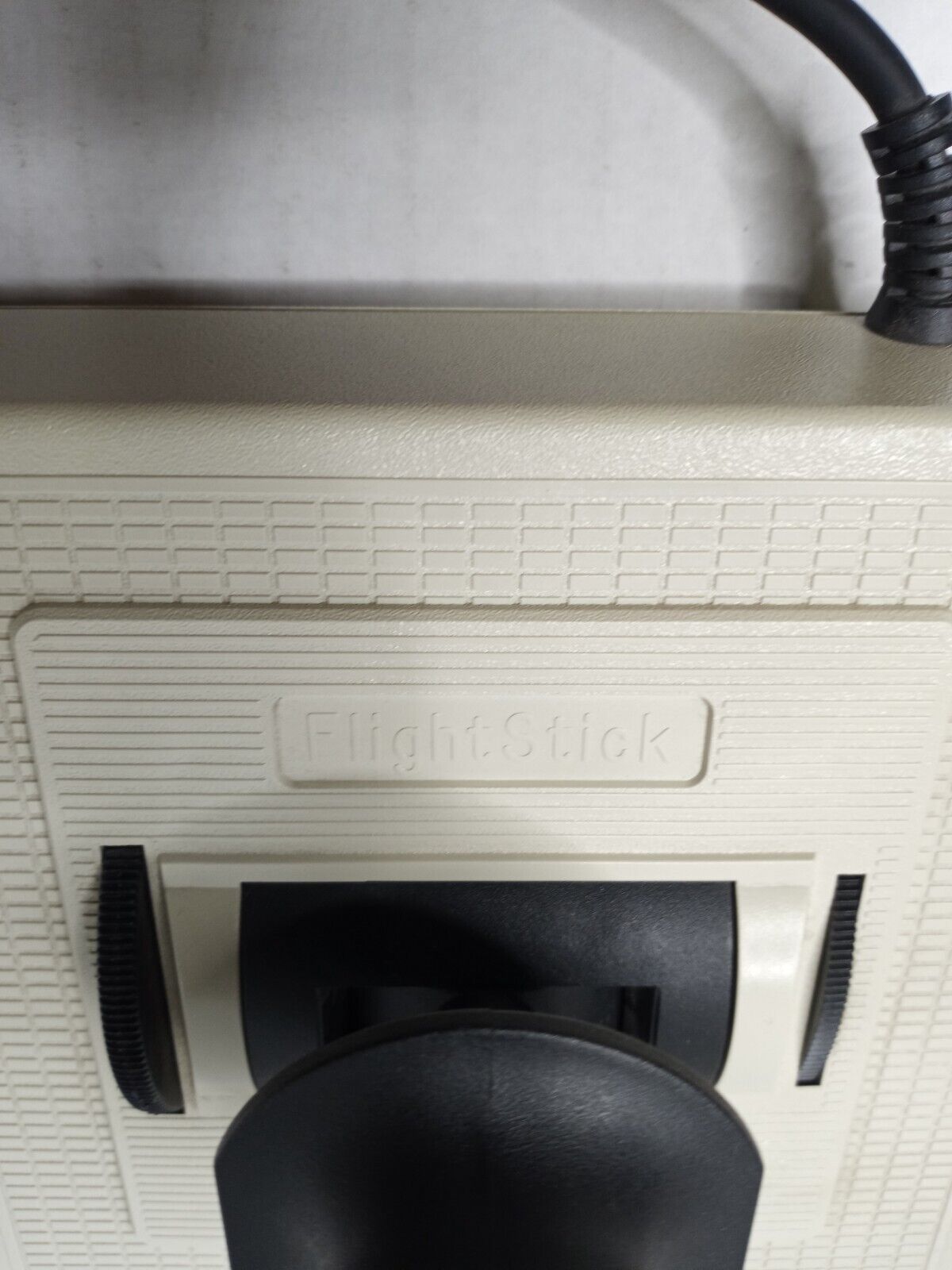

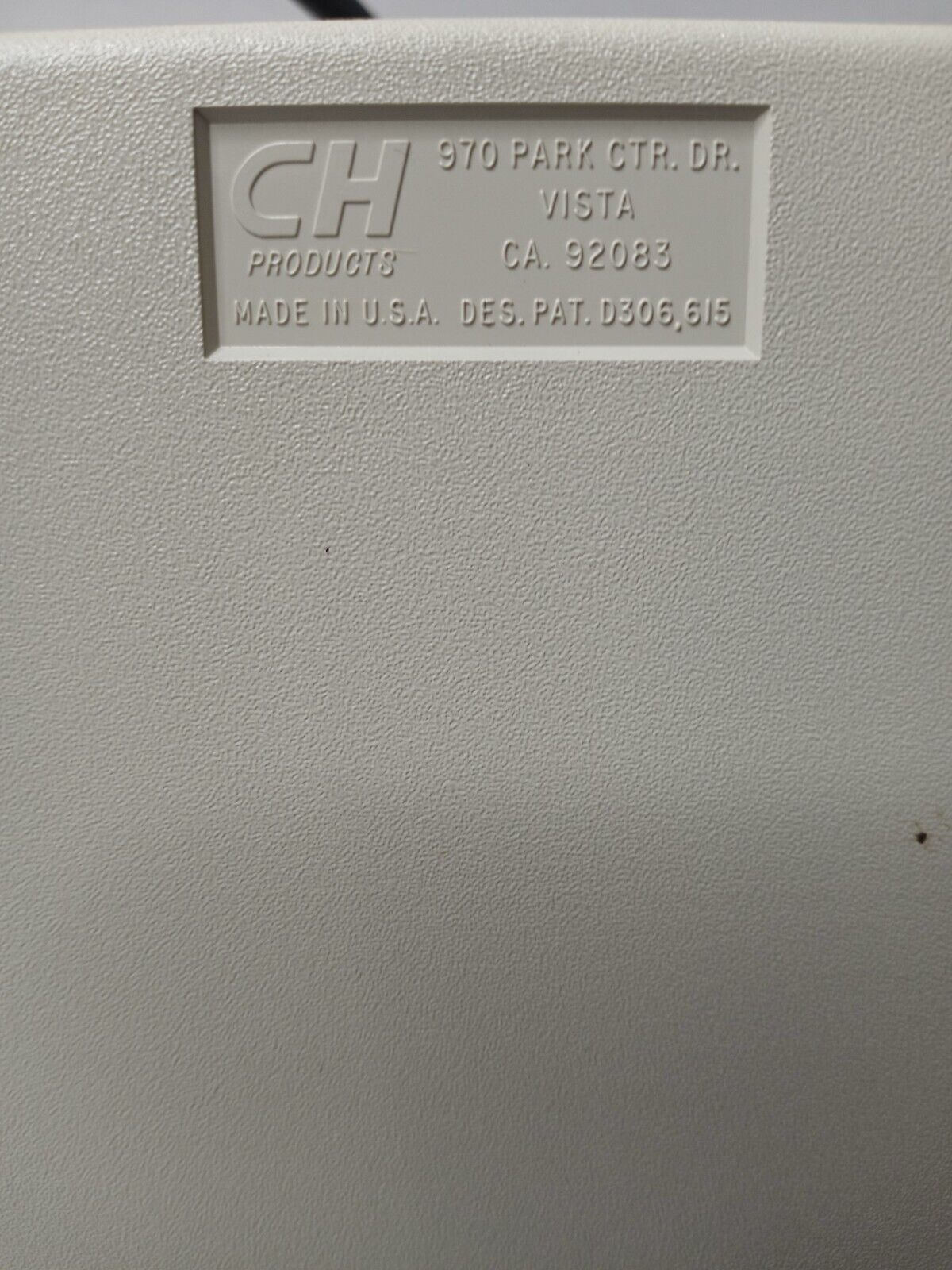



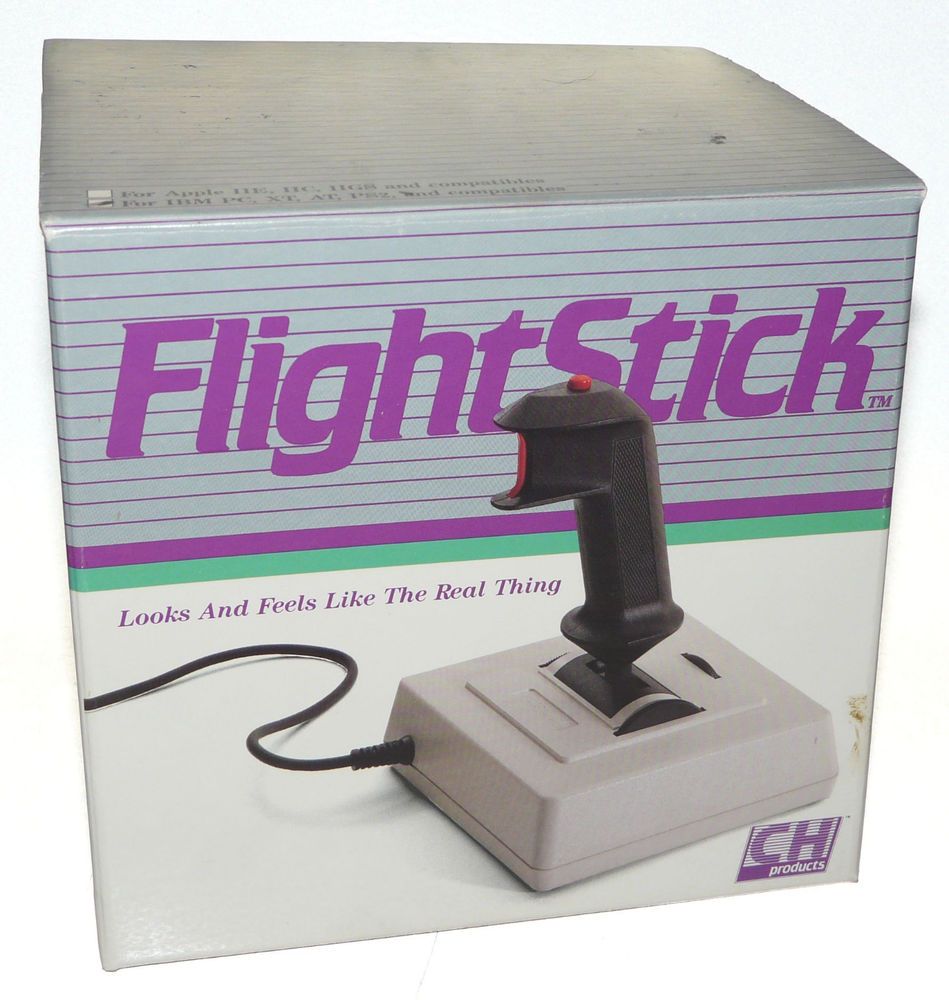











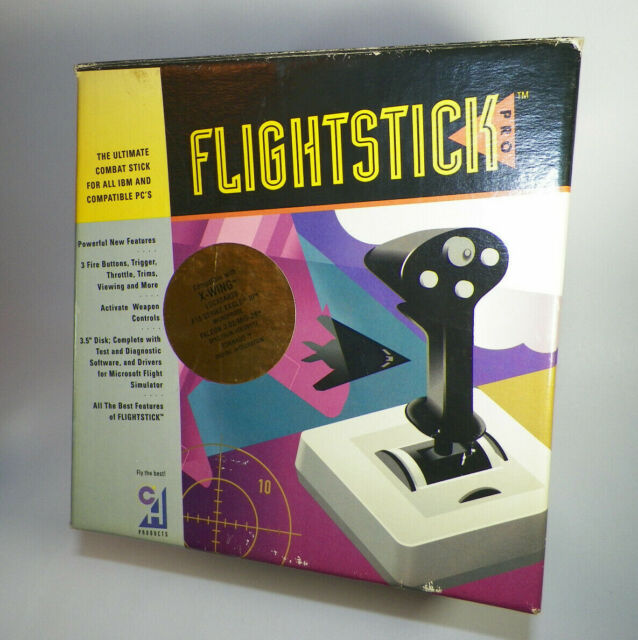










.png)
.png)