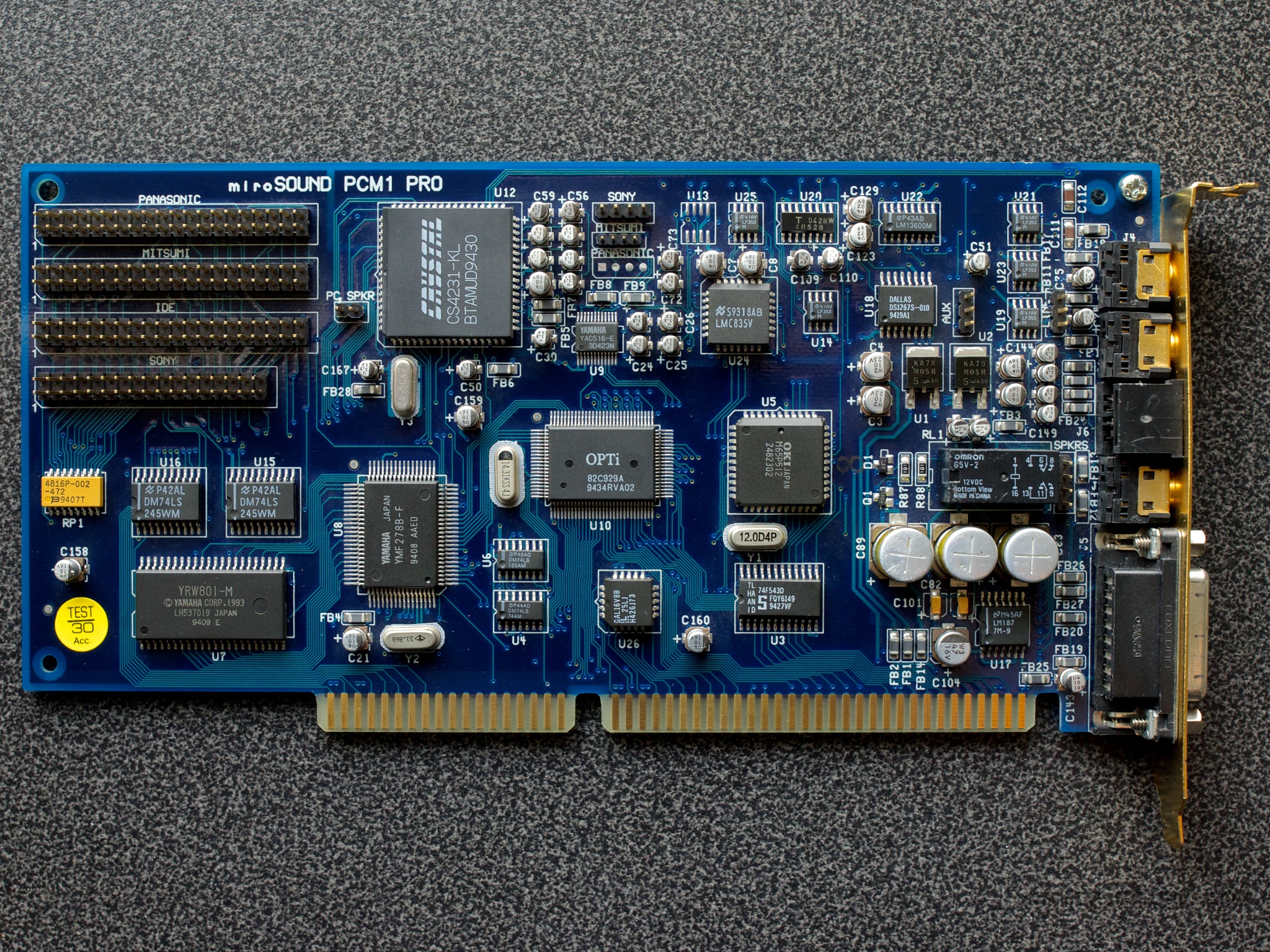 miroSOUND PCM 1 Pro miroSOUND PCM 1 Pro 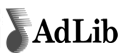   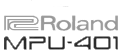  
Introduced: March 1995
FM synthesizer: Yamaha YMF278B-F (OPL4)
Audio codec: Crystal CS4231-KL
Chipset: OPTi 82C929A (MAD16 Pro)
DAC: Yamaha YAC516-E
IDE, Sony, Panasonic and Mitsumi CD-ROM headers
Price When New: $229 MSRP
Featuring the then-new OPL4 chip from Yamaha, the PCM 1 Pro provided good General MIDI sound quality through this onboard wavetable (although it only works in Windows, not DOS), in addition to full backward compatibility with older sound card standards Ad Lib, Sound Blaster Pro 2 version 3.01, and Windows Sound System. The card's 16-bit sampling capability complies with MPC1 and MPC2 multimedia specifications.
The Yamaha YRW801 chip in the bottom left is a 2 MB ROM which holds approximately 330 samples, mostly 22.05-kHz 12-bit samples with some drums at 44.1 kHz. It is compatible with the General MIDI standard (128 melody sounds, 47 percussion sounds).
As mentioned, the OPL4 chip here does *not* work in DOS, as it doesn't use the MPU-401 address/IRQ. Only the game/MIDI port is MPU-401-compatible.
"The $229 miroSound PCM 1 PRO ($199 street) is miro Computer Products' first entry into the sound card market. Targeted at MIDI users, gamers, and business audio users, the miroSound offers good sound at a competitive price.
The board utilizes Yamaha's OPL4 wavetable chip set and is backward-compatible to OPL3 through software emulation. The board has five labeled ports: amp/line-out, joystick/MIDI, line-in, monaural mic, and a 9-pin port for a MIDI expansion box. Standard IDE CD-ROM drives are supported, as as proprietary interfaces from Mitsumi, Panasonic, and Sony. Installation was simple enough, but if you run into a resource conflict (as we did with our Adaptec SCSI adapter), you have to diagnose the problem yourself and change the settings manually. Other boards we reviewed now handle this for you through software. Documentation for the board was adequate, but could use an index.
The miroSound was one of the most noise-free cards we tested, achieving an impressive 85 dBr S/N ratio. On our Digital Playback tests, there was a slight loss of bass notes below 100 Hz, although other numbers were above average. The power amp, however, needs some work: The card is not capable of delivering clean
sound above 0.5 watts (you'll want to use your own powered speakers).
Sound from the board
was crisp and clean - more than adequate for business applications, games, and most CD titles. The Yamaha wavetable produced good MIDI playback in general; drums and piano are realistic, although some strings sound a little artificial.
The package ships with several applications, including Sonic Foundry's Sound Force, a sound editing and effects package; Dynaware USA's Ballade Lite, a MIDI sequencer and notation application; and Ulead Systems' HQ 9000, a media rack that includes an audio CD player, sound mixer, and .WAV file player. A proprietary seven-channel stereo mixer is also bundled. Business users will have to purchase business-audio apps separately.
With the miroSound PCM 1 PRO, the company has made a respectable debut into the sound card market. A complete software-based installation would be welcome, but for the price, the miroSound offers solid wavetable sound quality that should suit all but high-end users." PC Magazine, 28th March 1995
User Manual
More Images

|
 miroSOUND FM 10 miroSOUND FM 10 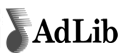   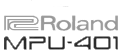 
Introduced: 1995
Chipset: OPTi 82C929A (MAD16 Pro)
Compatibility: Ad Lib, Sound Blaster, Sound Blaster Pro 2.0, Windows Sound System, and Roland MPU-401 (Windows only).
IDE, Sony, Panasonic and Mitsumi CD-ROM headers.
Windows 95/98, Windows NT 4.0, User Manual (German) |
.jpg) miroSOUND PCM 10 miroSOUND PCM 10 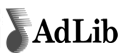   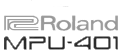  
Introduced: 1995
FM synthesizer: Yamaha YMF278B-F (OPL4)
Chipset: OPTi 82C929A (MAD16 Pro)
Built-in wavetable synthesizer based on Yamaha OPL4 chip and 2MB ROM sample set.
Roland MPU-401 UART compatible (Windows only).
IDE, Sony, Panasonic and Mitsumi CD-ROM headers.
The Yamaha YRW801 chip in the bottom left is a 2MB ROM which holds approximately 330 samples, mostly 22.05-kHz 12-bit samples with some drums at 44.1 kHz. It is compatible with the General MIDI standard (128 melody sounds, 47 percussion sounds).
Windows 95/98, Windows NT 4.0, User Manual
More Images
.jpg) .jpg)  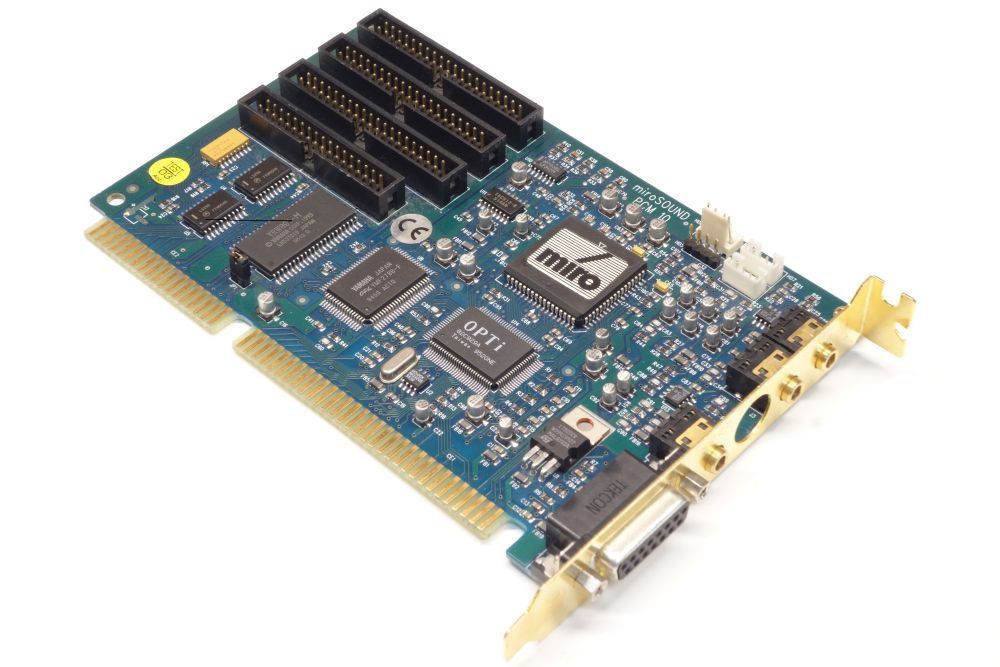
Top picture and first two above are courtesy of DOS Day's contributor, targeted.
|
 miroSOUND PCM 12 miroSOUND PCM 12 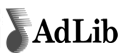   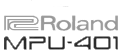  
Introduced: 1995
Chipset: OPTi 82C924. Earlier revisions had a 82C929A (MAD16 Pro)
Audio codec: Analog Devices AD1848 (Earlier revisions had a Crystal CS4231A)
Compatibility: AdLib, Sound Blaster, Sound Blaster Pro II, Microsoft Windows Sound System 2.0, Roland MPU-401 (Windows and DOS)
1995 version is non-PnP. A later PnP version was released in 1996
FCC ID: LAHSPCM12-ISA-1
Built-in wavetable synthesizer based on Yamaha OPL4 chip and 2MB ROM sound set.
Wavetable daughterboard connector connects to the MPU-401 UART port on the OPTi chip.
Revision E of this card also gets an IDE connector for CD-ROM drives. Older revisions got 3 older CD-ROM connectors for Mitsumi, Panasonic and Sony.
Initialisation and mixer settings must be made by running SNDINDOS.EXE.
The Yamaha YRW801 chip in the bottom left is a 2MB ROM which holds approximately 330 samples, mostly 22.05-kHz 12-bit samples with some drums at 44.1 kHz. It is compatible with the General MIDI standard (128 melody sounds, 47 percussion sounds).
Windows 95/98, Windows NT 4.0, User Manual |
 MiroSOUND PCM 20 MiroSOUND PCM 20 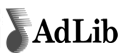   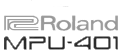  
Introduced: 1996
Chipset: OPTi 82C924
PnP.
Compatibility: AdLib, Sound Blaster, Sound Blaster Pro II, Microsoft Windows Sound System, Roland MPU-401 (Windows and DOS).
Built-in wavetable synthesizer based on Yamaha OPL4 chip and 2MB ROM sound set.
Similar to PCM 12, but includes a built-in radio tuner.
The OPTi chipset manages direct MIDI playback over the MPU-401 interface. Yamaha’s own SW20-PC provided a software driver for DOS enabling MPU-401 playback.
Windows 95/98, Windows NT 4.0, User Manual
|
 Miro Computer Products AG
Miro Computer Products AG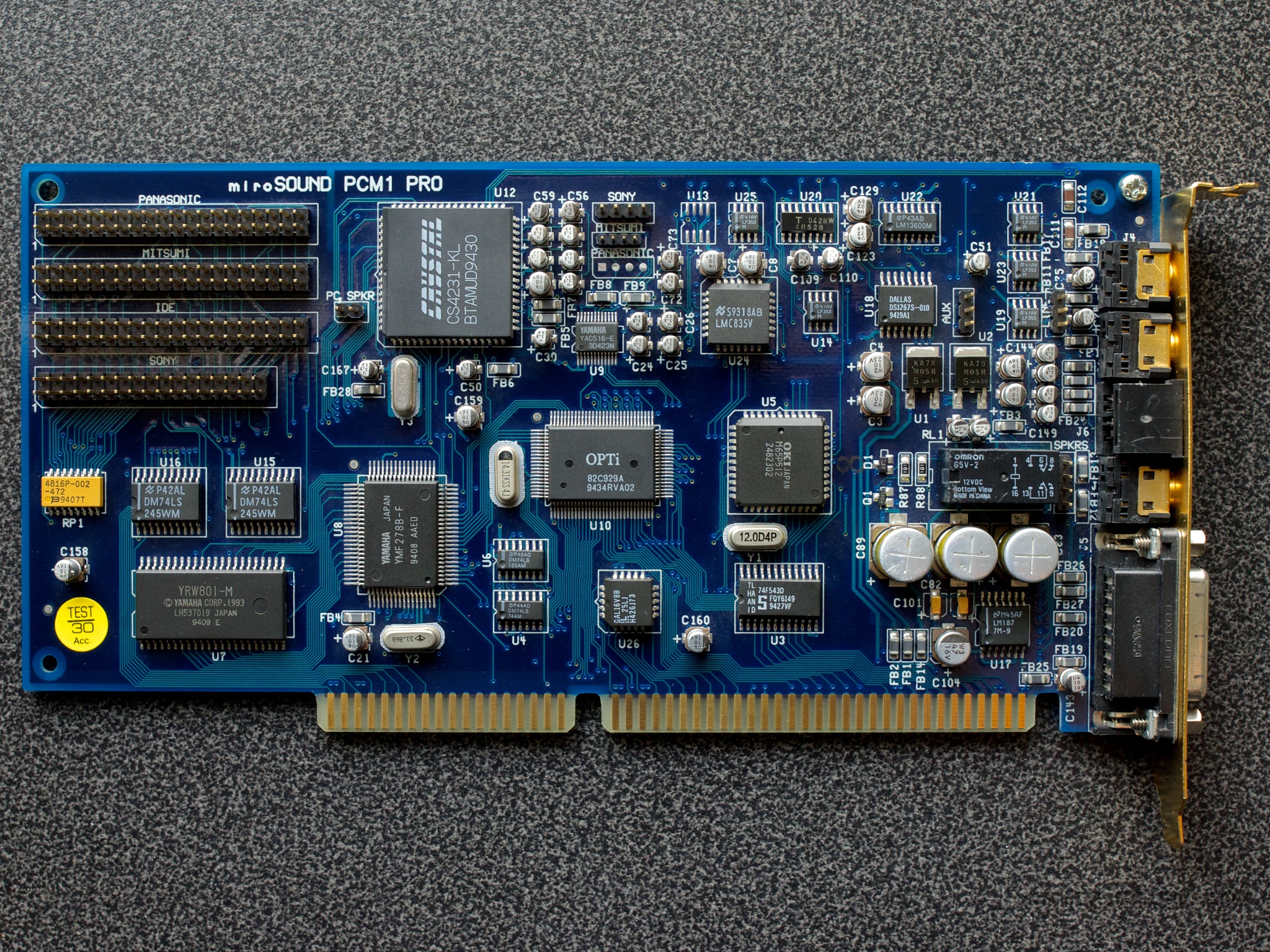


.jpg)
.jpg)
.jpg)

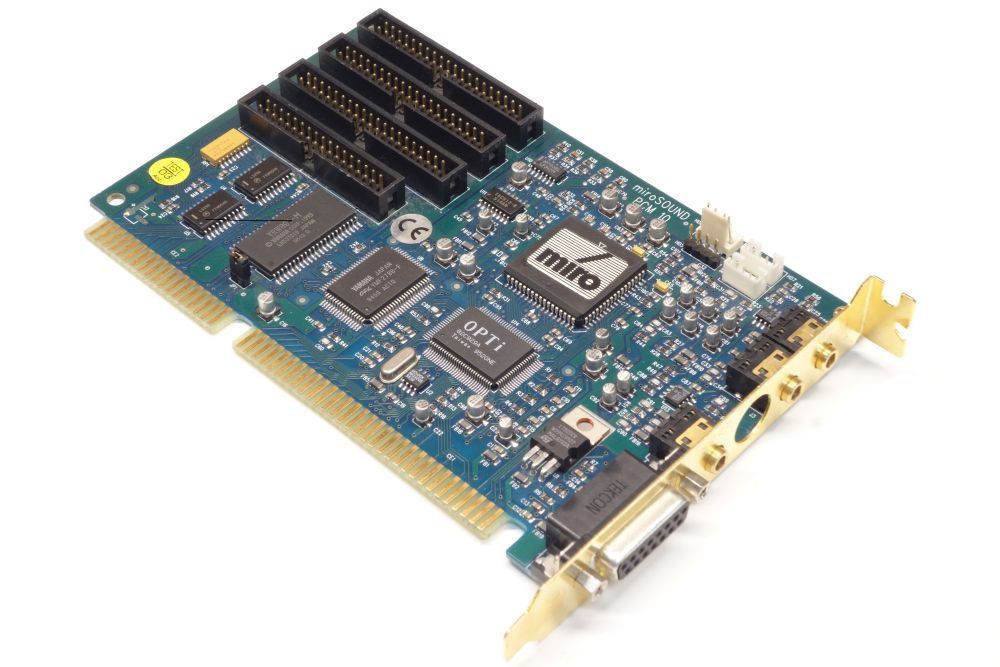


.jpg)
.jpg)
.jpg)
