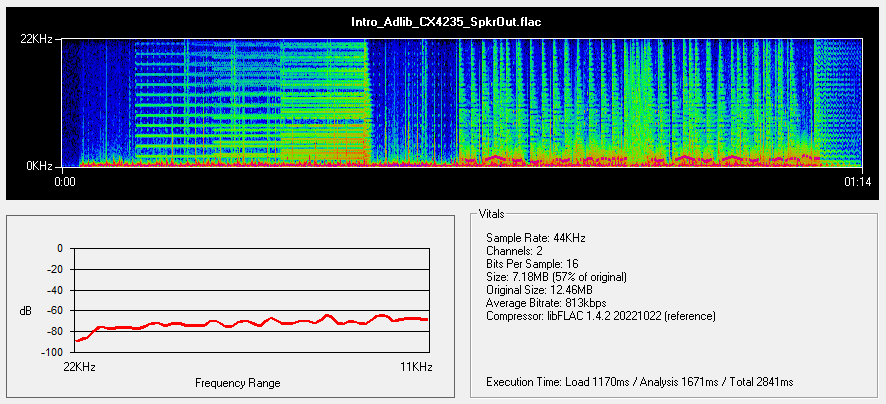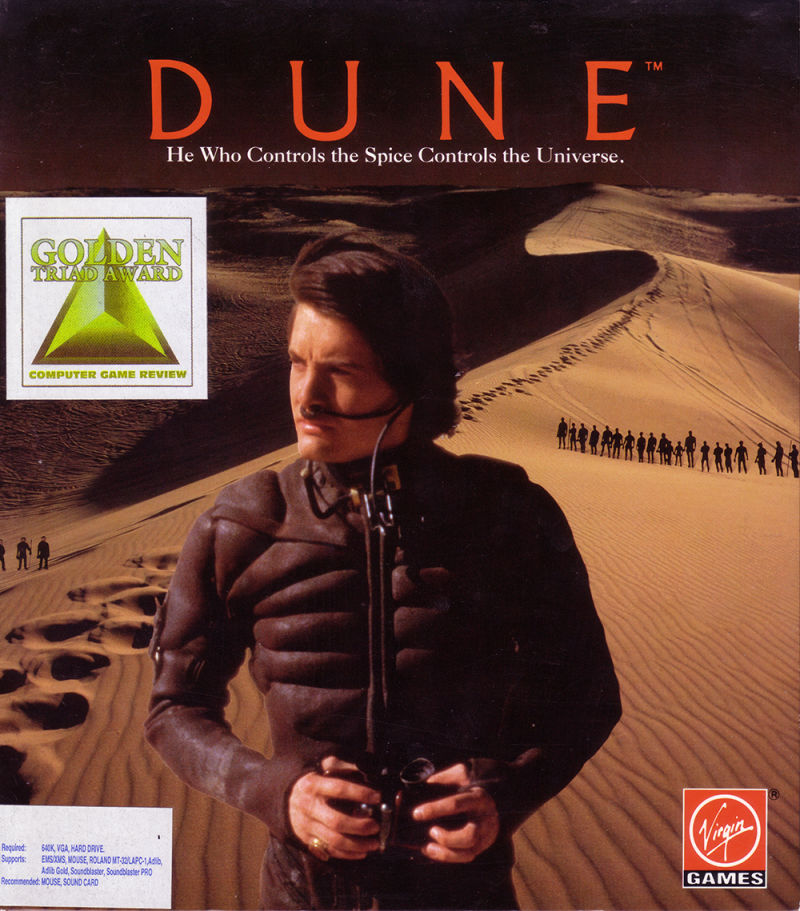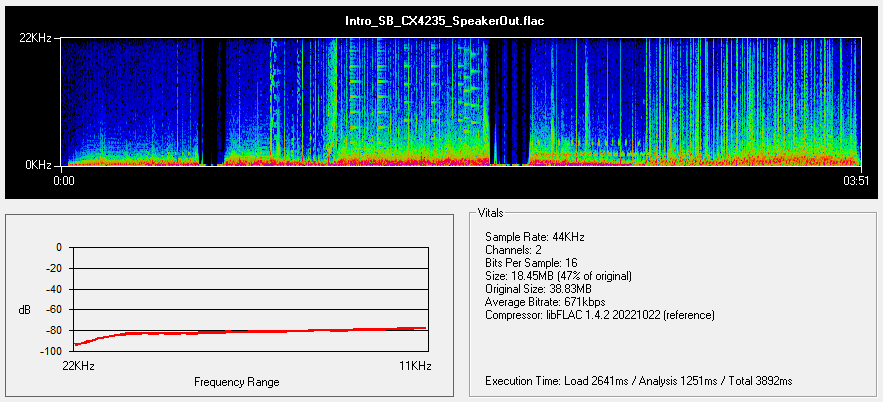Retro Review: Crystal 3D Sound Card - Part 2
6th October 2025
In Part 1, I took an in-depth look at the hardware of the Crystal 3D Sound, based around the Crystal CX4235-XQ3. Here's the card again:
Crystal 3D Sound
In this Part 2, I will install the card, get the DOS drivers loaded and begin getting audio out of it.
Drivers and Utilities
Most of the Crystal 423X audio controllers share a common codebase, so their drivers are mostly compatible with each other. The driver set is called "CrystalWare".
For the CX4235, the driver set comprises the following:
- CWDINIT or CS4232C - the main utility used to initialise the card. You won't get any audio from the card without running this first. Fortunately, it doesn't remain in memory.
- CWDMIX or CS32MIX - a DOS mixer utility.
- CWDIAG (some versions) - a diagnostic utility that tests the card's configuration and allows you to test playback of music and digital audio.
- CW3DCFG (some versions) - configure the 3D positional audio.
- CS32WSS - configures the card for Windows Sound System mode.
- CS32HMX - a Hot Key TSR that allows you to set certain channels to loud or soft by the pressing of a keyboard shortcut.
Driver & Utility Installation
There is no installer for DOS. You start by running CWDINIT with no arguments (and add it to your AUTOEXEC.BAT):
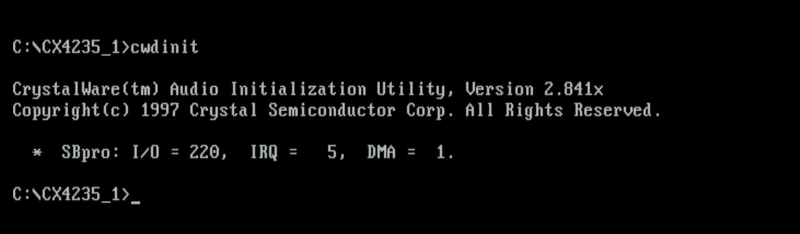
Running it with a /v argument for verbose mode gives us more detail:
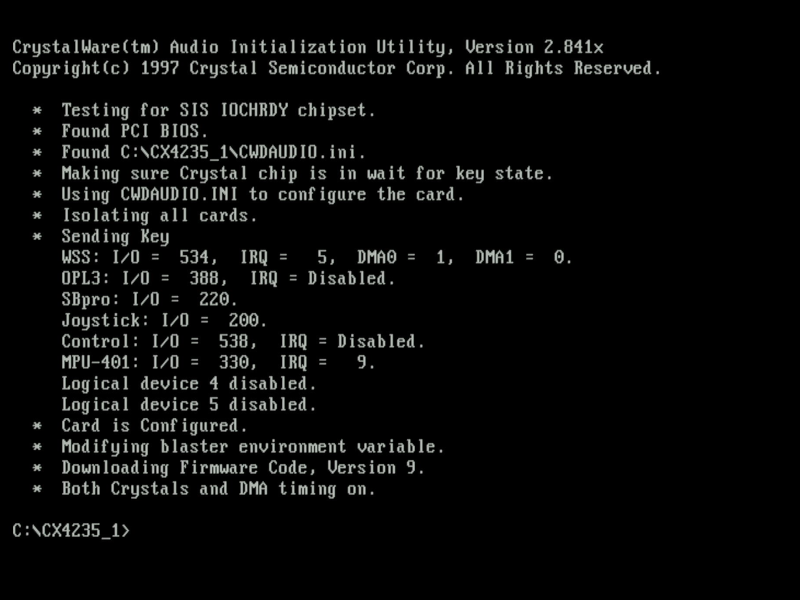
The best way to reconfigure your base addresses, IRQs and DMA channels is to edit the CWDAUDIO.INI file, and then re-run CWDINIT:
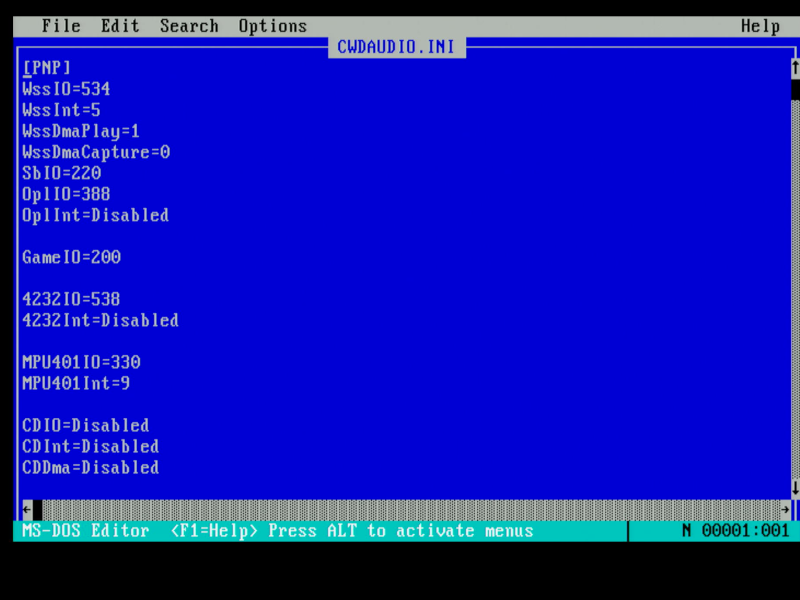
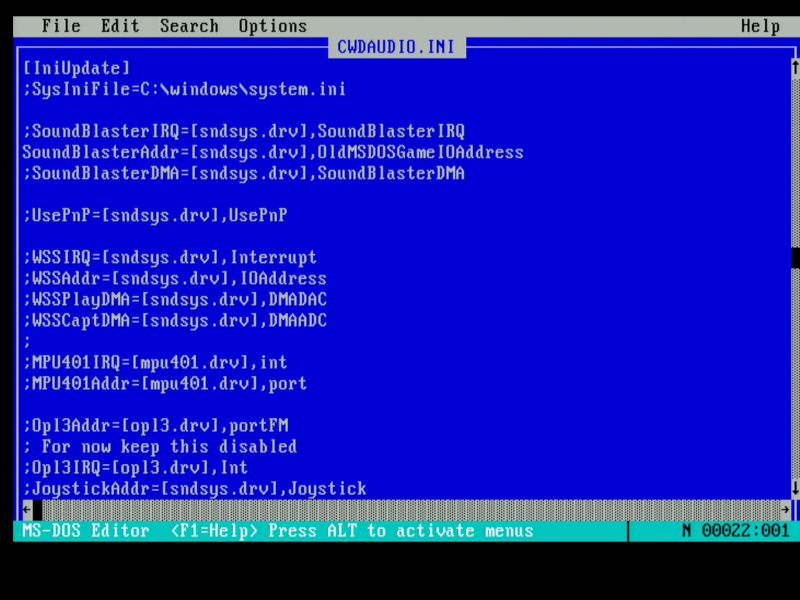
Changing WssInt not only changes the IRQ for Windows Sound System, it also changes it for the Sound Blaster FM side of things. The same goes for the DMA channel - changing WssDmaPlay also sets the DMA channel for the Sound Blaster portion.
The utility does have other numerous command-line arguments:
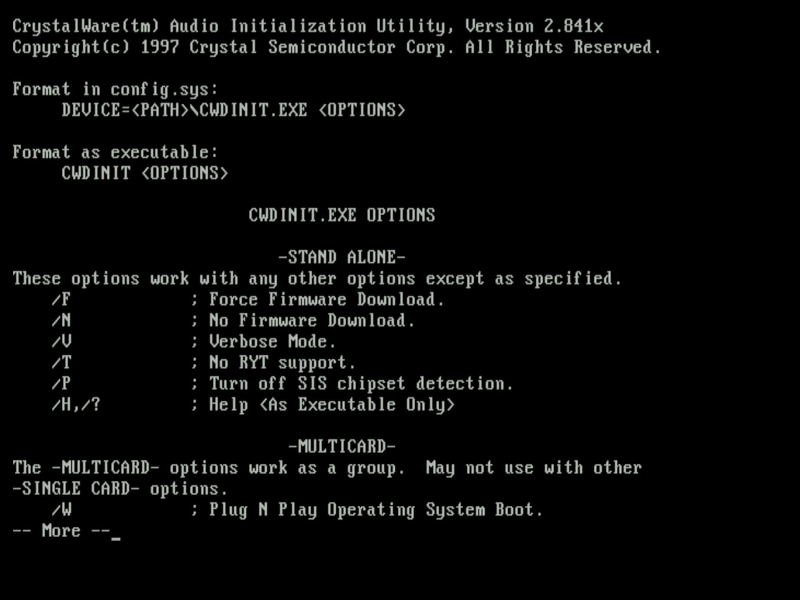
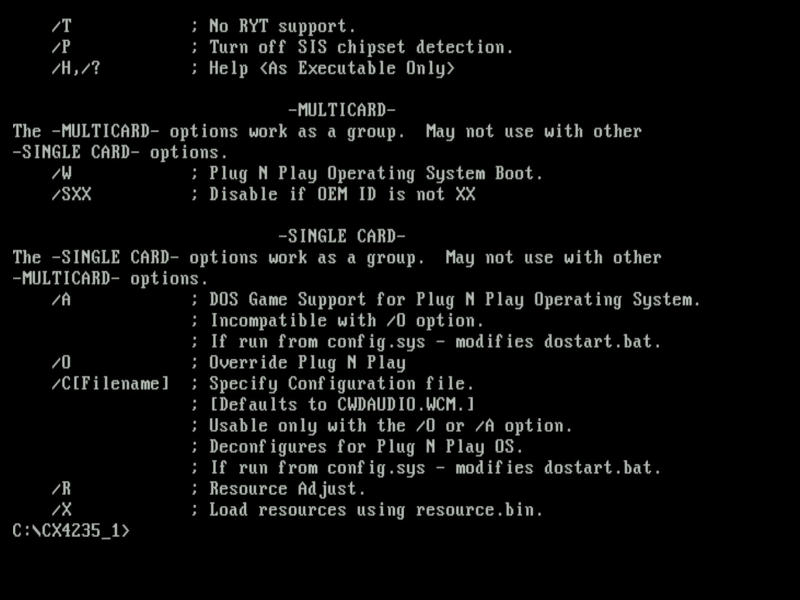
The CWDMIX mixer utility is basic but functional:
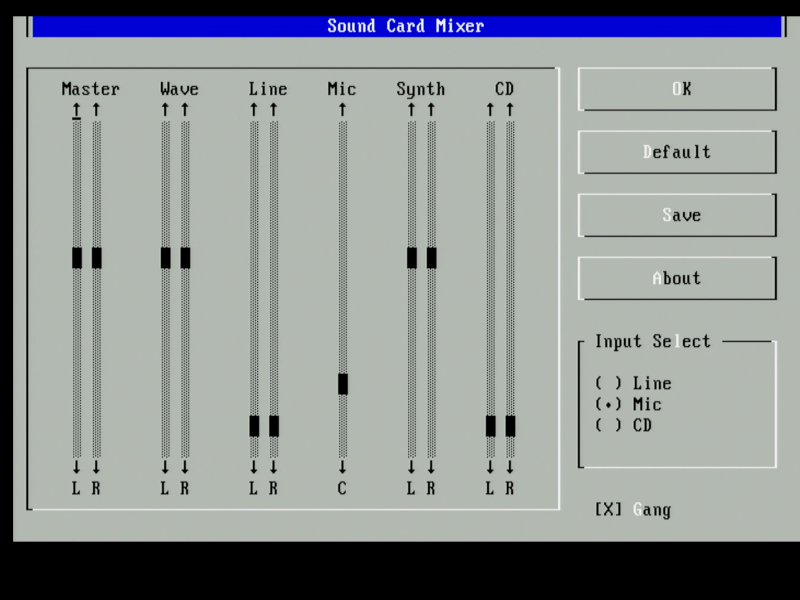
Navigate using Tab/Shift-Tab and up/down arrow keys to change the levels. It also has command-line arguments to set the levels automatically, e.g. via AUTOEXEC.BAT:
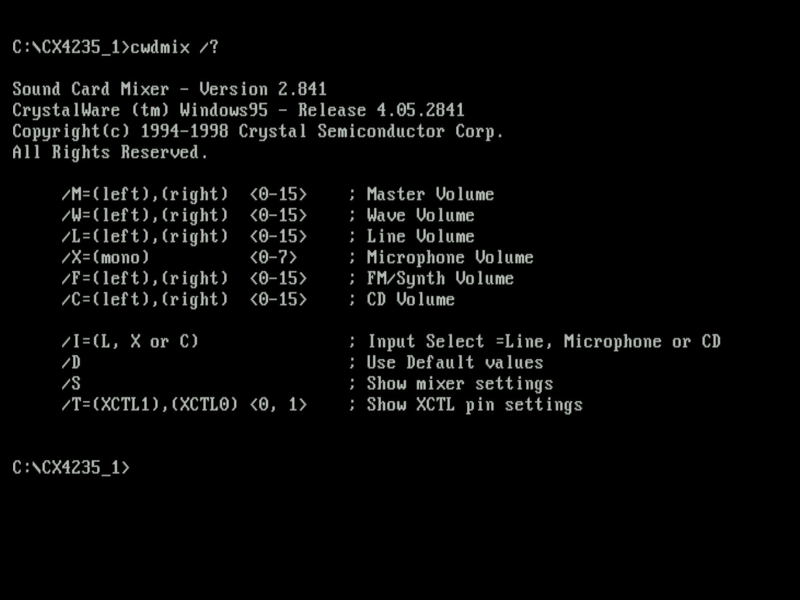
Here's a summary of the various versions of CrystalWare that I found, along with links to download them:
| Version | Release Date | Comments |
|---|---|---|
| 1.80 | 14 Feb 1997 | Designed for the Turtle Beach Malibu, with its Crystal CS4232. but will work with other Crystal ICs. CS4232C.EXE (the initialisation utility, mostly the same as CWDINIT.EXE in other driver sets) version 2.01 T3 (94,864 bytes). CWDIAG.EXE (a Windows-like UI to test the card's configuration) version 1.80 , 135,816 bytes. CS32MIX.EXE (the same as CWDMIX in other driver sets) version 1.80 (234,906 bytes) CS32WSS.EXE (Windows Sound System initialisation utility - does not work with CX4235) version 1.80 (33,791 bytes) CS32HMX (HotKey Mixer (allows you to use keyboard shortcuts to set voice/synth/master to loud or soft) version 1.80 (30,751 bytes) CS32CFG (a Windows-like UI to configure the card) version 1.80 CW3DCTRL (pseudo 3D positional audio config) version 1.80 |
| 2.720 | 7 Apr 1998 | Compatible with CS4232, CS4235, CS4236B, CS4237B, CS4238B and CS4239. CWDINIT.EXE version 2.720 (98,176 bytes) CWDMIX.EXE version 2.720 (239,320 bytes) |
| 2.841x | 12 Oct 1998 | Came in the Crystal SoundFusion Audio Driver Kit release PV2960. Compatible with CS4232, CS4235, CS4236B, CS4237B, CS4238B and CS4239. CWDINIT.EXE version 2.841x (79,616 bytes) CWDMIX.EXE version 2.841x (239,320 bytes) |
Only version 2.841x worked for me with this card. All the init utilities appeared to detect the card and showed a correct configuration, but despite this, I couldn't get sound out of any games unless I used the 2.841x version of CWDINIT.
Fortunately, Unisound works a treat - just run it and then use the mixer utility to setup the card correctly.
**WARNING**: Windows Sound System is configured to use I/O address 534h which is not the norm. Most WSS cards are setup to use 530h, so if you have difficulty getting a game to run with Windows Sound System, change this to 530h and try again.
Best Settings
Line-Out vs Speaker-Out
For the clearest output it is recommended you set all bass and treble volumes to 0 (zero) and disable the onboard amplifier if you can (my card has the Line-Out/Speaker-Out jumpers as I mentioned in Part 1).
In Line-Out mode, unamplified output is barely audible as expected so you would need to amplify this cleaner signal if you choose to use it (connect the card's output to a quality external audio amplifier), whereas Speaker-Out mode which is amplified provides a good audible volume. Why use Line-Out? Simple because all sound cards onboard amplifier circuits are really not up to the task, and while they do amplify the output audio signal, they will also worsen the audio quality, possibly with noticeable distortion, hissing, clipping, etc.
For my testing, I kept it on Speaker-Out as I don't have an external amplifier handy. I kept the volume levels at their defaults for all the output channels I was using, Don't max-out the master volume in Speaker-Out mode, as you will get distortion in your output.
Testing Ad Lib & Sound Blaster Compatibility
OK, onto some actual game audio testing. For these tests, I recorded 10 games. Where possible, I have included some other cards to use as a comparison. All recordings are from the Speaker-Out. Click on the box art to go directly to my dedicated game page for each title. If you wish to download the recorded audio, click on either the ![]() or
or ![]() logo to download the audio I recorded in that format.
logo to download the audio I recorded in that format.
Despite the above recordings being done from the Speaker Out jack, the card's output is surprisingly clear, averaging a -68.2 dB signal-to-noise ratio (SnR). The Line Out would no doubt be even better, but compared to a lot of other sound cards this is excellent.
Adding this card to a comparison table of the speaker-out RMS and Signal-to-Noise Ratio (SnR) against other cards, and we can see that in these tests it was in 2nd place for SnR:
| Card | Average RMS (dB) | Average SnR (dB) |
|---|---|---|
| Yamaha Audician 32 | -15.19 | -69.75 |
| Crystal 3D Sound (CX4235-XQ3) | -15.97 | -68.2 |
| MultiWave Audiowave 16 AISP | -12.77 | -65.33 |
| Sound Blaster AWE64 Value | -22.12 | -64.66 |
| Sound Blaster Pro 2 (CT1600) | -16.78 | -63.75 |
| Sound Blaster 16 (CT2770) | -16.72 | -58.75 |
| Ad Lib MSC16 | -18.81 | -57.5 |
| Aztech Sound Galaxy Nova 16 | -16.05 | -57.25 |
| Sound Blaster 16 (CT2940) | -28.25 | -52.33 |
| ESS Audiodrive ES1868 | -23.87 | -49.5 |
Conclusion
Right, so there are certainly some "glitches", but it's honestly not anywhere near as bad as I was thinking going into this retro review.
The most obvious flaw in its OPL3 emulation is in its percussion, specifically the hi-hat, which sounds more like a note in some games, and is rather "buzzy" in others. Listen to Gabriel Knight's hi-hats on both the CX4235 and then the CT2770 for what it should sound like. The CX4235 sounds more like frog than percussion. The same is evident with Jones in the Fast Lane.
Silpheed sounds very different with more basic notes and had some quirky clicking going on, too, though I'm unfamiliar with playing this with FM music. Check the Audician 32 Plus and Sound Blaster Pro recordings for how it probably should sound.
There was a buffering issue with Dune where the audio went dead for a few seconds before coming back. I cannot blame the PC here (a 486SX-33 with 8 MB of RAM) - all the games here are perfectly suited to play on this machine. Interestingly, it had no such buffering issue when set to Line-Out.
All in all, the rumours of the CX4235 being something to actively avoid are unfounded. Can you do better? Of course! This was designed to be a low-budget offering from Crystal, but I would still use this over any Analog Devices-based card in my collection - it's got a great SnR, is very easy to configure, and ran with every game I threw at it without any problems. Apart from a few misses in the percussion samples, its relatively faithful to the Yamaha OPL3 original for such a cheap audio processor.
Let me know your thoughts using the Contact Us link below!
.jpg)
.jpg)
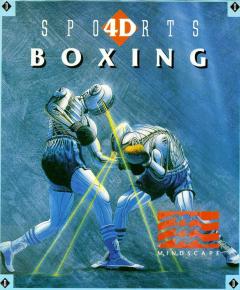


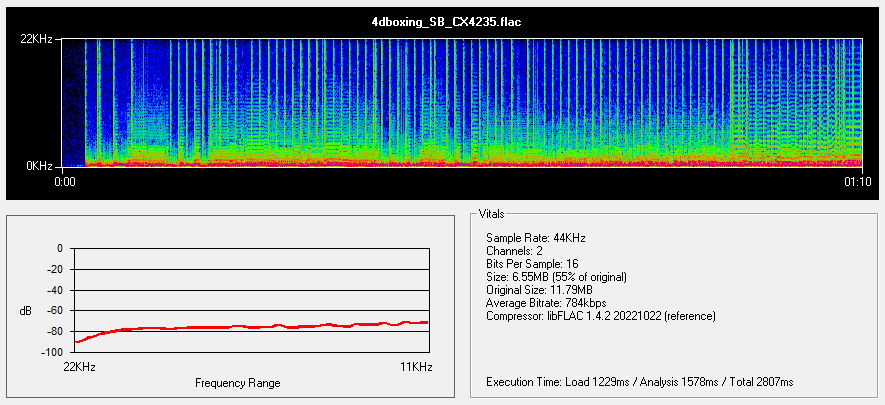

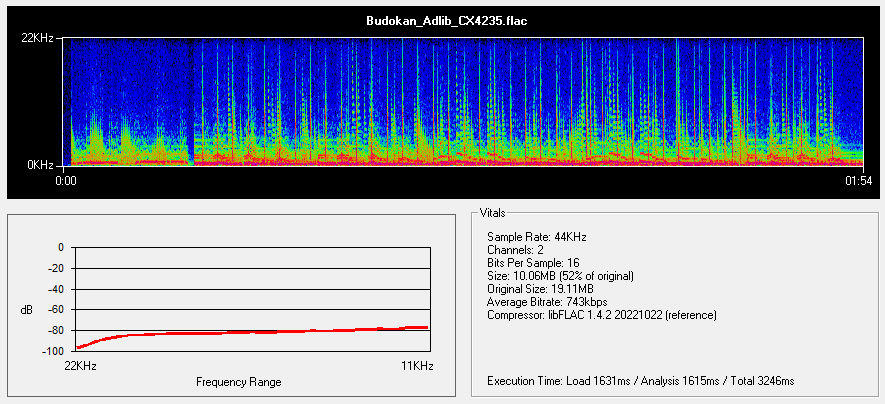

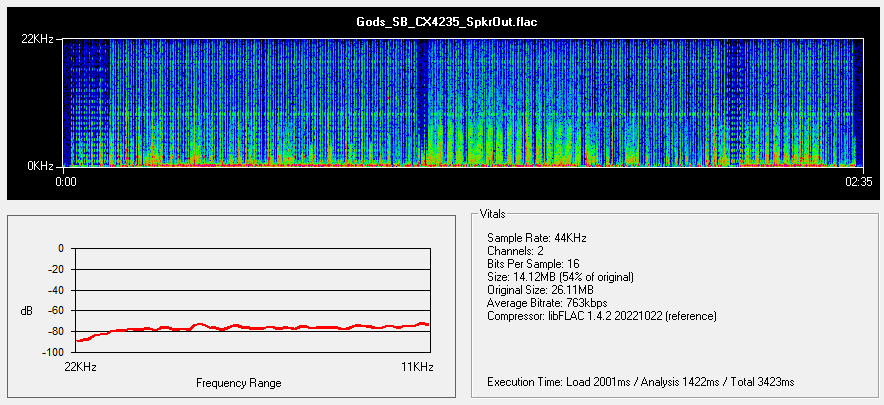
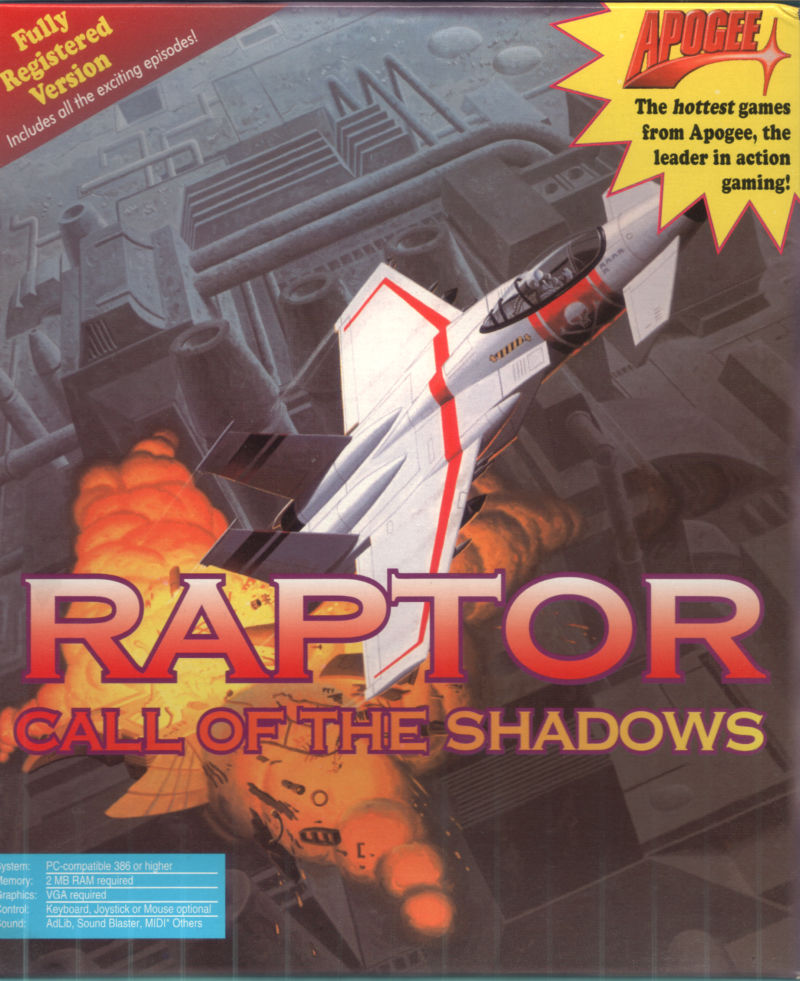 Raptor: Call of the Shadows
Raptor: Call of the Shadows 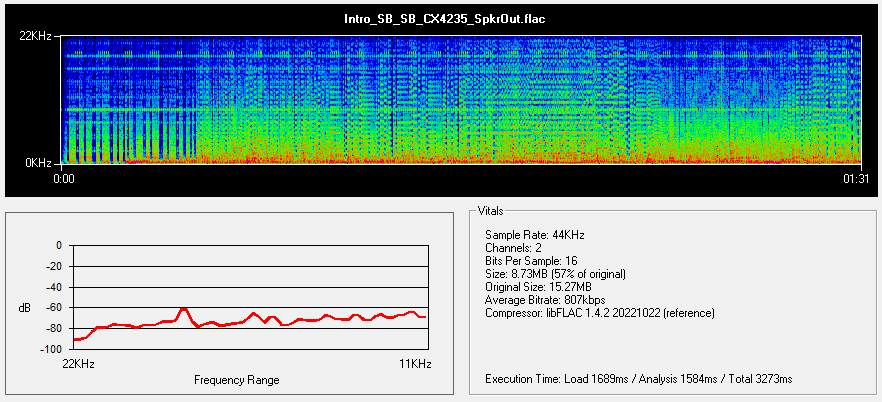

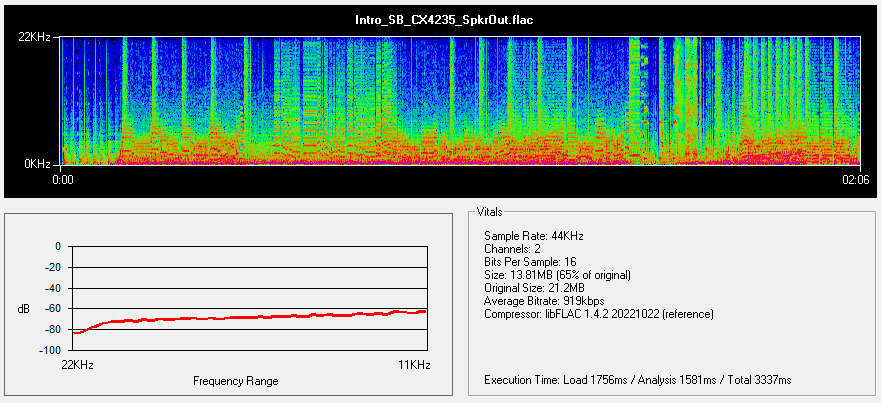
 Silpheed
Silpheed 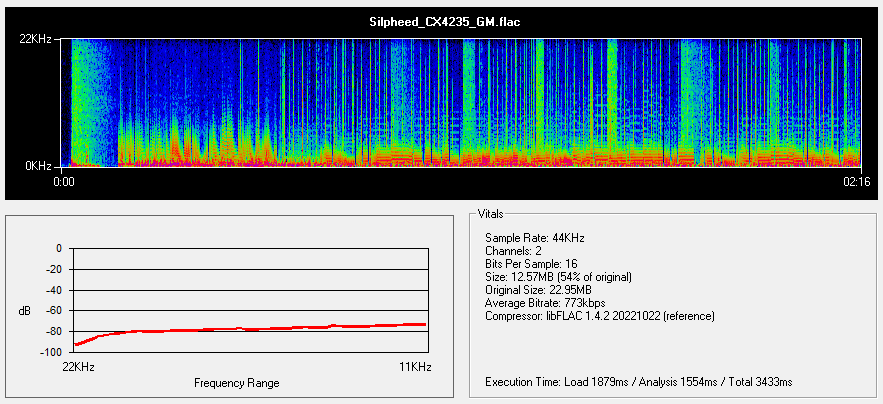
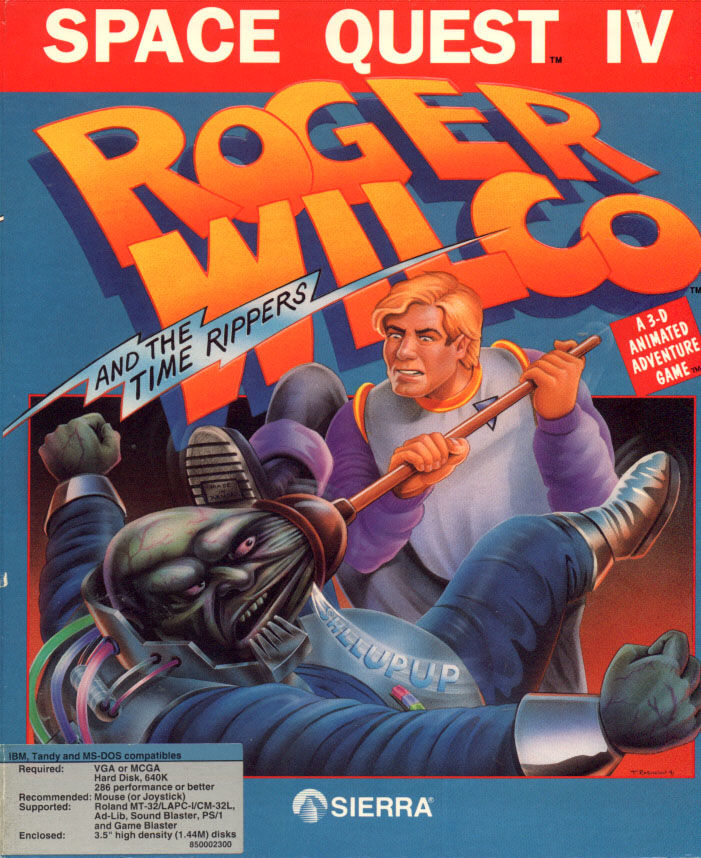
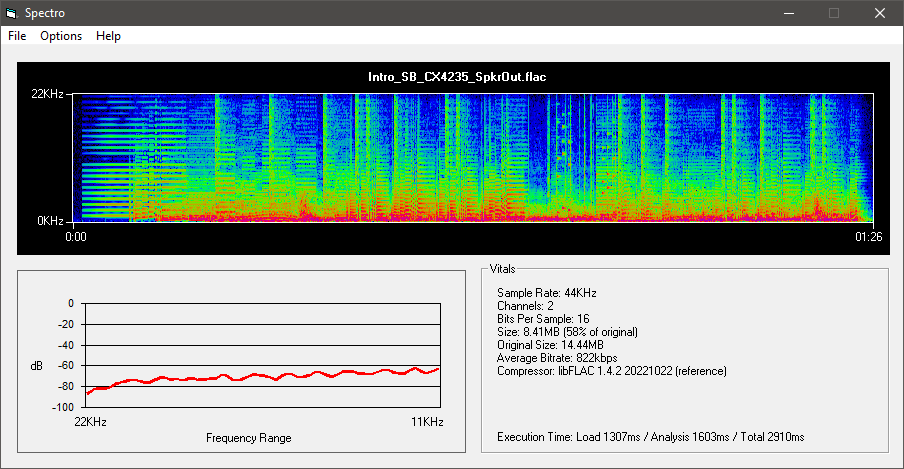
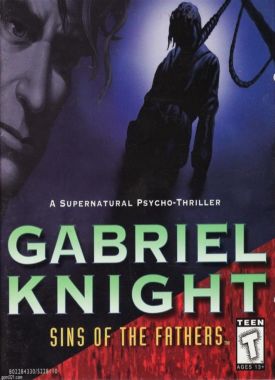
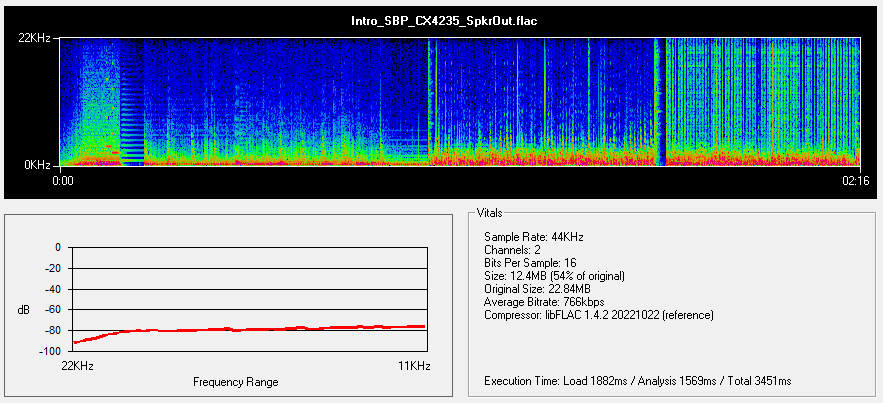
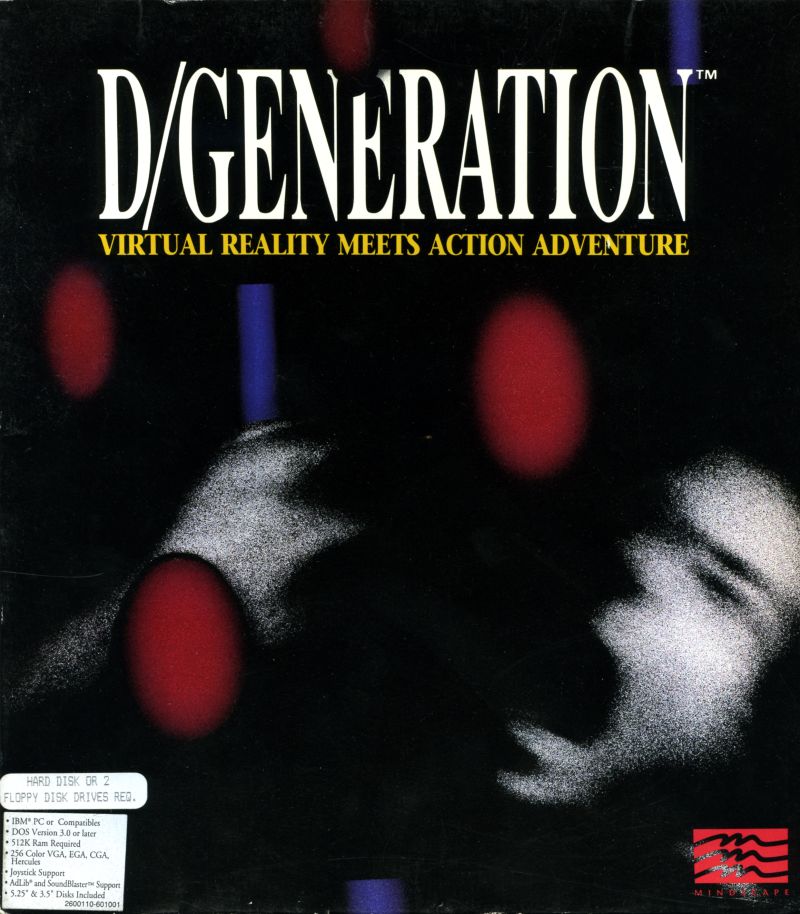 D/Generation
D/Generation