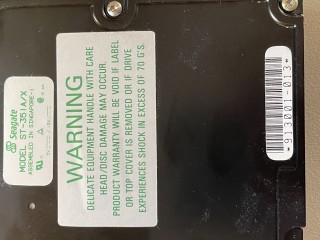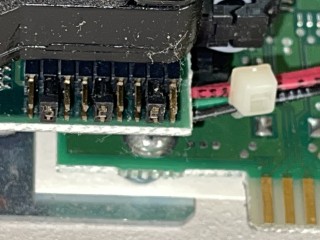What was 8-bit XT-IDE or XTA?
In the early days of DOS, hard disks employed one of two interfaces - the IBM PC/XT Fixed Disk interface (often referred to as the "ST-506" interface, named after the 5-megabyte Seagate drive of that model designation) and the AT Fixed Disk Interface. Both required a separate hard disk controller card to be installed into a free expansion slot. This controller would then act as intermediary between the drive's electronics and the motherboard to get or put data from/to the drive.
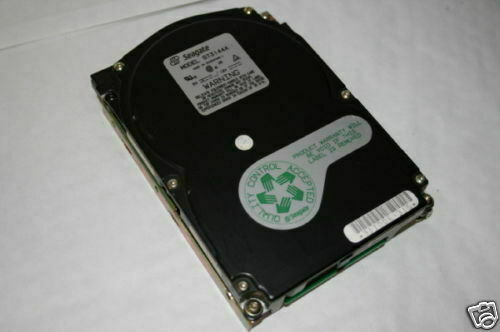
We know today that this has been replaced with the modern 16-bit ATA / IDE interface. However, before the modern IDE that we know so well, there was XTA.
For XT-class systems that have only an 8-bit data bus, XTA, or "XT Attachment", was essentially the 8-bit version of what would later become ATA (AT Attachment). Hard disk manufacturers created XTA hard disks for use with this interface, with capacities ranging from 20 MB up to 40 MB. Two examples of this were the Seagate ST351A/X and Western Digital 93028X. The former can actually be made to work either in XTA mode or the newer ATA mode via an onboard jumper.

A 20MB XTA hard disk as part of a "hard card"
These still required an interface card, but some PC manufacturers embedded this, giving their motherboards an XTA socket, so you could connect an XTA drive to it. Amstrad did this on some of their later XT clones as well as some PCWs, as did Philips. Tandy's 1000TL and RL/RLX range used XTA as did IBM with their Model 25/286 and Model 30/286. Commodore made use of the XTA interface on their PC20-II, PC20-III and even the Amiga 500's hard disk.
** Update 25th August 2022: Mark Hampton was kind enough to provide me with some high-resolution images of his Seagate ST351A/X drive that's fitted in his Tandy 1000TL **
Common XTA interface cards include the Western Digital WDXT-140 and 150. Supposedly XTA is also fully compatible with WD-1002AX controllers.
The Interface
The 40-pin interface for XTA is very similar to ATA (IDE), except that it's designed for 8-bit systems, so only 8 data lines and 2 address lines are used. Some XTA hard disks can work in "XT mode" (XTA) and "AT mode" (ATA), switchable via a jumper. Seagate's STnnn A/X drives are all flexible in this way.
XTA Interface Pinouts
|
ATA Interface Pinouts
|
|---|
XTA uses IRQ5 and I/O Port 320h, whereas ATA uses IRQ14 and I/O Port 170h.
Note that XTA is different to the modern project known as XT-IDE, which aims to provide full modern IDE hard disk support to old 8-bit PCs .
XTA Hard Disks

A 1/3rd-height 20 MB XTA hard disk
Here is a list of known XTA hard disks:
| Make | Model | Capacity | Cyl WPC Hd LZ Access SPT Total |
| Western Digital | WD-93028-X | 21.4 | 615 615 4 616 70 17 41820 |
| Western Digital | WD-93038-X | 32.1 | 615 615 6 616 70 17 62730 |
| Western Digital | WD-93048-X | 42.5 | 977 977 5 978 70 17 83045 |
| Western Digital | WD-93024-X | 21.4 | 615 615 4 616 39 17 41820 |
| Western Digital | WD-93034-X | 32.1 | 615 615 6 616 39 17 62790 |
| Western Digital | WD-93044-X | 42.5 | 977 977 5 978 39 17 83045 |
| Western Digital | WD-95028-X | 21.4 | 615 615 4 616 70 17 41820 |
| Western Digital | WD-95038-X | 32.1 | 615 615 6 616 70 17 62730 |
| Western Digital | WD-95048-X | 42.5 | 977 977 5 978 70 17 83045 |
| Western Digital | WD-95024-X | 21.4 | 615 615 4 616 39 17 41820 |
| Western Digital | WD-95034-X | 32.1 | 615 615 6 616 39 17 62730 |
| Western Digital | WD-95044-X | 42.5 | 977 977 5 978 39 17 83045 |
| Miniscribe | 8225XT | 20 | 805 805 2 806 68 26 41860 |
| Miniscribe | 8450XT | 40 | 805 805 4 806 68 26 83720 |
| Seagate | ST-325X | 20 | 615 4 17 |
| Seagate | ST-325A/X | 20 | 615 4 17 |
| Seagate | ST-351A/X | 40 | 820 6 17 |
| Seagate | ST-352A/X | 40 | 980 5 17 |
| Conner | |||
| Epson | |||
| Prairietek |
The Seagate hard disks listed above, like later 16-bit IDE ones, are auto-parking (so no need for a Write PreCompensation cylinder or Landing Zone figures), and are low-level formatted at the factory. Their performance was for the most part similar to the best MFM or RLL drives of the day with an average seek time of 28ms.
The Western Digital hard disks listed here came with a low-level formatting utility, and DO require the heads to be parked before being moved. Their performance was typically 40ms average track seek time.
Note that some MiniScribe 8450XT drives used a slightly different connector instead of the standard XTA 40-pin one, like the 8225XT used. This had 50 pins so it looked physically more like a SCSI connector but is not.
Data transfer rates were of course much slower with XTA compared to ATA due to being limited to 8-bit transfer speeds rather than 16.
You would be hard-pushed to find these in working order today, but fortunately modern IDE hard drives can work well in really old PCs, including the original PC and XT through the use of a modern XT-IDE card. These come is several types, with some supporting just CompactFlash cards as hard disks, and others offering an actual IDE connector.
**UPDATE Late 2021: VCF member JayesonLS has been working on a solid-state replacement for the XTA interface. You can read his progress here.