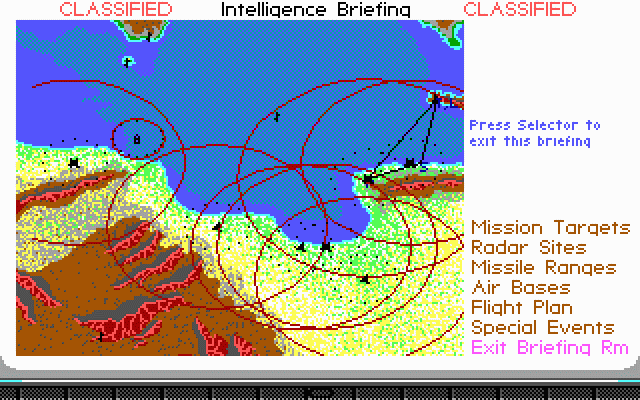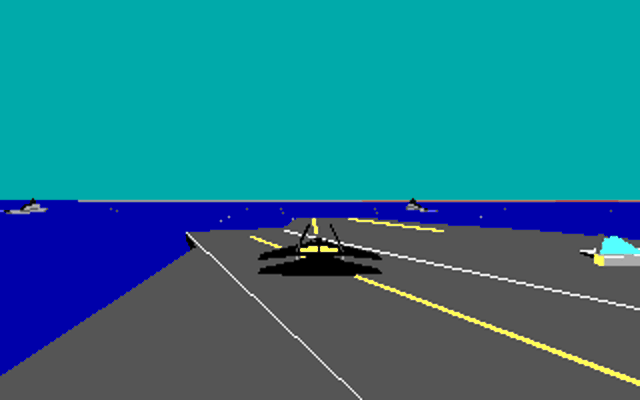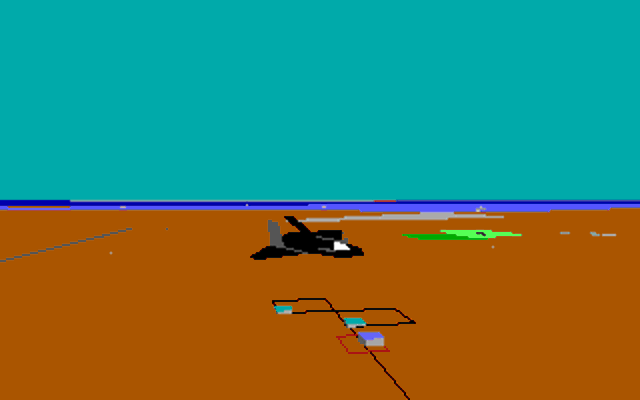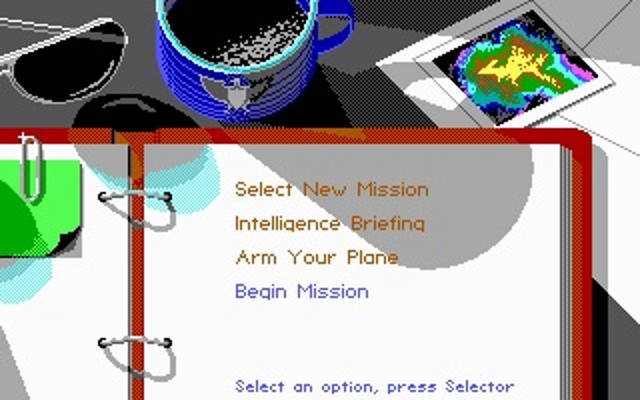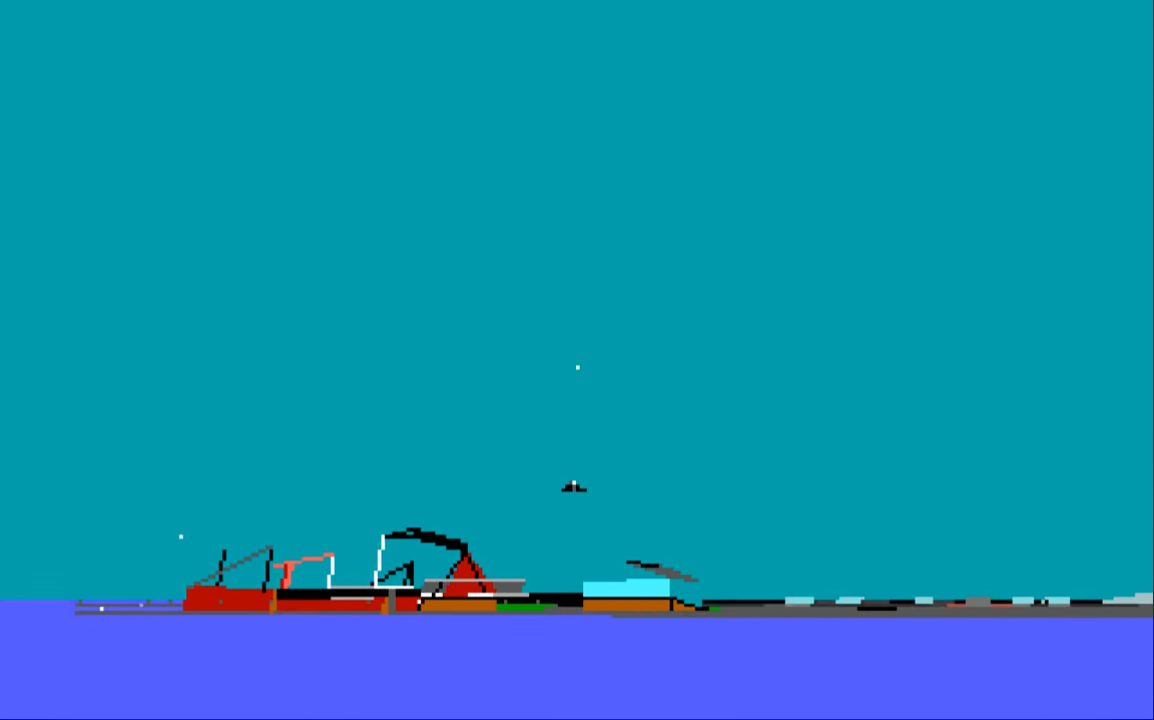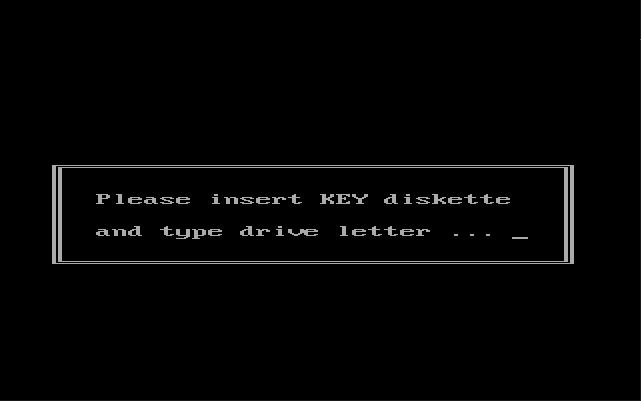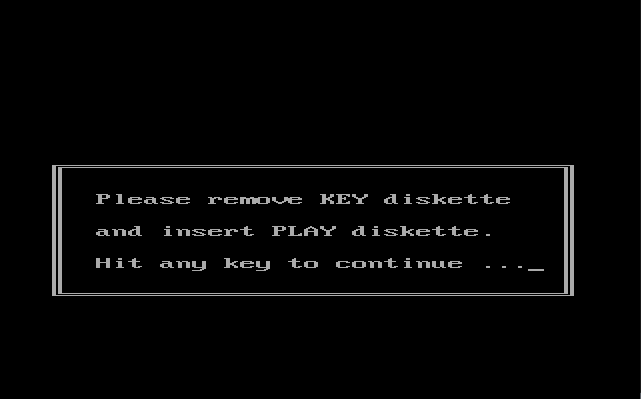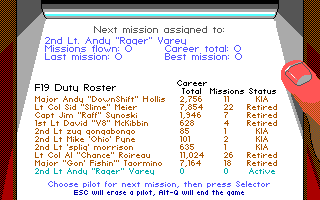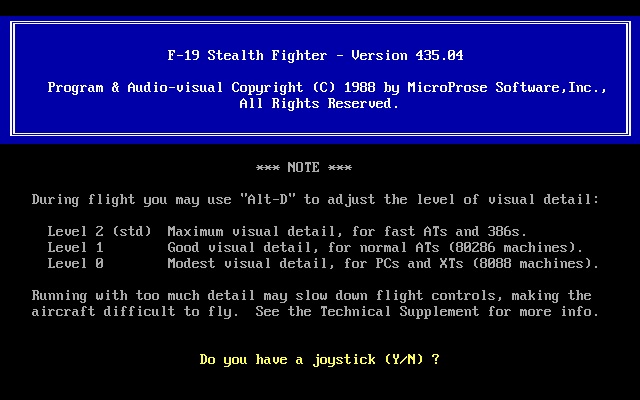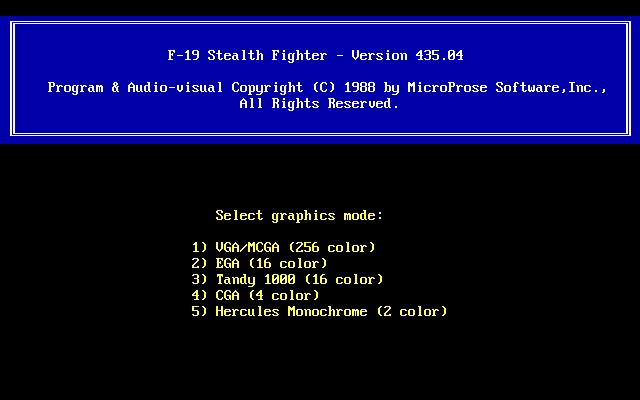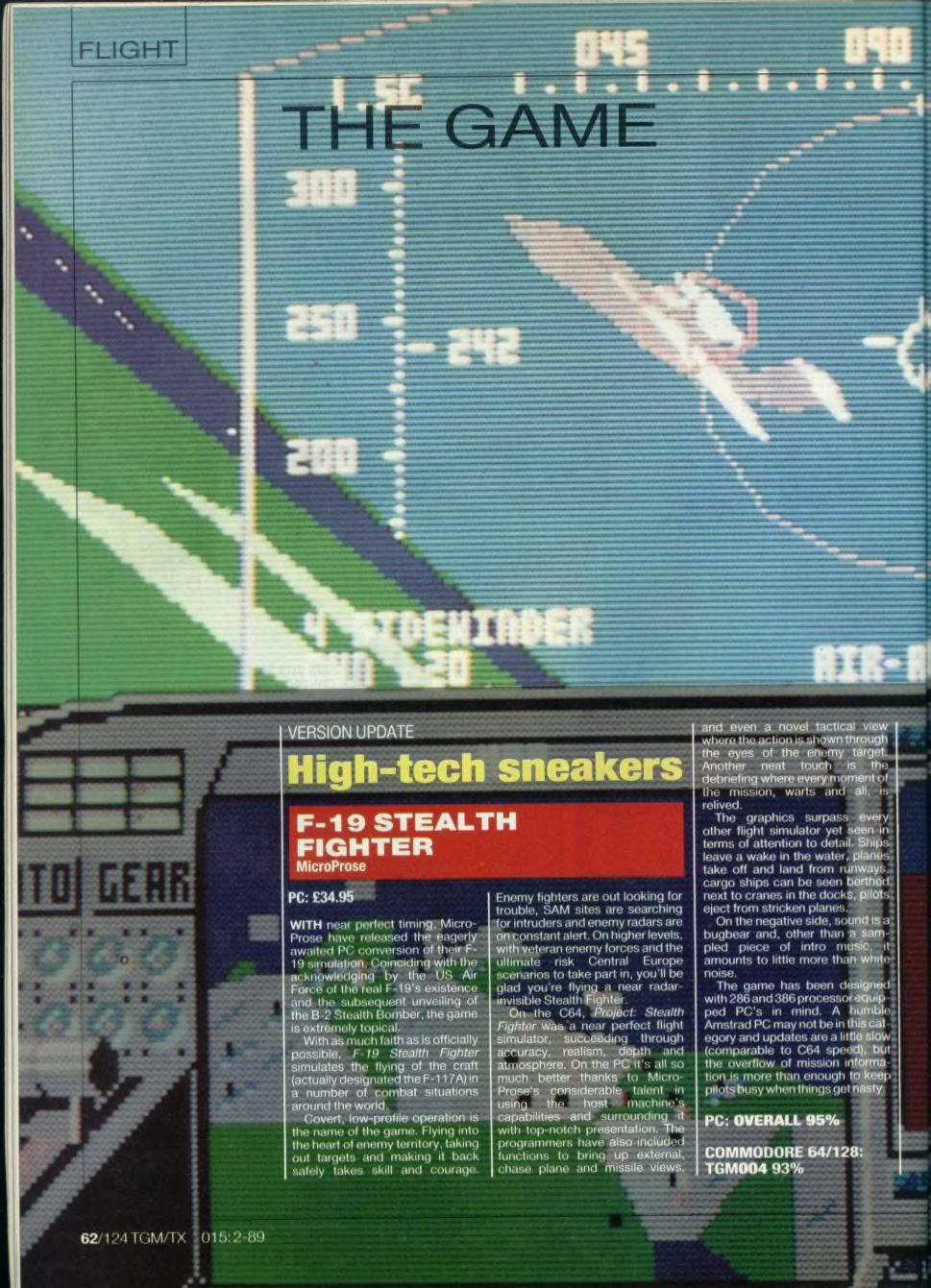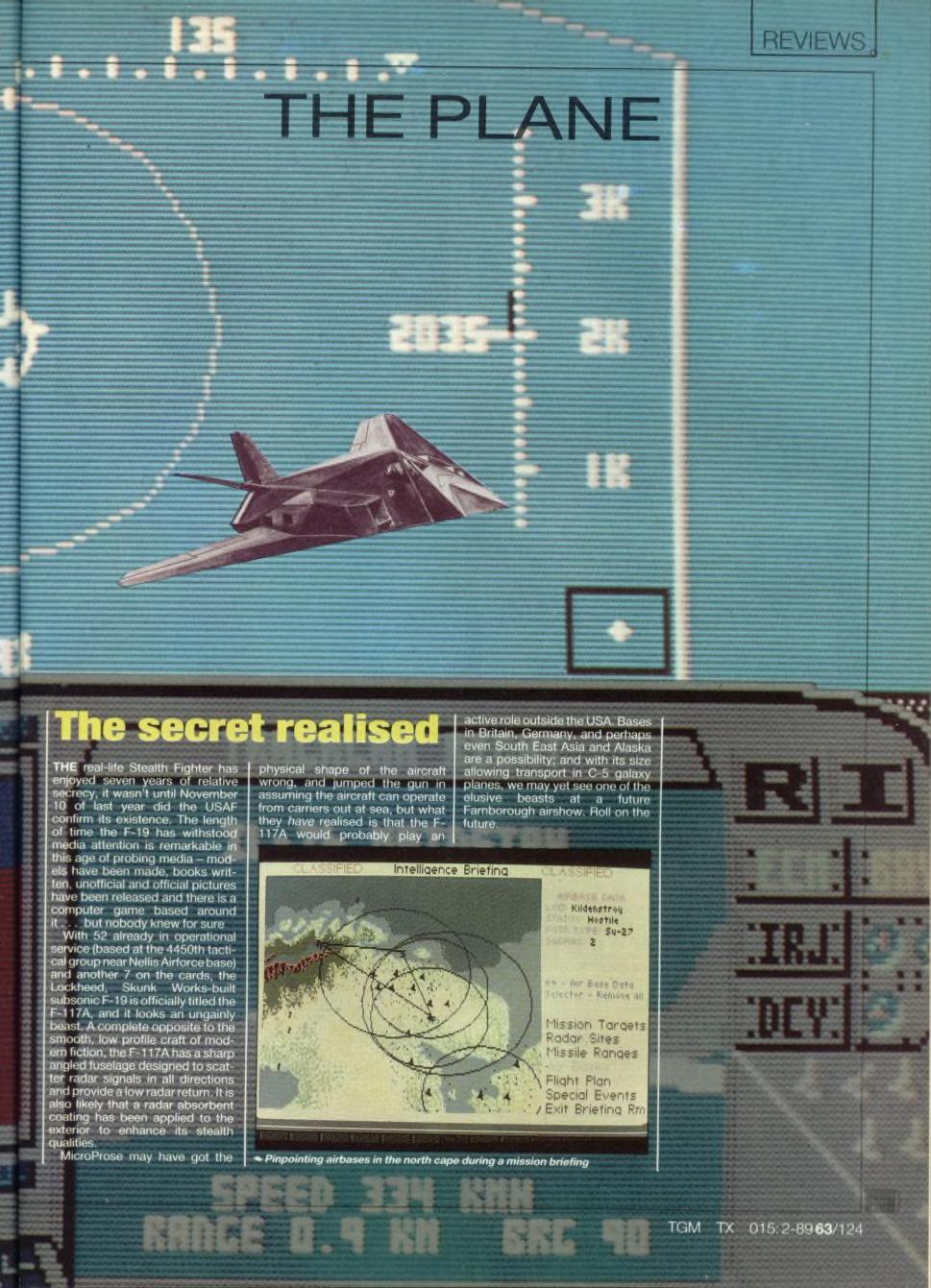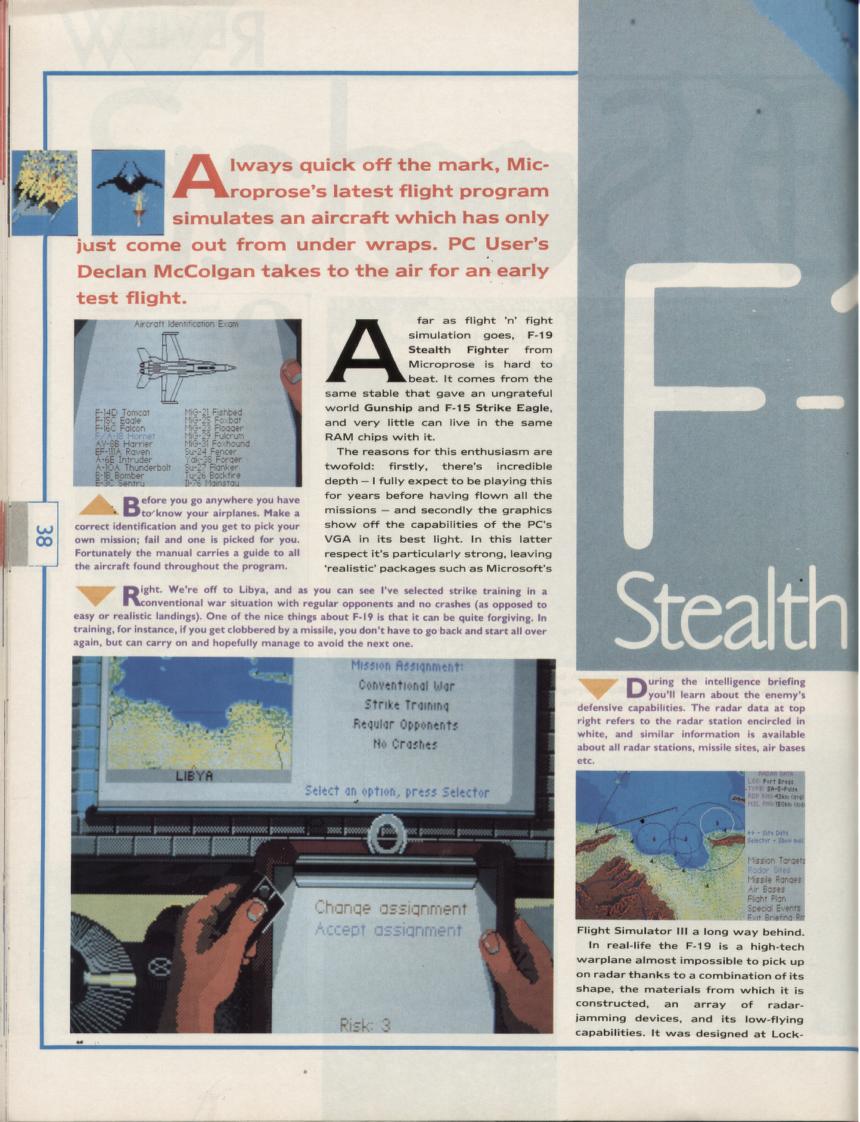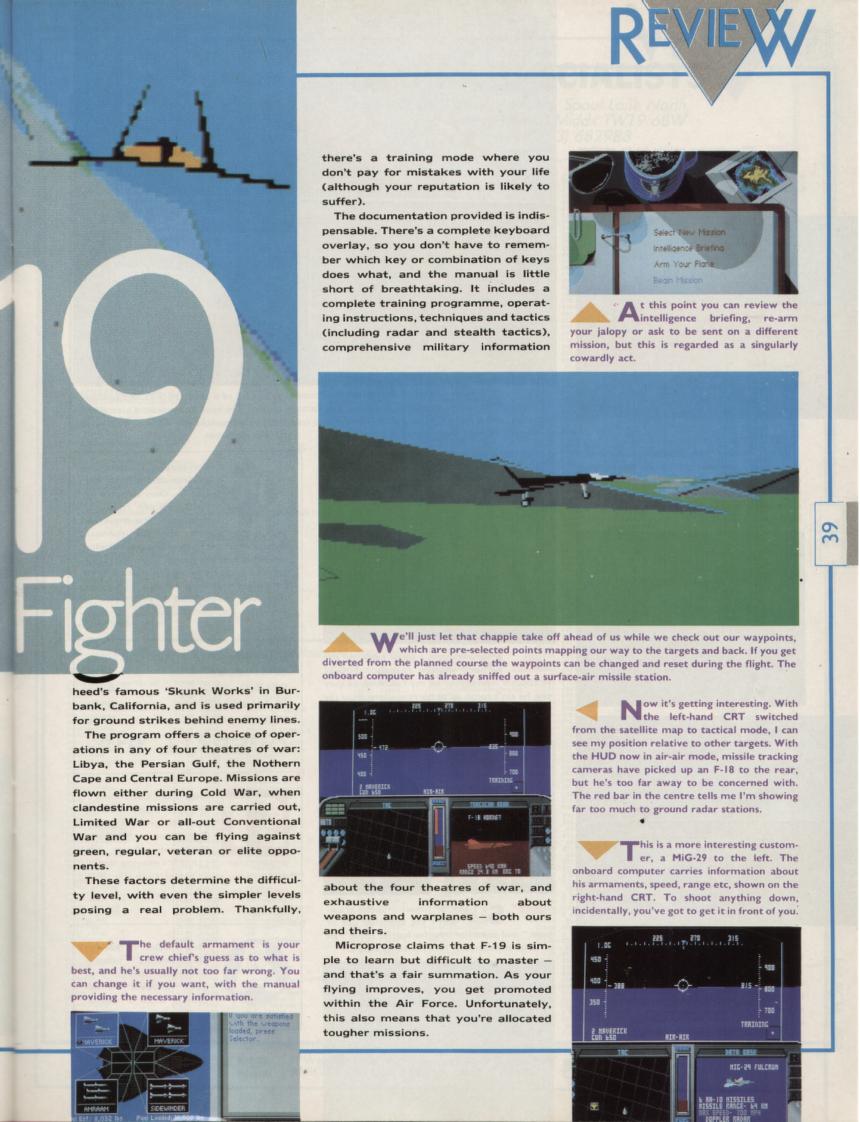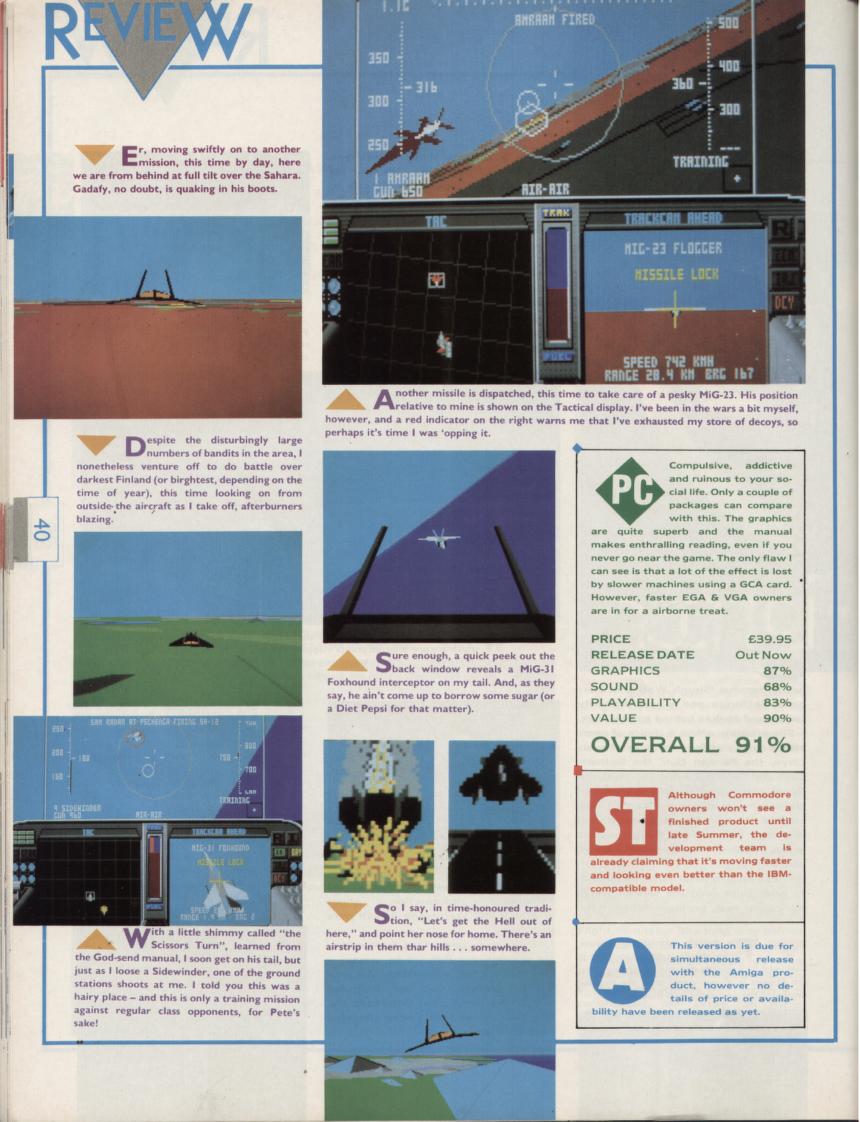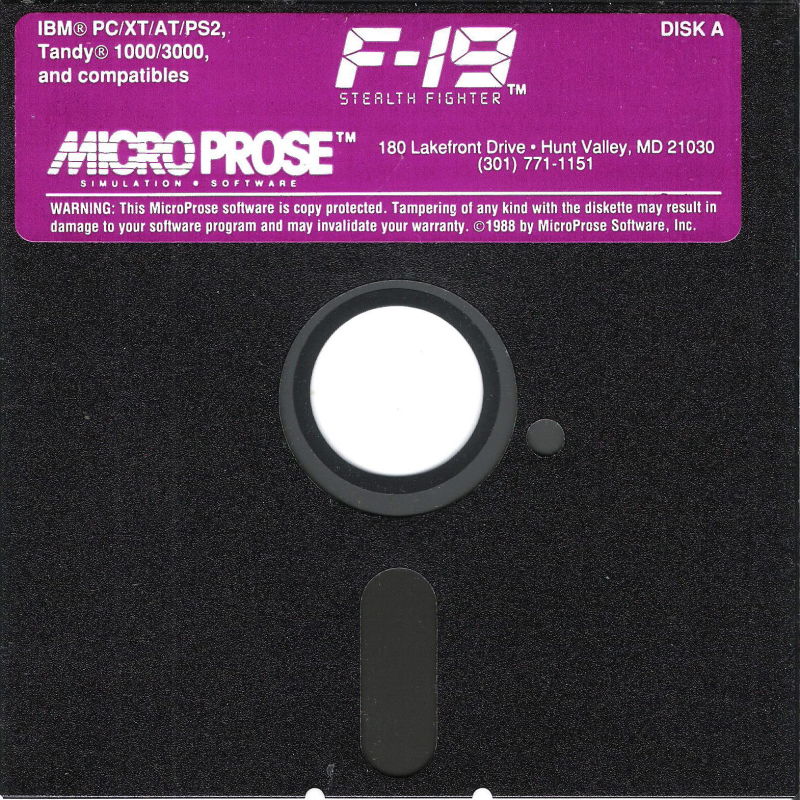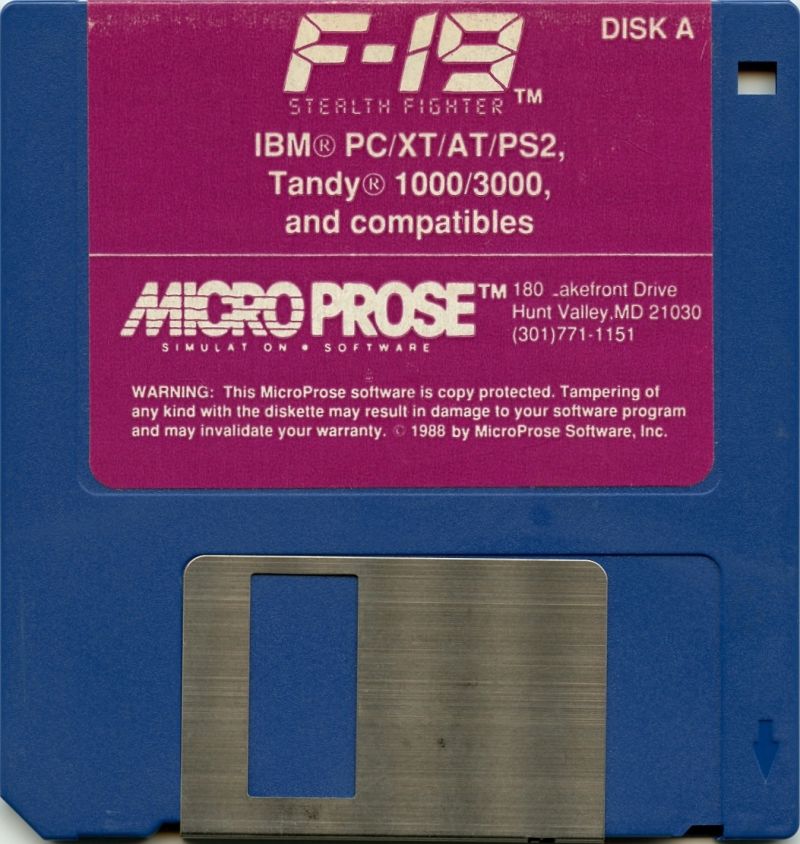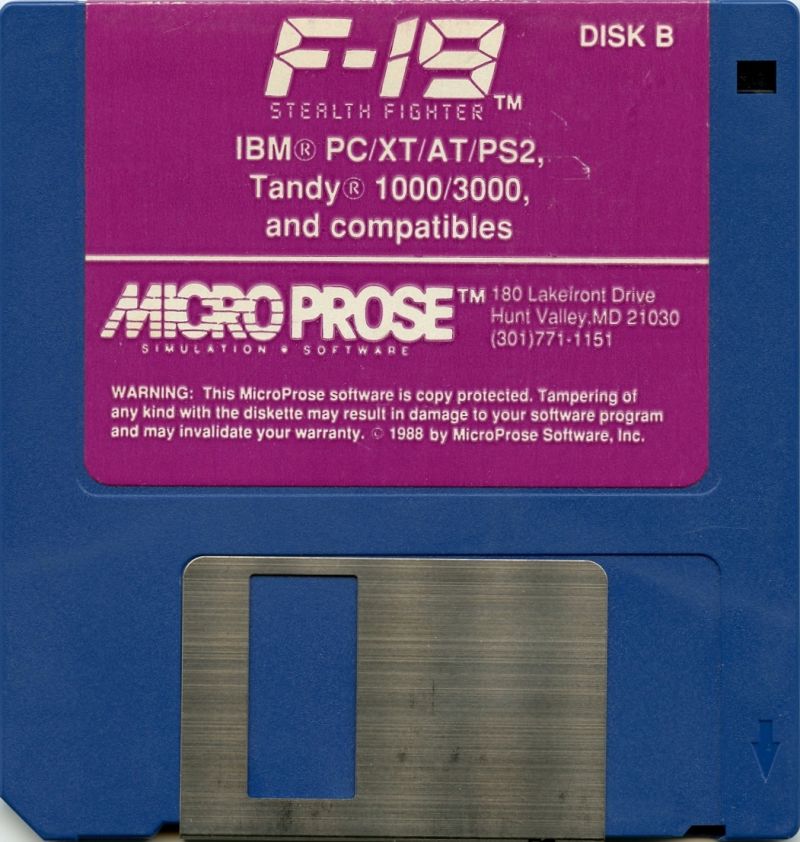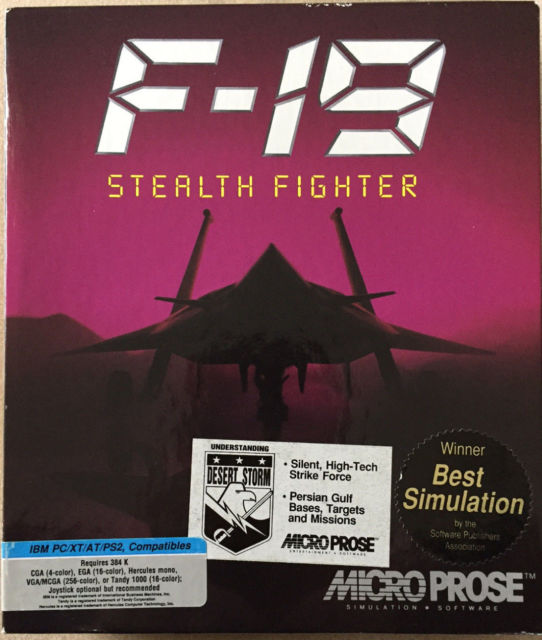 F-19 Stealth Fighter
F-19 Stealth Fighter
Released: 1988
Published by: MicroProse Software, Inc.
Developed by: MPS Labs, Inc.
Author(s):
Sid Meier, Arnold Hendrick, Andy Hollis, Jim Synoski, David McKibbin, Ken Lagace.
IBM Conversion: -
System Requirements
| System Requirements | 8088 or 8086 and compatibles. 512K RAM required. DOS 2.11 or later. Hercules monochrome/CGA/Tandy 1000/EGA/MCGA/VGA graphics supported. Audio support for PC speaker, Tandy 1000, Innovation Sound Board (from game version 435.02+), Ad Lib (game version 435.04 only) or Roland MT-32 (with patch). Joystick optional (and recommended). |
|---|---|
| Original Media | Three 5.25" 360 KB (DD) disks or two 3.5" 720 KB (DD) floppy disks. They are labelled "Disk A", "Disk B", and "Disk C". |
| Installed Size | 786 KB |
Introduction
F-19 Stealth Fighter was Sid Meier's guess on what the US military's new stealth aircraft might look like. This was corrected with its sequel, F117A Nighthawk: Stealth Fighter 2.0, following the announcement of the real thing. But F-19 was the first to try its luck at a stealth sim, and it worked! This is not the type of combat flight simulator where you get into dogfights with MiGs (you can if you want to, but this aircraft was designed to evade, not engage) - you need to stay under the radar, hugging the terrain to covertly reach your targets, destroy them, and get out without getting picked up on enemy radar. The suspense is excellent!
There are several great features of this game: full 3D graphics of all objects, randomised day and night missions so each time you play a mission it's a little different, and a variety of rules of engagement and theatres of war to keep things interesting.
For a more advanced version of the same game, I recommend you try F-117A Nighthawk: Stealth Fighter 2.0 - the successor to F-19 Stealth Fighter released 3 years later. It adds new theatres of warfare and an advanced flight plan editing routine allows you to adjust waypoints to successfully skirt pulse and doppler ground radar sites; [the default flight plan would often take the plane's track into areas where it would be detected]. An improved 3D object rendering system and 256-color graphics provides improved target viewing on a remote camera view in the cockpit. Likewise, the player can change viewing angles around the plane, outside the plane, and even reverse target view to see the aircraft passing overhead from the position of the target. This last can also be performed from the vantage point of patrolling enemy fighters.
Some other quality flight sims that came out around the same time as F-19 were Battlehawks 1942 (Lucasfilm Games) and LHX Attack Chopper (Electronic Arts), not to mention MicroProse's own F-15 Strike Eagle II.
"While F-19 Stealth Fighter will run on an 8088 XT, I recommend a 386 CPU (the game was released during the 386's heyday) with 1 MB of memory. Any EGA or VGA graphics card is good - the game will run at a maximum resolution of 320x200 in 16 colours. I highly recommend you play version 435.04 if only for the Ad Lib sound support (the PC speaker sound option literally 'shrieks' what is supposed to be engine noise, but this is just annoying). In case you are looking at the screenshots and seeing an option to select MCGA/VGA graphics, do bear in mind the game only supports 16-colour EGA at its highest, despite you choosing MCGA/VGA. As with almost every flight sim, use a decent analogue joystick - the keys are ok but you will be more accurate and it will feel more immersive with a joystick.
It is a very worthwhile exercise to read the manual, if only to help you understand the range of your missiles and also what countermeasures to use against missiles launched against you. Then keep my Keys section handy as a guide."
From where can it be run?
From the original floppy disks or installed to hard disk (preferred).
When running from floppy disks, you will be prompted to insert another disk:

This usually occurs just before the game puts you in the cockpit after choosing a mission, and when you return.
For installation to your hard disk, you have 2 choices:
1) Manually copy all files from each disk into the same subdirectory on your hard disk. To do so, following these steps at the DOS prompt:
c:
cd \
mkdir f19
<insert disk 'A' in the floppy drive>
copy a:\*.* c:\f19
<insert disk 'B' in the floppy drive>
copy a:\*.* c:\f19
2) Use the provided INSTALL batch file which is on disk "A" (on some versions only). If you have the 5.25" floppy disk version, run INSTALL 5. If you have the 3.5" floppy disk version, run INSTALL 3. This will prompt you for all the disks in sequence, installing the game to C:\F19SF. The installation batch file does not have the ability to install to any other drive or directory but you can edit it if necessary.
To run the game, execute F19.COM from the game directory (or floppy disk 'A') with or without command-line options. Bear in mind if you want to choose a specific audio driver, e.g. Ad Lib, you do need to provide a command-line argument, since the choices provided when you run F19.com with no arguments don't prompt you for audio options, only video and control options. By default F-19 will use the PC speaker on non-Tandy computers, and Tandy 1000 audio on Tandy computers if no audio options are provided on the command-line.
Game Audio/Video
MT-32 "Old" Intro  MT-32 "New" Intro  Tandy 1000 (emulated) Intro  Ad Lib "New" (emulated) Intro  |
Copy Protection
The game has both disk copy protection and a check in the manual.
Unless you have a cracked copy of the game or have applied MicroProse's "NoKey" patch (they released this much later for several of their older "key disk" titles), upon startup the game asks you: "Please insert KEY diskette and type drive letter ..." in a 40-column text mode - insert the original disk into a disk drive and hit either "A" or "B" depending on which drive you put the disk into. Once the disk has been verified as original, you will get another prompt that reads: "Please remove KEY diskette and insert PLAY diskette. Hit any key to continue ...".
Note: With at least one cracked version of this game, hitting ESC when prompted for the key disk four times in a row allows the game to continue loading.
 The NoKey patch only removes the key disk copy protection. F-19 Stealth Fighter also has manual copy protection.
The NoKey patch only removes the key disk copy protection. F-19 Stealth Fighter also has manual copy protection.
Once into the game, you are asked to identify a combat aircraft - these are in the back of the manual. If you get the answer wrong, you are automatically assigned to a training mission which allows basic take-off and landing only. Cracked versions automatically say 'Correct' regardless of your choice of aircraft. If you get the answer right, you are presented with the pilot selection screen:
How to Setup
The game does not come with a setup program. Instead, simply running the F19.COM file to start the game automatically takes you through some setup options each time. Note that you cannot select an audio option manually this way - if you wish to change to a different audio choice, run F19.COM with command-line arguments (see further down).
You are prompted for the following:
1) Joystick:
2) Select graphics mode:
All settings can be used as direct command-line arguments when you run F19.COM, as follows:
/J - use joystick
/NJ - use keyboard only/GM - MCGA/VGA graphics
/GE - EGA graphics
/GC - CGA graphics
/GT - Tandy 1000 graphics
/GH - Hercules monochrome graphics
/D2 - Exceptional ground detail (for very fast machines)
/D1 - Moderate ground detail (for AT-class machines) - this is the default setting if you don't use any /D command-line argument.
/D0 - Very little ground detail (for slow machines)/AI - IBM sound (PC speaker).
/AA - Ad Lib sound (requires game version 435.04).
/AB - Innovation Sound Board (requires game version 435.02 or later).
/AT - Tandy 1000 sound.
/AR - Roland MT-32 (requires the patch - see below)For example, to run F-19 on your PC/XT with CGA graphics and no joystick, run:
F19 /NJ /GC /D0.
To run F-19 on your 80286 PC with EGA graphics and a joystick, running with default ground detail, run:
F19 /J /GE
To abort the setup/game startup and return to the command prompt, press 'T' for Tandy if you don't have a Tandy - it will try to detect a Tandy and fail, dropping you to the command prompt! There is no other way to quit the startup of the program.
Updated Sound Driver for Roland MT-32 "old"
Whilst there is no Roland Sound option in the original game, MPS Labs later released updated sound drivers to allow many of their older games (F-19 included!) to work with the Roland MT-32. The file that contains these drivers, MPSROL.ZIP, can be downloaded here. The README file within the archive contains instructions on what files to put where. Once the patch is installed, run the game with "F19 /AR". Roland sound works with a game port MIDI cable connected between your Roland MT-32 and sound card's Game/MIDI port (so it does not require an "Intelligent" mode MPU-401 interface such as the MFC-IPC or equivalent).
Memory Requirements
The game doesn't require any extended memory (XMS) or expanded memory (EMS) drivers to be loaded, and runs quite happily in DOS with just 532 KB of free conventional memory.
Problems
Symptom: The game fails to get past the intro sequence and onto the Pilot Roster screen.
Cause: Your system is too fast.
Resolution: Disable either internal and external caches (or both) via the BIOS. If possible, bring the speed down to the equivalent of a 486SX-25, and the game should then start properly.
Symptom: Installed the Roland patch, but the sounds are strange - The intro sounded ok, but when in the cockpit you hear no engine roar at all when flying - just silence. Other button controls do output some sounds.
Cause: The game [plus the Roland patch] requires an MT-32 "Old" (the one with no headphone jack on the back). The MT-32 "New" and MT-100 are not 100% compatible with the MT-32 "Old" - they were introduced around the time the General MIDI format was being ironed out, so Roland moved the locations of some of the MT-32 sound samples around. This means games whose sound was designed and tested on the MT-32 "Old" may sound 'wrong' on the MT-32 "New" or MT-100. Another cause for this incompatibility is that games designers became aware of bugs in the MT-32 "Old"'s firmware, and often exploited these to produce the sounds. Since the MT-32 "New" and MT-100 run on later firmware, these bugs cannot be exploited by the software, resulting in different/no sound.
Symptom: No sound when using Ad Lib sound option with my Sound Blaster card.
Cause: F-19 expects your Sound Blaster card to be configured to IRQ 7 only.
Resolution: Either configure your SB card to use IRQ7, or download the update file which contains a replacement ASOUND.EXE file (this file provides Ad Lib sound support for the game). The replacement file patches F-19 to use either IRQ 3 or 5 for SB users.
Symptom: The game is asking me for the "key disk" when I start it, but my original floppy disk has long-since failed!
Cause: F-19 came out of the box with on-disk copy protection which required the first disk to be in the floppy drive A: or B: during game startup. Without this disk the game wouldn't start.
Resolution:
MicroProse later released a "NoKey" patch for several of their older titles, including F-19. Click here for the NoKey archive and instructions on how to remove the "key disk" check.
Symptom: I cannot increase throttle using the =+ key, as it asks me to in the manual/quick start guide.
Cause: Your keyboard is set to a codepage other than 'US'.
Resolution: Go back to DOS and run "keyb us"
(keyb is an external DOS command, most likely in a directory like C:\DOS). Then retry playing the game.
Symptom: It's failing to save my progress on the roster!
Cause: F-19 will not write to the ROSTER.FIL file if the current drive volume label is "I(heart)F19A", which is the original's first disk label. This is a safety precaution in order to preserve the original roster file contents. Our recommendation is to install the game to a hard disk and play it from there instead of using the original floppy disks. Your progress will then be saved as expected.
Keys
Flight Controls + and- = Increase Throttle / Decrease Throttle Weapons and Defenses Space = Select Ordnance Avionics F7 = Select Waypoint F8 = Change Waypoint |
Views F1 = Cockpit
F2 = HUD Modes M = Cam Left < = Cam Right Simulation Controls Sh-Z -Accel. Time Sh-X - Normal Time |
To Quit the Game
Press Alt-Q at any time. A screen highlighting some other MicroProse Software titles is displayed, along with a prompt, "Exit to DOS Y/N ?". Press Y to return to the command prompt.
Supporting Documents
Here are the original documents that came with the game:
And here are aftermarket docs:
Save Games
If you run the game from the original floppy disks (not recommended), no "save game" data will be written to them because the are write-protected. It is better to install and run the game from your hard disk, or make backup copies of the original disks (two 5.25" 1.2 MB (HD) disks) and keep them write-enabled so that save games can be stored on these disks.
The save game data is stored in a file called ROSTER.FIL in the game directory. You can back this file up and restore it later if you want to preserve its contents at a given point in time. This is very handy to know - if you have a pilot who is doing well and you want to ensure that a bad mission won't ruin your chances of progression, just backup ROSTER.FIL to something like ROSTER.BAK before each mission - then if you ever need to restore to this same point just overwrite ROSTER.FIL with the ROSTER.BAK file!
Versions of the game known to exist
| Version | Date | Comments |
|---|---|---|
| 435.00 | 14th October 1988 | First release. |
| 435.01 | (unknown) | Unknown fixes or enhancements. |
| (453.02 likely) | 10th November 1988 | Non-playable demo that takes you on a mission for about 15-20 minutes. To quit out of the demo, use ALT-Q. |
| 435.02 | 10th November 1988 | Added support for Innovation sound board, and changes made to 4-colour CGA palette on the satellite/radar map to make objects more identifiable. |
| 435.03 | (unknown) | Various rarely-noticed bugs fixed, added missions starting and ending on a Navy carrier at all game levels (previously, you had to acquire a very high point total in order to qualify for carrier missions), added low-altitude warning klaxon, and ability to set the climb angle ladder so it's on all the time. |
| 435.04 | 16th May 1989 | Final release. Comes with AdLib support. Fixes: autopilot problem associated with wide-angle views now corrected, lockups on certain clones [particularly Lazers] fixed, pilot promotion sequence has been corrected and now agrees with the manual, mobile SAMs are now treated as SAMs (as documented) and not as bunkers, the divide overflow problem on certain clones/joystick cards has been fixed, and the Carlsbad bridge under the mountain has been fixed. |
Add-ons / Expansions
Whilst no expansion disks were released for F-19 Stealth Fighter, you can still create your own, in a way. Due to the similarities between this game and F-15 Strike Eagle II, you can port the missions from F-15 to F-19 and they will work just fine. Just understand that the missions from F-15 SE2 aren't really designed in the spirit of "stealth" like the built-in ones!
Reviews
The Games Machine (UK, Feb 1989)
Computer & Video Games (UK, July 1990)
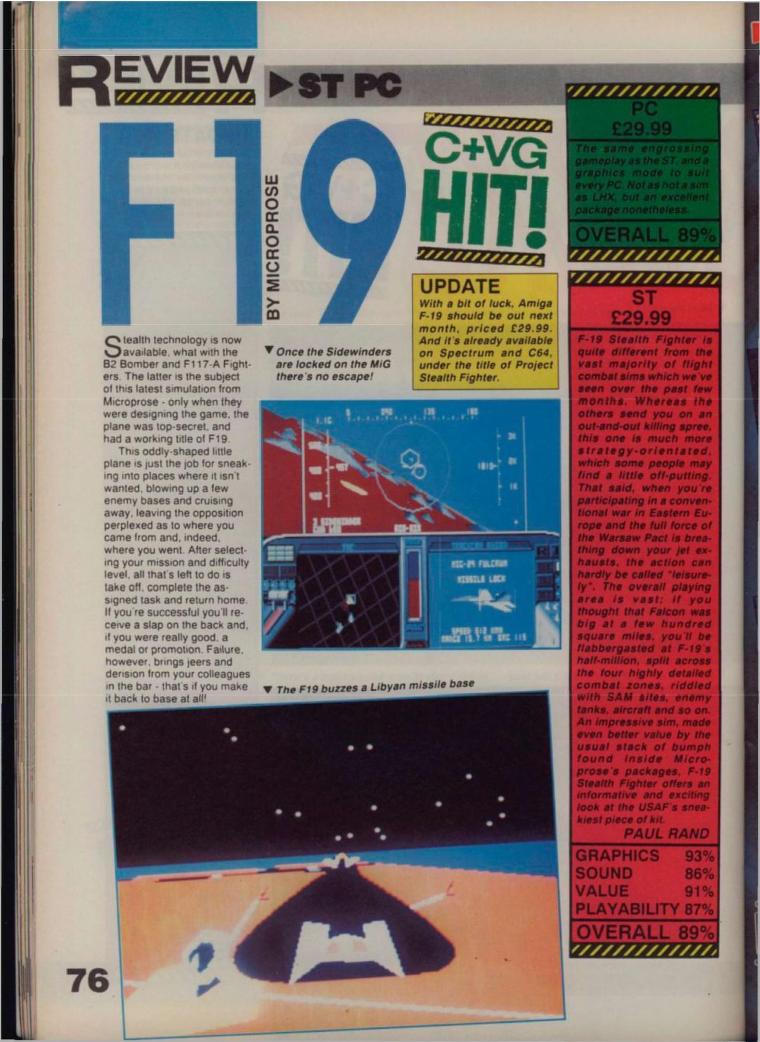
Original Floppy Disk Contents
The floppy disks have volume labels that denote the minor version of the game, e.g. "F19A004" and "F19B004", denoting Disk A, Disk B etc, and minor version .04.
Review: F-19 Stealth Fighter
MicroProse's F-19 Stealth Fighter arrived on the PC around the time when geopolitical tensions ran high across the Far East, and the US military were known to have been working on a replacement for their aging stealth aircraft, the SR-71 Blackbird. The US military's new stealth aircraft was still surrounded in secrecy, so Sid Meier approximated what it might look like and what its capabilities might be, for the purpose of their first game featuring such a machine: Project: Stealth Fighter, which launched in 1987 for the Commodore 64.
F-19 Stealth Fighter was a rewrite of this title, launched in 1988 for DOS, and later in 1989 on Amiga and Atari ST platforms.
In F-19 Stealth Fighter, you take on the role of a rookie pilot who takes on missions in four theatres of war: The Persian Gulf, Central Europe, the North Cape, and Libya. In each mission, you are given a primary target and a secondary target to hit, and as you succeed you will gradually be promoted and offered new missions.
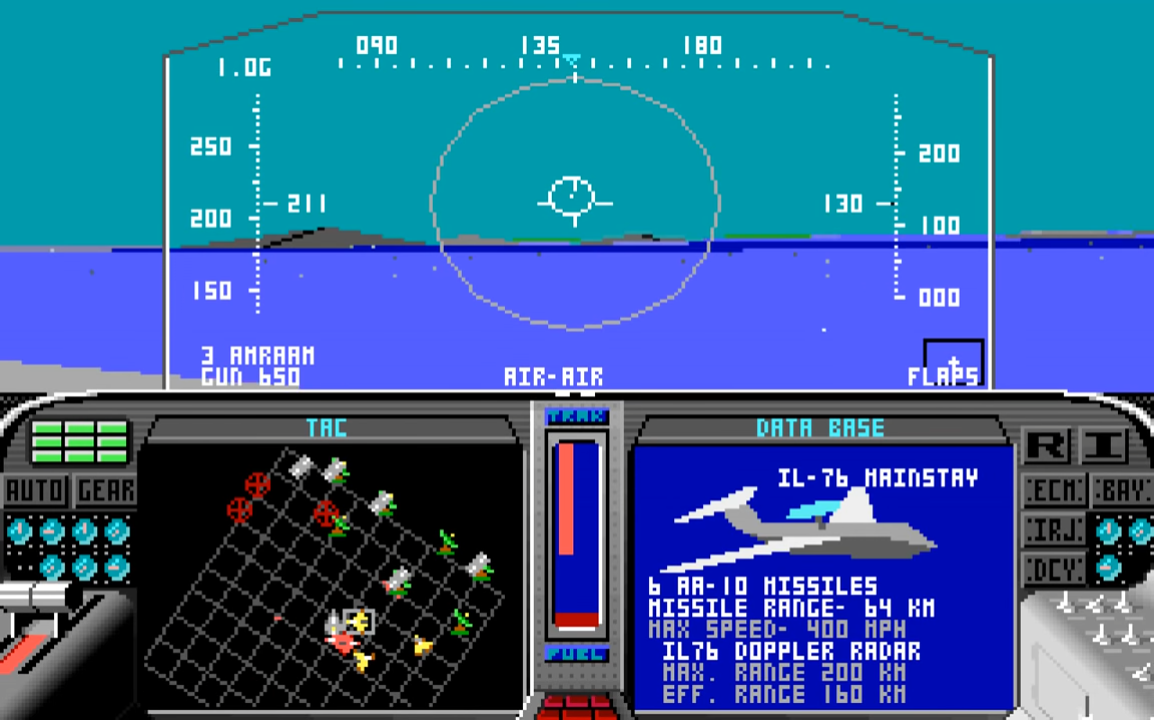 As a flight simulator, the controls are on the simpler side [as is the flight model] when compared to some others, but that's not to say it's more like an arcade action title - far from it. The game strikes a good balance (in my opinion at least) between offering a good amount of flight sim realism/experience with a quick learning curve. You can literally grab the quick reference card and be airborne on a mission inside of 5 minutes. The beauty of this game is partly in just how much it packs in and what it introduces you to over time, but more on that in a bit.
As a flight simulator, the controls are on the simpler side [as is the flight model] when compared to some others, but that's not to say it's more like an arcade action title - far from it. The game strikes a good balance (in my opinion at least) between offering a good amount of flight sim realism/experience with a quick learning curve. You can literally grab the quick reference card and be airborne on a mission inside of 5 minutes. The beauty of this game is partly in just how much it packs in and what it introduces you to over time, but more on that in a bit.
The game gives you the option to play any mission in a 'practice mode' if you want to just get used to the aircraft before committing your rookie pilot to the potential of making a mistake and tarnishing their blank record. In these missions enemy missiles and guns will do no harm to you, and you will bounce off the ground if you fly too low. You will of course not be scored on the outcome of these practice missions, but it's a great way to get started in your understanding of how it flies and what controls do what. The mission selection, briefing and aircraft loading screens are nice and clean with simple controls for selection. Just Up and Down arrow keys and enter to select, or use the joystick.
While in-flight you start in the main cockpit view which immediately gives you the sense you're in a living, ever-changing world. Other aircraft take off and land around your location, the main viewing window outside overlays textual information on events that are happening within your radar's range, such as 'Airbase at Pechenga - MiG-29 landing', and when an enemy radar site emits a ping, you get a visual indication outside of where that is along with the name of the location.
 Furthermore, the two CRTs in the cockpit dynamically update to show the movement of both friendly and unfriendly forces around you, and when an aircraft or ground target is in your radar range, an image is shown of that exact target together with some specs about it, its range and speed, and whether you are within missile range. If you have air-to-air missiles selected, this display will show aircraft. If you have air-to-ground missiles or bombs selected, it will show only ground targets. Both these CRTs can be switched to show different things, from a tactical display (map) with zoom features, to the 'TrackCam' which shows the identity of nearby objects (aircraft or ground elements), your damage status, the waypoints that have been set, and onboard ordnance.
Furthermore, the two CRTs in the cockpit dynamically update to show the movement of both friendly and unfriendly forces around you, and when an aircraft or ground target is in your radar range, an image is shown of that exact target together with some specs about it, its range and speed, and whether you are within missile range. If you have air-to-air missiles selected, this display will show aircraft. If you have air-to-ground missiles or bombs selected, it will show only ground targets. Both these CRTs can be switched to show different things, from a tactical display (map) with zoom features, to the 'TrackCam' which shows the identity of nearby objects (aircraft or ground elements), your damage status, the waypoints that have been set, and onboard ordnance.
All of this information being fed to you can seem a little overwhelming at first [especially if you've been thrown straight into the action!], but it's fine really. It shows you everything you need or might need to be aware of. Unlike any other flight simulator, what's immediately obvious is the lack of dials or displays that show your airspeed, altitude, heading, attitude indicator, rate of climb/descent and so on. All of this information is instead shown only on the HUD (Heads Up Display).
Beside the two CRTs are your typical array of indicator lights for autopilot, landing gear, flaps, ecm on/off, ordnance bay open/closed, infra-red jamming on/off, decoys, and two lights that illuminate when either you've been detected by radar or infra-red. In the centre of the two displays is a representation of how visible you are to enemy radar (both infra-red and doppler). The left side shows your signature to ground elements and the right shows your signature seen by enemy aircraft. By flying low and slow and flying outside the range of radar sites you can keep your exposure to a minimum, but on the higher difficulty levels avoidance completely is impossible.
 The in-flight graphics are, I feel, really good for 1988. F-19 Stealth Fighter runs at a maximum screen resolution of 320 x 200 in just 16 colours, but MicroProse Labs did an incredible job of creating a lovely world to fly around in given these limitations! What's more important, and probably a defining factor in the decision to limit the display resolution and colour depth, is the speed the game runs at - the minimum system specifications allow the game to run at a decent pace even on a 286. To help with this, you can choose from four different graphical detail levels using ALT-D while in-flight if you want to trade off graphical fidelity for frame rate.
The in-flight graphics are, I feel, really good for 1988. F-19 Stealth Fighter runs at a maximum screen resolution of 320 x 200 in just 16 colours, but MicroProse Labs did an incredible job of creating a lovely world to fly around in given these limitations! What's more important, and probably a defining factor in the decision to limit the display resolution and colour depth, is the speed the game runs at - the minimum system specifications allow the game to run at a decent pace even on a 286. To help with this, you can choose from four different graphical detail levels using ALT-D while in-flight if you want to trade off graphical fidelity for frame rate.
OK, there's no graduating sky, waves on the sea, or noticeable details on the ground, but every aircraft and ground location is 3D modelled, and these are laid on top of a vector world with hills, mountains, rivers and roads. I was always impressed by the detail provided - you never feel like there's nothing to look at, or aim for, and it makes you want to explore the external views the game also provides just to admire what you're flying over:

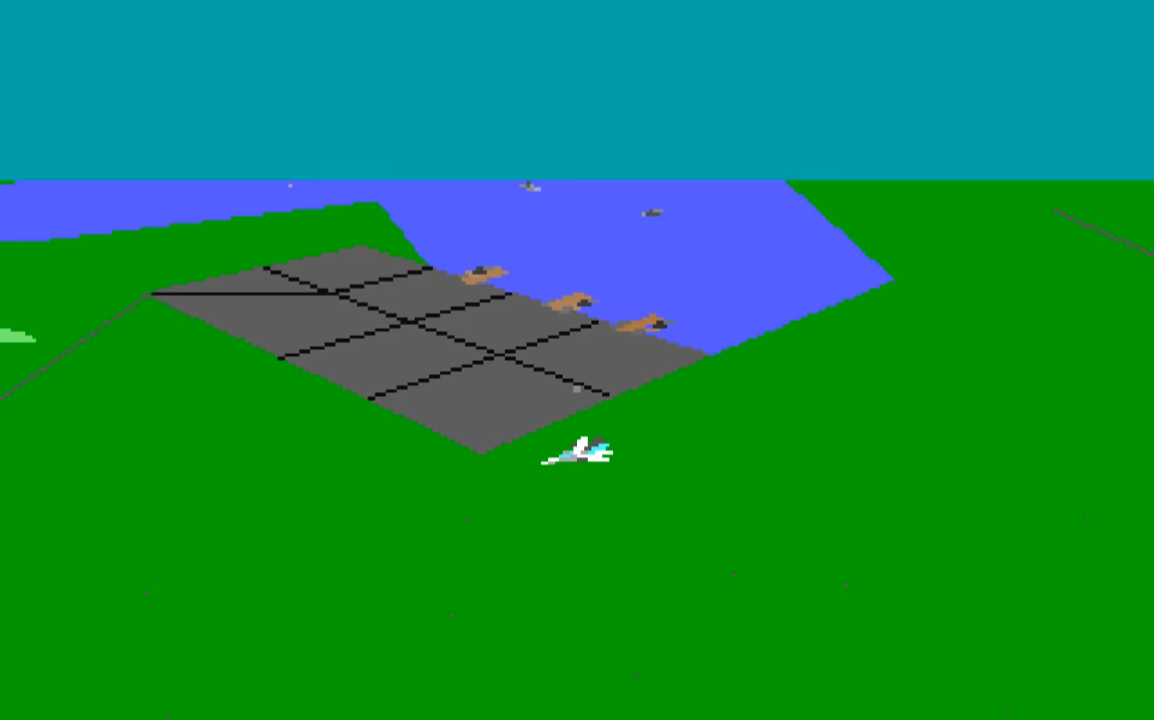
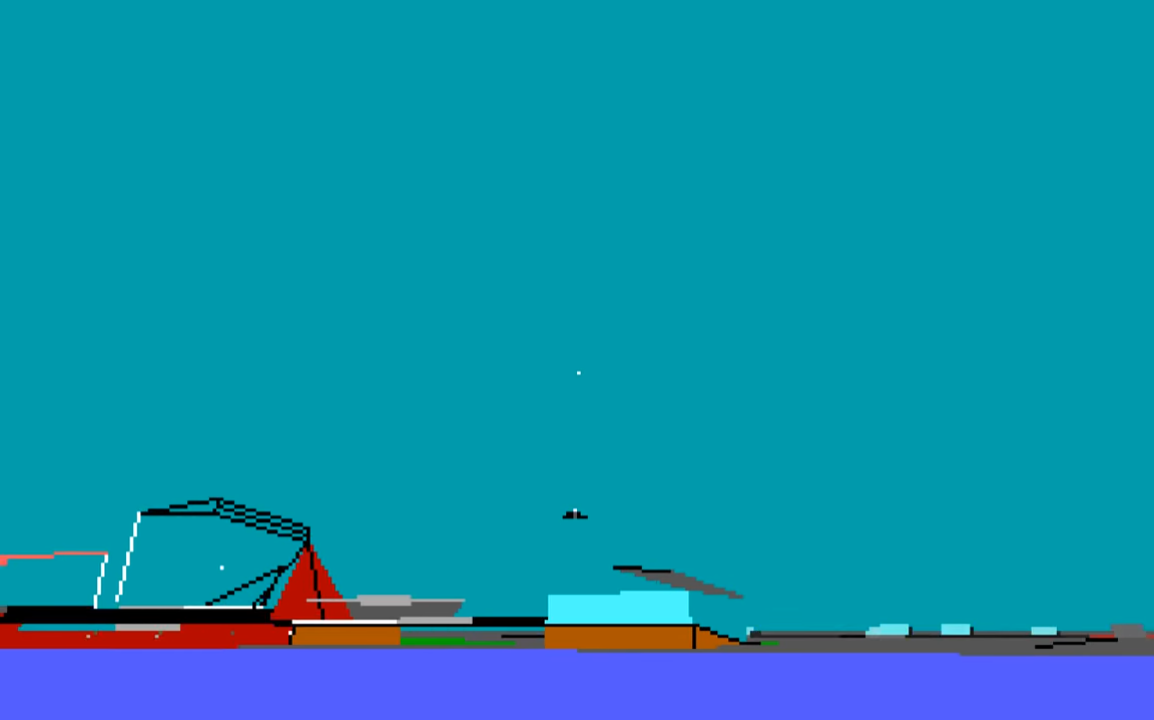

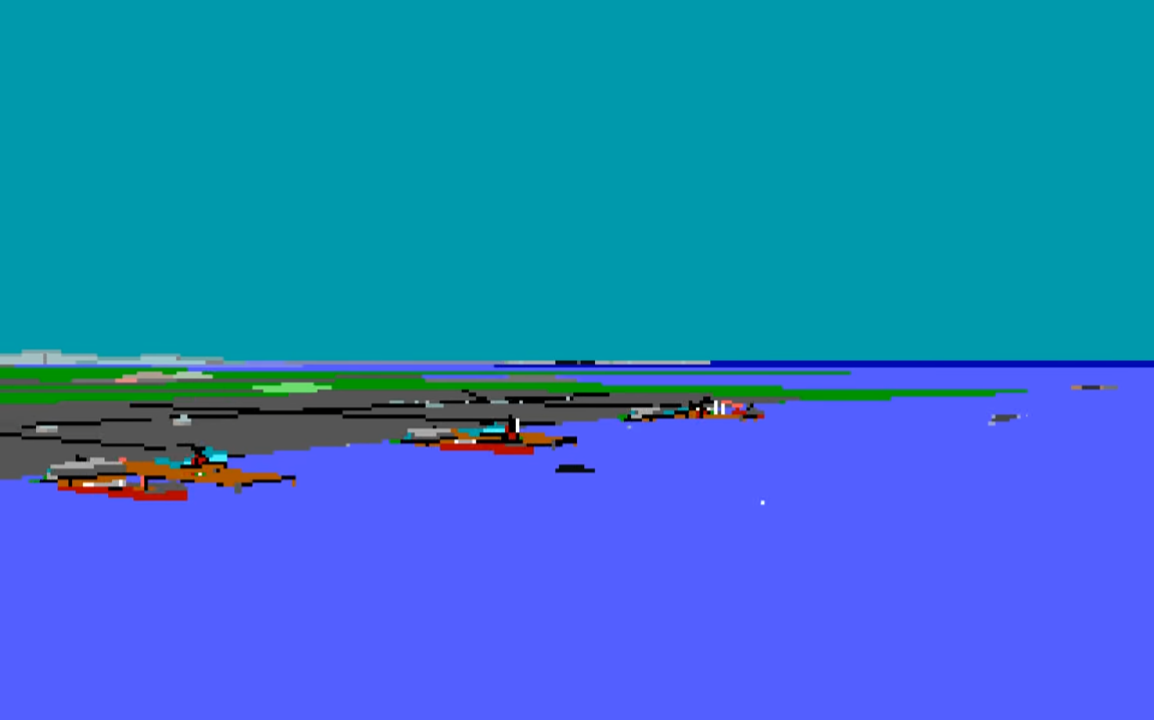
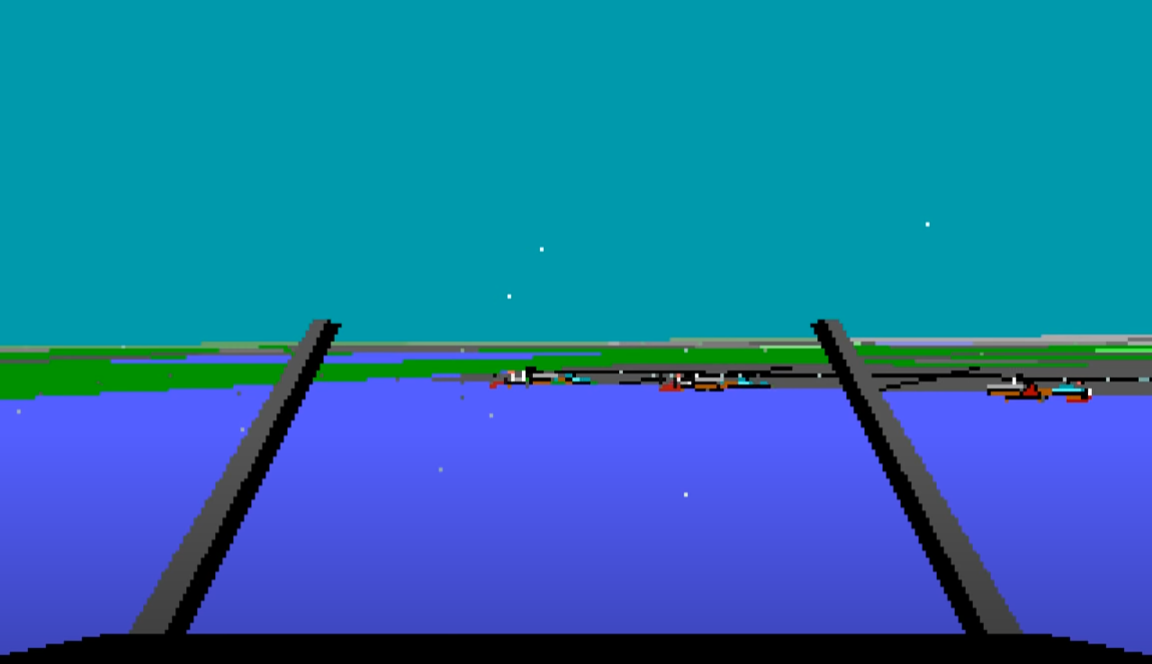
From top-left clockwise: cockpit, slot view, view from target, rear view, side view and tactical view
In addition you have the usual left and right cockpit views and a view from the missile you just fired as it heads to its target.
I mentioned earlier about the fact the game introduces you to its depth over time. That's not really true - the depth is always there, you just may not know it at first. If you read the manual you will get a good idea of what they've put into this excellent sim. Being adept at avoiding the different types of radar technology is just one of these. Flying perpendicular to doppler radar, for example, will reduce or eliminate your signature. By contrast, pulse radar is best flown directly towards since your stealth aircraft has a lower signature at its front than from the side. The use of different countermeasures and jamming technologies based on the incoming threat is another important skill to acquire. Even before your mission begins it is advisable to review the path you plan to take to reach your destinations, threading the needle between the radar umbrellas so as to reduce the likelihood of being detected.
In terms of armaments, your F-19 can use 18 different types of ordance in addition to your cannon. There is an array of air-to-air missiles, air-to-ground missiles, cluster bombs, a camera and extra fuel pods. Each mission starts with a loadout that your stealth aircraft might need for the mission ahead, but you can change this as you like.
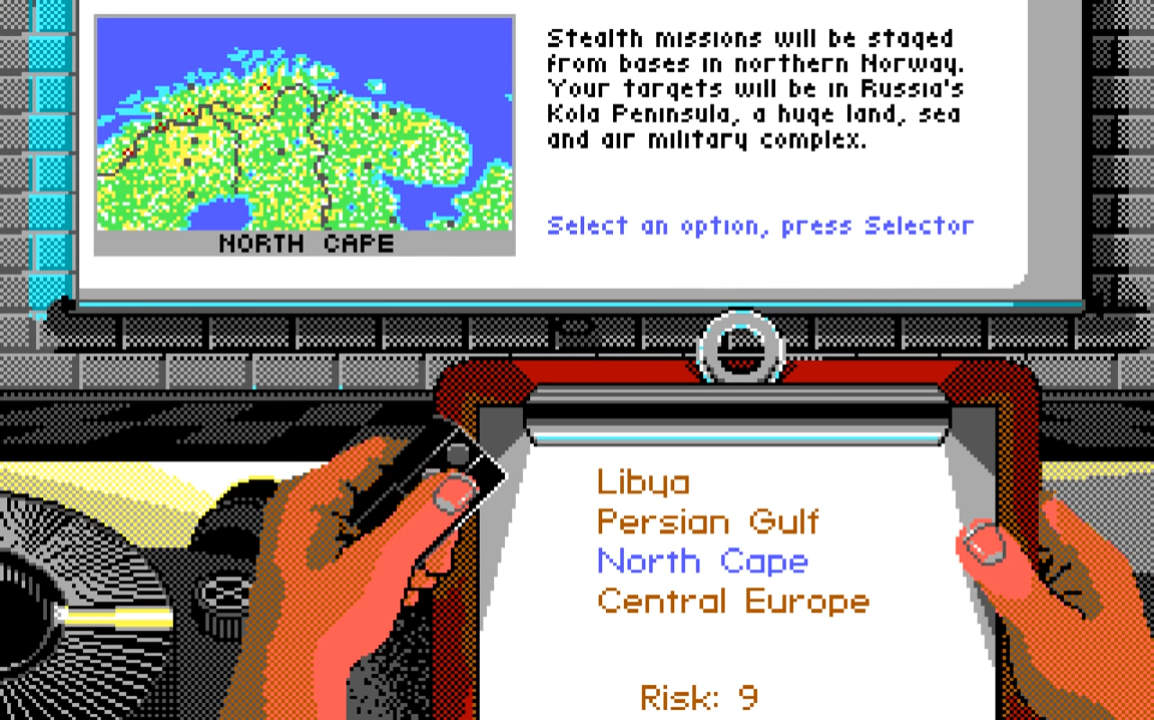
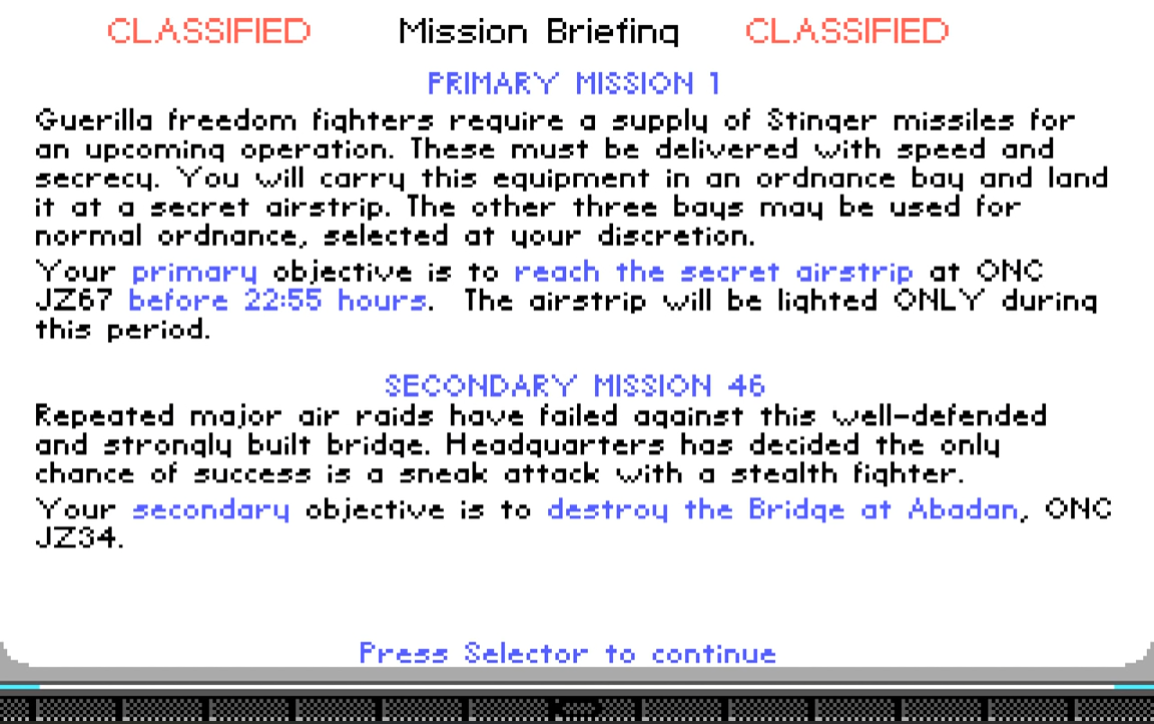
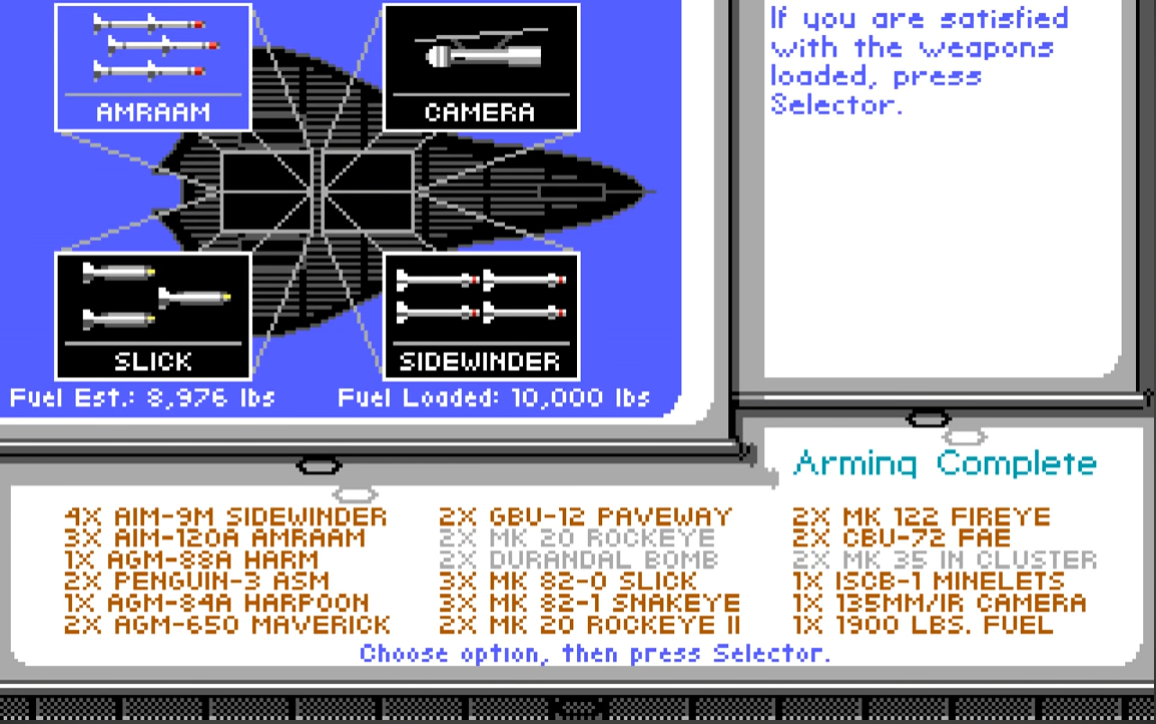
Selecting your theatre, the mission briefing, and weapons loadout
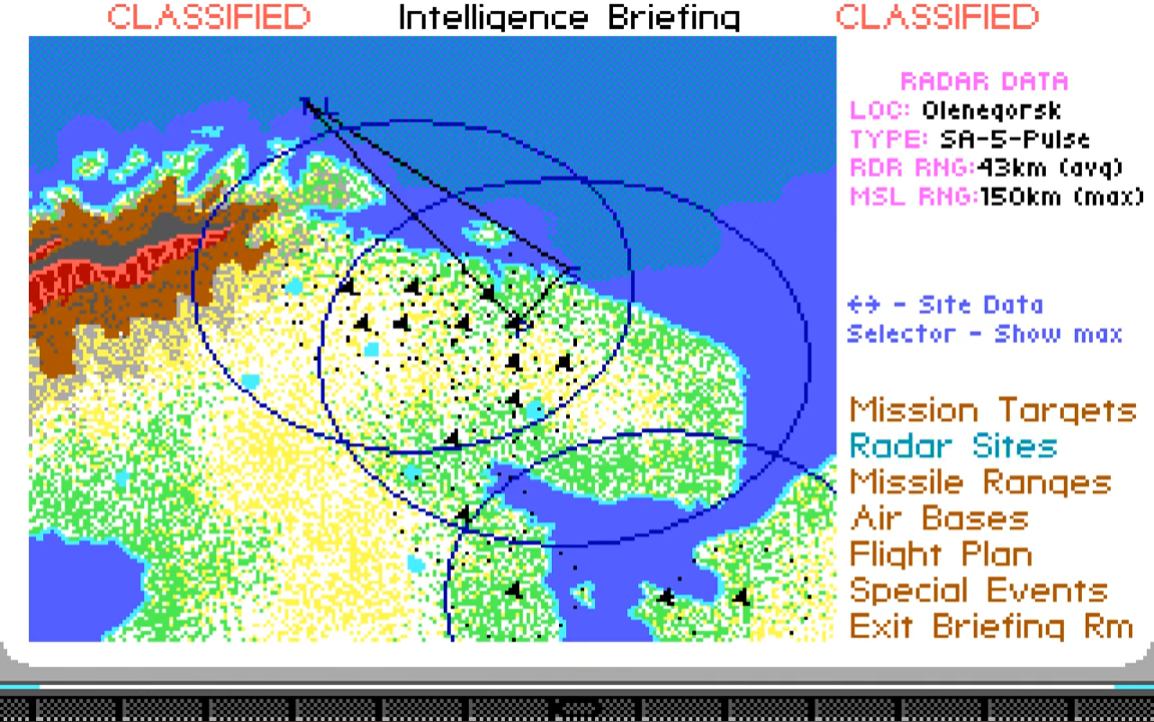
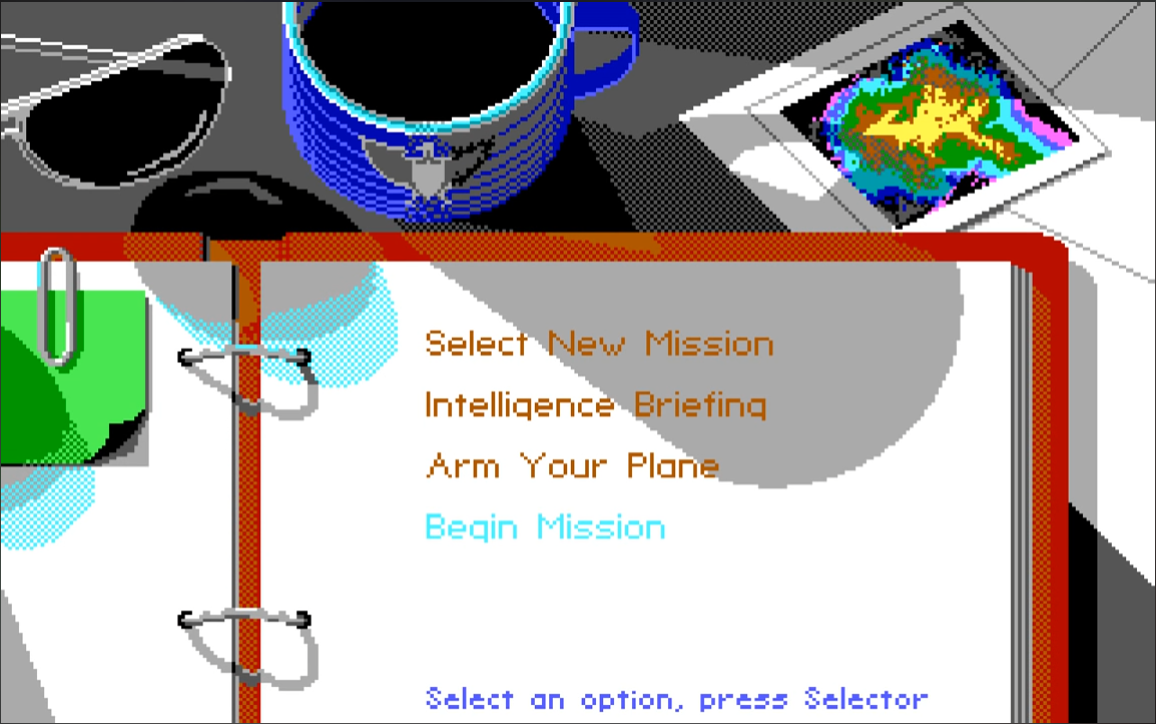
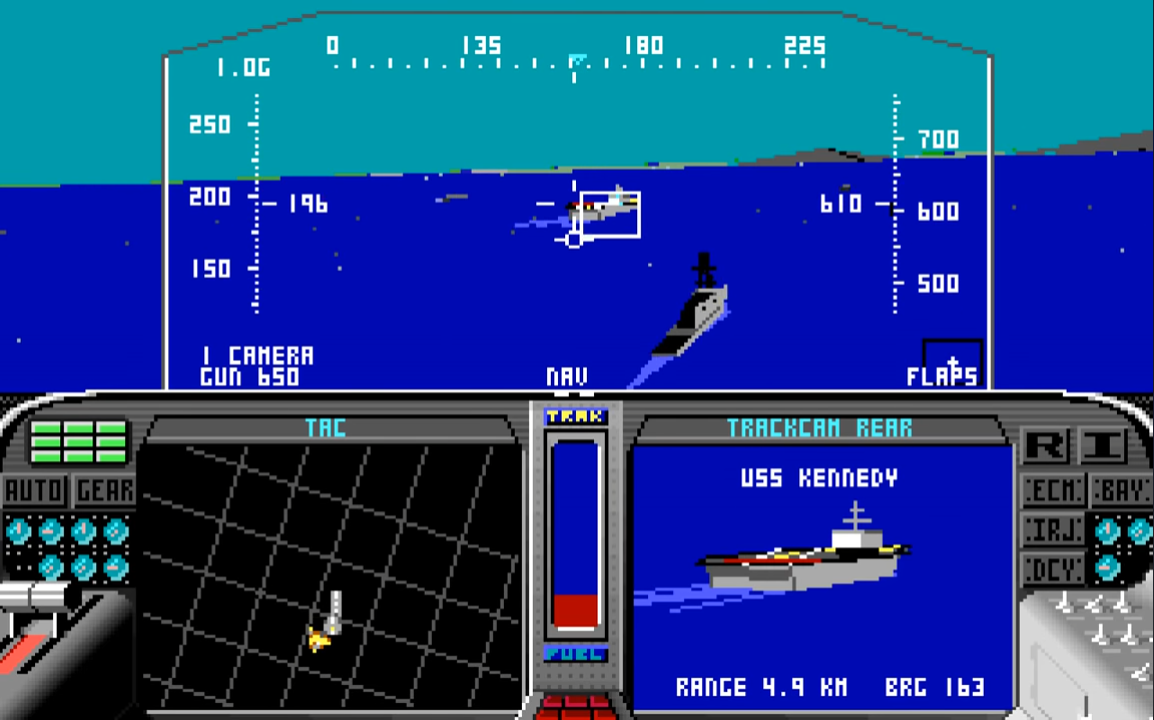
Intelligence briefing, final selection screen, and in-flight

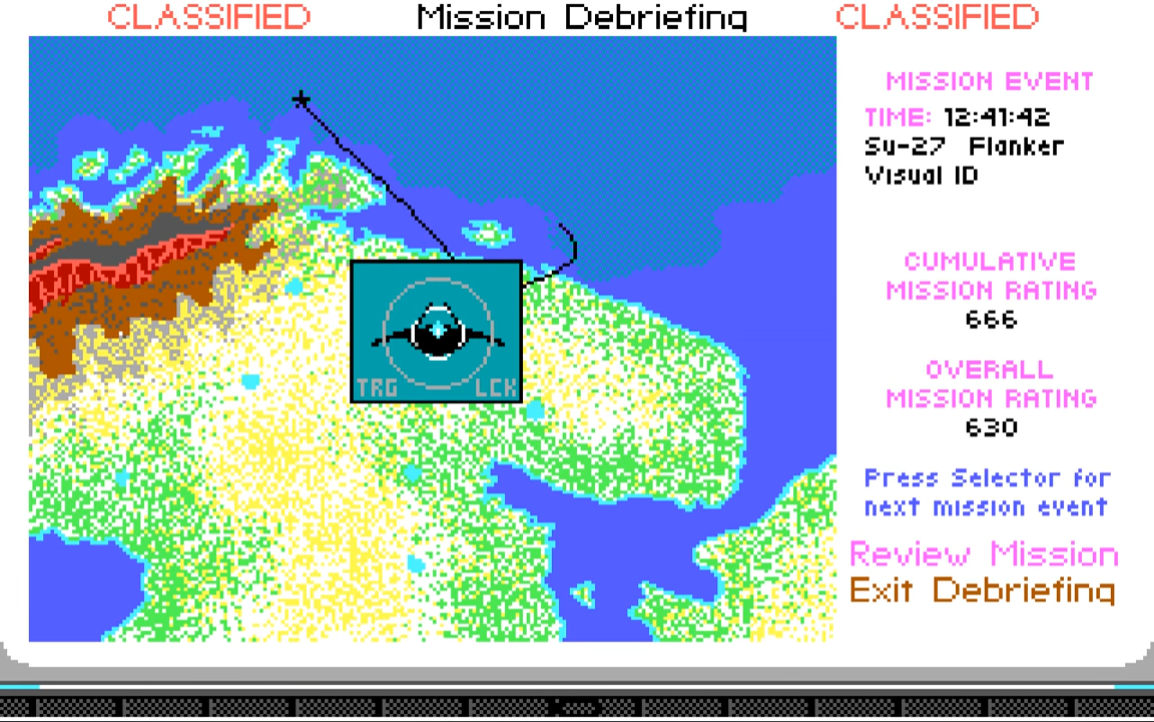
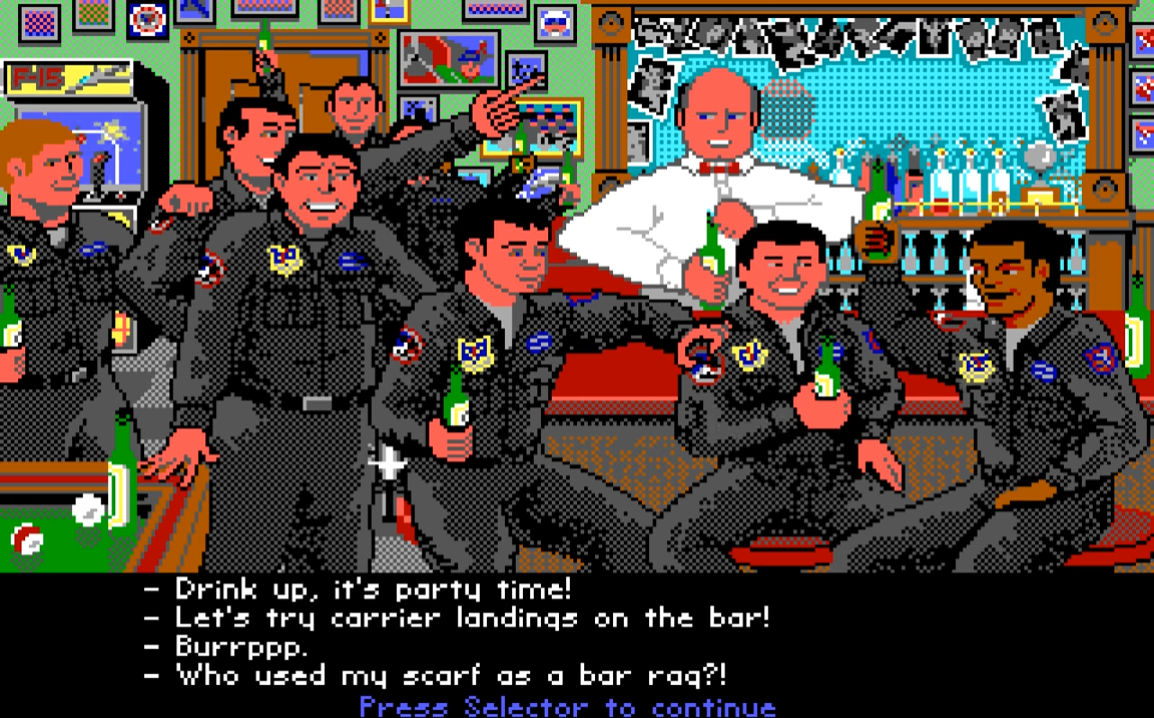
Coming into land on the carrier, mission debriefing, and celebrations on a job well done!
When your mission is complete, you are given a score based on the successful primary and secondary targets, the amount of damage you took, and whether you succeeded in landing safely or had to bail out. Each tertiary target you come across and destroy also gives you more points, and all these points are multiplied depending on the level of difficulty you chose before taking the mission. At times you will be awarded a combat decoration for your efforts, and will also periodically be promoted from your starting rank of 2nd Lieutenant up through the seven ranks to Brigadier General. Your progress is saved automatically, and if you want to have several pilots on the go at the same time, the Pilot Roster has plenty of "slots" you can use. If you are killed in action, your pilot is of course no longer selectable to fly, so a new one must be created.
Final Thought
F-19 Stealth Fighter is not for the hardcore flight simmer - if you have a yoke and pedals, this probably isn't really the game for you - only basic analogue joysticks are supported anyway, and you will quickly feel the lack of complexity in the flight model and other aircraft operations. If however, you enjoy a more basic flight simulation with a good variety of missions and locations, and the need to apply some strategy to your mission, F-19 will keep you well entertained. As mentioned, the flight dynamics are quite elementary with no ability to switch on or off a suite of damage settings. but for each mission you do get to choose the quality of your opponent (green, regular, veteran or elite), and whether you will allow no crashes, easy landings or realistic landings. Additionally, the theatres of war provide increasing difficulties - Libya is the easiest, the Persian Gulf is slightly more complex and tricky, and finally North Cape and Central Europe provide the toughest challenge.
As you might have come to expect from MicroProse, the operations manual is not only very comprehensive, but is also a valuable read to hone your knowledge and tactics. It introduces you to the basic controls, then walks you through the first few missions offering up some strategy as it goes. The manual also acts as the copy protection for the game, so keep it close by :-)
So are there any negatives to mention? Of course, but they are all fairly trivial. The sounds aren't the best, and can even be rather annoying such as when flying low you have to hear an almost constant squeal warning you that you're too close to the ground (even though that's where you should be to avoid detection!). With the fact the game does not support 256-colour VGA graphics, this might be a turn-off for some, but if you recognise the year this game launched and the broad range of PCs that people used in 1988, you will understand MicroProse's decision to keep things more basic.
Scoreboard
Sound: Passable. The game has some ok intro music and in-flight you have engine roar and a number of warning sounds to make you aware of events that are taking place. The PC speaker option might be nostalgic for some but it's horrible, so choose Ad Lib or Roland sound if your PC has that capability. 5/10
Gameplay: Excellent. With four theatres to operate in and missions that are never 100% the same twice, F-19 Stealth Fighter provides a nice variety of scenery and challenges. Missions feature both take-off and landing from an airbase or carrier, and run during the day and at night, and while all missions follow the same prescription of having you mainly going for a primary and secondary target there are a lot of other enemy targets you will come across to keep things interesting. Your aircraft can suffer random system malfunctions that will impact your ability to use those systems, and the damage you can incur has a good number of gradients to give you an impression of realism. As I've mentioned, don't expect this to be a detailed flight sim where just the take-off procedure is an incumbering 10-minute set of tasks to check off - if you want this, look elsewhere. 8/10
Lastability: F-19 Stealth Fighter will have you up in the air very quickly, but has a decent amount of depth should you want to get better over time to max out your mission scores and get those promotions. MicroProse have created something here that I previously thought impossible - an easily accessible and fun flight sim coupled with a level of complexity that will keep you coming back for more. And if that wasn't enough, MicroProse improved upon this game twice over in subsequent years with F-15 Strike Eagle II and F-117A: Nighthawk, which still retained what made this one so good, but added better graphics and sound. 8/10
OVERALL: 8/10