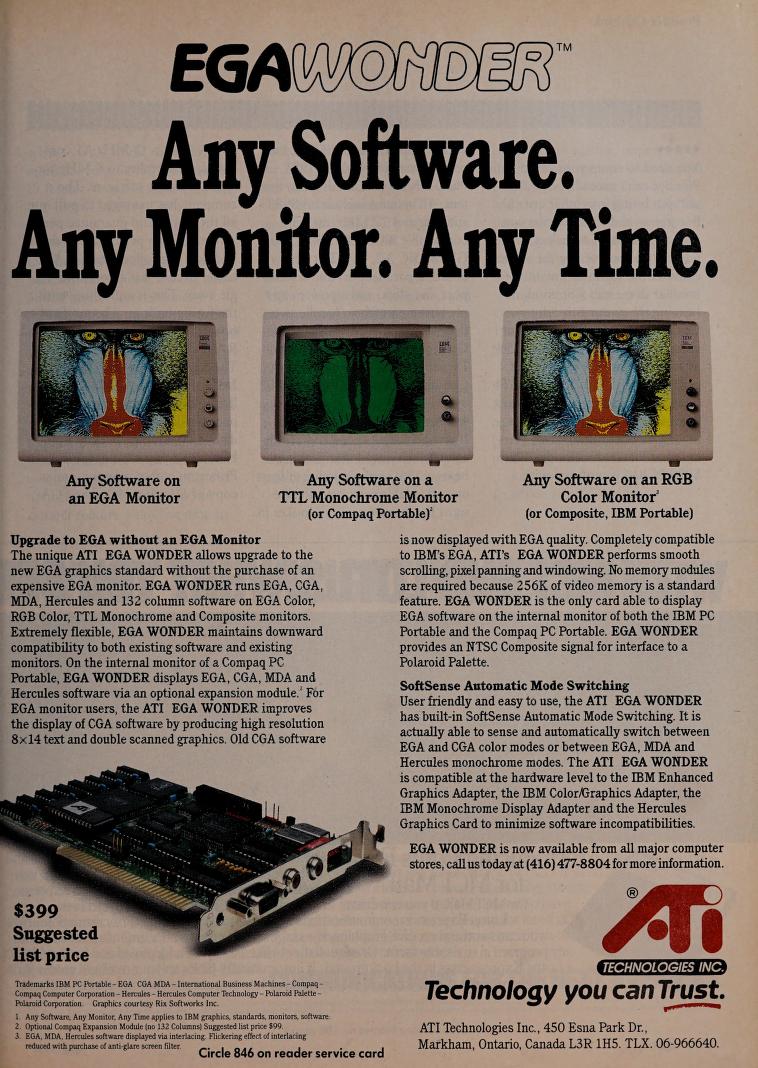ATI EGA Wonder
The EGA Wonder arrived in March 1987 as the first card in the Wonder series which spanned from 1987 to 1992. Unlike previous ATI graphics cards, the EGA Wonder omitted support for the Plantronics mode / single-page Hercules mode but added extended EGA resolutions.
.png) |
Released | March 1987 |
| Bus | ISA 8-bit | |
| Chipset | ATi16899-0 and Chips & Technologies P82C435 | |
| Standards | Hercules, CGA, EGA, Extended EGA | |
| Memory | 256 KB DRAM | |
| Ports | 9-pin DSUB (supports mono and colour RGB TTL) RCA Composite out Parallel port daughterboard (optional) RF modulator daughterboard (optional) |
|
| Part # | 16890 (v1), 16892 (v2 only?), 16900 (v3), 169?? (v4) | |
| FCC ID | EXM5RSEGAO | |
| Price | At launch: $399, Jun 1987: $299, Aug 1987: $259, Dec 1987: $229, May 1988: $200 | |
| See Also | EGA Wonder 800, EGA Wonder VIP, EGA Wonder 800+ |
Advertisements at the time of its release touted its ability to run on a wide variety of monitor types, including EGA, NEC Multisync, standard RGB, those that supported 25-Khz colour, TTL monochrome and composite.
In text modes the EGA Wonder could also display up to 132 columns, making Lotus 1-2-3 and Symphony users able to view a year of data on a single screen. WordStar and WordPerfect also had built-in support for 132-column mode.
ATI offered a $99 interface to allow the EGA Wonder to fit inside the Compaq Portable, replacing its own internal display controller. This interface connected to EGA Wonder's 'P2 connector' in the top-right of the card. This same 4-pin connector could also be used for an optional RF Modulator add-on. There was also a serial/parallel port daughterboard option to add a 9-pin serial and 25-pin parallel port to the card (see images below).
Board Revisions
There were four revisions of the EGA Wonder. Versions 2 through 4 (all with part #16892) added 'Extended EGA' modes which included an 8x14 character font (normal EGA was an 8x8 font) and graphics resolutions of 800 x 560, 752 x 410 and 640 x 480 VGA resolution.
Competition
At launch, the ATI EGA Wonder competed against Ahead Systems EGA Wizard Deluxe, Quadram Quad EGA Prosync, Video Seven Vega Deluxe, Sigma Designs VGA and STB Systems VGA Extra.
In the Media
The EGA Wonder can emulate four graphics boards, including IBM's Monochrome Display Adapter (MDA) and CGA, as well as the Hercules Graphics Card (HGC). As with IBM's EGA, the EGA Wonder's enhanced color mode supports a resolution of 650 by 350 pixels with 16 simultaneous colors from a palette of 64. In this mode, the EGA Wonder can drive either an enhanced color display or a monochrome monitor (with 16 shades of gray); but the real hook is the way the board tries to trick a CGA-compatible color monitor into delivering enhanced color performance.
The EGA Wonder accomplishes this feat with interlaced scanning. Ordinarily, the electron gun in a CGA monitor scans the screen in a single sweep, leaving spaces bettween the scan lines. The EGA Wonder uses interlaced scanning to sweep the screen in two stages: one pass to produce CGA-like resolution, and a second to fill in the spaces between the lines.
Unfortunately, interlaced scanning has its drawbacks, the most obvious of which is flicker. When the EGA Wonder is hooked up to a CGA monitor, both text and graphics flitter like an old-time nickelodeon. Another problem is "blooming," which occurs when the board drives a monochrome monitor. When the screen changes in MDA mode, the image starts off about two-thirds size and expands to full screen over a period of several seconds.
When operating in text mode on a monochrome monitor, the EGA Wonder exhibits another annoying habit: producing "ghosties," or random, blinking characters on the screen. The EGA Wonder's ghosties are generally transitory, appearing and disappearing at irregular intervals, but sometimes the little phantoms accumulate, especially when the board is driven by Microsoft Word. In addition, colors sometimes streak when the EGA Wonder is used with a CGA monitor in CGA mode.
As with the Paradise Auto-switch EGA (see From the Hardware Shelf, PCW, December 1986), the EGA Wonder automatically switches between modes. The mode-switching worked well during testing, even with unruly programs like Flight Simulator and Jet.
The main problem with the EGA Wonder is that it tries to do too much. In doubling the resolution of a standard color monitor, it pushes a mediocre piece of hardware beyond its limits, yielding a predictably mediocre result. Couple this inherent weakness with inconsistent CGA and MDA emulation, and the EGA Wonder can't live up to the demands of increasingly sophisticated users." PC World, May 1987
In some ways, ATI's documentation is the best in our test group, with clear information for both novices and advanced users. Different sections discuss troubleshooting, specifications, and technical reference information. The 11-page technical reference section covers detailed programming for advanced users.
Clear diagrams and easy-to-read DIP switch setting charts also complement the 50-page manual. Two problems hold it back, however: a pair of DIP switch charts that contradict each other for one monitor type, with potentially damaging consequences; and a tendency to make obscure hardware and software references such as a reference to "the 25 kHz monitor".
The 752-by-410 and 640-by-480 Windows drivers provided good resolution. But note that the 800-by-560 Windows driver doesn't give a true WYSIWYG image (which you would get from an 800-by-600 driver).
However, other features did not work as well. For example, the 132-column Lotus 1-2-3 text driver works only in monochrome mode, and then only sporadically. The technical support staff said they are currently fixing a compatibility problem with Lotus 1-2-3, Release 2.01.
The ATI Wonder offers the unique capability of displaying EGA (640-by-350) on a CGA or monochrome monitor. However, our tests of the board's performance on various CGA monitors, including the IBM brand, showed a degree of flicker so intense as to be unusable. On an IBM-brand monochrome monitor, however, flicker was reduced to a nearly imperceptible level, apparently benefiting from the unusually long-persistence phosphor used by IBM in the monitor. On the whole, we strongly recommend the ATI Wonder card be considered only for EGA monitors and above;"
InfoWorld, October 1987
Setting it Up
The below switch settings are valid for all cards in the EGA Wonder range as well as VIP cards:
| SWITCH SETTING | Power-Up Video Mode | Monitor Type | ATI Enhanced Features | |||||
| Monitor Attached | 1 | 2 | 3 | 4 | 5 | 6 | 7 | 8 |
| MultiSync (see note) | off | on | on | off | on | off | on | Switch 8 enables the "enhanced" features of the card. Turn this switch off if you experience difficulties. |
| EGA | off | on | on | off | on | off | off | |
| RGB (& Composite) | on | on | on | off | on | on | off | |
| TTL mono | off | on | on | off | off | on | off | |
| 25KHz (see note) | off | on | on | off | off | off | on | |
| Composite mono | on | on | on | off | on | on | off | |
| Compaq (see note) | off | on | on | off | off | off | off | |
| IBM Analog (see note) | on | on | on | off | off | on | on | |
Notes:
OFF = OPEN, ON = CLOSED.
Switches 5 and 6 on a PC or XT motherboard must be set to ON.
"MultiSync" monitors at this time tended to support 15 - 31.5 kHz (*not* 31.5 and up), and used a 9-pin digital connector.
25kHz monitor requires Jumper P8 set to connect pins 2 & 3 (not available on VIP).
Compaq Internal Monitor requires an "optional module" (no longer available).
IBM Analog monitor support is only available on the VIP.
Downloads
Operation Manual ATI EGA Wonder user manual |
Original Utility Disk Get in touch if you can provide this missing item! |
EGA BIOS ROM Get in touch if you can provide this missing item! |
More Pictures

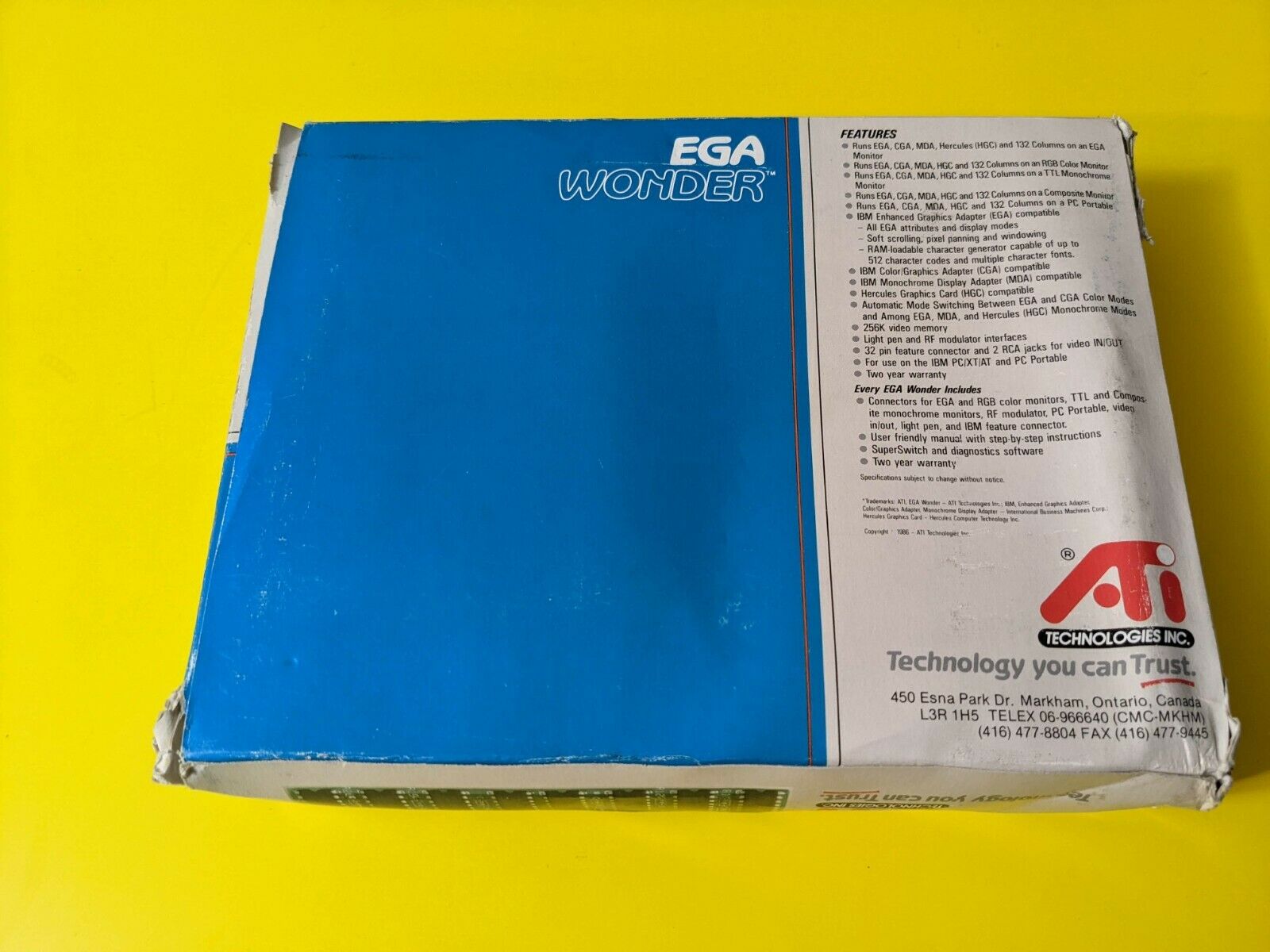




A boxed ATI EGA Wonder Rev.3
.jpg)
.jpg)
.jpg)
.jpg)
.jpg)
.jpg)
EGA Wonder with optional Serial/Parallel Port daughterboard (Part #168229)
Images kindly provided by DOS Days contributor Joseph Tan