The Advent of New Media: CD-ROM
CD-ROMs, or "Compact Disc-Read Only Memory" discs, were first developed by the audio manufacturer Denon in 1982, but they didn't appear en-mass in the PC market until around 1993. This was the time when the 'multimedia' buzzword was everywhere. Computer games started to include FMV (Full Motion Video), and the performance of PCs had reached a point that made accessing vast amounts of data quickly was more viable.
 Alongside multimedia was an new acronym: MPC, or "Multimedia PC". A Multimedia Council was formed around the new technology and the term MPC. CD-ROM drives were given a label, like MPC Level 1, or MPC Level 2, which determined the performance you could expect from the drive. While Level 1 required a sustained transfer rate of 150 KB/sec, Level 2 required at least a double speed drive with a sustained transfer rate of 300 KB/sec. MPC Level 2 drives could therefore transfer twice as much data to your PC from the media as a Level 1 drive. In these early days, the performance difference was huge. Each MPC Level was backward-compatible with earlier ones. The Multimedia Council did not actually test products - originally each manufacturer would simply pay a fixed fee for the right to use the logo and claim MPC compatibility; and over time the MPC standard became a stamp of certification.
Alongside multimedia was an new acronym: MPC, or "Multimedia PC". A Multimedia Council was formed around the new technology and the term MPC. CD-ROM drives were given a label, like MPC Level 1, or MPC Level 2, which determined the performance you could expect from the drive. While Level 1 required a sustained transfer rate of 150 KB/sec, Level 2 required at least a double speed drive with a sustained transfer rate of 300 KB/sec. MPC Level 2 drives could therefore transfer twice as much data to your PC from the media as a Level 1 drive. In these early days, the performance difference was huge. Each MPC Level was backward-compatible with earlier ones. The Multimedia Council did not actually test products - originally each manufacturer would simply pay a fixed fee for the right to use the logo and claim MPC compatibility; and over time the MPC standard became a stamp of certification.
CD-ROM Formats
CD-ROM technology of course began purely as an audio format, replacing audio cassettes that we were used to during the 60s, 70s and 80s. When used with computers, it broadened the utility of such as medium to include the storage of photos and video. Most CD-ROM drives support multiple formats, including:
- CD-DA ("Red Book") - This is your typical audio CD.
- CD-Text - The same as CD-DA but also includes additional text information such as artist, track names, length, other credits, etc.
- CD-ROM ("Yellow Book") - This is a data CD.
- Mixed-Mode - A CD-ROM that contains both CD-DA and CD-ROM data on it.
- CD-ROM XA - A photo-CD format that can also support interactive multimedia content.
- Photo-CD - A format designed to store photos, based on CD-ROM XA.
- Video-CD ("White Book") - A format designed for the storage of compressed MPEG-1 videos.
- CD-I ("Green Book") - A precursor to the CD-ROM XA format.
- CD-Extra ("Blue Book") - Another mixed-mode format.
Standalone DVD players also supported a number of the above formats, especially Video-CD.
CD-ROMs in the PC Market
Creative Labs were quick to see the potential of the new technology in the PC market, and responded by including a CD-ROM interface on their new Sound Blaster Pro audio card. They also started bundling CD-ROM drives with their sound cards. These 'multimedia upgrade kits' were an economical way to upgrade your computer to meet the new multimedia craze.
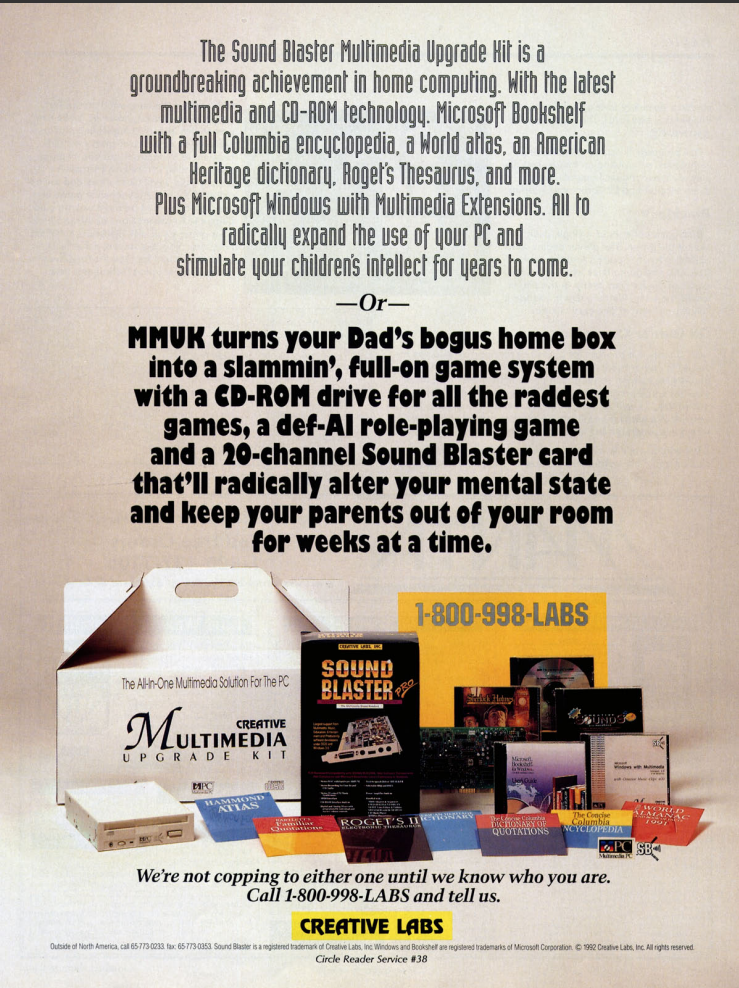


Twos adverts by Creative Labs: (1) Multimedia Upgrade Kit (Jun 1992), (2) Double-speed CD-ROM drive (Oct 1993), and (3) below, an early advertisment in the UK printed media for CD-ROM drives (Sep 1993)
The CD-ROM does not use the FAT file system like other DOS media - it uses its own file system called ISO 9660. A CD-ROM disk can hold up to 650 MB of data.
 CD-ROM drives could also read standard audio CDs. This could be played through your PC speakers via a sound card, by connecting a special cable from the CD-ROM drive to the sound card within your PC. Most CD-ROM drives came bundled with this cable.
CD-ROM drives could also read standard audio CDs. This could be played through your PC speakers via a sound card, by connecting a special cable from the CD-ROM drive to the sound card within your PC. Most CD-ROM drives came bundled with this cable.
Very early drives came with a "caddy" which you had to eject, put the CD-ROM media inside it, and put the caddy back into the drive. This mechanism was fairly shortlived, being replaced by the ubiquitous front-loading "tray" type of drive where a hinged front flap would be pushed down as a motorised tray came out. The media could then be placed on top of the tray and the tray could then be pushed back into the drive unit. These trays supported two sizes of CD-ROM - the standard 120mm diameter CD-ROM was the de-facto standard for software distribution in the early 90s. Often though, hardware drivers would be distributed on smaller 80mm diameter CD-ROMs which sat in a deeper well in the drive's tray. These hold just 180 MB.
Over the years, read and write speeds increased. Here is a summary of the performance at each speed rating. As you can see, a 2x drive reads data at twice the speed of a 1x drive, so the 'x' rating tells you how much faster than the original CD-ROM drive it is:
| CD-ROM Type | Access Time | Data Transfer Rate | Revolutions per Minute (Outermost-Innermost track) |
|---|---|---|---|
| 1x | 400ms | 150 KB / sec | 200 - 530 |
| 2x | 300ms | 300 KB / sec | 400 - 1060 |
| 4x | 150ms | 600 KB / sec | 800 - 2,120 |
| 8x | 100ms | 1.2 MB / sec | 1,600 - 4,240 |
| 32x CAV | 90ms | 1.9 - 4.8 MB / sec | 6,400 (constant) |
| 40x CAV | 90ms | 2.6 - 6 MB / sec | 8,900 (constant) |
| 40x40 multibeam | 90ms | 6 MB / sec | 1,400 (constant) |
TIP: For retro gaming in the early-to-mid-nineties era, fitting a standard 2x, 4x or 8x CD-ROM drive is perfectly adequate. Drives that have a faster spin speed, e.g. 32x, 40x, etc, tend to be much more noisy (because of the higher rpms), and the real-life benefit of the faster speed drives is not very noticeable. If you have only a much faster CD-ROM or DVD-ROM drive, there are a few utilities that can force the drive to run at a much slower speed. For DOS, use CDBQ (CD Be Quiet!). For Windows gaming, I recommend DriveSpeed 2000.
In 1990, the first burnable drives were launched, but again there was a lag before this hit the home PC buyer - we didn't start to see 'burners' in PCs until around 1995. This required special CDs, called CD-R ("CD-Recordable"), whose surface was prepared for data (or sound) to be written to it. Once the CD-R is burnt, it can be read in most CD-ROM drives, both for sound or data. Around three years later, CR-RW ("CD-Rewritable") disks and drives started to come down in price, which permitted multiple overwrites on the same disc. Around the same year (1998), DVD-ROMs (Digital Versatile Disc Read Only Memory) began to appear and drives became more affordable. They could store up to 4.38 GB of data (about 6.5 times more than a CD-ROM).
Adding Optical Media Support to DOS
Unlike floppy disk drives and hard disks that were natively supported almost since the first IBM PC, CD-ROMs and their later DVD-ROM and DVD-Writer siblings [from here on in referred to generically as optical drives] require a device driver to be loaded before they will work in DOS.
Most manufacturers of optical drive provided a driver on floppy disk. For the most part these drivers were proprietary to that manufacturer, with Mitsumi, Panasonic and Sony all having their own communications standard. In the early days of optical media in DOS, sound cards came with one or more CD-ROM interfaces on-board as the two went hand-in-hand in bringing 'multimedia' to your PC. These sound cards would often come with multiple interfaces to support Mitsumi, Panasonic or Sony (or all three), and later, the IDE standard, which eventually won out as the standard for optical drive communications.
To configure DOS for your optical drive, you need to add a single line to CONFIG.SYS, e.g.
DEVICE=C:\CDROM\OAKCDROM.SYS /D:mscd001
The example above loads the optical drive device driver file OAKCDROM.SYS, one of the most compatible I've seen, using the drive ID "mscd001". This ID can be anything as long as it matches in both CONFIG.SYS and AUTOEXEC.BAT. If you had two optical drives fitted, the second would need to use a different ID.
Then in AUTOEXEC.BAT, add this line:
C:\DOS\MSCDEX.EXE /D:mscd001 /L:E
which runs the DOS command MSCDEX (Microsoft CD-ROM Extensions) to assign a drive letter, in this case E:, to the optical drive. MSCDEX provides the necessary "extension" code to DOS to be able to recognize, read and control CD-ROMs in the ISO 9660 file system. MSCDEX was first bundled with MS-DOS 6.x.
Many of the more common optical drive device drivers can be found on the Downloads page, including the Oak Technologies one referred to above.
CD-ROM Longevity
This is a topic that's been highly talked about, especially since CD-ROMs have been around for over 30 years at this point. There is a widespread understanding that the nature of how a CD-ROM is manufactured, with several layers stuck together, has a direct correlation with how they stand the test of time. Even higher-quality CD-ROMs have been known to lose their properties or suffer from degradation between the layers.
I won't go anymore into this topic here as you can read much more thorough articles out there that demonstrate proper scientific age-testing, but my personal belief is that it's not a medium to be trusted for long-term archival purposes. Having said that, the now discontinued M-Disc technology was marketed almost entirely on its ability to retain its data and be readable after 1000 years. This was an interesting advancement over the original technology whereby the laser would physically alter the surface of the disc (creating pits) which could not be degraded over time. The discs were are still are fairly expensive, and do require an M-Disc-compatible burner (warning: some are only M-Disc readers which is meaningless as all DVD-ROM drives can read an M-Disc). The M-Disc technology was bought by Verbatim who continued to market it for a few years before discontinuing it.