Retro Review: PC Chips M590 Motherboard - Part 1
25th April 2023
PC Chips motherboards have a bit of a reputation among retro PC enthusiasts. It's often not a good one, but on occasion they surprise us with a great-performing board at a budget price. Sure, they're known for their rebranding of chips [and we'll come to that later] and rather "cost-effective" design choices, but let's dig into this one from the late DOS era, around 1998. It has been in my collection since September 2014, having acquired it for the rock-bottom price of just £6 plus 99p for delivery. As with many Taiwanese motherboards, the PC Chips M590 was also sold by Eurone as the EM-5590G, and also by Protac as the MB5900.
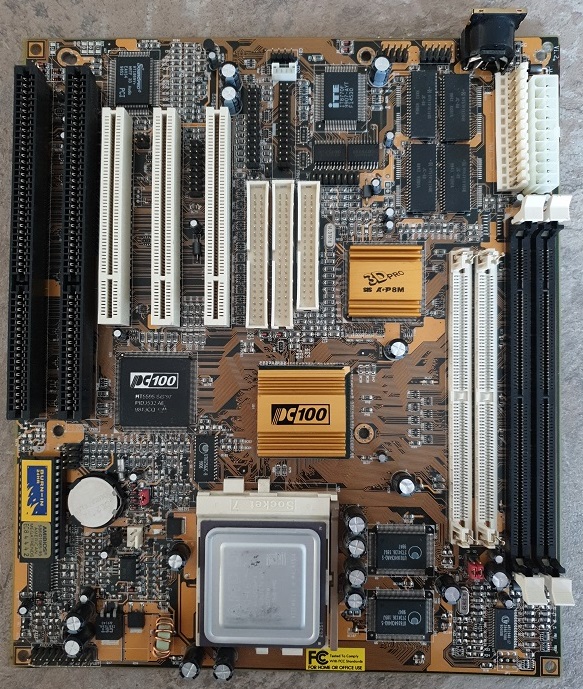 In 1998 Intel was dominating the chipset market with an 80% share, the Pentium II was the new premium kid on the block in its weird "Slot 1", so mid-range PCs tended to come with a fast Pentium MMX or an AMD/Cyrix/IBM instead such as AMD's rival, the K6-2, all of which leveraged the "Super Socket 7". Memory-wise a typical PC came with 32 MB or 64 MB of SDRAM using the new 168-pin DIMM slot which ran at the same speed as the Front Side Bus.
In 1998 Intel was dominating the chipset market with an 80% share, the Pentium II was the new premium kid on the block in its weird "Slot 1", so mid-range PCs tended to come with a fast Pentium MMX or an AMD/Cyrix/IBM instead such as AMD's rival, the K6-2, all of which leveraged the "Super Socket 7". Memory-wise a typical PC came with 32 MB or 64 MB of SDRAM using the new 168-pin DIMM slot which ran at the same speed as the Front Side Bus.
The M590, like other PC Chips motherboards, was designed to suit the broadest market available, and this was their latest Super Socket 7 for 1998. It supported all the popular Socket 7 CPUs and both 72-pin SIMM memory as well as the new 168-pin DIMM memory.
It's quite similar to their earlier M570 which was also called "TX Pro II", and also got onboard VGA and audio, four ISA slots and four PCI slots. However, M570 only supported a maximum of 512 KB of L2 cache, the front side bus could only go up to 75 MHz, and the VGA shared main memory rather than having its own.
Given that Socket 7 is backward-compatible with Socket 5, this board might be a good choice if you're into playing old games from 1993 through to around 1999. There's a lot to see on this board, so let's dig in...
Quick Visual Inspection
Looking around the board it appears to comprise the following:
|
|
The board layout on this V1.2 revision is pretty good, though one of the ISA slots is shared with the nearest PCI slot, so both cannot be used at the same time.
Date-wise, the most recent date stamp on the motherboard's chips is week 7 of 1999, though most of the chips are very late 1998. I won't remove the heatsinks on the chipset chips to check those. This date stamp puts the motherboard's manufacture around late February 1999.
The M590 came in just a couple of revisions - as mentioned this particular one is V1.2. V1.0 and V1.2 are indistinguishable from one other, and the user manual does not give any clues as to any difference in functionality. I would guess there were just some minor passive component tweaks.
The Component Parts
The CPU Socket
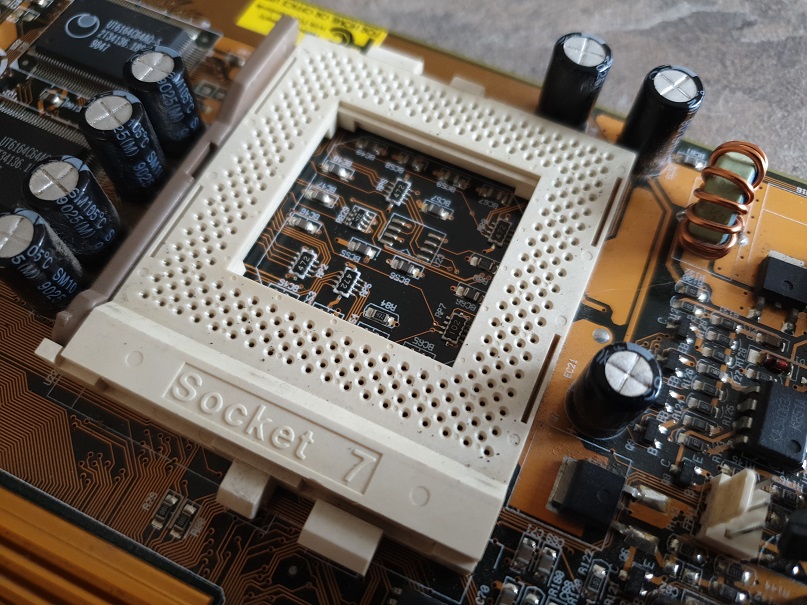 Being a Super Socket 7 motherboard it supports both split-rail voltage CPUs and the older 5V-only CPUs, all of which are automatically detected on startup - this makes the board a breeze to initially get up and running, or for testing your retro PC components without the anxiety of possibly blowing anything up. The available CPU options are listed below, with clock speeds ranging from 90 MHz up to 350 MHz according to the manual:
Being a Super Socket 7 motherboard it supports both split-rail voltage CPUs and the older 5V-only CPUs, all of which are automatically detected on startup - this makes the board a breeze to initially get up and running, or for testing your retro PC components without the anxiety of possibly blowing anything up. The available CPU options are listed below, with clock speeds ranging from 90 MHz up to 350 MHz according to the manual:
From Intel: Pentium (P54C), Pentium MMX (P55C)
From AMD: K6, K6-2
From Cyrix/IBM: Cx6x86L (M1) and Cx6x86MX/MII (MII)
From IDT: WinChip C6
There are a few missing from this list that I want to try later - the AMD 5x86 / AMD K5 being one (UPDATE: The two K5 CPUs I tested all failed to POST, stopping at a POST code of 06). Also, since Socket 7 is backward-compatible with Socket 5, testing the board with some Socket 5 processors like the original slower Pentium P5 CPUs might be worth a try, plus the early P54Cs that ran from 75 to 100 MHz.
The Chipset
 PC Chips liked to have their own labels plastered over their motherboards, and the M590 was no exception. The shiny black and gold heatsinks with "PC100" written on them are actually the two chips that make up the SiS 5591/5595 chipset, codenamed "David", which launched in late 1997. This was designed to rival the then-popular Intel 430TX chipset which supported UltraDMA, SDRAM memory, and Front Side Bus speeds of up to 66 MHz. The 5591/5595 improved upon the 430TX by offering 256 MB of cacheable memory (the TX failed in this regard topping out at just 64 MB cacheable) and an officially supported FSB speed of 75 MHz. The downside? Maximum memory of 384 MB compared to the 430TX's 512 MB.
PC Chips liked to have their own labels plastered over their motherboards, and the M590 was no exception. The shiny black and gold heatsinks with "PC100" written on them are actually the two chips that make up the SiS 5591/5595 chipset, codenamed "David", which launched in late 1997. This was designed to rival the then-popular Intel 430TX chipset which supported UltraDMA, SDRAM memory, and Front Side Bus speeds of up to 66 MHz. The 5591/5595 improved upon the 430TX by offering 256 MB of cacheable memory (the TX failed in this regard topping out at just 64 MB cacheable) and an officially supported FSB speed of 75 MHz. The downside? Maximum memory of 384 MB compared to the 430TX's 512 MB.
The black chip is SiS HT5595 which is the "southbridge" and the gold-heatsinked chip is SiS HT5591, the "northbridge".
Memory
 All revisions of the PC Chips M590 motherboard support two 72-pin SIMM slots and two 168-pin DIMM slots. The former can take either the older Fast Page Mode (FPM) SIMM modules which operate at 5-3-3-3 timing, or the slightly faster Extended Data Out (EDO) ones which use 5-2-2-2 timing at 66 MHz FSB.
All revisions of the PC Chips M590 motherboard support two 72-pin SIMM slots and two 168-pin DIMM slots. The former can take either the older Fast Page Mode (FPM) SIMM modules which operate at 5-3-3-3 timing, or the slightly faster Extended Data Out (EDO) ones which use 5-2-2-2 timing at 66 MHz FSB.
The new DIMM slots use the much faster SDRAM which uses 5-1-1-1 timing at 66 MHz FSB. The board supports (and of course the manufacturer recommends) the use of PC66 or PC100 DIMMs. Because DIMMs are driven at the same frequency as the Front Side Bus, you must use PC100 DIMMs if you configure the BIOS to use a FSB frequency of 100 MHz.
The original specification sheet for the M590 suggests it can only take up to 256 MB of memory, but the V1.2 manual confirms up to 384 MB is supported - it may be revision-dependent.
The 168-pin DIMM slots make up 'Bank 0' and 'Bank 1' - you can populate just Bank 0 or both (or none if you're only using the 72-pin slots). They take 4 MB, 8 MB, 16 MB, 32 MB, 64 MB, 128 MB and 256 MB DIMMs. As a minimum, the memory on these must be at least 12ns, and if using a CPU that runs at 100 MHz or higher they must be 8ns.
The 72-pin SIMM slots make up 'Bank 2', and accept 4 MB, 8 MB, 16 MB, 32 MB, 64 MB and 128 MB SIMMs. These must be 70ns or faster.
It has been suggested by some that you can only use either the 72-pin SIMM slots or the 168-pin DIMM slots, not both at the same time. That would make sense, given the performance differences between the two technologies, but I will test this out anyway for the record. I imagine the SDRAM DIMMs would be throttled back massively to run at the same speed as the SIMMs.
Also note that the DIMM slots support both 5V and 3.3V modules, selectable via two jumpers beside the slots. This is to cater for the earliest DIMM modules which came with FPM or EDO memory and these required a 5V supply to operate. If your DIMM module has SDRAM chips you need to set this board's memory jumpers to the "3V" setting.
Level 2 Cache
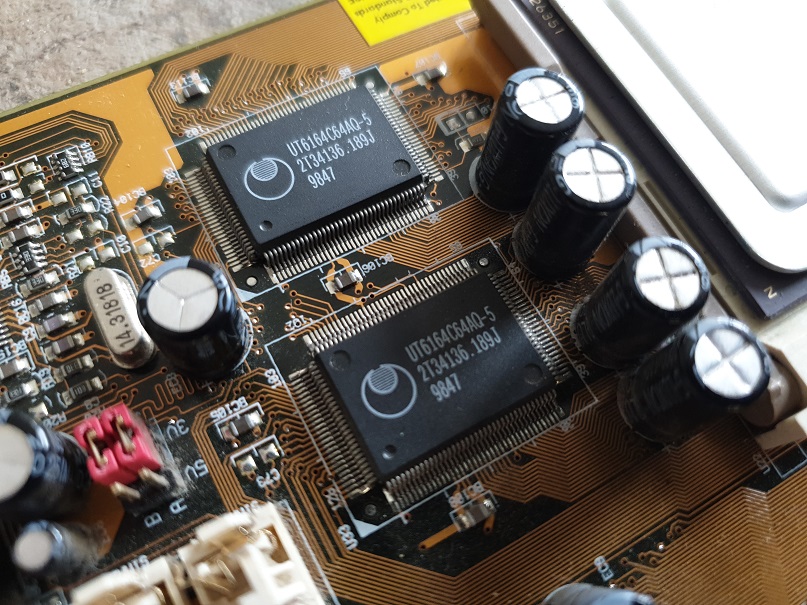 By 1998, the days of having SRAM cache sockets were gone. The cost of static RAM had come right down, so motherboards tended to come with soldered-in cache chips of whatever the maximum the chipset supported. In the case of the M590 here, we have two Utron UT6164C64AQ-5 chips (Utron are a brand of the well-known memory company, Micron Technology). These are configured as 64K x 64 [bit], and hold 512 KB each, giving us a very nice Level 2 cache size of 1 MB.
By 1998, the days of having SRAM cache sockets were gone. The cost of static RAM had come right down, so motherboards tended to come with soldered-in cache chips of whatever the maximum the chipset supported. In the case of the M590 here, we have two Utron UT6164C64AQ-5 chips (Utron are a brand of the well-known memory company, Micron Technology). These are configured as 64K x 64 [bit], and hold 512 KB each, giving us a very nice Level 2 cache size of 1 MB.
I will run some performance benchmarks with the cache enabled and disabled, as well as determining if this allows us to cache the full 256 MB supported by the chipset.
BIOS
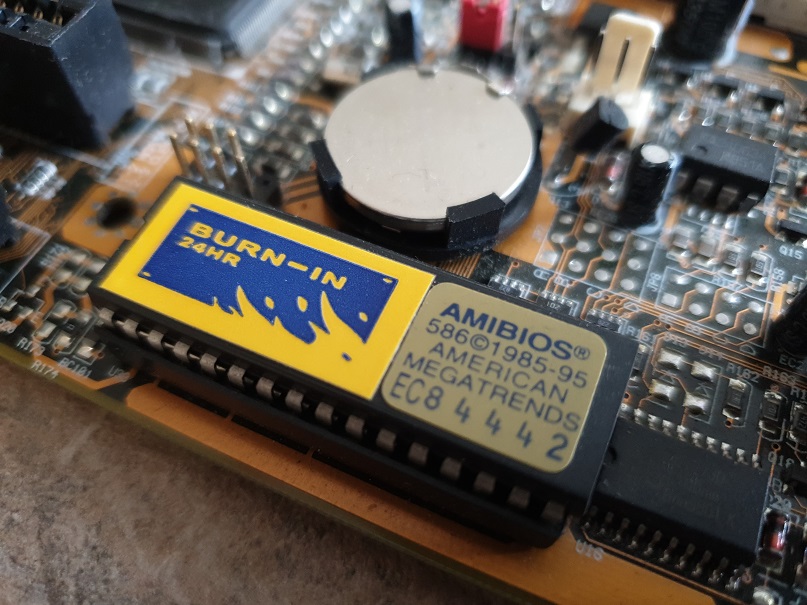 My motherboard came with an American Megatrends 586 HiFlex BIOS. It has a core date of 15th July 1995 and has a BIOS string is 51-0625-001437-00111111-071595-570-001_10_CHIPSET-H. This is decoded as follows: 51 = 586 HiFlex BIOS,
0625 =
Version 6.25,
001437 = '1' meaning it's a non-AMI Taiwanese-manufactured motherboard. 1437 is the AMI manufacturer code for PC Chips/Hsing Tech.
My motherboard came with an American Megatrends 586 HiFlex BIOS. It has a core date of 15th July 1995 and has a BIOS string is 51-0625-001437-00111111-071595-570-001_10_CHIPSET-H. This is decoded as follows: 51 = 586 HiFlex BIOS,
0625 =
Version 6.25,
001437 = '1' meaning it's a non-AMI Taiwanese-manufactured motherboard. 1437 is the AMI manufacturer code for PC Chips/Hsing Tech.
It has been upgraded with an unofficial patch from Jens Steuenbrink which is "06/25/1999S" with his patch called "J.2 01/06/2004". This adds support for the AMD K6-2+ and K6-III+ CPUs by fooling the chipset into thinking there's a K6-III (non-plus) in there, including the on-die L2 cache and the Write-Allocation and Write-Combining features. The USB support bug that hampered many of the PC Chips BIOS revisions has also been fixed in this patch.
The BIOS chip on these motherboards is one of the new flashable ones, upgradable via software after you boot to a DOS prompt or into Windows, and is 128 KB in capacity.
Known M590 BIOS dates include:
- 12/17/1998S
- 12/09/1998S
- 12/02/1998S - 4 MB onboard video memory
- 06/25/1999S
Onboard Graphics
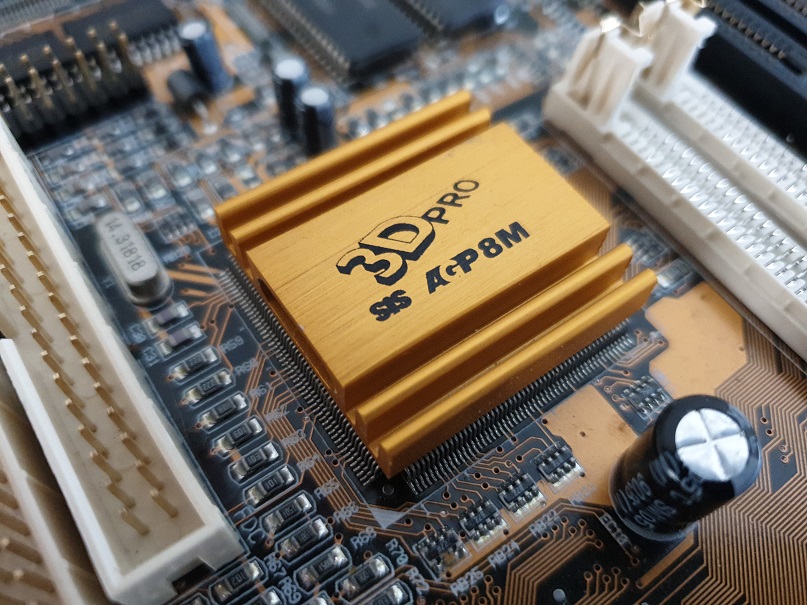 Although not immediately obvious, the M590 has an onboard Super VGA graphics card in the form of an SiS 6326. It's a full AGP implementation with 8 MB of video memory (the four medium-sized ICs near the power sockets). This is the maximum amount of memory the 6326 supports. Apparently, there were M590 boards that only had 4 MB of video RAM. I have an actual SiS 6326 AGP video card, and the results weren't great - it benchmarked just slightly better than the very sluggish S3 ViRGE/GX2 and ATI Rage II+DVD.
Although not immediately obvious, the M590 has an onboard Super VGA graphics card in the form of an SiS 6326. It's a full AGP implementation with 8 MB of video memory (the four medium-sized ICs near the power sockets). This is the maximum amount of memory the 6326 supports. Apparently, there were M590 boards that only had 4 MB of video RAM. I have an actual SiS 6326 AGP video card, and the results weren't great - it benchmarked just slightly better than the very sluggish S3 ViRGE/GX2 and ATI Rage II+DVD.
I'm sure this motherboard originally came with a cable and expansion slot backplate with a 15-pin D-SUB attached so this could be used, but I don't have that cable/backplate. The connector on the motherboard is the 16-pin header in between the PCI slots. The manual sadly doesn't provide the pinouts for this, but I located the pinouts for the similar M570 motherboard, which look like this - highly likely they are the same:
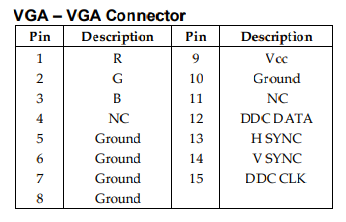
Onboard Audio
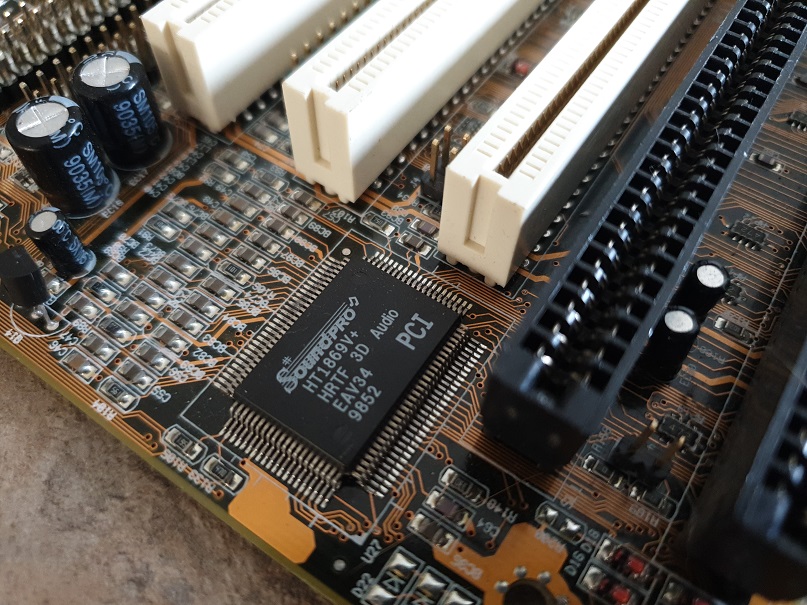 The M590 also comes with onboard sound - it's the same one found on their M571 motherboard. The chip marked 'SoundPro HT1869V+' is actually a C-Media CMI8330. It's pretty full-featured - Sound Blaster 16-compatible and even has "Sensaura HRTF 3D Audio" capabilities. The 3D Audio part of this is supposedly compatible with Aureal 3D and Direct Sound 3D, and the CMI8330 also supports S/PDIF digital audio out. Despite it also having "PCI" written on the chip, it's actually not PCI in any way - it uses the ISA bus which is arguably a good thing in my case, as I prefer to run pure DOS. You should never expect too much from any onboard motherboard audio - they're usually extremely noisy, given that they're surrounded by other chips on the motherboard as well as being sat right under the expansion cards.
The M590 also comes with onboard sound - it's the same one found on their M571 motherboard. The chip marked 'SoundPro HT1869V+' is actually a C-Media CMI8330. It's pretty full-featured - Sound Blaster 16-compatible and even has "Sensaura HRTF 3D Audio" capabilities. The 3D Audio part of this is supposedly compatible with Aureal 3D and Direct Sound 3D, and the CMI8330 also supports S/PDIF digital audio out. Despite it also having "PCI" written on the chip, it's actually not PCI in any way - it uses the ISA bus which is arguably a good thing in my case, as I prefer to run pure DOS. You should never expect too much from any onboard motherboard audio - they're usually extremely noisy, given that they're surrounded by other chips on the motherboard as well as being sat right under the expansion cards.
Just like the onboard video, the M590 user manual fails to provide the pinouts for the 26-pin audio / game port header which is located just to the right of the PCI slots and above the first IDE connector, so it will be trial and error to work out what pin each of these is for.
Testing and First Boot
The initial test hardware I used here was an AMD K6-2 533, two sticks of single-sided 16 MB EDO RAM (with eight TI Z417809DZ-60 ICs) in the two SIMM slots, Paradise/Western Digital WD90C30 16-bit ISA SVGA card, a POST card in the other ISA slot and an AT P8/P9 power supply.
Here's the initial boot-up screen - note the incorrect CPU detection, which can be common when you've upgraded the BIOS to a later version, and have yet to configure the CPU and FSB configuration in the BIOS:-
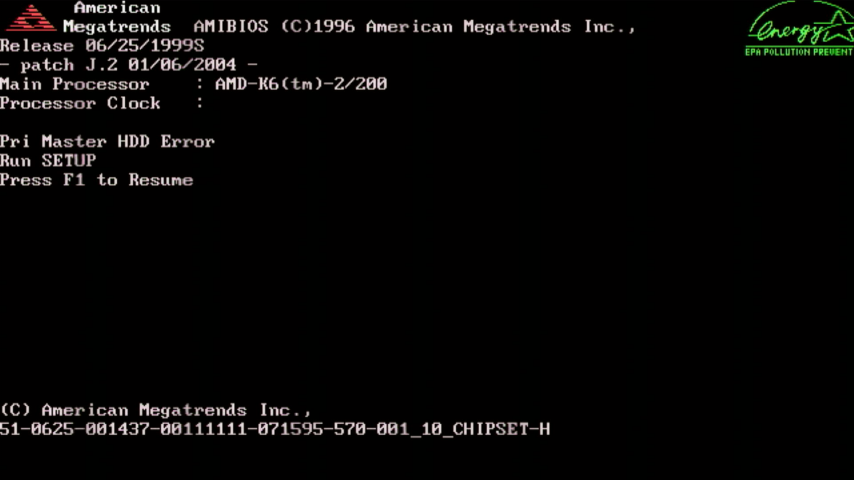
And here are some pics of the various AMI 586 HiFlex BIOS pages:
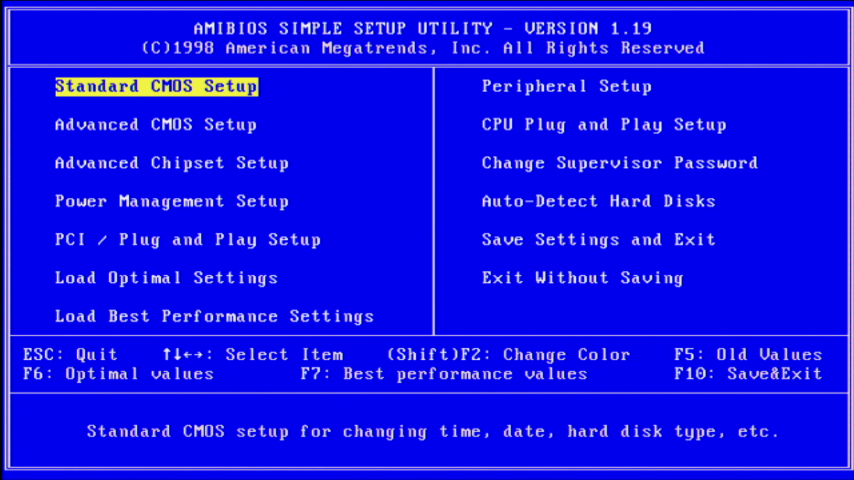
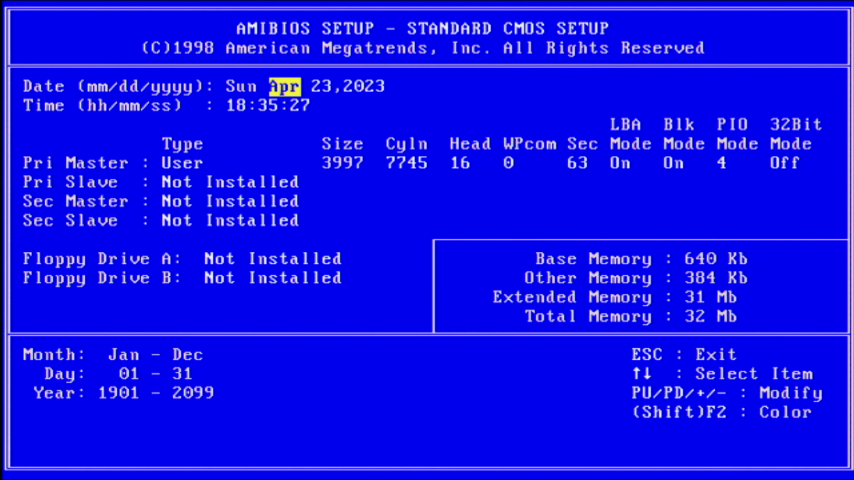
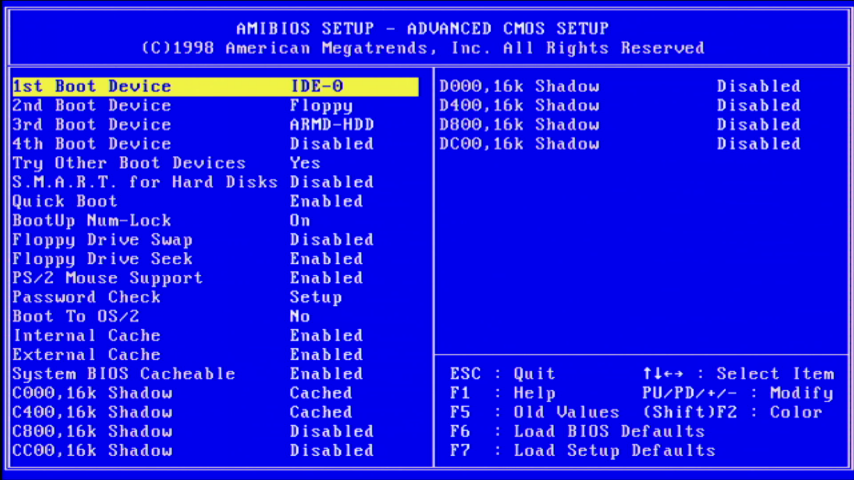
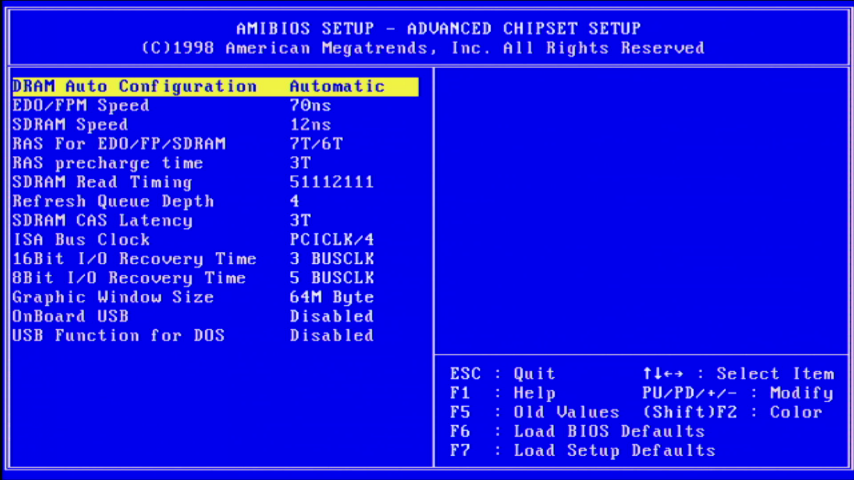
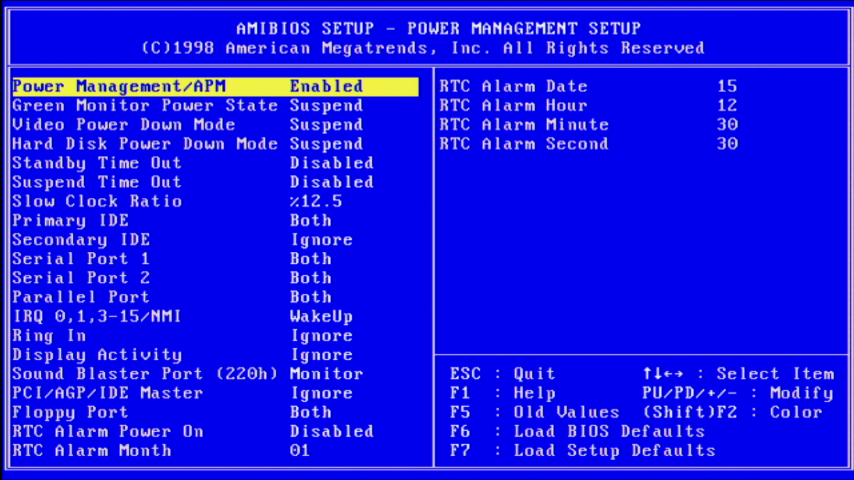
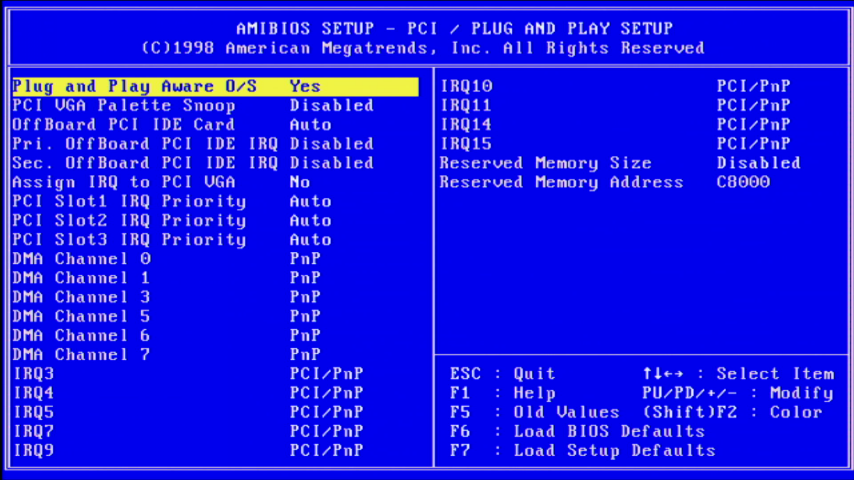
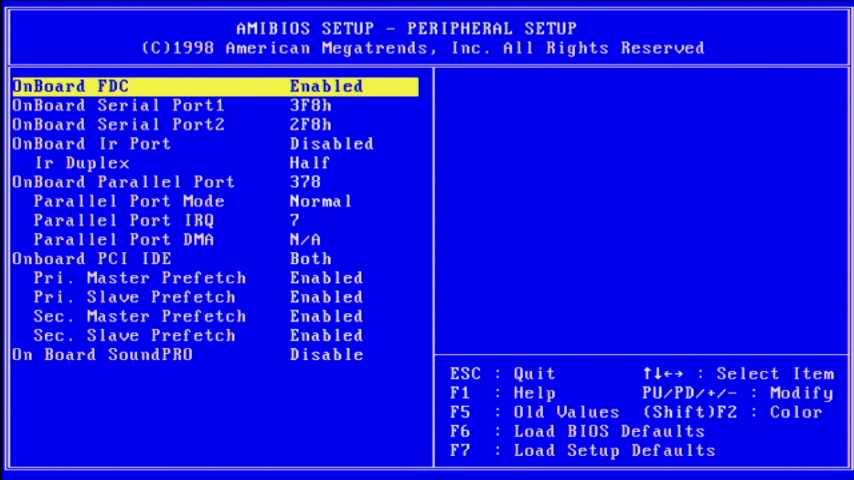
I for one am pleased they did away with that awful graphical WinBIOS!
In Part 2, we'll get it booting and do some initial testing to push it to the full 533 MHz.