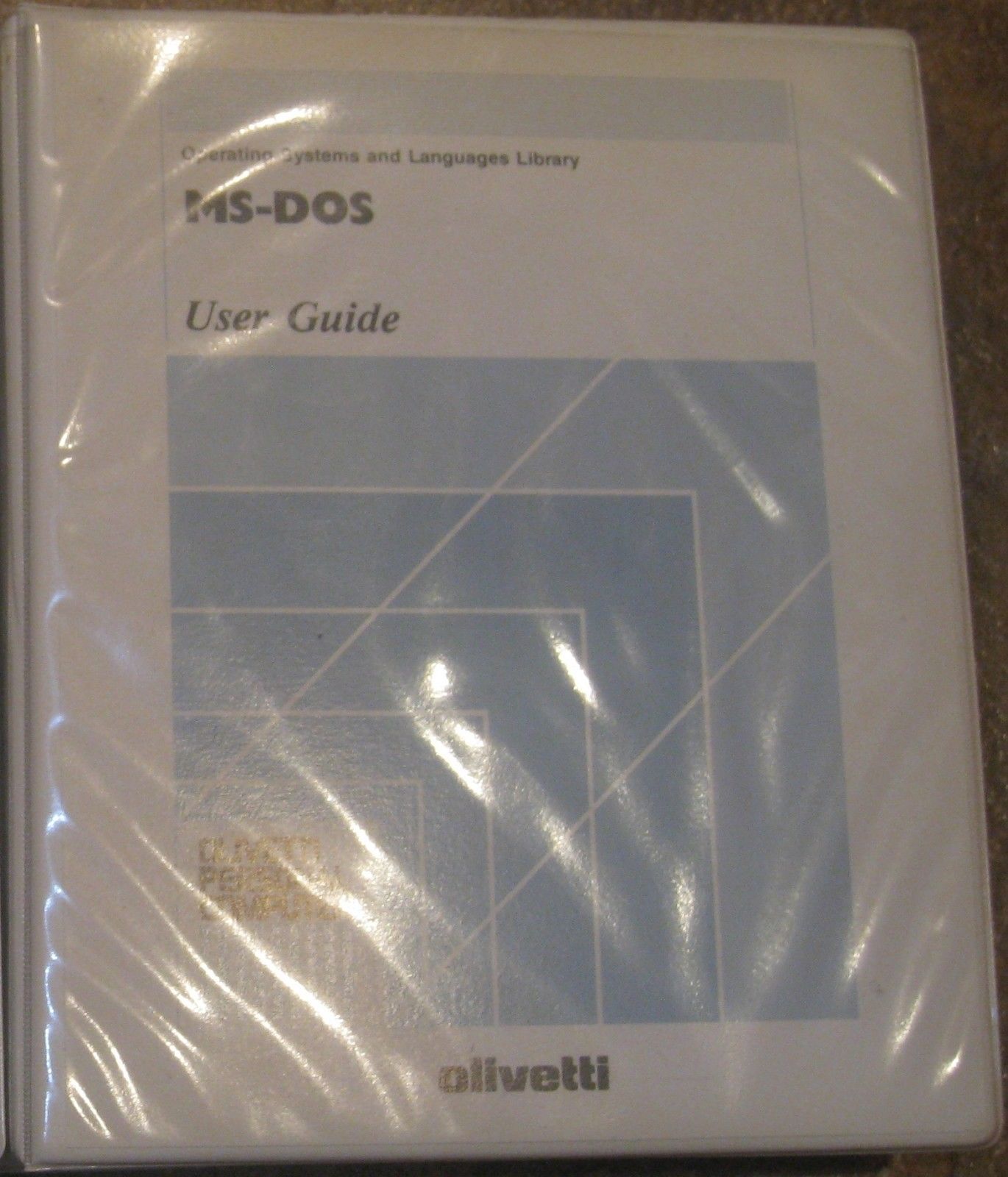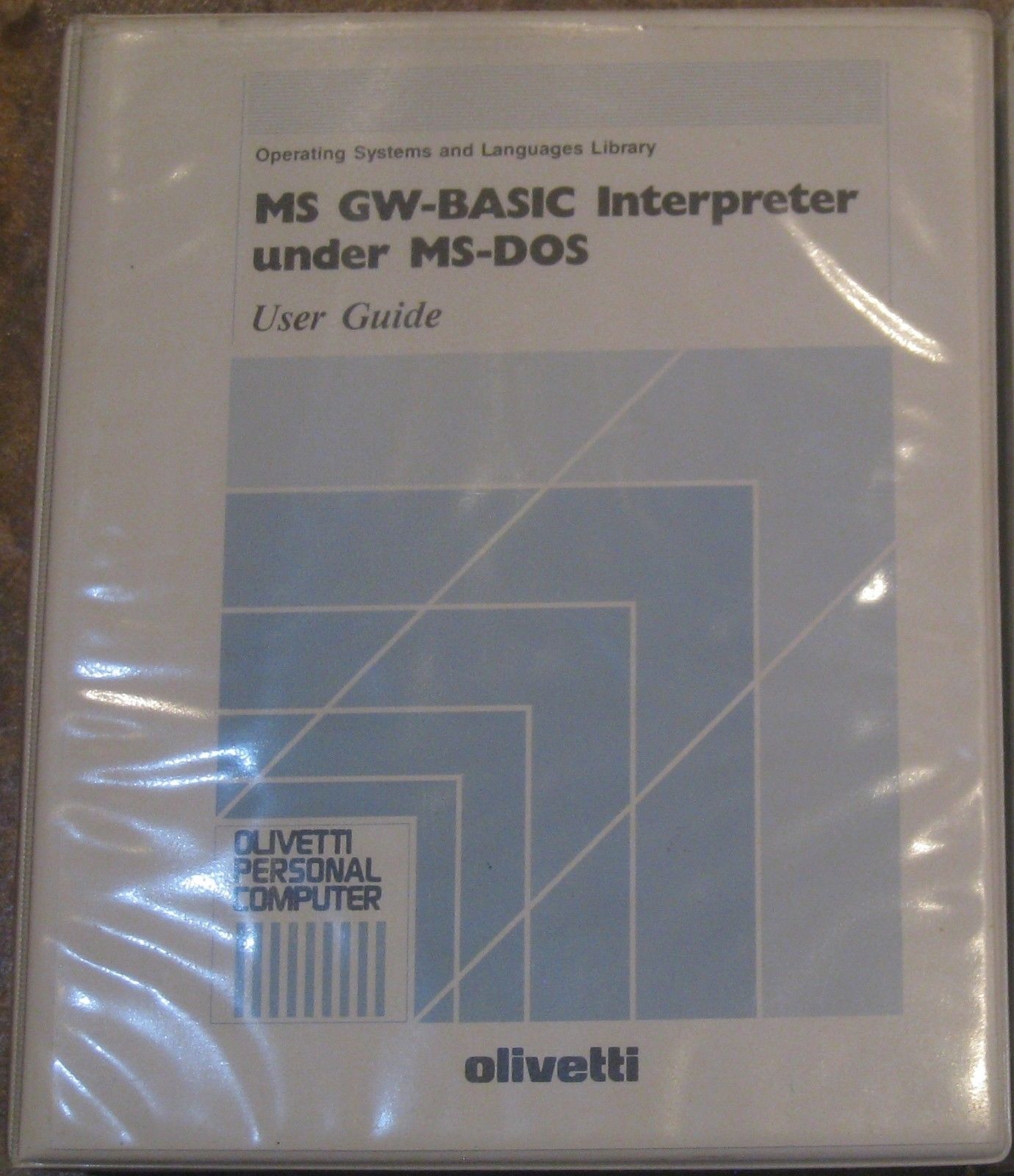Olivetti M24
Introduction
 Olivetti launched the M24 in 1983. It was based around the Intel 8086 which ran at a respectable 7.18 MHz.
Olivetti launched the M24 in 1983. It was based around the Intel 8086 which ran at a respectable 7.18 MHz.
Its graphics capability was quite odd, as it had an enhanced CGA video card which in addition to the standard 320 x 200 also supported 640 x 400 x 2-colours. It required a proprietary dual-sync monitor. Some later plasma portable PCs including some from Compaq copied this enhanced CGA mode.
The keyboard connector was also different from the IBM PC/XT, in that it used a 9-pin D-sub instead of a round DIN and the communication protocol was different. The M24 mouse then plugged into the keyboard. The mouse could be configured to simulate the usage of the keyboard's arrow keys in DOS applications without mouse support. This was similar to how the Amstrad PC1512 mouse worked.
Olivetti also licensed both Xerox and AT&T to release the M24 under their respective brands, as the Xerox 6060 and the AT&T PC 6300. The latter was AT&T's first foray into the PC market, and launched in June 1984.
A 10 MHz version of the M24 was announced in November 1985, called the M24 SP.
By 1986 the M24 was the #1 market leader in Europe, with approximately 300,000 M24s being sold that year. Due to this high level of sales, Olivetti was branded the third largest PC manufacturer in the world.
Model Variants
The following models were available to purchase:-
| 12" green monochrome monitor, 5.25" 360K floppy | |
| 12" amber phosphor monochrome monitor, 5.25" 360K floppy | |
| 12" colour monitor, 5.25" 360K floppy | |
| 12" green mono monitor, 5.25" 360K floppy, 20MB HDD | |
| 12" amber mono monitor, 5.25" 360K floppy, 20MB HDD | |
| 12" colour monitor, 5.25" 360K floppy, 20MB HDD |
Supplied Software
All M24s were bundled with MS-DOS 2.1 (AT&T variants came with a rebranded PC-DOS 3.3, called "AT&T DOS 3.3". Some hardback manuals were also included:
Compatibility
Whilst the M24 is 100% IBM-compatible, there are some quirks in their design, outlined below.
Motherboard / Expansion Slots
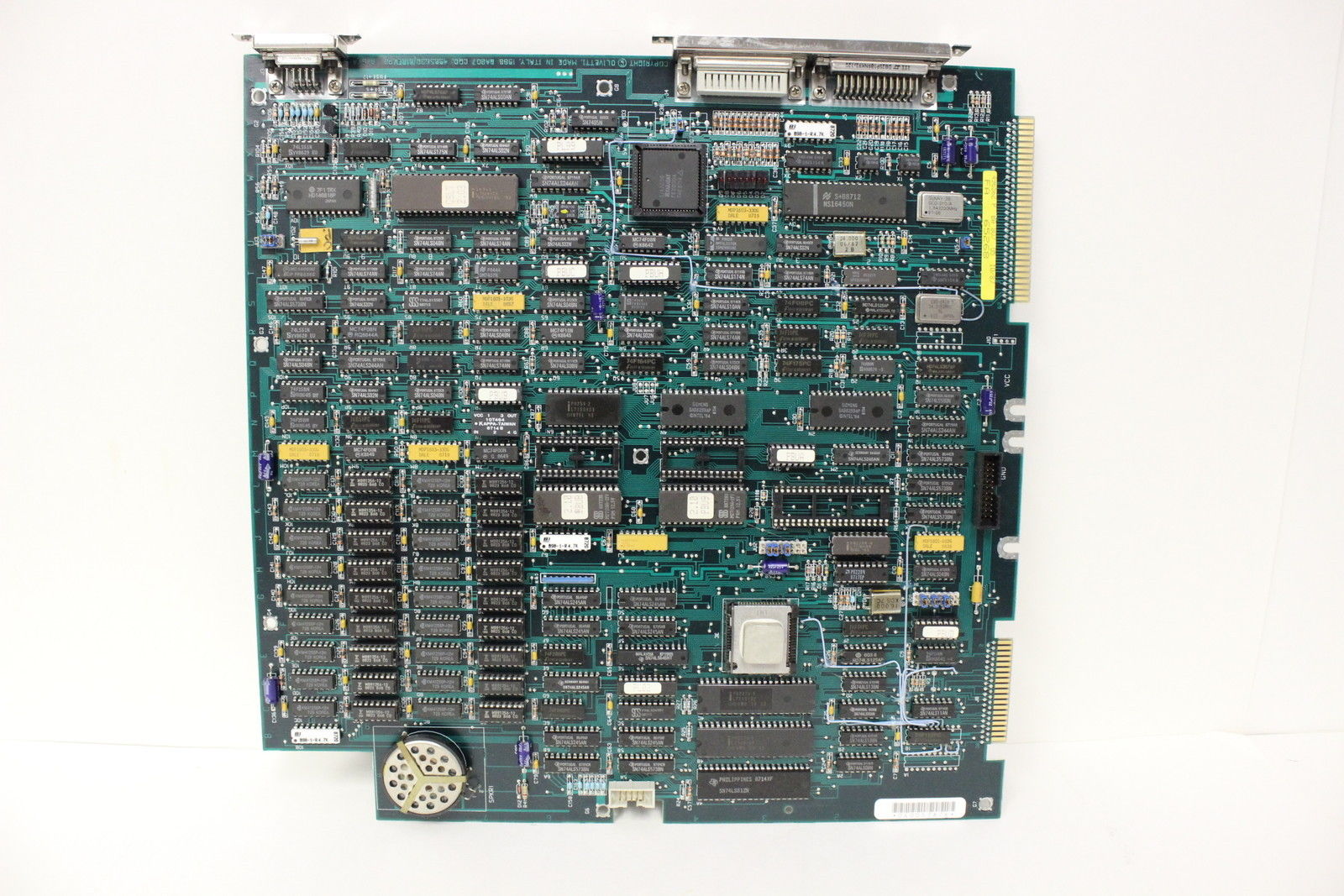 The motherboard is quite non-standard, as it adopts a double-layer design with the main motherboard underneath the 'floor' of the main case.
The motherboard is quite non-standard, as it adopts a double-layer design with the main motherboard underneath the 'floor' of the main case.
Connecting into this is a 'bus converter' board into which the video card sits. The motherboard has just three ports, visible at the top on the image to the right: 9-pin keyboard port (DE-9 female), 25-pin video output port (DE-25 female), and a 25-pin serial port (right).
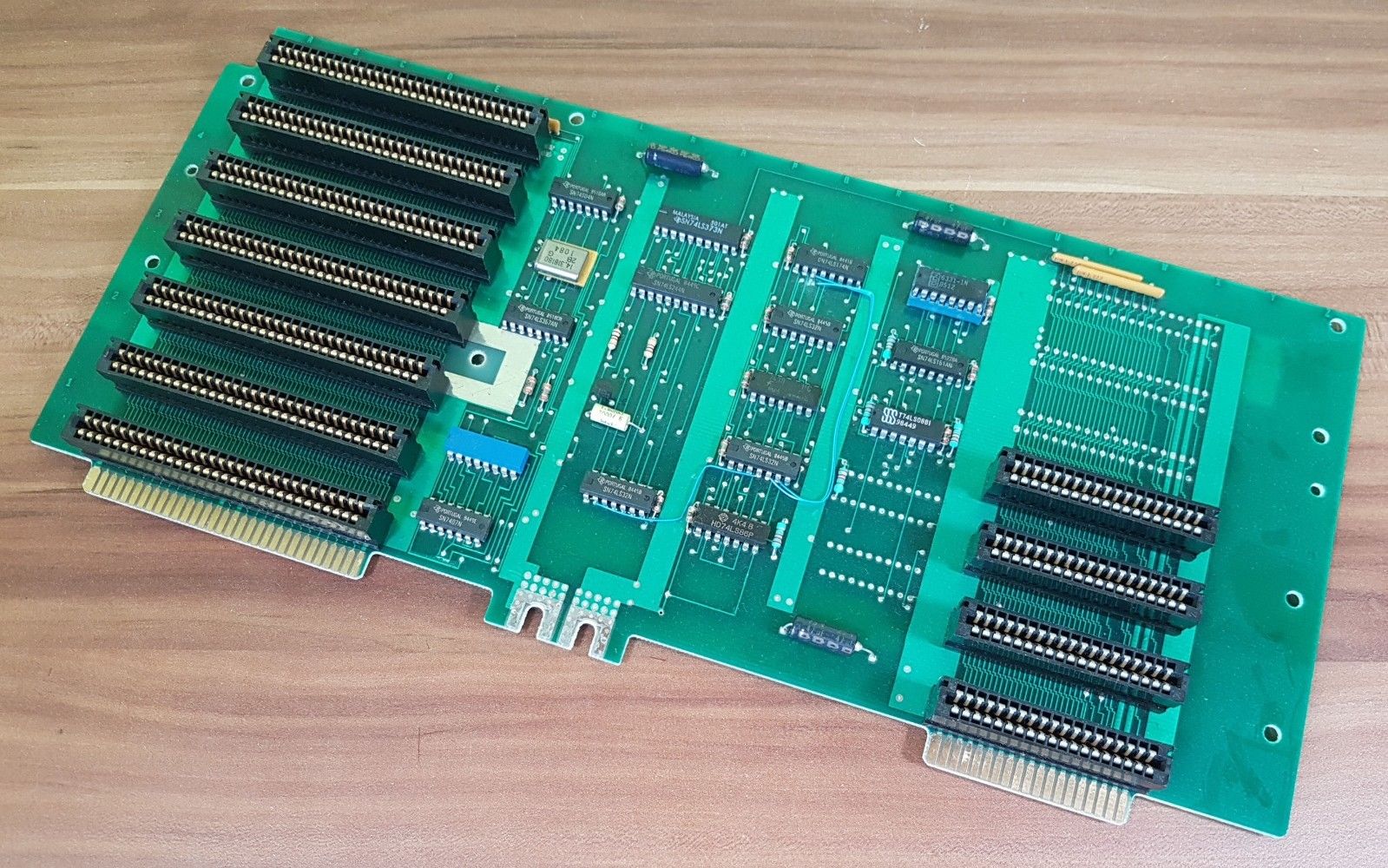 The Olivetti M24 came with 7 8-bit ISA expansion slots. Four of these also had extension slots for use with proprietary Olivetti expansion cards only.
The Olivetti M24 came with 7 8-bit ISA expansion slots. Four of these also had extension slots for use with proprietary Olivetti expansion cards only.
In the picture on the left you can see the M24's riser card where the lower four double-up as special Olivetti expansion cards.
Monitors / CGA Graphics
The M24's Video Display Controller (VDC) chip was CGA-compatible, though it did have an additional graphics mode which was 640 x 200 x 2 [colours]. It could also support two 320 x 200 x 4 CGA graphics pages.
Olivetti also sold a graphics enhancement board called the DEB - Display Enhancement Board. This provided up to 640 x 400 in 16 colours. Because the DEB was a separate board with its own output, you could run two monitors: a colour and a monochrome, side by side.
Keyboard / Mouse
The keyboard connected to the computer via a 9-pin female D-SUB at the lower back of the computer. It is powered by +12V DC. Protection of this power is entrusted to a small 2A fuse on the computer's motherboard here:
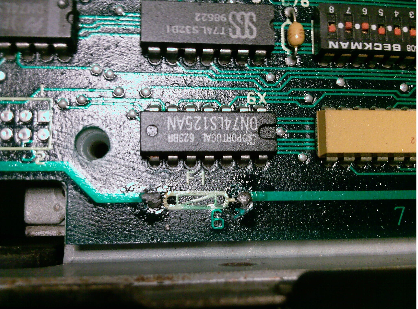
The M24 came with one of three keyboards - "Type 1" came with 83 keys, "Type 2" (model #ANK 2462), and "Type 3" (model #ANK 2465). Types 2 and 3 came with 101/102 keys, and were referred to in the M24's BIOS as 'Deluxe'. Type 3 had a different key layout with the number pad and cursor key section all together and smaller function keys above the left side of the keyboard, whereas Type 2 looked more like a traditional AT keyboard layout. The M24's keyboard connector also has a 5V pin as well as a /RESET pin, both of which are not used by the M24 keyboard.
The mouse supplied with the Olivetti M24 is a rebranded Logitech P7-3F mouse which is a quadrature mouse. Take note that if replacing your original mouse, the Logitech came with 3 different connectors: 9-pin male, 9-pin female (like most serial mice of the time), and a bus connector. The one that you need for connection into the M24's "Type 2" keyboard is the 9-pin male connector on the mouse cable end (the "Type 1" did not have the mouse connector).
If you cannot find a Logitech to replace it, you can modify a Commodore Amiga, Atari ST or Acorn Archimedes mouse.
It is believed that AT&T and Xerox machines all came with the 83-key "Type 1" keyboard.
Floppy Disk Drives
The standard M24 came with either one or two 5.25" 360 KB floppy drives. These used a standard IBM-compatible floppy disk interface. Strangely, the M24 I used to use had rather rare 5.25" 720 KB-capable drives, though it did need top-quality branded DS/DD floppy disks!
Memory
The M24 motherboard contains two banks of DRAM. Bank 0 is the uppermost bank when looking at the motherboard with the clock battery at the top-left, and Bank 1 is the lowermost bank. Each bank comprises 18 DRAM sockets.
Being an IBM PC/XT-compatible, the RAM limit is 640K. Most M24s were sold with 512K installed.
FAQ
Physical Attributes
| Item | Dimensions (mm) | Weight (kg) |
|---|---|---|
| M24 System unit | ? | ? |
| Keyboard Unit inc. feet | ? | ? |
| 12" M24 Monitor | ? | ? |